
It allows to keep PV going, with more focus towards AI, but keeping be one of the few truly independent places.
-
@shablul The more money people contribute towards accomplishing that, the sooner VK will have the means to get started on the challenge when the GH3 is released. :)
-
will there be a hack for thegh3 ?
-
I am thrilled about the wifi monitoring but the application feels a bit lacking. Think there would be a chance of a app later on giving more control and even say an exact mirrored live view with overlays and menu as is on the camera? Seems to be good for the point and shoot line but a specific app for gh3 would be nice
-
Understood. Time and future hacks will tell the tale of the GH3. Now, back to learning my GH2 which I still haven't mastered.
Harold House
-
Its all about conformance with other devices. Differrent wrappers for different conformance.
-
After watching that video of the guy using the remote on the bird's nest, I have to say I'm very excited about that wireless capability. It looks like the GH3 will make it a lot easier for me to capture stills and video of the birds that visit our feeders. I will be able to monitor the GH3 from the back porch w/o disturbing the birds all while being able to set focus, shutter and aperture. That's big time stuff for an amateur birder like me.
I do have a question about the GH3. I understand that I will be able to save stills and maybe even video directly to the tablet that is wirelessly monitoring the shots I'm taking. Will I be able to set up a folder on my PC desktop and have the stills and video saved directly into it, sorta like the eye-fi cards. That would be nice but certainly no deal breaker.
Harold House
-
@mpxsvcd For GH2 and HV30 footage, I noticed no quality advantage when playing from camera via HDMI vs playing via HDMI from the PS3, provided the footage was compatible. So no super-high-bitrate hacked GOP1 24H footage, but so far the high bitrate 60P footage seems to fare better. I have a collection of video files shot in the past stored on my PS3 hard drive so that I can rapidly demonstrate specific past work to visiting friends based on their comments rather than relying on a generic demo reel, often before we switch over to NetFlix or play a game. I am very happy with the quality.
I haven't tried the GH3 footage yet. As far as streaming, usually if I'm watching the footage on my PS3, I am trying to pass time while other things complete (battery recharges, file transcodes or uploads, etc.) so I prefer not to use up network bandwidth.
On the PS3, native YouTube support is... very lacking. You can play the content but only at very low resolution, forget even going 480P. There are lots of third-part options for trying to use a computer as a media server for the PS3 but I have been less than thrilled with them in the past and eventually stopped even bothering trying.
-
I hear what you are saying and I didn't know about all of those limitations. However, how many of 66 million PS3 owners and 68 million XBox 360s owners will actually own a GH3 and view the footage with their consoles? My guess is that there are not too many people in that situation.
Has anyone tried to play the sample GH3 footage that we have on the two consoles and Ipads? I don't have any of those devices so I can't speak to it. My impression is that the wireless upload capabilities were meant to replace the need to share content on physical media.
I believe that all three of those devices could play the content if it was directly uploaded to a streaming site like youtube or vimeo. There would definitely be quality concerns there. However, I would much rather use HDMI than play the videos directly on the devices if quality was a concern.
-
@mpgxsvcd MTS can be read on any of the over 66 million PS3 systems sold to date (with the earlier ones not even requiring an additional memory card reader) as can MP4, while MOV is not natively supported.
Over 84 million iPads have been sold, out of which the iPad 2 and iPad 3 supprt up 1080 30P in MP4 and .MOV. But here is the catch - they do not support PCM stereo, meaning that the GH3 MOV files are incompatible. Note that I am talking about default support, not additional apps.
So having over 100 million extra potential devices.
MP4 can also be read on over 68 million XBox 360s sold to date according to various info posted online, but unlike the previous others I have not tested compatability. I see AAC audio mentioned as supported, but not PCM (and that is for both MP4 and MOV).
In addition, severl Roku players used for instant streaming that come with USB ports support MP4 (though their support can be finicky) and I sometimes use the format to play things for family on their TV when I visit.
So long story short, the # of people that can play MP4 files instantly on their non-PC or Mac devices is a lot higher than the ones that can play the MOV files from the GH3
And I do get a kick out of auditioning my media files on my Blu-Ray player, which is a PS3, incidentally, just like I used to do with the M2T files from the captures off my HV30 or DivX AVI files prepare for upload to video site(but cannot do with MoV files).
-
Just how much more dynamic range could the GH3 have over the GH2? If the EM-5 is any indication(ie: similar sensor) then the GH3 might look more like the E-M5 in this picture than the lowly GH2.
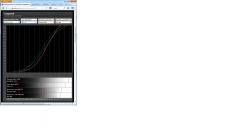
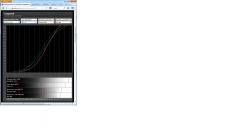 DR Comparison.jpg1920 x 1080 - 176K
DR Comparison.jpg1920 x 1080 - 176K -
Regarding the EVF: While I was checking the camera, another guy was was hanging around (I think he was from some magazine). He was remarking that the G5, which he was carrying around, had a nicer viewfinder image.
My impression was that the viewfinder had about the same image width as my G3 when in 16:9 mode but less height (obvisiously). As it is native 16:9 the sides get cut when switching to 4:3.
I have to say I only got to hold one copy of the GH3 so other copys might have had another EVF panel / optics.
-
Sometimes I think we would be light years ahead in compression if AVC had never been invented. It seems like holding to the AVC standard has slowed Panasonic and Sony's progress more than anything else. Sure we got cameras that produced footage that was compatible with some Blu-ray players out of the box.
However, I actually wonder how many people have ever played their straight out of the camera AVC files on a Blu-ray player? How many of those Grandma's that they were targeting would actually know enough to put it in AVC-HD mode?
I really wish they had just worked on putting wireless in the camera along time ago. That is simply the best way to share the footage. Simply being able to upload the footage directly to youtube would be enough for the majority of people who need instant sharing.
Can anyone think of a valid reason to use AVC-HD over .mov on the GH3? What about .mp4? Is there any benefit to those two containers?
-
Panasonic's MOV impl supports timecode and can be edited on iPad.
Yeah it's messy. No idea how the custom firmware's parameters r going to work. Avchd, MP4, and MOV params might intermingle...
-
Ever wonder where the 72mb/sec number comes from for the GH3? Perhaps this is the answer.
http://panasonic.net/avc/lumix/systemcamera/gms/gh3/specifications.html
From the GH3 spec page
"*1 Use a card with SD Speed Class with "Class10"" This is only required for 50 mb/sec and 72mb/sec all I
"*2 Use a card with SD Speed Class with “Class 4” or higher." Required for up to 28 mb/sec 1080p @ 60 FPS
A class 10 card is guaranteed to write at 10 MB/sec or 80 megabits per second. 72 mb/sec is as close as they can safely get under that limit. A class 4 card is guaranteed to write at 4 MB/sec or 32 megabits per second. 28 mb/sec is as close as they can safely get under that limit.
It appears that the camera is designed to work with all class 10 cards in any mode and as low as class 4 cards for all AVC-HD modes.
I still cannot understand why they included all 3 formats(.mov, .mp4, and AVC-HD) in the GH3. I cannot fathom a reason why you would use anything but the .mov modes. The other two modes are basically redundant but inferior.
-
I was surprised how little was mentioned of the new EVF since no one else is using this particular one yet.
-
From 43rumors site: < 43rumors reader Nils wrote an interesting Photokina report: ... EVF is 16:9 ratio and gets cropped in other modes, making the viewable area rather small. Image is fast to respond no noticeable lag when moving fast. I could see the pixel grid the EVF picture. G5 EVF looked better in comparison. I hope its not the final version... >
Anyone else of PVT at the Photokina noticed that?
-
Body only is listed for preorder on Panasonic site, so it will be interesting to see if they off the same discount as they did for the GH2 body. I think I paid $675 for the GH2 with the discount, so it won't be that cheap.
-
@disneytoy Worldcam. All framerates in all models.
-
The photo gallery on the GH3 site looks very nice.
-
@endotoxic Thx, Not a very good interview at all! Wish the PV team could have drilled him lol
-
Here is a new interview.
-
Is there any Shop in Switzerland where i can buy it?
-
Increase data rate for 50p an 60p modes could be important. But GH2 at settings with safe continuous recordings 720p lacks really high bitrate at avchd.
-
When you get the GH-3, will you have priorities of what features to work on? If its just to unlock the data rate, that may not be that important. What firmware hacks does the community want?
-
My vote is for Kalashnikov.
Howdy, Stranger!
It looks like you're new here. If you want to get involved, click one of these buttons!
Categories
- Topics List23,990
- Blog5,725
- General and News1,353
- Hacks and Patches1,153
- ↳ Top Settings33
- ↳ Beginners256
- ↳ Archives402
- ↳ Hacks News and Development56
- Cameras2,366
- ↳ Panasonic995
- ↳ Canon118
- ↳ Sony156
- ↳ Nikon96
- ↳ Pentax and Samsung70
- ↳ Olympus and Fujifilm100
- ↳ Compacts and Camcorders300
- ↳ Smartphones for video97
- ↳ Pro Video Cameras191
- ↳ BlackMagic and other raw cameras116
- Skill1,960
- ↳ Business and distribution66
- ↳ Preparation, scripts and legal38
- ↳ Art149
- ↳ Import, Convert, Exporting291
- ↳ Editors191
- ↳ Effects and stunts115
- ↳ Color grading197
- ↳ Sound and Music280
- ↳ Lighting96
- ↳ Software and storage tips266
- Gear5,420
- ↳ Filters, Adapters, Matte boxes344
- ↳ Lenses1,582
- ↳ Follow focus and gears93
- ↳ Sound499
- ↳ Lighting gear314
- ↳ Camera movement230
- ↳ Gimbals and copters302
- ↳ Rigs and related stuff273
- ↳ Power solutions83
- ↳ Monitors and viewfinders340
- ↳ Tripods and fluid heads139
- ↳ Storage286
- ↳ Computers and studio gear560
- ↳ VR and 3D248
- Showcase1,859
- Marketplace2,834
- Offtopic1,320











