
-
upload what? The Streamparser graph or the actual file?
-
I will test out HBR/25p in the city today.
Why is the frame and buffer limit so much smaller for the settings that affect HBR?
-
@towi Film Strays death chart on your monitor on v1.1 and dropbox me mts files, I'll take a look at them.
-
@driftwood results are virtually identical with lumix(non x) 14-140 lens. Even with manual focus. Errored quicker if anything. Chart below with frame drops from 14-140lens. 95mb card in 720p 60
Quick test with voight 0.95- seems very stable over 1 min test. with 20mm lumix. stable also with mf and af. Changing light, moving camera.
all with 95mb.sec cards
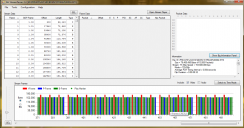
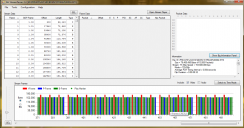 sp3.png1296 x 680 - 131K
sp3.png1296 x 680 - 131K -
@chauncy Can you include the type of detail in image you are filming with the streamparser charts? Use the playback and pause it on where the frame drops, then screen grab?
-
MTS playback's working fine for me in the new VLC 2.0. It drops a few frames when the clip first starts but it's solid after that.
Just tried some shooting with my 32GB Transcend Class 10, got write speed errors after a few seconds in ETC and standard modes, 1080p/24H. This was using native m4/3 glass (the 20mm Pancake) so maybe manual lenses will fare better. My Sandisk 32GB Class 10 isn't giving any issues at all, so I will continue to use that.
-
@hunter thanks hunter!, so there is a problem with the patch cause your card is top line. what could be the solution to avoid crash after 12 minutes recording?
-
@Oedipax Pleasae remember this Quantum X (v2 Rocket) will push your card to the limit on detailed shots - that's why I swear by Sandisk Extrme Pro cards - but thats my personal view. Make sure before a major shoot, you reformat cards too.
-
I had experienced some problems earlier on a GF2. The camera would record, but when I played it back in the computer, the footage would fall apart. I found out that I had loaded the settings with the initial PTool release, which had been later upgraded. You might want to ensure that the PTool you're using is up-to-date. Patch works well for me now. Using Sandisk Extreme 8gb class 10 and manual lens.
-
By the way, QuickTime Player 7 plays back MTS files without a hitch (if you let them load completely first) with Panasonic’s AVCCam Importer QT plugin. No dropped frames. I can also use Quick Look right in the Finder. I’m on a mid-2010 MacBook Pro.
-
Don't get it right now... Recorded 1 minute and 12 seconds, the file is 251 mb and the bitrate according to windows is about 31080 kbits per sec. Iso 1600. Aimed the camera against my computer monitor and shaked it to create more stress...
This patch adapts itself to the detail I guess?
Is this patch reliable for a music video shoot?
-
@driftwood do you feel a quick format of the SD card is sufficient for Quantum X v2, or is a full format (yet somewhat time consuming) preferred?
-
@Adde Its adaptive yes. @killagram in-camera format is best. NOTE: Do not low level format hi-spec cards like the 64GB 95 sandisk.
-
I've been saving up for a Sandisk 64GB card and just wondering if anyone has ever tried Transcend UHS 16GB card? I remember reading somewhere that they have speeds up to 85Mbps. Since the price difference doesn't seem to be that much from Sandisk 95mbps 16GB, I'd rather continue saving up for the Sandisk. Just wondering if anyone has tried them out with the hacks, if so, how do they fare compared to sandisk 95Mbps and sandisk 30Mbps
-
@Adde Shaking doesn’t necessarily stress the encoder. Shaking creates motion blur, which sometimes reduces detail. Shoot a death chart and make tiny, slow panning movements. Alternatively, create an animated sequence out of two drastically different death charts and loop it. Then you can have the camera sit a tripod unattended.
Yet another (although not as effective) method is to shoot with the highest ISO to introduce randomness via noise.
-
just my first shots with Xv2.
Nothing special, shot in 24p, 25p and 720 50P, with and without tele2
Renderd with Avid's DNxHD codec 1080p 25fps.
All done with iso 320, shutter 1/50, nostalgic all in -2, and whitebalans = clouds
Last shot is 720, iso 320, shutter 1/200 and 1 stop under illuminates. (tele2)
Lens is a Olympus M. Zuiko Digital ED 14-150mm 1:4-5.6
Completly zoomed in and parts included with tele2
Ps, card is a sandisk extreme hd video 32gb 30mb/s -
@liverto Well I've reformatted and tried again, 24H with my 32gb/95M card, and v2 spans just fine. I tried ETC and normal modes. So perhaps it was a format issue. I'm still finding that the file sizes are quite manageable (12 min/4 gb).
-
Some Quick Tests
Card Sandisk 32GB 30Mb/s
Lens canon FD 50mm F1.4 @2.8
ISO 400
Film Mode smooth -2,-2,-2,-2
Downloaded 720p file this video and looped
Test one 24H did not span nor played back in the camera
Test 2 720p50 SH spanned up to 13 mins and stopped by me, there were three files on the card and played back in the camera as single file. Screen grab of only first file
Test 3 HBR 25p spanned up to 12 min and stopped by me
Test 4 1080i50 could record up to 2 mins, did not played back in the camera
720p60 card writing error in both SH and H
@driftwood can i increase bit rate of 24L setting to say 80mb/s as quantum 100 24H was spanning 100mb/s on my sandisk 32gb 30Mbps card in almost all type of condition. Will shoot some real world footage 2marrow
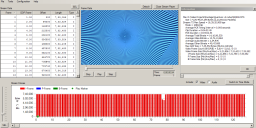
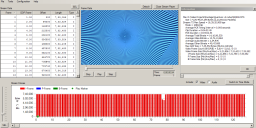 24H .PNG1272 x 634 - 452K
24H .PNG1272 x 634 - 452K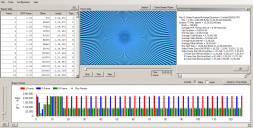
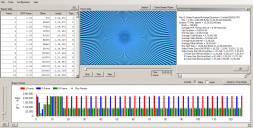 720p50 SH.PNG1269 x 641 - 436K
720p50 SH.PNG1269 x 641 - 436K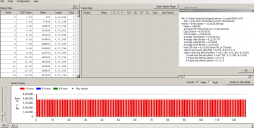
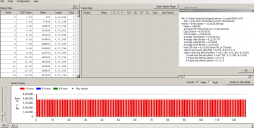 25pHBR.PNG1252 x 632 - 68K
25pHBR.PNG1252 x 632 - 68K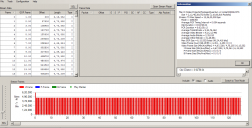
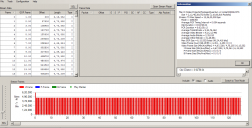 1080i50.PNG1269 x 645 - 71K
1080i50.PNG1269 x 645 - 71K -
@Driftwoods I look at the monitor and I really can't believe my eyes! Did I really shoot it with this cam?? It is a joy to see such a quality and beauty :-) Thank you.
-
GF2 User Here. I have a 16gb PNY Class 10. For some reason 720p doesn't produce any B-Frames resulting in choppy footage. Stream praser Image attached. But 1080i works just fine at a higher bitrate?
Oh, I just loaded the settings and flashed then reset all cam settings.
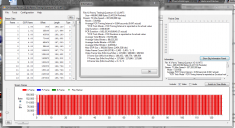
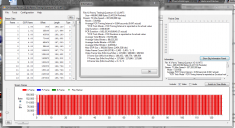 Quantum V2 720p.PNG1312 x 714 - 211K
Quantum V2 720p.PNG1312 x 714 - 211K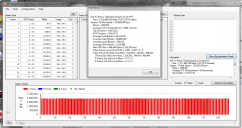
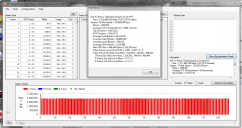 Qauntum V2 1080i.PNG1311 x 692 - 185K
Qauntum V2 1080i.PNG1311 x 692 - 185K -
@driftwood Re: "NOTE: Do not low level format hi-spec cards like the 64GB 95 sandisk." -> Does that also apply to the sandisk 16GB/45? Was prepared to low-level format all of my cards (sandisk 16GB/30, 16GB/45, 64GB/95) with SDFormatter. Thanks for that info +++ as well as your supremely awesome endeavors +++
-
@iLovPieNCake Wrong setting/ firmware or poor card. recheck everything, youve fucked up somewhere I think. Actually, I spot the rogue P frame in your streamparser which indicates you havent set encoder setting 1 720 =3 and encoder setting 1 1080 = 1. Redownload 'Quantum X v2 Rocket' you must have changed something.
-
@driftwood So nice. Random frame grab from today. Love the detail and the shadows are amazing.
-
@Chhatrapal Nice tests, much appreciated. Sure try some settings out - feel free - report back - its always good to know what works - I havent the time to try out everysingle poss combination at different bitrates. :-)
@Hallvalla I know what you mean, I'm getting stunning grabs from this setting.
Howdy, Stranger!
It looks like you're new here. If you want to get involved, click one of these buttons!
Categories
- Topics List23,993
- Blog5,725
- General and News1,354
- Hacks and Patches1,153
- ↳ Top Settings33
- ↳ Beginners256
- ↳ Archives402
- ↳ Hacks News and Development56
- Cameras2,368
- ↳ Panasonic995
- ↳ Canon118
- ↳ Sony156
- ↳ Nikon96
- ↳ Pentax and Samsung70
- ↳ Olympus and Fujifilm102
- ↳ Compacts and Camcorders300
- ↳ Smartphones for video97
- ↳ Pro Video Cameras191
- ↳ BlackMagic and other raw cameras116
- Skill1,960
- ↳ Business and distribution66
- ↳ Preparation, scripts and legal38
- ↳ Art149
- ↳ Import, Convert, Exporting291
- ↳ Editors191
- ↳ Effects and stunts115
- ↳ Color grading197
- ↳ Sound and Music280
- ↳ Lighting96
- ↳ Software and storage tips266
- Gear5,420
- ↳ Filters, Adapters, Matte boxes344
- ↳ Lenses1,582
- ↳ Follow focus and gears93
- ↳ Sound499
- ↳ Lighting gear314
- ↳ Camera movement230
- ↳ Gimbals and copters302
- ↳ Rigs and related stuff273
- ↳ Power solutions83
- ↳ Monitors and viewfinders340
- ↳ Tripods and fluid heads139
- ↳ Storage286
- ↳ Computers and studio gear560
- ↳ VR and 3D248
- Showcase1,859
- Marketplace2,834
- Offtopic1,320











