
It allows to keep PV going, with more focus towards AI, but keeping be one of the few truly independent places.
-
@Driftwood @Vitality_Kiselev This is My very first upload. Thank You so much!!
-
quantum x v2 test
-
@driftwood In H Mode :(
Why all the frames equal? Is this normal?
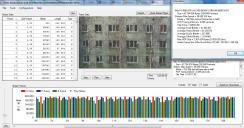
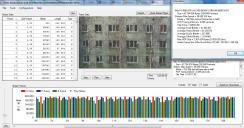 414.jpg1272 x 666 - 594K
414.jpg1272 x 666 - 594K -
GF2, Sandisk Ultra (Class 6), 14mm 2.5 pancake lens.
Quick report is that I was able to record in 1080i and 720p modes.
1080i footage looks great, will play back in the camera and on my computer.
720p has a lot of noise, will not play back on the camera and is choppy on my computer in VLC 2.0. This is playing off a fast SSD with 8 gigs of RAM.
Will post a more information later but so far it works!
-
I tried Sanity as well, too much macro blocking.
-
Quick Tip: For those with slower windows computers wishing to playback these large high bit-rate files, give Splash Lite (free) Pro (pay) a try. I dumped VLC and haven't looked back - Splash plays everything I throw at it and uses gpu hardware acceleration to boost playback efficiency. Works great for cheap laptops that don't have fast CPUs.
Small, lightweight program that has excellent audio decoding, great screen grab abilities, shows video info/bit-rate, and can even simulate 60p motion (pro - and requires beefier hardware).
http://mirillis.com/en/products/splash.html
Hope this helps!

 Splash Program.JPG977 x 619 - 65K
Splash Program.JPG977 x 619 - 65K -
"I tried Sanity as well, too much macro blocking."
You'll hardly find any hack here that shows less macro blocking (except the super high quality patches of driftwood @ 24H. But they only work reliable in 24H. Your were asking for a great HBR patch). If you see macro blocking with uncorrected footage then I suspect it comes from the way you view the files (so the software you use to view the files) or from your workflow. You can also try the "Flowmotion" patch for HBR. It's not quite as good as Sanity (IMHO) but close. Of all the patches I've tested Sainty is the only one in which HBR is almost as good as 24H. In all other patches HBR is not really better than the respective FSH mode of the same hack. I had a nice chat with Dritwood this night and he said Sanity is the best GOP12 patch he has seen so far. Whatever that means for you... but as Driftwood has been squeezing out the best possible IQ out of the GH2 over weeks (months) he's certainly one who can tell the difference. His target are short GOP patches, though.
-
@troyjason thanks for the tip! As for Mac, the best playback experience so far I got from mPlayerX, available for free in the app store. Hardware acceleration used by Splash sounds big though!
-
towi brings up a VERY important point. Individuals testing these hacks should try them on a variety of players/editors before jumping to conclusions about various picture quality glitches. Different video players render picture quality differently (same goes for graphics cards/settings). At the very least, compare clips to previous patches (9b) to check for differences. Happy hacking!
-
"@heyjoe [sic]...Go to beginner section with this kind of issue....Get a sandisk 30mb sec card...There's just no way you should be running the hack with a topram card- too slow, too unreliable. Even for the low bitrate hacks."
@chauncy: Thanks...I guess. :/ What "kind of issue" would you consider this to be? I genuinely thought the developer would be interested to know that his hack completely fails to work on my camera and SD card. Is it documented somewhere that the hack only works with SanDisk brand 30mb/second cards? If not, I'd suggest that this be added prominently to the documentation.
I didn't know that there was a "beginner section" here. I'll look for it. At what point does one graduate from the "beginner" area to being qualified to post with the grownups? I would have thought that my previous successes with installing earlier hacks would have qualified me for "non-beginner" status.
-
What bitrate should I use on this hack to get resonable size of the files and still have some better quality than original? I film on 1080 25p and 720 50p. Tnx
-
@Driftwood, last night all went without probs.
Today it was totally wrong. completely freeze the screen, the batterie have to be removed
The work around it is (just as you mention somewhere here on the site), when set the gh2 on, first shooting something in HBR.
After that i can switch to 720 without problems.
But i must do this, every time i switch the gh2 on.
Is it because of its 720p B frames?
I have switched the Encoder setting 1; 720 to 2
And it works again without any problem. -
@heyjoesilver There's nothing wrong with your post, its just that some cards are graded differently despite them being the same Type 10. For example there's a lot of cheap cards which express themselves in the advertising as being Type 10 when they only measure up to type 6 or lower. Also some are just plain simple fakes. Like a lot of things in life, there is reason to why some products are guaranteed or live up to their high prices. But not all the time. Anyway, back to your problem. If the card doesnt work, try borrowing another (in shop demo cards) if you can and quickly test it. If it works... buy it. If you believe your current card is rock solid, check over the installation process - redownload v1.1 from panny, redownload ptools (which was updated again on the 20th - check the top of your ptools - if it says 1802 then its the previous implementation - it should say 200212 along the top of ptools. I hope you get sorted.
-
@mozes see above post - check you are running ptools 3.64d with 200212 along the top - this was released as a quick fix for B frames two days after the 18th Feb initial release.
-
Thank you @driftwood, that did the trick
// edit - update
Just for a few seconds, then comes the write limmitation error -
Thank you for the helpful advice, @driftwood, as well as for your work testing various different settings and sharing your results with all of us. I will try the hack with a different SD card. Incidentally, I am indeed using the most recent version of PTool.
-
I am sorry forgot to tell that i was testing in 720p with tele2. in SH-mode
I use tele2 more then i want, its just most off the time i need it.
so the iso go's up, and most off the time the shutter is 1/320 or more..
i will do some more testing, i like the image that i get with Xv2 -
NEW: *** UPDATE TO ROCKET - v3 and v4 (Orion) ABOUT TO BE RELEASED *** See Top of Page 1 shortly.
-
@driftwood WOW! keep us in suspense for days as is always xmas!
-
Hell yhea, i just changed the settings 4 times today.
Just 2 more times to check, why not, batterie is full ;-)....
//edit, Its not full, just filling it now.
And to make sure that i have all the latest soft/firmware.
I downloaded the v1.1 form pana again, and the latest ptools.
And DELETED all off the "old" stuf what i did have on my Harddisk....so i dont get confused
Lets start a new and clean period off testing, -
lol Nick you going to run out of version names soon ;p
-
How about "Orion, Span my Cake up"?
-
This is all looking very promising for us 25p users. I really do appreciate your hard work. Thanks
But.... at the moment I can't do anything with the HBR footage. It won't wrap in clip wrap and I can't get a prores file that plays properly. I can get it to play in VLC and it looks amazing just can't work with it in my conventional work flows. Previously I have used 'Quantum100' **** (The AVC INTRA-100/50 rip patch) with great success and just conformed the files to 25p. Amazing GV's!!! Looking forward to updates and more testing.
-
I will give sanity another go tonight or tomorrow and post some screen shots. Thanks for the suggestion!
-
Great patch! I was only shooting in 1080 24p. The bitrates of these scenes was usually 60mbps, but one of the scenes went up to 99mbps.
This is just a very quick test. No grading or sharpening.
Password: driftwood
Howdy, Stranger!
It looks like you're new here. If you want to get involved, click one of these buttons!
Categories
- Topics List23,993
- Blog5,725
- General and News1,354
- Hacks and Patches1,153
- ↳ Top Settings33
- ↳ Beginners256
- ↳ Archives402
- ↳ Hacks News and Development56
- Cameras2,368
- ↳ Panasonic995
- ↳ Canon118
- ↳ Sony156
- ↳ Nikon96
- ↳ Pentax and Samsung70
- ↳ Olympus and Fujifilm102
- ↳ Compacts and Camcorders300
- ↳ Smartphones for video97
- ↳ Pro Video Cameras191
- ↳ BlackMagic and other raw cameras116
- Skill1,960
- ↳ Business and distribution66
- ↳ Preparation, scripts and legal38
- ↳ Art149
- ↳ Import, Convert, Exporting291
- ↳ Editors191
- ↳ Effects and stunts115
- ↳ Color grading197
- ↳ Sound and Music280
- ↳ Lighting96
- ↳ Software and storage tips266
- Gear5,420
- ↳ Filters, Adapters, Matte boxes344
- ↳ Lenses1,582
- ↳ Follow focus and gears93
- ↳ Sound499
- ↳ Lighting gear314
- ↳ Camera movement230
- ↳ Gimbals and copters302
- ↳ Rigs and related stuff273
- ↳ Power solutions83
- ↳ Monitors and viewfinders340
- ↳ Tripods and fluid heads139
- ↳ Storage286
- ↳ Computers and studio gear560
- ↳ VR and 3D248
- Showcase1,859
- Marketplace2,834
- Offtopic1,320










