
It allows to keep PV going, with more focus towards AI, but keeping be one of the few truly independent places.
-
I've just seen this post over at doom9 forums about a guy making a super high quality filter to upsample to 4:4:4 16-bit. Especially for GH2 / GH3 owners. Trying to invite him over here. http://forum.doom9.org/showthread.php?p=1610007
-
Hi @rean, maybe following tool could help you to analyse denoise effects due to windmotion. I developed a kind of SCOPE which analyses just a given line z on your screen with given direction (yellow line). If you choose a blurred area then deviation of rgb values shows the noise (top-left) of each channel. To get a better idea the noise of each rgb channel is just normalized and amplified shown (bottom-right). There you can also see a bar graph which shows the deviation of these amplitudes. You can analyse a steady picture as well as a dynamic video as it updates with approx. 10fps. It can be compiled for windows and mac as I used lazarus for cross platform development.
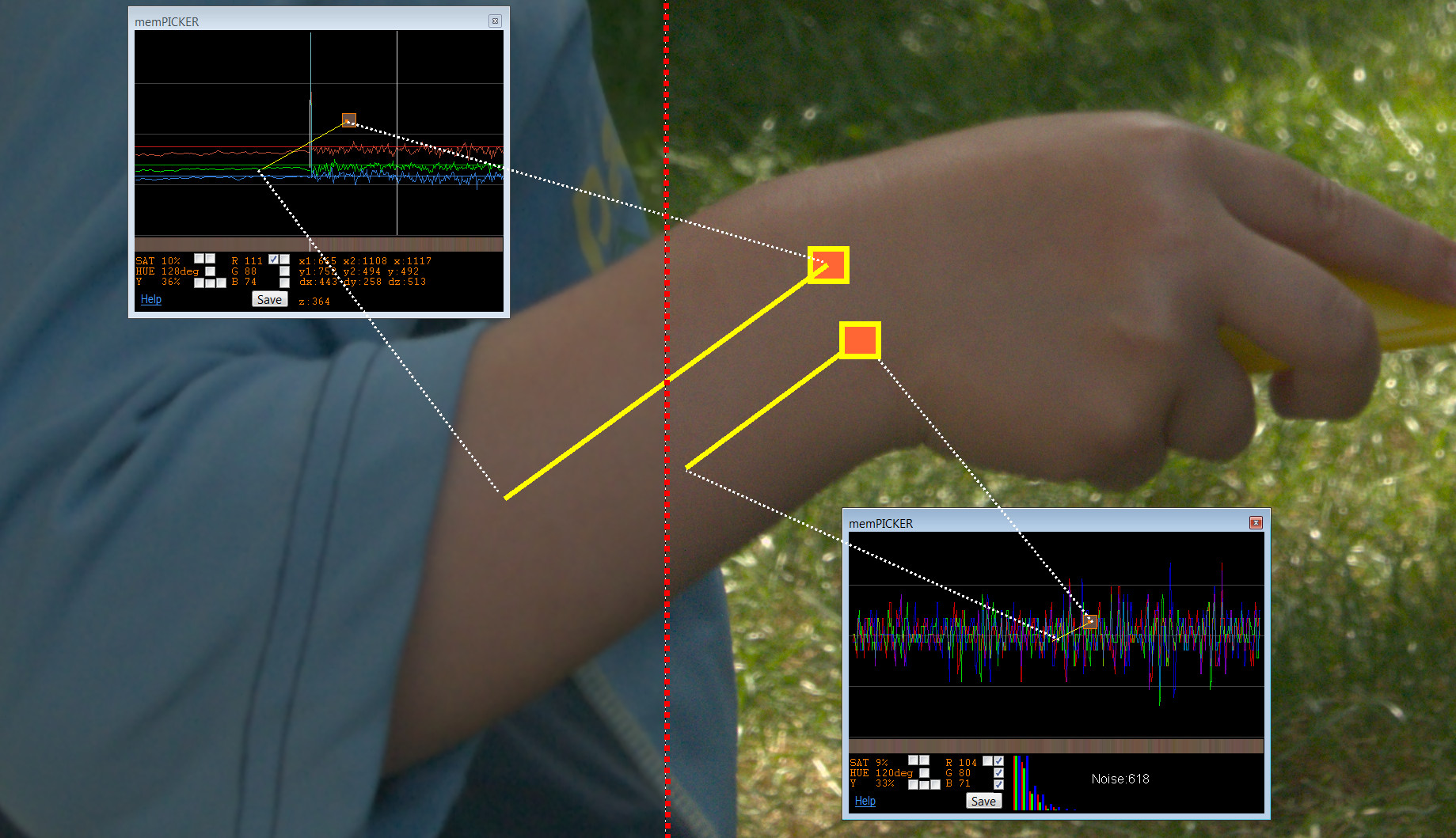
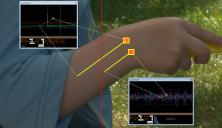
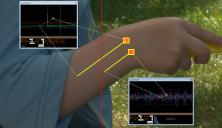 Noise Analysis.jpg1839 x 1059 - 492K
Noise Analysis.jpg1839 x 1059 - 492K -
I have tested VP9 encoder with different encode settings. It is 5 times slower than ffmpeg prores in 4:4:4, but has 12 bit output and lossless mode. So, Premiere users will able to get 4:4:4 10/12 bit out of box. Also it is a good alternative for final codec for personal video archive. I compared it with H.264 and found it has a similar quality with a lower file size.
So, @Manicd many thanks for the recommendation.
-
What about this?
-
@Manicd it seems a good speed. Wm restoration speed on 4K is 0.5-1.5 fps with a similar CPU. I tried also VP8 and VP9 encode speed with good results, too. So I will implement it. @Ezzelin yes. I currently try to create a DirectShow version with a possibility to use external ffmpeg if found. It requires cardinal software changing, so, probably it will be ready by April.
-
Is there any way for the program to require a separate installation of ffmpeg? That way it could all ffmpeg when it needs to do encoding, and no binary codec distribution would be required.
-
I'm not sure what you want me to test. I am only amateur. But today I read about and played with VP9.
I used Hybrid to encode and decode VP9 4k 10bit 444 loseless, it encodes around .4-.7fps and decodes to UTvideo 4k 444 loseless at around 5fps (My cpu is FX 6300/4.68ghz). VP9 encoder has settings that I do not understand. Some different settings would probably increase encoding speed.
-
The problem is in the distribution of the Core edition. Every binary codec distribution (even free) requires a license fee. It is a cause why Google created VP9. I can create exr or similar cinema output that compatible with all NLE, but it is very slow. Also I can use DirectShow for input, but it is also slow (transcode is required, like in Wm 1.0 where I used utcodec - it is an AviSynth multi-threading incompatibility problem with DirectShow).
Probably I will found a solution, but currently I have no usable idea. Also it is required to many Wm code changes.
update:
@Manicd VP9 is a good idea. I see some internet messages that it supports 10/12-bit. Can you test it? Also a performance report of encoding 4K lossless 10-bit would be fine. If it will be ok, I will try to port the plugin code to be exported from Wm and try to create DirectShow import like Wm 1.0. It will allow to complete remove any FFmpeg code from Windmotion and to continue to develop it.
-
What about not supplying a codec? I'm sure people can add what they need.
-
What about google's VP9? It says it's royalty free and can do 444 and is supported in Adobe. But for all other editors you have to use free converter to change codec, so it's a longer workflow for those people but maybe still useful.
-
Project is closed due patent right :( Sorry. I cannot continue to develop and distribute it.
-
@rean Please check Cineform, excellent codec
-
Any ideas about to choose patent-free video codecs?
-
@arum great!
One idea thing: if you have very noised video, do not remove all noise. Motion compensated denoise works not as good as needed in this case, because it produces moving objects those looks noised in a motion phase. Or stationary areas may become static noise that looks horrible. So it is better to get it less aggressive or add another (own) noise on the top of the result.
In the Core edition default denoise filter parameters are:
MotionDenoise420(bs=32, frames=4, th=350, limit=10, pel=2, dct=9, smode=4, ssteps=2, bitdepth=OutBitdepth)
They are good for low noise sources.
For a very noised source, try to decrease a frame count to 2 or even to 1 (frames=2). Try also limit denoise by decreasing limit=10 down to limit=2 or even limit=1. Another way to tweak is to decrease a threshold value th=350 to th=50 or less.
But, for some cases (static camera and no fast object moving) increase th up to 2000 (find a value you like). It will remove totally any noise, but may give additional artifacts for moving areas.
To add noise, uncomment NoiseY(amp=1.0, seed=0, bitdepth=OutBitdepth)
and increase a noise strength value from 1.0 up to 10.0 (see better values in the final video that plays, not in a static preview or low fps drawing, because noise in static is looking very differently as in the video playback). Paid editions allow to use a film grain emulation that looks better that a simple noise.
-
I have just done a very brief test with a pretty terrible scenario (ISO6400 and DR 5) on a sony A5100 and I am quite impressed. The original footage was horrible and windmotion did get rid of a lot of the noise (of course, I cannot solve the horrible blotchiness that sony has baked in from their own noise reduction). Kudos to you. If you want files to do a profile, let me know.
-
@Manicd download Core edition. Test it in your environment with your videos and NLE. If you will be active, you will get access to private paid editions testing. Please send any reports (successfully or issues) to PM or by contact form.
-
@rean What do I need to be a tester?
-
Hello. There are many news since last posts. In these weeks I worked a lot. And as a result the Windmotion 2.x development is coming to end. The current version is 2.0.9.beta. After this release I will not add new features. Only template improvements and bug fixes are coming.
So you have a last chance to get the Postproduction edition for free as an active beta tester. I need your testing.
Great features those were added to the program these days:
- High-quality film grain noise emulation filters.
- Top-quality halo-free radius-dependent sharpening filters. Because these filters are so beautiful, I have removed any previous matrix-based sharpening filters.
- Top-quality halo-free local contrast filters. You can get a film look now without any third party software. Premium edition users can also apply a color grading theme using cinema film camera emulation LUT files those you can download for free on pro cinema forums.
- Almost 99.9% of all artifact types of 2002-2015 consumer cameras may be fixed using Windmotion 2.0 latest version. We support 55 cameras now. Also many hundreds of not supported cameras can be used over Generic camera templates. Windmotion supports 320x240, 640x480, TV and DV camera SD sources, HD and Full HD, 4K. Processing speed is from 0.5 fps up to 50 fps on 4-core 4 Ghz Intel i7 processor. Full HD camera processing around 5-10 fps. It is 20 times faster than Windmotion 1.x.
- Hard tweaking of AviSynth multithreading core and memory usage. I spent many days of researching how to speedup the processing. And now Windmotion is twice faster than the first beta versions. Also it is more stable now.
- Some high quality 8 and 16-bit denoise filters were added to create artifact-free frequency-based denoise. So, currently we have all features of Windmotion 1.x denoising, also a banding-free 16-bit processing improvement.
- Quality of the default motion-compensated denoiser is improved a lot. We have additional quality control features to get less "moving noise" artifacts and get more details.
- Windmotion web site is fully redesigned to get a clear look.
Also a limited time prepaid offer will end soon. Please support my work and get Windmotion 2 the first. Your money will be spent on improving the documentation and the creation of examples, including training films and use cases. I would like to create a camera artifact encyclopedia and publish the methods on how to fix them (with detailed examples). This project requires many time resources.
-
@domenl I like it. Thanks! Great results for default settings. You can buy a cheap manual lens on ebay and you will get very same results as GH4. I have some real drama film production scenes from GH4 made with pro equipment. The image is very same as your camera - just less noise and a litte more details (because better lens).
Anyone can do any comparison in BlackMagicDesign Fusion A/B view (free node-based software). You can add here a very little film noise grain you like to hide denoise motion artifacts those I see here. And check here color grading, own sharping, etc.
PS. Trim one frame to see exactly comparison.
-
**
DISCLAIMER: I am no way or form an expert or anything more than an amateur in videography. I have watched the tutorial with YouTube's auto-caption and my weak understanding of the Russian language. This is my first endeavor with AviSynth.
**
I have done my testing on the 2.0.5 Beta PostProduction version and my Panasonic G7 with the kit lens. I used the standard picture profile with the in-camera sharpening and NR turned to minimal values.
The tutorial video itself is done very well, explaining everything from start to finish. It starts by diving up your footage by the camera model into different folders. Then you copy the files in the "WindMotion Project" folder (the one that gets created in your Windows Video library) to the folders with the camera files. What follows is the "import" of the footage. Here you select the correct/closest preset for your camera (in the "import\$CameraMaker\" folder). After that, you can export your video (by running "Out.bat") immediately, or tune the settings further(via "Edit.bat").
I have spent very little time playing with the options, as my camera is supported by the software. So, onto the fun stuff. Here are some very quick tests, of a very unscientific scene. In the drive folder are both the original 4k25p 100Mbit (.mp4) and the processed (.mov) files. https://drive.google.com/open?id=0B1Z5pBaxWjTIZVFLSUxpZXowZ1k PLEASE DOWNLOAD THE FILES BEFORE WATCHING - The drive viewer has terrible compression
Example 1: 6400 ISO
Example 2: 3200 ISO
Example 3: 200 ISO
Example 4: 800 ISO
I tried putting them side-by-side in one video, but the compression is just too much. I can say that I am very happy with the results, as the 2x crop factor of m43 means that I'm shooting at f8 basically all the time. I have in the past used NeatVideo but have not had any real experience with it, as my PC at the time could not handle it and I gave up on it. All of you are welcome to run my source files trough your software and compare the results.
This was a very quick test so take it with a pinch of salt.
-
@domenl - will wait for your review and tutorial
-
@chauncy I agree with you complete regard marketing things. But you should understand that this is one-user project. And it is just in the development phase. I work 15 hours per day these months and invest all my money in it. The product is not complete.
And it is 100-times complex that any shareware software you can buy. It is a hi-tek science solution and some user knowledge is a required level to get it work in maximal possible quality. I know that most of users cannot even see many image quality issues those can be fixed in Windmotion. Some users speak that image has the same quality, but a difference is in period.
-
the denoising looks good. I can't say whether it's any better than neat or the denoiser in resolve, which are both reasonably effective. I need to see the 444 conversion.
-
@heradicattor Can NeatVideo do this?
Some users also posted here about NeatVideo in the first pages. You know AviSynth, but Windmotion is not AviSynth actually. AviSynth is just a core platform used in Windmotion. What about of my code, algorithms and methods? Many invisible for users science does all job. It is a result of my 5 year research and experiments in image, audio and video restoration area. Many AviSynth users do not know most of community unknown methods used in Windmotion algorithms. Many users also do not know how to fix many issues already available in AviSynth plugins. Even mvtools is fixed and adapted to work correctly in Windmotion.
-
@rean That 'simple denoiser' called NeatVideo has some amazing results and is one of the top notch solutions out there. The new version advance further in this. I know Avisynth, know the tools and i used, with good results, but there is no comparisson with NV. Can you dome some test and vs. NeatVideo to really have factual data about Windmotion is better in that particular aspect? (Noise Reduction).
-
@chauncy I have just returned back to civilization and will be posting a review and tutorial in proper English. As far as I understand the difference in science lies in the fact, that WindMotion doesn't analize every frame on each own, but also takes data from the preceding and following frames. I do agree, that currently the UI and lack of information present a steep learning curve, but that has not proven to be a problem in my testing.
Howdy, Stranger!
It looks like you're new here. If you want to get involved, click one of these buttons!
Categories
- Topics List23,998
- Blog5,725
- General and News1,360
- Hacks and Patches1,153
- ↳ Top Settings33
- ↳ Beginners256
- ↳ Archives402
- ↳ Hacks News and Development56
- Cameras2,367
- ↳ Panasonic995
- ↳ Canon118
- ↳ Sony156
- ↳ Nikon96
- ↳ Pentax and Samsung70
- ↳ Olympus and Fujifilm101
- ↳ Compacts and Camcorders300
- ↳ Smartphones for video97
- ↳ Pro Video Cameras191
- ↳ BlackMagic and other raw cameras116
- Skill1,960
- ↳ Business and distribution66
- ↳ Preparation, scripts and legal38
- ↳ Art149
- ↳ Import, Convert, Exporting291
- ↳ Editors191
- ↳ Effects and stunts115
- ↳ Color grading197
- ↳ Sound and Music280
- ↳ Lighting96
- ↳ Software and storage tips266
- Gear5,420
- ↳ Filters, Adapters, Matte boxes344
- ↳ Lenses1,582
- ↳ Follow focus and gears93
- ↳ Sound499
- ↳ Lighting gear314
- ↳ Camera movement230
- ↳ Gimbals and copters302
- ↳ Rigs and related stuff273
- ↳ Power solutions83
- ↳ Monitors and viewfinders340
- ↳ Tripods and fluid heads139
- ↳ Storage286
- ↳ Computers and studio gear560
- ↳ VR and 3D248
- Showcase1,859
- Marketplace2,834
- Offtopic1,320







