
-
I have the 64Gb in camera at the moment on a tree of death and so far its spanning (Update: achieved 56 mins 30 secs ;-)). The card from new, suggests 56minutes on Quantum v4's 1080p24 H setting. Two hours for the L setting. An hour at this will use 1 block of power consumption.
See png graphic (starting from 00001.mts to 00015.mts), each file was 3mins 53 secs long, resolving 147 Mbps bitrate recordings on Quantum's 154Mbps bitrate setting. All recordings good. H setting won't playback in camera (not surprised), L setting will (which suggests if you are switching to the quality shots, record first with L setting to test settings and playback infield, then go into H). L setting no probs with 80% slow mode. H gets to around 19 seconds before stops.
We can now get i frames over the 800,000 bytes size on avg continuous recordings. And I shall be pleased if we can reach 840,000 bytes on the Death charts before recordings stop. 860,000 bytes will stop around 17 secs on 176M. 810,000 is good at 154M for over 30 secs so far.
From today, I will be able to confirm and see how far this card on the frame limits can be pushed with Quantum. Nick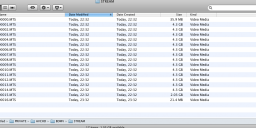
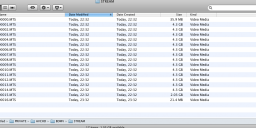 64Gb 95Mbps sandisk span.png1092 x 484 - 150K
64Gb 95Mbps sandisk span.png1092 x 484 - 150K -
Swing away Nick, Swing away...
(10 points for picking the obscure reference...) -
On 64 95M I am getting the CANNOT RECORD. FILE NUMBER EXCEED LIMIT regardless of the patch I am using and regardless of the max iso, spanning, or Pal/NTSC settings, every time when 29.59 is reached and power cycle performed. Has anyone come up with any solution yet?
-
I did more tests regarding CANNOT RECORD. FILE NUMBER EXCEED LIMIT and it seems I found a workaround. In order to avoid CANNOT RECORD. FILE NUMBER EXCEED LIMIT, when the recording time exceeds 30 minutes (with spanning) stop the recording but keep the power on, record a short clip and voila, you are free to turn the power off and afterwards record without issues next time. It is too early to be 100% sure if it sorts itself out every time, but so far so good. It seems some conflicting odd file stamping is happening when the recording is longer than 29.59. Please someone tests it as well. Record non-stop for over half-an-hour and after finishing turn off the camera. `now next time are you able to record without the CANNOT RECORD. FILE NUMBER EXCEED LIMIT message? If you cannot then you have the same problem I do. Now try again, and instead of turning the camera off after over 30 mins recording, record another, this time short clip. Now switch it off, have a deep breath and turn the bitch on- try recording. No message? @Vitaliy_Kiselev Is it fixable without the workaround?
-
I can confirm also piotremanuel problem and its solution with Sandisk 64 GB 95MB/s
-
@paglez did you run both over 30 mins tests?
-
I recorded until twenty minutes. In my opinion, the problem appears when we get recordings with spanned files, not only with 30 mins recordings. To avoid the problem it must record a short clip after the spanned stream and before shut down GH2
-
For this "CANNOT RECORD. FILE NUMBER EXCEED LIMIT" problem after recording for longer than 30 minutes (or recording with spanned files):
Do you believe it affects only the SanDisk 95 MB/s 64 GB card? (or all SDXC cards?) How do you recover if you turn the camera off after making a long recording if you don't make a short recording in between? Have you tried reformatting the card? -
@balazer Once it happens you cannot record any further until you dump the files to your disk and format the card, so it's worth remembering to record a short clip afterwards. I haven't had the chance to test it with other cards but I suspect it's not card related.
-
I know this thread is about sandisk but what about transcend sdxc 64gb class 10? It's half the price of the sandisk and i heard some good feedbacks about it. Is it Spanning with seaquake? Maybe there should be another thread for this card..
-
The sandisk performs just like the 32 class 10 and will not span.
-
@Jspatz you mean the transcend sdxc will not span?
-
@Swiss_Boy
Correct. It will not span and will fail in most situations at the same point as the transcend 32g class 10. -
They can be recovered using Panny's AVC recovery tools. All my spanned files were fine in my above test. And I could record after the span in the space left. I'll rerun another test as this is beginning to confuse people. Also Ive seen the record error 'Cannot record file exceeded etc' happens on other smaller sized sd cards. Not just the 64.
-
If you look at my graphic above, in my few days back post, the card was first recorded with a small file, then the long 55 min recording. Later (nearly an hour later) I recorded another small file. Never got the error msg.
-
The new Sandisk Extreme Pro 32GB 95Mb/s is spanning just fine on Quantum v2.
-
Sorry to go a bit off topic but have anyone compared it to the Panasonic version?
http://www.bhphotovideo.com/c/product/767637-REG/Panasonic_RP_SDU64GE1K_64GB_SDHC_UHS_1_Memory_Card.html
It's more easily available but also a little more expensive unfortunately.
-
Anyone tested with a Integral SDXC memory card?

 51u3-2zvASL.jpg500 x 500 - 45K
51u3-2zvASL.jpg500 x 500 - 45K -
I finally got my big bad sandisk 64gb 95mb sec card. Results with quantum 7:
24p: spans without issue. plays back in camera. Tested only on highest setting. Lens 14-140 with zoom, af, ois
720p: initially this died with card write error in a few seconds on both sh and h setting. Lens same as above. Also failed with manual focus and ois off. Onr test went for a couple of minutes with the camera motionless before failing.
with 20mm lumix and af worked without issue. Did not yet test spanning.
.
1080i: 14-140 per above. worked without issue. Did not yet test spanning.
-
Thanks for the report @chauncy ... when it plays back in camera at 24p, do you have smooth audio playback as well?
-
@chauncy - o thats a shame well my be the Sequake is its limit. I suppose Driftwood can do most testing and tweaking with the buffers and bit rate, which should improve things
-
@chauncy -- got 1080/60i to playback smooth on 64gb cards, need to try 24
-
@chauncy was that 720p50 or 60?
-
@driftwood 720p 60
-
32GB San Disk 95mb/s - Just an update I was wrong, I left my cam rolling on a shot of some oranges, and it spanned fine on Quantum v2, it also spans on shots with movement. BUT it cuts off if there is any camera movement at all on all other Quantum patches. Stay away from the 32s if you want spanning except Q v2.
Howdy, Stranger!
It looks like you're new here. If you want to get involved, click one of these buttons!
Categories
- Topics List23,993
- Blog5,725
- General and News1,354
- Hacks and Patches1,153
- ↳ Top Settings33
- ↳ Beginners256
- ↳ Archives402
- ↳ Hacks News and Development56
- Cameras2,368
- ↳ Panasonic995
- ↳ Canon118
- ↳ Sony156
- ↳ Nikon96
- ↳ Pentax and Samsung70
- ↳ Olympus and Fujifilm102
- ↳ Compacts and Camcorders300
- ↳ Smartphones for video97
- ↳ Pro Video Cameras191
- ↳ BlackMagic and other raw cameras116
- Skill1,960
- ↳ Business and distribution66
- ↳ Preparation, scripts and legal38
- ↳ Art149
- ↳ Import, Convert, Exporting291
- ↳ Editors191
- ↳ Effects and stunts115
- ↳ Color grading197
- ↳ Sound and Music280
- ↳ Lighting96
- ↳ Software and storage tips266
- Gear5,420
- ↳ Filters, Adapters, Matte boxes344
- ↳ Lenses1,582
- ↳ Follow focus and gears93
- ↳ Sound499
- ↳ Lighting gear314
- ↳ Camera movement230
- ↳ Gimbals and copters302
- ↳ Rigs and related stuff273
- ↳ Power solutions83
- ↳ Monitors and viewfinders340
- ↳ Tripods and fluid heads139
- ↳ Storage286
- ↳ Computers and studio gear560
- ↳ VR and 3D248
- Showcase1,859
- Marketplace2,834
- Offtopic1,320









