
GH2 v1.1 new firmware with 25p discussion topic
-
toxotis70 That's a pretty impressive noisefree image for ISO 3200. Good tip about overexposing
-
Packing a progressive video stream inside an interlaced stream has been done for a long time, and seen by those who shoot HDV video. The Canon HV30/HV40 tape-based HDV cameras all shoot "30p" mode (NTSC version) that splits the progressive image into two interlaced fields and writes that to tape as 60i. The two fake interlaced fields are creating by slicing and dicing the original progressive image. Each progressive frame is split and stored as two interlaced half frames (there is no loss of data). When played back, what you are seeing is the original progressive image - its just been wrapped inside a 60i stream because that is what the format supported.
The Canon XH A1 also records 30p inside a 60i stream. In some cameras, 24p gets recorded in strange modes like 2:3:3:2 "pulldown" (I am not going into that here) which needs to be handled by the editing software or converted with something like NeoScene or JES Deinterlacer (Mac).
This is just what happens when better stuff comes along (progressive) but must be made to work with legacy systems (interlaced standards).
Depending on your editing software, you might be able to choose either 30p or 60i (25p or 50i) to avoid having to do re-rendering of the video.
Some day, interlaced will be gone for good! -
With the new 1080p30 HBR footage, it is definitely progressive, but seems to have interlaced-like, every-other-horizontal-line artifacts in soft areas in some frames - see attached screenshot (1 pixel in image = 1 pixel in video). They are weird - as if they are different levels of compression or something acting on the different fields - i.e. since it's interlaced, the codec is making every other line self-similar so that frame compression looks right when shown on an interlacing screen at 60fps- ? not sure - just a hypothesis.
I'm hoping maybe this will be able to be mitigated if VK gets this mode to run at a higher bitrate, if it actually is a compression artifact.
Edit - Transcoding comments moved here: http://www.personal-view.com/talks/discussion/comment/29773#Comment_29773
Edit - @edwardm yeah - why didn't they eliminate interlacing when they have the chance in the HDTV spec??? it is a blight on all video makers, especially those who are just learning. I made so many avoidable mistakes with interlacing in projects before i understood it :)
 Screen Shot 2011-12-07 at 7.47.02 PM.png930 x 709 - 702K
Screen Shot 2011-12-07 at 7.47.02 PM.png930 x 709 - 702K -
@arvidtp are you getting the artifacts with JES or any other software?
-
@alcomposer they are in every file, even the .MTS files directly from the camera if you look at 1 to 1 resolution. Don't get me wrong - they are not that bad. Just sub-optimal.
-
-
cool! yeah - on closer inspection it seems these artifacts are only on things are a just out of focus. areas in crisp focus and those totally out of focus seem to not display them - which makes me think that maybe it is compression, as the areas that are very sharp would get most of the bitrate and there would not be much left over for the almost-sharp areas. The totally out of focus areas - well - maybe i just don't notice it there :) i dunno.
Yeah - "High Bit Rate" my rear. Quicktime is reporting ~21Mbps when i turn off the soundtrack. Well - at least its a starting point for Vitaliy, and already looks useful. -
Exactly the same problem with 1080i50 /60 INTRA. But can be sorted with the field dominance set to none. The HBR seems not that great a change.
Pic: HBR mode (Left) v 'Quantum' 1080i50 25p in a wrapper (Right).
HBR:
max qp : 23
min qp : 21
Quantum:
max qp: 24
min qp : 1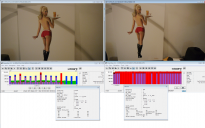
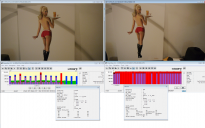 HBR 25p (00004.mts) in a wrapper v Quantum 1080i 25p (00001.mts) in a wrapper.png1920 x 1200 - 1M
HBR 25p (00004.mts) in a wrapper v Quantum 1080i 25p (00001.mts) in a wrapper.png1920 x 1200 - 1M -
I have only played around with it for an hour or so. Maybe I am imagining it but the AWB seems a bit better. Grain at ISO 800 seems marginally better, with contrast and NR both at -1, I am seeing plenty of detail. Will try it a bit outside to check the foliage tomorrow.
Tried the HBR, and the output *on playback* of the HDMI cable is recognized by my TX as interlaced, and I see interlaced stuff in the output--that is, my cam is not deinterlacing to the TV, but maybe there is a setting for that. Mediainfo reports 29.970 on the file on the card. Live HDMI monitoring is reported as 60i for both. 24p outputs the same seemingly progressive image to the TV with no jaggies. Focusing for camera (not video) seems marginally slower, but maybe I am imagining that as well. Flash exposure in the few shots I snapped seemed less bleachy and with truer colors in just a few samples. -
@driftwood
As much as I like the native 25p, FCPX doesn't and your hack settings are leagues better than the "HBR" panasonic claims.
I got some very strange artefacts in one shot and I have attached a crop of the full size frame. Just very weird macro blocking with interlace in there for good measure
I was thrilled initially but now I think my ardour has been quelled by the poor way FCPX handles the files and by mud I can see. I think we had all got used to mega high bitrate images at 24p. I had at least
Roll on the new hack I say, and can someone suggest a way for FCPX to work nicely with these new files

 Screen shot 2011-12-08 at 5.21.32 PM.png925 x 815 - 1013K
Screen shot 2011-12-08 at 5.21.32 PM.png925 x 815 - 1013K -
Just done a convert using 5D2RGB and it works very well. Bit of a shag you can't drag the native files directly into FCPX but 5D2RGB also handles the colour much better especially with reds etc. In the original mts file there is distinct jaggedness around high contrast red.
See the attached images. I transcoded the native file using 5d2rgb and placed both in an After Effects comp on on top of the other. I then exported stills of each. In the colour frames if you look at the orange book there is a jagged tearing at the edges. It is much easier to see the reason for this when you look at the red channel which I have also included. These are the black and white images. 5d2RGB really does a fantastic job of clearing these artefacts
Sorry I realised I hadn't turned off the upper field interpretation in After Effects so I redid the red channel for the mts file. Can't delete the other one for some reason
 5d2rgb.jpg1920 x 1080 - 429K
5d2rgb.jpg1920 x 1080 - 429K
 5d2rgb-redchannel.jpg1920 x 1080 - 357K
5d2rgb-redchannel.jpg1920 x 1080 - 357K
 mts.jpg1920 x 1080 - 419K
mts.jpg1920 x 1080 - 419K
 mtsnative-redchannel.jpg1920 x 1080 - 345K
mtsnative-redchannel.jpg1920 x 1080 - 345K
 mts-redchannel.jpg1920 x 1080 - 387K
mts-redchannel.jpg1920 x 1080 - 387K -
@Ishvar
So The NR improvement is effective only with 25p? Am i getting this right?
...It's urgent to be patient IM(f)O. -
The more I look at v1.1, i believe HBR has been deliberetely created by Panny for VK to exploit.
-
"The more I look at v1.1, i believe HBR has been deliberetely created by Panny for VK to exploit".
I'm sure also. Let's go Vitaliy!! -
Do not worry.
I'll be porting first patches this weekend :-) -
@Vitaliy
Ole tus cojones!!! Sorry, I'm not able translate to english this spanish friendly phrase!! -
@rsquires ... can you tell me what settings exactly did you use in 5D2RGB ?
-
Hi with remux I was able to convert previous .mts files. Now with the new HBR video setting (fcp 5.0.4 and an old powerbook G4 10.5.8) remux will convert but fcp not able to import....
-
@rsquires: what do you mean FCP X doesnt like the native 25p?
Did a shot with HBR 25 and 24cinema - both are imported by FCP X. HBR as 1080i and 24cinema as 1080p. But it looks way far better by converting with 5DtoRGB -
@chef
@Clermond
With all the importing and converting talks go to
http://www.personal-view.com/talks/categories/converter-export
Make a topic, if you want or use suitable existing one. -
Sorry VK....and THx
-
sorry too. Looking forward to your patch.
-
@rsquires:
your interlacing artefacts do really look like bad spatial deinterlacing of the software (wich of course should be set to off). Are these present in the original mts file or just after processing? -
@Vitaliy_Kiselev does the fact that we can freely go from v10/V10-hacked/V11 to each other without problem means Pana changed their attitude toward hack, or it's just that Ptool is more transparent in its last versions, and can't be detected as a hacked firmware ?
-
@lenuisible
It just means that update is working in such a way. Hack is not relevant here.
Start New Topic


Howdy, Stranger!
It looks like you're new here. If you want to get involved, click one of these buttons!
Categories
- Topics List23,993
- Blog5,725
- General and News1,354
- Hacks and Patches1,153
- ↳ Top Settings33
- ↳ Beginners256
- ↳ Archives402
- ↳ Hacks News and Development56
- Cameras2,368
- ↳ Panasonic995
- ↳ Canon118
- ↳ Sony156
- ↳ Nikon96
- ↳ Pentax and Samsung70
- ↳ Olympus and Fujifilm102
- ↳ Compacts and Camcorders300
- ↳ Smartphones for video97
- ↳ Pro Video Cameras191
- ↳ BlackMagic and other raw cameras116
- Skill1,960
- ↳ Business and distribution66
- ↳ Preparation, scripts and legal38
- ↳ Art149
- ↳ Import, Convert, Exporting291
- ↳ Editors191
- ↳ Effects and stunts115
- ↳ Color grading197
- ↳ Sound and Music280
- ↳ Lighting96
- ↳ Software and storage tips266
- Gear5,420
- ↳ Filters, Adapters, Matte boxes344
- ↳ Lenses1,582
- ↳ Follow focus and gears93
- ↳ Sound499
- ↳ Lighting gear314
- ↳ Camera movement230
- ↳ Gimbals and copters302
- ↳ Rigs and related stuff273
- ↳ Power solutions83
- ↳ Monitors and viewfinders340
- ↳ Tripods and fluid heads139
- ↳ Storage286
- ↳ Computers and studio gear560
- ↳ VR and 3D248
- Showcase1,859
- Marketplace2,834
- Offtopic1,320










