
-
Things can change, as trade wars can make big impact on US market (that is foundation of both Davinci and Adobe and not such for Magix/Edius). And BM money source can vanish. Adobe will continue price hikes, for certain.
-
I have the following issue with all my editions of Vegas including 16:
Footage is either GoPro 4/6/7 or GH3/GH4 - but its all the same redgardless.
After I have rendered the final edit I experience a slight shift in "brightness" in the final image compared to the original footage from the camera. Blacks are crushed and the whole picture appear a tad darker overall.
Is there any settings I have missed?
I have previously tried to fix with the "brightness and contrast" FX, bringing brightness up a little bit. However this should not be necessary?
-
apply the Computer RGB ->Studio RGB Levels filter to the output when rendering
-
Software must render footage same during preview, watch the waveform to see that happens.
-
Apparently my issue is caused because Vegas does not convert video RGB (16-235 range) to computer RGB (0 to 255) automatically like most other editors.
I have found the "LEVELS" Video Track FX.
To me it sounds logical to select "Studio RGB to computer RGB" (Since 16-235 (video) to 0-255) but this makes the image even darker.
"Computer RGB to Studio RGB" is the only option which seems to actually brighten the image.
I'm totally lost on this.
-
Yes this does the trick. After 3 years of dark renders.
But seems illogical (should be the other way around?), depending on which stage this setting is applied I guess.
-
Check
Also this is mentioned https://www.semw-software.com/en/extensions/
And to be short - Vegas is pretty ancient software with lot of extremely old code.
Btw this 16-235 levels also originate in ancient analog times and happened due to old fucks setting standards.
Btw this same old fucks made same even with 10bit and such.
Now they try to tell you that it is good idea to put information in this absent ranges.
No, it is not good idea to do such in digital file format. It is lazy shitty approach.Most good modern software make auto conversion, work into their own space and on output do proper conversion again.
-
"Most good modern software make auto conversion, work into their own space and on output do proper conversion again."
Resolve here I come.
-
I work with both Resolve and Vegas. Both work fine. This is a topic that causes a lot of confusion, and I would suggest from reading your comments that you are still misunderstanding this. Start with my question on your vegascreativesoftware forum post.
-
It seems like the bundled software has been changing and New Blue Titler is no longer included as of 16. Is that worth worrying about? Is it worth picking up an older version to get that? I never tried Titler since I worked with either Premiere Pro or the “Platinum” scaled down “Movie Studio” version of Vegas in the past.
Looking to buy a version of Vegas Pro this week and trying to make sure I pick the best bundle/version #.
-
From third party titlers it is most popular.
-
I can't understand why I pay 200 euro for Vegas 16 update and then third parties want 150 euro for a plug in to remove fisheye effect. A frigging feature which should have been built into the editor itself. Likewise with more advanced titling functions. The whole New Blu suite is like 1000's euro.
I got most of the New Blue stuff included in Vegas 13/14 but the license is not valid for Vegas 16.
So I can use Vegas 14 for edits which need to remove fisheye on GoPro footage. And also apply nice titles. To get the same in Vegas 16 I have to fork out like 550 euro extra. :-p
-
If you want titling and fisheye removal get hitfilm. It plays nice with Vegas and you can get the express version for free. I don't know if these capabilities are in the express version alone. Doesn't gopro studio do a fisheye removal? That's a free preprocessing route.
Buy Vegas because you like the way it implements the E in NLE.
-
Note that big bundle again up
We're bringing the Magix back with another VEGAS Pro bundle! Get applications like VEGAS Pro 15 Edit, SOUND FORGE Audio Studio 12, HitFilm Movie Essentials, and more.
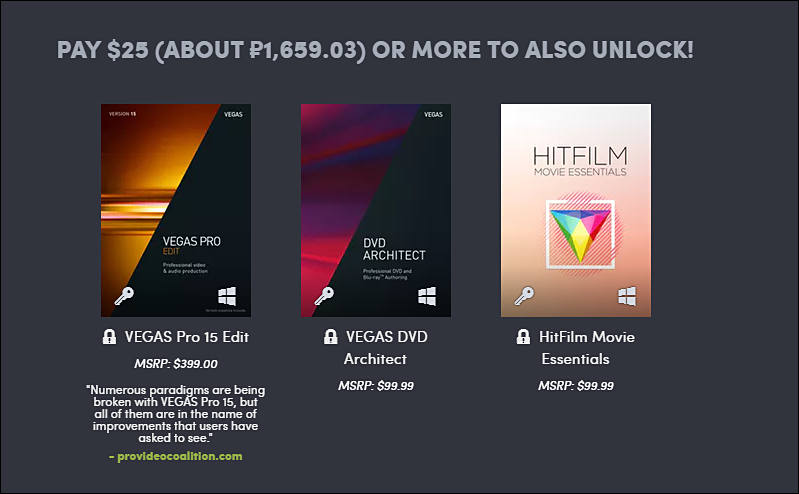
https://www.humblebundle.com/software/vegas-pro-even-more-software

 sa6063.jpg799 x 494 - 45K
sa6063.jpg799 x 494 - 45K -
@vk thanks for pointing the humblebundle out. I bought VP 14 last year under a similar deal. I've just bought VP15 from your link. After a quick play it seems well worth it. I can now see the GH5 10bit and all intra codecs which I couldn't handle in VP14 (or Resolve 15 free version). Faster rendering with NVidia's NVENC codecs. Other improvements too. A no-brainer deal
-
I don't know if this useful for anyone considering the humblebundle offer on VP 15 but here are some results I have found with panasonic GH5 10bit files. (My setup is Windows 10, i7 920 @ 2.67GHz, NVIDIA GeForce GTX 1060 6GB, 16Gb Ram and the video files are on an external USB3 HD). 4K 10bit plays at 2/3 fps at best quality. Changing quality settings even to the very poor Draft 1/4 resolution doesn't change that by much. From Task Manager My GPU memory use is about 40%, GPU utilisation is 6%, CPU is 100%. However, 10bit FHD files do play very well. 25 fps at best full resolution even with some FX and sharpening. For that GPU memory use is also about 40%, GPU utilisation is 10%, CPU is 50%. @VK if you feel this post is unlikely to be of interest to many people, please delete.
-
What system exactly do you have?
-
@VK. Iam no computer expert but Speccy says. Windows 10 Home 64-bit. Intel Core i7 920 @ 2.67GHz . Ram 16.0GB Triple-Channel DDR3 @ 534MHz (8-8-8-20). MOBO ASUSTeK Computer INC. P6T SE (LGA1366). SAMSUNG (3840x2160@60Hz) 2047MB NVIDIA GeForce GTX 1060 6GB (NVIDIA). Bloomfield 45nm Technology. Storage 465GB Crucial CT500MX500SSD1 (SSD) (system drive) 3726GB Hitachi HGST HDS724040ALE640 (SATA)
223GB KINGSTON SV300S37A240G (SSD)
5589GB Seagate Backup+ Hub BK SCSI Disk Device (USB (SATA)) (Connected by an addon to MOBO USB3 card -my addition - not Speccy info)I've since noticed that Magix advises "Solid-state disk (SSD) or high-speed multi-disk RAID for 4K media". I have transferred the media to the Kingston internal SSD but this barely makes an difference - fps is still under 3.
-
Well, all decoding and such is made by CPU in 10bit case.
So you better go to something like Ryzen 2700.
-
@VK Many thanks for your advice but for some time I will have to work with what I have. I am pleased with the quality of the GH5 HD 10bit and 4K 8bit media both of which work well with VP15 and my setup.
-
Project settings 8 bit or 32 bit?
-
@kinvermark 8bit. But I have just changed the settings to 32 bit(video levels) and it hardly makes a difference to fps at best full resolution quality
-
32 bit project settings should make it much slower. Typically one would do the edit in 8 bit mode and only change to 32 bit for colour critical work and final render. It does not make any practical improvement if your footage is 8 bit, but may (in theory) be the best setting for 10-bit gh5 files. FWIW, transcoding to 10 bit cineform should give you smooth timeline scrubbing even with UHD resolutions.
Also, 32 bit renders are far more taxing to Vegas and so are more likely to have problems.
-
@kinvermark Thank you for your advice. I can remember that there was a difference in speed between project settings of 8bit and 32 bit in an earlier Vegas Pro that I had, but I have checked again and I can tell you that, for my my setup, with VP 15 there is no appreciable difference in speed between the 8 and 32 but settings. " 32 bit renders are far more taxing to Vegas and so are more likely to have problems"..... I have only tried rendering a couple of 10bit UHD GH5 clips (with 32 bit project setting) but these render at a slightly over 4 times real time using the Magix AVC/AAC MP4 NVIDIA NVENC. And the results look pretty good to me. So, with the current humblebundle deal, for $25 I can edit and do quite fast renders of UHD and HD 10 bit media which I could not even see on VP14 and Resolve 15 (free). I have not tried the high bit rate (400 mbs) codecs as I do not have a fast enough SD card.
Howdy, Stranger!
It looks like you're new here. If you want to get involved, click one of these buttons!
Categories
- Topics List24,071
- Blog5,725
- General and News1,392
- Hacks and Patches1,153
- ↳ Top Settings33
- ↳ Beginners256
- ↳ Archives402
- ↳ Hacks News and Development56
- Cameras2,391
- ↳ Panasonic995
- ↳ Canon118
- ↳ Sony156
- ↳ Nikon96
- ↳ Pentax and Samsung70
- ↳ Olympus and Fujifilm102
- ↳ Compacts and Camcorders300
- ↳ Smartphones for video97
- ↳ Pro Video Cameras191
- ↳ BlackMagic and other raw cameras139
- Skill1,960
- ↳ Business and distribution66
- ↳ Preparation, scripts and legal38
- ↳ Art149
- ↳ Import, Convert, Exporting291
- ↳ Editors191
- ↳ Effects and stunts115
- ↳ Color grading197
- ↳ Sound and Music280
- ↳ Lighting96
- ↳ Software and storage tips266
- Gear5,420
- ↳ Filters, Adapters, Matte boxes344
- ↳ Lenses1,582
- ↳ Follow focus and gears93
- ↳ Sound499
- ↳ Lighting gear314
- ↳ Camera movement230
- ↳ Gimbals and copters302
- ↳ Rigs and related stuff273
- ↳ Power solutions83
- ↳ Monitors and viewfinders340
- ↳ Tripods and fluid heads139
- ↳ Storage286
- ↳ Computers and studio gear560
- ↳ VR and 3D248
- Showcase1,859
- Marketplace2,834
- Offtopic1,337





