
Please, support PV!
It allows to keep PV going, with more focus towards AI, but keeping be one of the few truly independent places.
It allows to keep PV going, with more focus towards AI, but keeping be one of the few truly independent places.
Official Low GOP topic, series 3
-
Added the MPEG 2 FPS Timelapse settings to Driftwood's latest:
Timelapse discussion: http://personal-view.com/talks/discussion/595/mjpeg-fps-setting-for-timelapse-on-gh2#Item_32
 sete.ini.zip1K
sete.ini.zip1K -
@proaudio4 Sorry I didnt realize I could do a "snapshot" in VLC player... I can barely even BELIEVE these are video stills....
@driftwood thx Ill try that.thank you sir! Your patches are the dopesauce!
 vlcsnap-2011-11-08-12h53m29s22.png1920 x 1080 - 3M
vlcsnap-2011-11-08-12h53m29s22.png1920 x 1080 - 3M
 vlcsnap-2011-11-08-12h52m50s142.png1920 x 1080 - 3M
vlcsnap-2011-11-08-12h52m50s142.png1920 x 1080 - 3M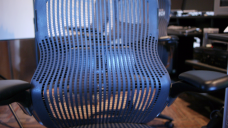
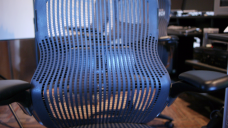 vlcsnap-2011-11-08-12h51m34s148.png1920 x 1080 - 4M
vlcsnap-2011-11-08-12h51m34s148.png1920 x 1080 - 4M -
@Hallvalla
Cheers! You already did what I planned to do. :) -
Thanks, the chair looks normal. It does appear if your intention was to have the chair in focus (1st image), focus was actually behind the chair. You can see this on the floor behind the chair. Also, it certainly appears you were using a fairly low f-stop since the DOF looks fairly tight considering the field of view. I'm not sure where focus was on your last chair shot; although it appears it may of been just short in front of the chair.
What lens was this?
Thanks for sharing!
-
testing out Sir @driftwood AQuarius 3.63 latest and loving it! Problem is, it's not playing smoothly on VLC on my mac but plays find in FCP. Anyone encounter that problem?
-
Just stepped into the hack world.
Waiting for my sandisk extreme card to put something more intense than the driftwood 132mo GOP3, but big thanks already for your work.
Tested sames shots in low light and iso 500 and 3200 with old firmware and hack. The noise quality did not strike me, I can see sligther definition increase. Though I did not anticipate so much difference concerning the mouvement. It seems so much more stable, natural, don't know how to say but it striked my wife who don't know shit about those things.
Thx to u all.
-
@driftwood:
I have a disk write problem with 720p 50fps with your AQuarius version 1.
Recording stops after 1.30 min. Tried it with both kit lens and Canon FD @ ISO 3200 and 5000. I have a newly formatted 16GB Sandisk Extreme 30MBs card.
Shutter: 100.
Ap: 3.5
Does anyone else run into this.
24p works great though!
-
Since Q12 version was improved, although there is no telling whether it is helpful to someone, I stick this patch.
I think that even Q14-16 is convenient as I stated above.
NOTE:
The first screen shot is the wrong and the 2nd is right.
 setd.zip626B
setd.zip626B
 newq12_lr.JPG1296 x 634 - 194K
newq12_lr.JPG1296 x 634 - 194K
 new_176M_3GOP_Q12_lr.JPG1297 x 632 - 192K
new_176M_3GOP_Q12_lr.JPG1297 x 632 - 192K -
@bkmcwd, is possible for you put your patches in one place? You have a 88m patch that I am looking for can't find.
-
wishing we had AQuarius last weekend for the shoot loving the new ISO ranges thanks Vitaliy
-
Just one more day to go to get your 10 second clip into the INTRA showreel. See http://personal-view.com/talks/discussion/1268/gh2-intra-demo-its-collaboration-time/p1 if you are interested.
-
I am a noob and afraid I am getting lost in the details by the various driftwood 170+ mb gop 1 patches. I used gopstoppa and think the results are incredible. Thank you driftwood for your amazing work. I am now looking to upgrade and am not sure the difference between AQuarius ver 2 and reAQuainted patches.
-
I am using driftwood's AQuarius version 2 hack without changing any of the settings. 1080 24p at 170Mbps AQ3 GOP 1 looks fantastic but 1080 60i at 124Mbps AQ3 GOP 1 looks terrible, much worse than without the hack. I took a sample video and have attached some snapshots. The first photo is taken using 1080 60i without the hack at 17Mbps. The second photo is taken with the hack using 1080 60i at 124Mbps AQ3 GOP 1. For reference I have attached a third photo taken using 1080 24p at 170Mbps AQ3 GOP 1.
I viewed all three's video information in MediaInfo. The first video taken at 1080 60i without hack has a bitrate of 16.6Mbps. The second video taken at 1080 60i with the hack has a bitrate of 63.2Mpbs. The third video taken at 1080 24p with the hack has a bitrate of 150Mbps.
What are best settings in order to obtain maximum image quality in 1080 60i?
 vlcsnap-2011-11-10-07h14m16s215.png1920 x 1080 - 5M
vlcsnap-2011-11-10-07h14m16s215.png1920 x 1080 - 5M
 vlcsnap-2011-11-10-07h15m07s245.png1920 x 1080 - 4M
vlcsnap-2011-11-10-07h15m07s245.png1920 x 1080 - 4M
 vlcsnap-2011-11-10-07h15m25s177.png1920 x 1080 - 5M
vlcsnap-2011-11-10-07h15m25s177.png1920 x 1080 - 5M -
@zzap64 is the first image not deinterlaced?
-
No, it's not deinterlaced. All the images are snapshots taken from the video straight from the camera. I have not done any manipulation or deinterlacing.
-
@zzap64: 60i gop1 doesn't even look interlaced.. It's a bit hard to tell from interlaced footage (the actual quality of it) without deinterlacing.. It definately seems like the fields behave differently in gop1.
-
@zzap64 You can take up the frame limit for 60 higher (to increase the size of i frames) if youre not using 720p60. Increase it a thousand each trial until youre happy it woprks with your sd card. the moment it fails or stops recording early, then go back to the last working setting on the limits.
-
@driftwood Thanks. I've never looked in the 'Patches for testers' section before. I'll try changing the frame limit. Have you discovered any best image quality setting for 1080 60i?
-
Does the new Driftwood "set" have the high ISO limit removal in it? I try not to mess with any of the settings. Thanks
-
-
yes it does have the limit removed and it is beautiful in dynamic B&W :) at 12800 it is some sexy grain
-
I have been testing the AQuarius patch (the original one)... I know at this bitrate the files will not span past 4gb... but I have found that if I let the camera record up to that point and stop on it's own (because of the limit), I cannot play back the video in camera, or capture it with FCP... however, the file is there, and plays with VLC no problem. Has anyone else encountered this bug? If I stop the camera manually before the 4gb limit is reached, the files are fine.
-
@drogo fix the files with AVCHD repair utility (which will recreate the BDMV folder structure)
-
Do you mean an AVCHD re-wrapping program? Any specific program you recommend?
-
Haven't used it yet. It is from Panasonic. Here is the link for the Windows version:
https://eww.pass.panasonic.co.jp/pro-av/support/dload/avccam_restorer/AVCCAM_Restore_Windows.zip
This topic is closed.
← All Discussions Start New Topic


Howdy, Stranger!
It looks like you're new here. If you want to get involved, click one of these buttons!
Categories
- Topics List23,993
- Blog5,725
- General and News1,354
- Hacks and Patches1,153
- ↳ Top Settings33
- ↳ Beginners256
- ↳ Archives402
- ↳ Hacks News and Development56
- Cameras2,368
- ↳ Panasonic995
- ↳ Canon118
- ↳ Sony156
- ↳ Nikon96
- ↳ Pentax and Samsung70
- ↳ Olympus and Fujifilm102
- ↳ Compacts and Camcorders300
- ↳ Smartphones for video97
- ↳ Pro Video Cameras191
- ↳ BlackMagic and other raw cameras116
- Skill1,960
- ↳ Business and distribution66
- ↳ Preparation, scripts and legal38
- ↳ Art149
- ↳ Import, Convert, Exporting291
- ↳ Editors191
- ↳ Effects and stunts115
- ↳ Color grading197
- ↳ Sound and Music280
- ↳ Lighting96
- ↳ Software and storage tips266
- Gear5,420
- ↳ Filters, Adapters, Matte boxes344
- ↳ Lenses1,582
- ↳ Follow focus and gears93
- ↳ Sound499
- ↳ Lighting gear314
- ↳ Camera movement230
- ↳ Gimbals and copters302
- ↳ Rigs and related stuff273
- ↳ Power solutions83
- ↳ Monitors and viewfinders340
- ↳ Tripods and fluid heads139
- ↳ Storage286
- ↳ Computers and studio gear560
- ↳ VR and 3D248
- Showcase1,859
- Marketplace2,834
- Offtopic1,320








