
-
@peaceonearth the command 4 mac is
exiftool -SonyModelId="ILCE-6000" -FileFormat= {file's path}theres an empty space after "=" and there are no quote marks; alternatively you can set a folder path and exiftool will parse it (batch). POC
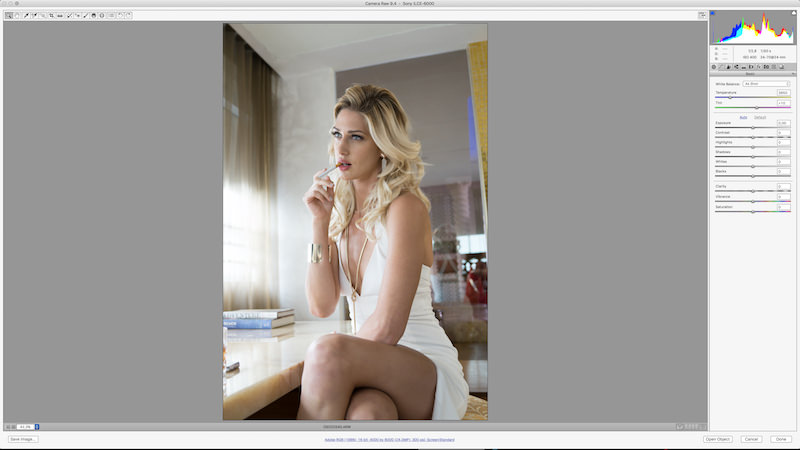
RPP (raw photo processor) free photo developer from Andrey Tverdokhleb does the job without the need of exif manipulation, also capable of batch processing, 32bit output, etc, etc. POC
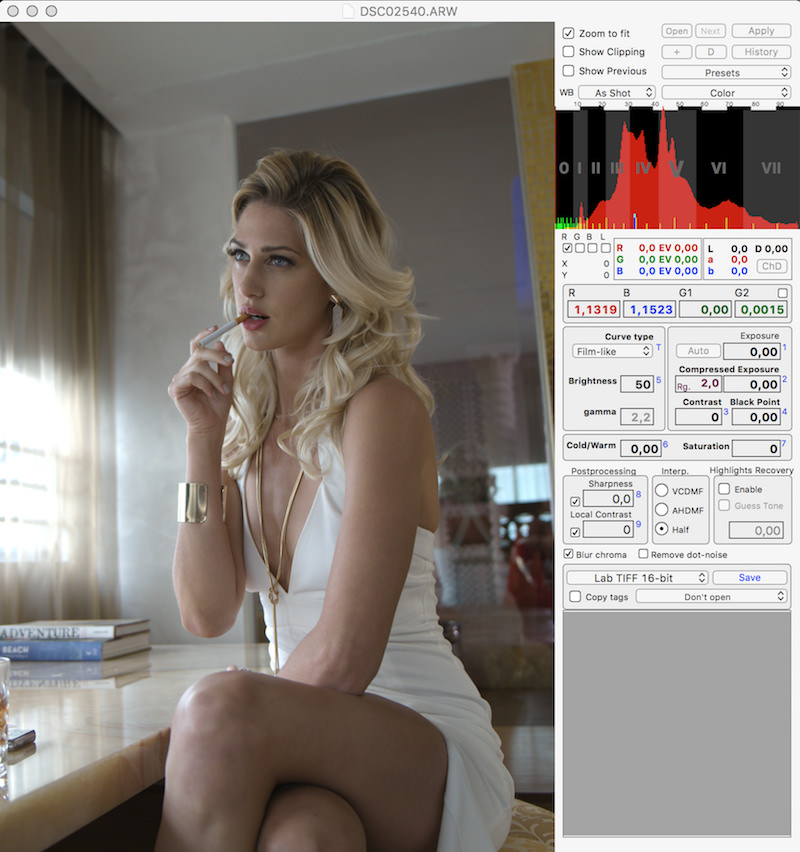
Just read that LR new release (6.5) supports the 6300. Finally and just for fun something like (below) in dcraw would also work; rebuild highlights is on. POC
dcraw -v -w -H 7 -o 2 -q 3 -f -6 -T DSC02540.ARW

BTW you can tell at naked eye (comparison bellow) that ACR and even RPP apply some kind of sharpening and NR, even if you don't want to. Dcraw's output is a bit noisier and less sharp, but's supposed to; seems more so below 'cause I had to make levels similar ,-) / ACR-RPP-dcraw // sorry guys for invading a bit the thread, I've got carried away :P
 3comp.jpg5062 x 2754 - 2M
3comp.jpg5062 x 2754 - 2M -
I have no idea what you said, the picture is too distracting. :D
-
@joethepro jaajaja a good reason not to quit smoking
Anyway, a bit of a waste 'cause just realised both the new ACR 9.5 and LR 6.5 updates support the sony6300.
Maybe for those not enslaved by adobe... -
Adobe update arrived just now!
-
surprise when I wanted to mount the a6300 on the gimbal: Sony turned multiport and hdmi port 180° compared to the a6000. Also they are so close now. I have no idea how to mount hdmi and multiport both.

-
@Tscheckoff: you know what is weird? I was setting up my A6300, so I wanted to change the 25p in 24p. But you can't shoot in 24p in pal mode. So I have to change it to ntsc for that. That's weird right? So you can't use the best quality if the cam is in pal.
-
I know - Got that info about a day ago from a german DSLR-Forum user ^^. And you also get always a message at startup that you´re in NTSC mode (if you switch to it). We discussed that already -> It seems to be the best option to have two SD cards. One pre formatted for PAL and one for NTSC (if you want to switch in the field). Otherwise you´re in trouble (as you need to format the card to PAL or to NTSC). And you still get a backup SD card you can format to the right mode (if you decide hat you need it) ^^.
In general I would go with NTSC anyway - 30FPS is smoother and better on computers and mobile devices. (As they are basically ALL running on 60HZ or multiples of that - Even the smartphones and tablets.) Then you get at least two options without the need to switch format and SD cards -> 24P (with 6K to 4K scaling) for more static / wide angle shots and projects (with standard crop) - And 30P with no full scaling and so a higher crop factor for gimbal use and shots / projects with more movement. All without the need to switch. You should still get a fine image with 1/50 or 1/100 shutter speed (in 50Hz PAL countries) - It´s at least working fine with all Panasonic bodies.
Btw.: I will stop now to give information according features of the A6300. Why? Because it seems like even Sony doesn´t know what´s the case with the scaling modes (and it´s giving wrong information in their own online help and manuals). The guy at DSLR forum tested the crop factors by himself and got these results - with no crop difference inbetween 24P and 25P:
http://keunenet.de/Sony_Video.JPG
-.-
-
A6300 vs NX1 vs G7 - Detail Comparison
-
Owners report about A6300 overheating. Similar to A6000. This means bad.
In hot climate with presence of hot lights and especially inside it will shut down instantly.
Howdy, Stranger!
It looks like you're new here. If you want to get involved, click one of these buttons!
Categories
- Topics List23,992
- Blog5,725
- General and News1,354
- Hacks and Patches1,153
- ↳ Top Settings33
- ↳ Beginners256
- ↳ Archives402
- ↳ Hacks News and Development56
- Cameras2,367
- ↳ Panasonic995
- ↳ Canon118
- ↳ Sony156
- ↳ Nikon96
- ↳ Pentax and Samsung70
- ↳ Olympus and Fujifilm101
- ↳ Compacts and Camcorders300
- ↳ Smartphones for video97
- ↳ Pro Video Cameras191
- ↳ BlackMagic and other raw cameras116
- Skill1,960
- ↳ Business and distribution66
- ↳ Preparation, scripts and legal38
- ↳ Art149
- ↳ Import, Convert, Exporting291
- ↳ Editors191
- ↳ Effects and stunts115
- ↳ Color grading197
- ↳ Sound and Music280
- ↳ Lighting96
- ↳ Software and storage tips266
- Gear5,420
- ↳ Filters, Adapters, Matte boxes344
- ↳ Lenses1,582
- ↳ Follow focus and gears93
- ↳ Sound499
- ↳ Lighting gear314
- ↳ Camera movement230
- ↳ Gimbals and copters302
- ↳ Rigs and related stuff273
- ↳ Power solutions83
- ↳ Monitors and viewfinders340
- ↳ Tripods and fluid heads139
- ↳ Storage286
- ↳ Computers and studio gear560
- ↳ VR and 3D248
- Showcase1,859
- Marketplace2,834
- Offtopic1,320









