
-
How about transcoding your footage first?
-
Using GH3 50Mbps footage on my i5 3570k with 16GB ram and gtx 550 Ti (1GB) and slow 7200 rpm HDD, it plays 24p footage around 15-20 fps... renders around 7-10fps. Definitely need to upgrade my GFX card.
-
Neither does it work with Intel graphics on a Mac.
But I can work quite snappy on my i7 MacBook Pro with a NVIDIA GeForce GT 650M (1GB) until I use any of the advanced features like temporal denoiser or optical flow.
-
@GMC ...that's good to know....about the gtx570
-
I am running Resolve on my Windows 7 home pc with 12GB RAM, 3GHz i7 and a GTX570 Nvidia (1GB) - ultra smooth playback of RAW files even with multiple nodes applied. I am disappointed though that on my new Laptop it does not run (Intel HD4400 graphics card), it crashes (windows 7). I hope future versions of Resolve will support Intel graphics. I would accept sloppy playback, but it does not work at all.
-
yeah...those 4gb gpu's are costly little buggers ! @vicharris....is nvidia a necessary for cuda or will amd work as well ? AMD is certainly cheaper . thanx
ps ...I'm looking at the hp z420 as my next . A base model is available for a grand at b&h, which means maybe 2 grand with the gp and ram upgrade....I hope.
-
Yep, I've seen the manual but I know what works and doesn't work for me from experience. I'm running a system with the i7 3770, 32GB of ram and the 680 gtx 2GB. I max the card out all the time.
-
S#@t!!! I have the 2GB DDR5 Version and 8GB System RAM. Hummm.... The upgrade to a new GPU and maybe 16GB of Ram costs nearly as an EDIUS upgrade that currently it's blazing fast on my pc.
After digging on BM site I found this one for R10
-
Temporal NR in Resolve is not that great and Neatvideo will run just fine with 2 GB, but not RT.
-
@LongJohnSilver How much GPU ram do you have? Resolve 10 needs at least 3GB to run properly. I have to upgrade mine just to use temporal NR and watch raw files in real time.
-
If anything is native in Resolve, it doesn't get transcoded until you render out – it's not like FXP-X where formats that are hard to decode should be converted (aka optimized) to ProRes. Internally Resolve works in 32 bit float, so no degradation at all. But that means serious hardware for sure.
I wonder if MTS support will decode clips from the settings like Moon T7 and if there'll be any digital rain, though.
-
...from my tentative hardware requirements research...you're not there...at the very least you'll need more ram. Go to blackmagic forums and ask their experts.
-
CC apart, this new main release contains over 70 new editing features and is now a full-fledged editing solution.
Previous version, Resolve 10, already had some basic NLE feature as well. Anyone has tried using it as NLE? Any Feedback?
I'm an Edius lover and I should migrate to version 7 spending a lot of money... I saw that the free resolve lite has everything I should ever need and more but I'm a bit scare of its learning curve and speed on a computer like mine: Intel Core i7-2600K CPU @3.40GHz, 8,0GB RAM, Intel HD Graphics + ATI HD7850 on Win7 64bit. I'm able to edit my 140Mb AVCHD files straight into Edius without transcoding. I can add several filters and CC on several tracks and still be able to play in real time. Furthermore it's able to use Intel Quick Sync technology for H.264 hardware encoding so export process it's blazing fast.
-
Does anyone have a fast link to minimum hardware requirements for Lite ?
-
@matt_gh2 It is under the Native File Formats so I hope its not converted.
I have read on the Blackmagic Forums that Resolve 11 is not ready for download until June which is a Pain as I really want to have a look but I guess I will have wait.
-
Anyone know what "Decoding of Panasonic MTS Video" means? Is that a process that converts the MTS to something else for use in Davinci? If so, any image quality issues?
Will have to download and try the Davinci Lite. I'm curious how good an editor it is vs Premiere Pro.
-
Would be interesting what they are going to do with version 12. Maybe they will attack Photoshop and Lightroom....
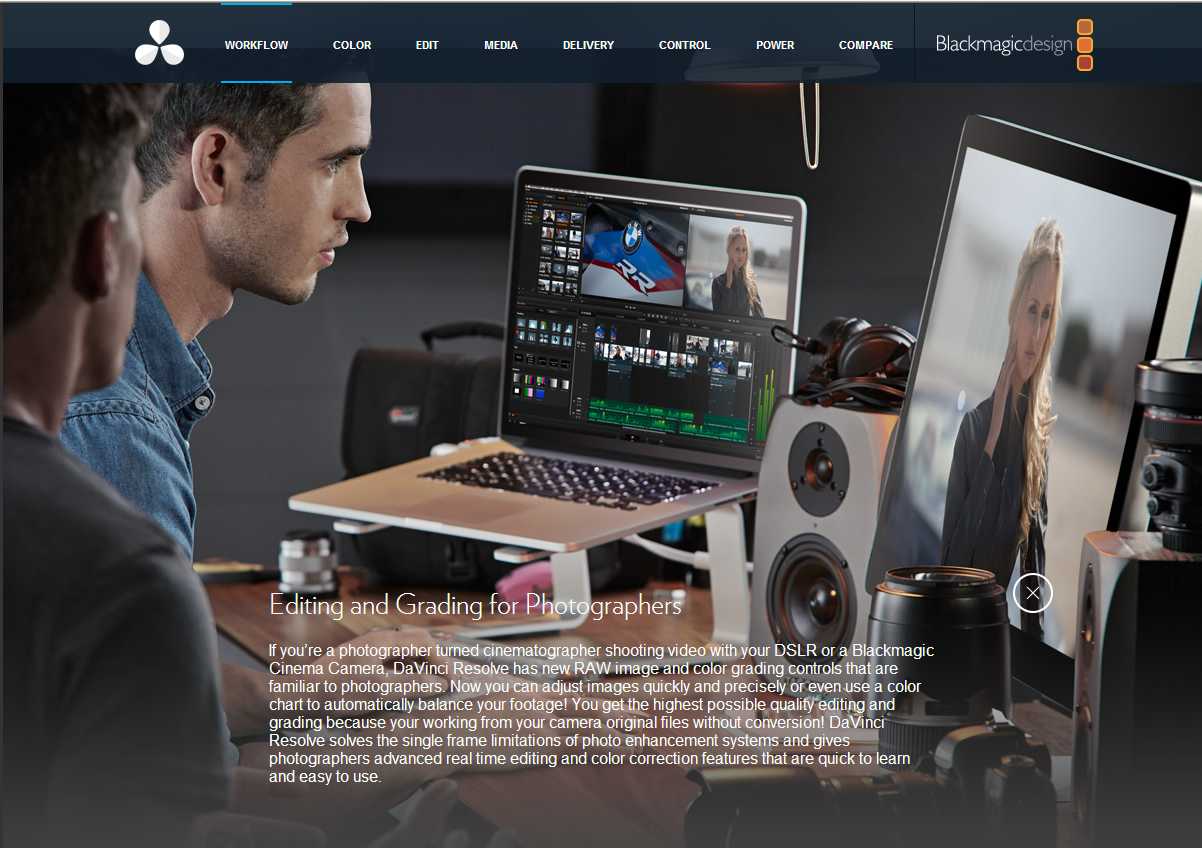

 Editing and Grading for Photographers.jpg1202 x 848 - 89K
Editing and Grading for Photographers.jpg1202 x 848 - 89K -
FCPX is NOT an abomination. It may not be everything you want from an NLE, but don't exaggerate.
-
X-rite color checker support, fantastic! This with the ability to edit my bmpcc footage seals the deal for me. What a kick to adobe's teeth.
-
I went through the new feature set for Editing. The play now becomes obvious, they're shooting for feature parity with traditional NLEs (except the FCPX abomination with which will interop perfectly). The value proposition then becomes "why do the offline editing thing over there and come here for online/color/finishing when we have the kitchen sink - for free". That's how they'll sell the next million Decklinks.
-
+1 X-rite Color Checker.
The additional audio features including: "Audio crossfade with 0dB, +3dB and -3dB transition options" are welcome.
-
@Craig_R Nice! I love Resolve but converting mts files to something else was too much hassle.
-
@tonalt Looks like it does I found this Decoding of Panasonic MTS video
Its under Native File Formats Supported Way Way down the list at the bottom
http://www.blackmagicdesign.com/products/davinciresolve/compare
Howdy, Stranger!
It looks like you're new here. If you want to get involved, click one of these buttons!
Categories
- Topics List23,983
- Blog5,725
- General and News1,353
- Hacks and Patches1,153
- ↳ Top Settings33
- ↳ Beginners255
- ↳ Archives402
- ↳ Hacks News and Development56
- Cameras2,362
- ↳ Panasonic991
- ↳ Canon118
- ↳ Sony156
- ↳ Nikon96
- ↳ Pentax and Samsung70
- ↳ Olympus and Fujifilm100
- ↳ Compacts and Camcorders300
- ↳ Smartphones for video97
- ↳ Pro Video Cameras191
- ↳ BlackMagic and other raw cameras116
- Skill1,961
- ↳ Business and distribution66
- ↳ Preparation, scripts and legal38
- ↳ Art149
- ↳ Import, Convert, Exporting291
- ↳ Editors191
- ↳ Effects and stunts115
- ↳ Color grading197
- ↳ Sound and Music280
- ↳ Lighting96
- ↳ Software and storage tips267
- Gear5,416
- ↳ Filters, Adapters, Matte boxes344
- ↳ Lenses1,579
- ↳ Follow focus and gears93
- ↳ Sound498
- ↳ Lighting gear314
- ↳ Camera movement230
- ↳ Gimbals and copters302
- ↳ Rigs and related stuff273
- ↳ Power solutions83
- ↳ Monitors and viewfinders340
- ↳ Tripods and fluid heads139
- ↳ Storage286
- ↳ Computers and studio gear560
- ↳ VR and 3D248
- Showcase1,859
- Marketplace2,834
- Offtopic1,320
Tags in Topic
- resolve 47












