
Official Low GOP topic
-
Anyway GH2 gives really exellent picturequality, and frames are not devided to blocks like canon do. And thats a main point, so automated softs like mocha can do they trick. I am werry pleaced. Just thanks to VK an all the others again.
-
1080p24 110M GOP6 AQ3 & 720p60 48M GOP12 AQ3 Set
Ok... Though I don't know squat about AVCHD theory I decided to do some empiric testing of my own after reading many many posts and I came up with these "MID GOP" settings:
- 1080p24 110M GOP6 AQ3
- 720p60 48M GOP12 AQ3
I didn't include 24L or FSH cause I personally won't use them and I made sure that all clips fully played back in camera.
I didn't change any Frame Buffer Size or Encoder Frame Limit but just tweaked Video Buffer and Video Buffer 24p.
Maybe this is totally wrong to do so but it seems to work so far (as I told you, I don't know anything about theory...)
So, here are my settings with 6 Streamparser snapshots of my not so controlled tests:
- png 00 & 01 : High detail static test (foliage)
- png 02 & 03 : Low detail static test (my sleeping and sometimes moving cats)
- png 04 & 05: Pappas Death Chart test (from my iMac mirror-like glossy screen which reflected me at the beginning, thus the uneven cadence at the beginning of 05 :(
So, if someone's interested just test them out and if a PTool master would tell me if these settings are totally wrong... please do so :)
Thanks!!
PS: Oh! I almost forgot... these settings have proven completely stable so far. Though I didn't do any heavy motion test...
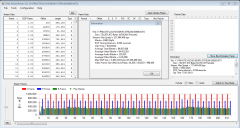
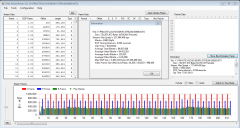 00_High Detail 1080p24 110M GOP6 AQ3.PNG1283 x 683 - 90K
00_High Detail 1080p24 110M GOP6 AQ3.PNG1283 x 683 - 90K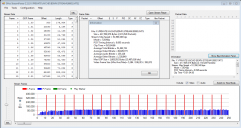
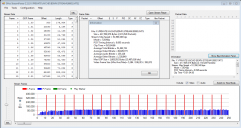 01_High Detail 720p60 48M GOP12 AQ3.PNG1284 x 682 - 89K
01_High Detail 720p60 48M GOP12 AQ3.PNG1284 x 682 - 89K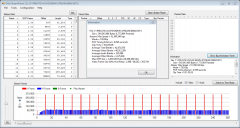
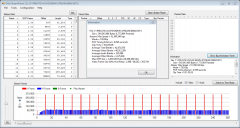 02_Low Detail 720p60 48M GOP12 AQ3.PNG1284 x 684 - 89K
02_Low Detail 720p60 48M GOP12 AQ3.PNG1284 x 684 - 89K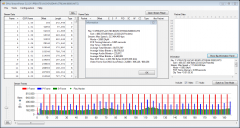
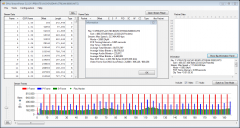 03_Low Detail 108024p 110M GOP6 AQ3.PNG1286 x 685 - 90K
03_Low Detail 108024p 110M GOP6 AQ3.PNG1286 x 685 - 90K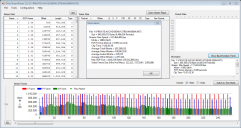
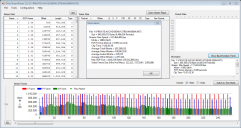 04_Death Chart 1080p24 110M GOP6 AQ3.PNG1284 x 683 - 92K
04_Death Chart 1080p24 110M GOP6 AQ3.PNG1284 x 683 - 92K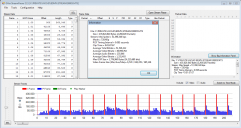
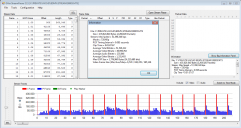 05_Death Chart 720p60 48M GOP12 AQ3.PNG1283 x 681 - 89K
05_Death Chart 720p60 48M GOP12 AQ3.PNG1283 x 681 - 89K
 setc.ini.zip432B
setc.ini.zip432B -
@eiji thanks for the tests.
720p60's chart looks good. 48Mbps GOP12 seems the highest 'practical' bitrate. Simply I-frame smaller than 3Mb is good.
720p60 GOP6... maybe 64Mbps.
1080p24 GOP6 110Mbps seems a bit too high. 88Mbps or 77Mbps? AQ3 or AQ2?
1080p24 77Mbps GOP6 would max out DNxHD 175. I-frame would be close to 7Mb. If 44Mbps GOP12 is good, 66Mbps GOP6 should have enough bandwidth. -
I've been experimenting with GOP1 AQ1 110-154 and files are copied from the SDHC card (Class 10) to the computer suspiciously fast. Then, in an editing program like Sony Vegas file claims a frame rate of 47, 952 instead of 23, 976 and only 3 frames of fixed duration, all files, regardless of the length of the original video clip. Any explanation? Thanks!
-
@stonebat
Thanks a lot for your observations!
You were right indeed. I did some heavy motion test on 24p GOP6 110M AQ3 and it died after 40sec.
So I tried to do as follow and changed only the bitrate and the AQ:
- 88M AQ3: flatlines after a bit and then starts "normal" again
- 88M AQ2: same
- 77M AQ2: same
- 66M AQ2: same
All the files from all the above settings played back fine and looked quite nice (by nice I mean no blockiness or strange artifacts) but it always flatlines after a while :(
Also, static heavy detail and Pappas death chart keep up just fine. I must say that my heavy motion test was quite extreme... no one in their right minds would shoot like that but I was trying to stress the codec at the most.
Here's a snapshot from the last 24p GOP6 66M AQ2 heavy motion test and one from a 720p60 48M GOP12 AQ3 same heavy motion.
How does it look to you?? any thoughts to avoid the codec to flatline in 24p??
Thanks for your help:)
 01_Heavy Motion 1080p24 66M GOP6 AQ2.PNG1298 x 684 - 93K
01_Heavy Motion 1080p24 66M GOP6 AQ2.PNG1298 x 684 - 93K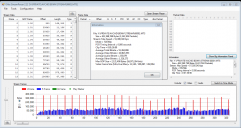
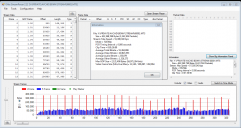 02_Heavy Motion 720p60 48M GOP12 AQ3.PNG1296 x 688 - 92K
02_Heavy Motion 720p60 48M GOP12 AQ3.PNG1296 x 688 - 92K -
I can't test it. I'm stuck at my day job. :(
It seems the best way to stress the codec is "handheld" on highly detailed scene. No need to swing around like crazy. Just steady hold for a while. Then slowly panning around. No shoulder rig. Nothing but hands. Turn off OIS. Camera will shake a bit, and it will make B-frames to spike up.
To find out max I-frame size, leave it on a tripod.
Set it at AQ2. Then play with FB1, FB2, and Encoder Frame Limiter values. Use a same multiplier between 1.0 and 2.0 when you test 66Mbps or 77Mbps 6GOP. I hope @cbrandin can tell us "theoretical" optimum multiplier...
I will test, too. Prolly later this week...
We need more testers. -
Ok. Thanks for the tips.
Actually I'd already played with the FB1, FB2 and EFL but it always prevented the files to playback in-cam so I avoided them... I just did a few more test though with 1x 1,5x and 2x multiplier but to no avail :(
I have a shoot tomorrow and I'm still trying to figure out which settings to use... For absolute total stability I think Kae's 3 GOP are still the best but I'd like something more robust for low detail scenes... well... maybe I'm going to be reckless and use my settings after all... hoping the codec won't flatlines :)
btw except "handheld crazy fast panning heavy motion" and "handheld Pappa's Death Chart" nothing could break the 66M GOP6 set.
Below a snapshot of a handheld footage of foliage with slow panning. Not very high detail I admit but it looks ok, doesn't it?
Anyhow... I won't have much time next couple of days but I hope to be able to test again this weekend!!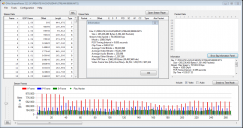
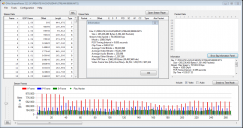 03_Not so heavy motion 1080p24 66M GOP6 AQ2.PNG1299 x 684 - 90K
03_Not so heavy motion 1080p24 66M GOP6 AQ2.PNG1299 x 684 - 90K -
If I were you, I'd use @cbrandin's 44Mbps or 66Mbps GOP12. Or @driftwood's 100Mbps GOP3.
If you run into in-camera playback issue, power off and on works sometimes. -
Yep. I tried those settings and though the quality is stunning and I'd really like to use them, in-camera playback almost never works (even with power off/on). And I'm using a Sandisk Extreme Pro 45MB so it shouldn't be the card.
Actually I asked about that issue but didn't get any answer... that's why I decided to try and do my own settings :)
Thanks for the advice anyway!! -
wait a minute are you using the sdhc sandisk card
or a uhs-1 card?
If it's 45mb/s its the latter.
The gh2 will not take advantage of that extra speed. Plus
from the tom's hardware test you can see they have radical write
speed drops here and there if the hardware doesn't support them.
I would be suspicious of them.
Try the sandisk sdhc extreme 30mb/s card. class 10
It's not just the top speed that matters, it's the consistency of the write
speed. The sandisk sdhc has more consistent write speeds. Same with
the read speeds.
With these high bitrates one slow write/read speed pass will stop the recording/playback dead.
It's a good thing to try.
-
@chauncy
Thanks for your input!
(Sorry if it's a bit off topic)
Yes it's a UHS-1 card and I've seen the tests but many people also reported that it was ok even with the gh2.
I just have another Transcend Class 10 16gb card and I tried it but it's even worse... 1 sec of playback and then it frozes... (I should mention that, according to my tests, recording is not an issue with both cards)
Not sure if it's indeed a card issue but I'll look into the card you mentioned. Thanks!
ps: I should add that @cbrandin 44M playbacks fine. I've run into problems only with the 66M GOP12 and @driftwood's 100M GOP3) -
@eiji Ive PM'ed you directly.
-
FYI - I've had no in camera playback errors with driftwoods 100m low GOP settings, but I have had them with chris' latest 66m settings - I'm using the Sandisk 16G 30m/s cards.
-
@last_SHIFT Uncheck everything, set 1080p24 H - bitrate to 132M, AQ to 2 or lower (or even unchecked), 3 GOP and in /AVC Research/Video buffer 24p = 0X3600000. You'll get a nice big buffer setting (around 30% increase on 88M). Now try out some 3 GOP recordings with it. :-)
Edit: oh, and, T4 to T1 to stabilise cadence. I need to get other people's reactions.
Edit2: Then do the same with 100M. -
There is a ratio of automated buffer size increments when setting the bitrate. In 1080p24, at video buffer 24 = 0x3600000 the following settings occur;-
44Mbps produces a buffer size of 33M (33 522 688 bits)
66Mbps produces a buffer size of 54M
88Mbps produces a buffer size of 62M
100Mbps produces a buffer size of around 69M
132Mbps produces a buffer size of 92M
154Mbps produces a buffer size of 106M
176Mbps produces a buffer size of 121M (121 652 224 bits)
Incidentally, at stock gh2 video buffer is 0x2400000 which gives;-
declared bitrate : 21 719 040 Mbps (22Mbps GH2 default)
buffer size: 15 203 328 bits (15M)
FYI Fine tuning the other settings like FB etc... obviously will add more to the bitrate already declared, and this is where some of the HRD parameter checks fail on elecard (plus refuse to be opened) when exact settings are not in some kind of direct ratio of the buffer or other conformance. Hope this helps people.
Edit: The idea is to try and make full use of the buffer without underruns or overruns causing write errors/breakages whilst retaining best quality or GOP for motion. Of course a higher speed SD card will help you adjust to your fav settings. -
@driftwood I will be testing your 100Mbps and 140Mbps GOP3 settings with a variety of different lenses in low light tonight.
I will also try out a variety of hacked lenses - so it would be an interesting test. -
@zcream Good idea. Ive been doing all my tests with 3 to 4 fav lenses, 0.95 voight, Oly OM 50mm 1.2 with adapter, 14-140 Panny and the Panny 7-14 wide. So far, like @kae, insists, if they don't pass pappas death chart - and, on my own insistence, with a stable high plotting graph on the buffer chart, I consider it a fail :-)
-
I'm not sure if this is the right place to put this (as its not a low GOP 3 thing) but I've been working on a GOP 6 setting at 66Mbps based on @cbrandins 66Mbps GOP 12. Initially just changing the GOP itself (for the 1080 modes only)seemed to be fine but I noticed some spikes in streamparser recording static shots. I upped the video buffer for 24p to 2800000 and that seems to have cured it. Attached is the settings that are stable for 24H @ 66Mbps and 24L @ 48Mbps at AQ2.
Edit : Sorry, that should read seem stable. Although I did a lot of tests there are rare occasions I've found where small inconsistent leaps or drops in the stream happen, will keep tweaking it. The FSH/SH results are more patchy, I'm still working on them. The original cbrandin settings caused write errors instantly, tripling them as per the attachment they do write ok, but the frame sizes aren't good.
 seth.zip557B
seth.zip557B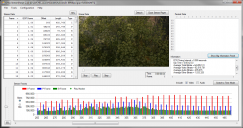
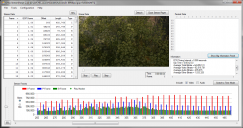 24H movement.png1297 x 683 - 410K
24H movement.png1297 x 683 - 410K -
@driftwood and @all
I think you're wasting their time.
At this point, a low GOP (under 12) with the 3.62D Ptools not make sense -
>At this point, a low GOP (under 12) with the 3.62D Ptools not make sense
How so? -
Here's my fav 'untuned' stable 1080p24 H 100M/36000000 setting results.
(Untuned means no toying with any other settings apart from below)
Test 1: 12 GOP
1080p24 uncheck everything bar PAL to NTSC and > 30 mins, then only set Bitrate to 100M, GOP12, AQ2, Video Buffer 24 = 0x36000000. T4 to T1 (in case of cadence).
Result: Buffer = stable constant graph plotting upto buffer ceiling of 69M thru entire 2 min on Pappas death chart.
See first 2 charts.
Test 2: 6 GOP
1080p24 uncheck everything bar PAL to NTSC and > 30 mins, then only set Bitrate to 100M, GOP6, AQ1 (AQ2 stable but results in below par i frames, P frames and B frames), Video Buffer 24 = 0x36000000. T4 to T1 (in case of cadence).
Result: Buffer = stable constant graph plotting close to buffer ceiling of 69M thru entire 2 min on Pappas death chart. Recommendation: Raise Bitrate to 132M for AQ2.
See 2nd 2 charts.
Test 3: 3 GOP
1080p24 uncheck everything bar PAL to NTSC and > 30 mins, then only set Bitrate to 100M, GOP3, AQ1, Video Buffer 24 = 0x36000000. T4 to T1 (in case of cadence).
Result: Buffer = stable constant graph plotting upto buffer ceiling of 69M thru entire 2 min on Pappas death chart. Note: If you tune with the Frame buffer limit and FB1 and FB2 with a multiplier of 1.5 you can expect similar results to the 132M AQ2 GOP 3 untuned settings.
*My 132M setting with AQ2 has been proving a success.
See 3rd 2 charts.
Test 4: 1 GOP
100M will not work suffficiently, try the following;-
154M IQ = 20, Q=26 (best stable quality) uncheck AQ
All tests were 0 contrast,-2,-2,-2
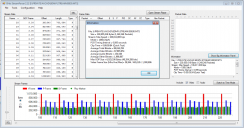
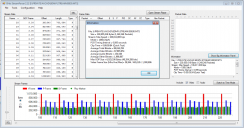 test mts00029 - 100Mbps GOP12 69M buffer - streamparser.png1304 x 684 - 90K
test mts00029 - 100Mbps GOP12 69M buffer - streamparser.png1304 x 684 - 90K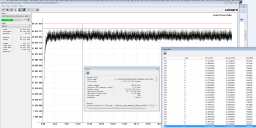
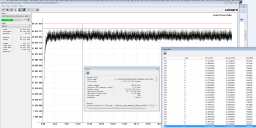 test mts00029 - 100Mbps GOP12 AQ2 Buffers 69M.png1804 x 897 - 133K
test mts00029 - 100Mbps GOP12 AQ2 Buffers 69M.png1804 x 897 - 133K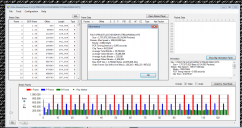
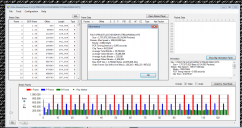 c06bin - test mts0041 - 100Mbps GOP6 AQ1 69M buffer -streamparser.png1335 x 706 - 148K
c06bin - test mts0041 - 100Mbps GOP6 AQ1 69M buffer -streamparser.png1335 x 706 - 148K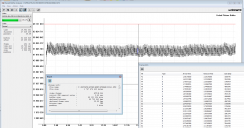
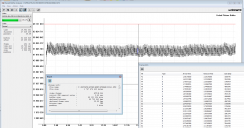 c06bin - test mts0041 - 100Mbps GOP6 AQ1 69M buffer -elecard buffer anaslysis.png1688 x 887 - 113K
c06bin - test mts0041 - 100Mbps GOP6 AQ1 69M buffer -elecard buffer anaslysis.png1688 x 887 - 113K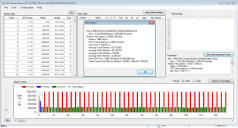
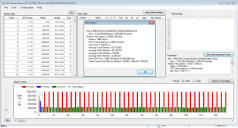 c01bin - test mts0031 - 100Mbps GOP3 AQ1 69M buffer - streamparser.png1297 x 697 - 87K
c01bin - test mts0031 - 100Mbps GOP3 AQ1 69M buffer - streamparser.png1297 x 697 - 87K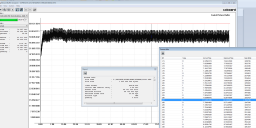
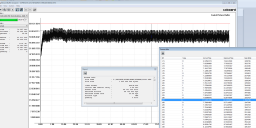 c01bin - test mts0031 - 100Mbps GOP3 AQ1 69M buffer - elecard buffer analysis.png1829 x 893 - 124K
c01bin - test mts0031 - 100Mbps GOP3 AQ1 69M buffer - elecard buffer analysis.png1829 x 893 - 124K -
I just finished 2 days of shooting using @driftwood's Low GOP settings (thanks again for the last minute help) and I thought I'd report back in case someone out there needed some feedback for a "real life non-death chart happy shooting" :) this is by no mean a scientific test!!
First, the settings for 1080p24 were as follow:
- 1080p24, GOP3, 132M, AQ2, 24p Video Buffer x36000000, T4 to T1 (exactly as driftwood advised me to try)
Report: Everything went just fine. No lockups. No write/read error. Played back fine in-cam. And, most important, the quality is great at first sight!! (I just checked the rushes one time, didn't pixel peeped)
2nd, settings for 720p60: (for this one, I just tried some settings based on the 1080p24 settings)
- 720p60, GOP6, 64M, AQ2, Video Buffer x28000000
Report: Beside two "write error" messages needing battery removal (not easy when your camera is on a glidecam ;) nothing went wrong. Same as 1080p24.
Here are some Streamparser graphs from the footage I just shot.
- png01: 1080p24, outdoor, handheld (shoulder rig), background out of focus most of the time (thus the not so high bitrate)
- png02: 1080p24, indoor, handheld (shoulder rig), iso640
- png03: 720p60, indoor, glidecam (almost no movement), iso640
- png04: 720p60, outdoor, glidecam (people running in a field, lots of movement)
That's it! Hope this can be any help for someone having something to shoot soon and still not knowing if these settings are stable enough!! (actually that was me two days ago :)
Thanks again to @driftwood and to @stonebat for your help!!
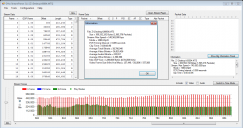
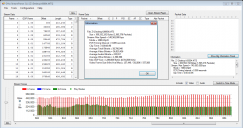 01_1080p24 132M GOP3 AQ2_Outdoor Handheld.PNG1297 x 682 - 89K
01_1080p24 132M GOP3 AQ2_Outdoor Handheld.PNG1297 x 682 - 89K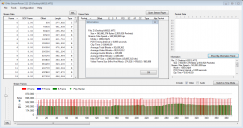
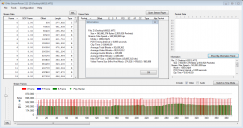 02_1080p24 132M GOP3 AQ2_Indoor Handheld.PNG1294 x 682 - 87K
02_1080p24 132M GOP3 AQ2_Indoor Handheld.PNG1294 x 682 - 87K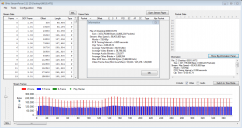
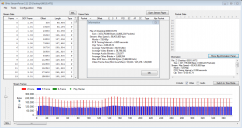 03_720p60 64M GOP6 AQ2_Indoor Glidecam.PNG1286 x 681 - 86K
03_720p60 64M GOP6 AQ2_Indoor Glidecam.PNG1286 x 681 - 86K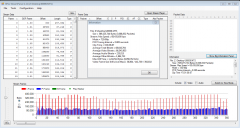
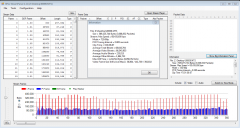 04_720p60 64M GOP6 AQ2_Outdoor Glidecam.PNG1286 x 685 - 89K
04_720p60 64M GOP6 AQ2_Outdoor Glidecam.PNG1286 x 685 - 89K -
@eiji
720p60 64Mbps GOP6 looks great. Can you share setting file? Frankly I'm surprised that it worked. Hehe. -
@stonebat
+1
I want to go test this with my new Glidecam HD1000... ;) BTW, the GH2 feels amazing on it! You'll never want to use a clunky old shoulder rig again! -
I like a clunky shoulder rig :)
This topic is closed.
← All Discussions Start New Topic


Howdy, Stranger!
It looks like you're new here. If you want to get involved, click one of these buttons!
Categories
- Topics List23,992
- Blog5,725
- General and News1,354
- Hacks and Patches1,153
- ↳ Top Settings33
- ↳ Beginners256
- ↳ Archives402
- ↳ Hacks News and Development56
- Cameras2,367
- ↳ Panasonic995
- ↳ Canon118
- ↳ Sony156
- ↳ Nikon96
- ↳ Pentax and Samsung70
- ↳ Olympus and Fujifilm101
- ↳ Compacts and Camcorders300
- ↳ Smartphones for video97
- ↳ Pro Video Cameras191
- ↳ BlackMagic and other raw cameras116
- Skill1,960
- ↳ Business and distribution66
- ↳ Preparation, scripts and legal38
- ↳ Art149
- ↳ Import, Convert, Exporting291
- ↳ Editors191
- ↳ Effects and stunts115
- ↳ Color grading197
- ↳ Sound and Music280
- ↳ Lighting96
- ↳ Software and storage tips266
- Gear5,420
- ↳ Filters, Adapters, Matte boxes344
- ↳ Lenses1,582
- ↳ Follow focus and gears93
- ↳ Sound499
- ↳ Lighting gear314
- ↳ Camera movement230
- ↳ Gimbals and copters302
- ↳ Rigs and related stuff273
- ↳ Power solutions83
- ↳ Monitors and viewfinders340
- ↳ Tripods and fluid heads139
- ↳ Storage286
- ↳ Computers and studio gear560
- ↳ VR and 3D248
- Showcase1,859
- Marketplace2,834
- Offtopic1,320












