
Please, support PV!
It allows to keep PV going, with more focus towards AI, but keeping be one of the few truly independent places.
It allows to keep PV going, with more focus towards AI, but keeping be one of the few truly independent places.
Official Low GOP topic
-
@B3Guy looks like this just came up in another thread here.
http://personal-view.com/talks/discussion/comment/15275#Comment_15275
-
Thanks. Perhaps we should start a separate Topic for this? I'll leave that up to @cbrandin as it seems he is looking into it and he knows the ropes here on the forum :-)
-
@Rarevision Yes please, Ill send you some GOP1 from various settings Ive been tuning with. Dropbox do ya?
-
@driftwood You can use a free uploading service like mediafire.com or megaupload.com (no registration necessary), or I can give you FTP access.
-
@DancingCamera Your steadicam film looks very nice! When you test again could you try out my 132M setting against it? Many thanks
-
@driftwood Sure. If I can get to it tomorrow a.m. I will, otherwise Friday I can do a bunch of testing. I plan to do some 6GOP as well - if anyone has specific requests I'll try to incorporate them.
-
GREAT WORK ALL BUT BE VERY CAREFUL HOW YOU JUDGE RESULTS
First off, great work by everyone on the new 3 GOP settings. I am watching attentively from afar. Though sticking with my 65 extreme settings for now for stability's sake, I have been playing with some of Driftwood's stuff and find the AQ2 100mb + looks great but there are anomalies in streamparser with this footage. You all also must be very CAREFUL HOW YOU PLAY THIS STUFF BACK. On my new Panasonic Viera 42" screen the SDHC card reader will playback my 65 extreme stuff perfectly but will not playback Driftwood's stuff. BUT, Driftwood's settings will play back perfectly out of the HDMI of the cam or on the computer. So before judging 'cadence' or 'studder' issues make sure you have enough horsepower to play this stuff back. And by all means judge NOTHING after it's been re-encoded by Vimeo. Vimeo's encoders are pure crap for heavy motion, non-standard avchd stuff like we are testing here. I'm having pretty good luck with AQ2, 24H at 100m, and driftwood's t4-t1 fix but the file sizes are crippling. Yes, the footage is amazing and a bit better than the 65 extreme settings but it takes so damn much room to store. But you guys ARE getting somewhere and this is fantastic! -
motion Ghosting topic here, for the sake of keeping this thread on topic :-)
http://personal-view.com/talks/discussion/870/low-gop-stutter -
@kae yes, Vimeo is not fair judge, but the original file straight from cam is downloadable @ vimeo :-)
-
Can someone point me to Driftwood's latest stable 132mbps settings (the ones Ralph B used in his tests). Thanks!
-
@sohus Here it is again :-)
Remember: its only setup for 1080p24/H so you may want to copy on your own settings for the other recording modes. GOP3 132M AQ2
 driftwood 132M GOP3 AQ2 36000000vb - seta.zip372B
driftwood 132M GOP3 AQ2 36000000vb - seta.zip372B -
@kae I dont get any HRD parameter probs with my settings, though I have had them with your 66M GOP3 which Im trying to understand why... T4 to T1 needs confirming regarding cadence - as I have had no cadence on the footage Ive recorded with unchecking T4 = T1 - probably due to the bitrate being so high. Needs confirming.
Edit: re 100M tests: Ive been doing a lot of tests at 100M too, and have had success, indeed it forms the basis of my GOP1 testing now... -
-
GOP1 132M MANUAL Q or AQ0 - This is totally for motion whilst trying to keep file recordings down in size. Its been hell trying to find a stable GOP1 (anyone?). Here's the latest 50% quality / and a AQ0 attempt which will need testing. Difficult trying to get high quality. AQ will not work properly with GOP1 unless some serious tuning is probaly done... So Ive inputted tried and tested IQ20 and Q 34, along with the high bit rate and higher matched frame limiter & a AQ0 version - so check it out it may lead someone to find the golden spot. Still not happy with GOP1 though...

 Driftwood - 132M GOP1 semi-tuned stable - seti.zip400B
Driftwood - 132M GOP1 semi-tuned stable - seti.zip400B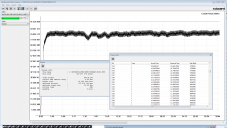
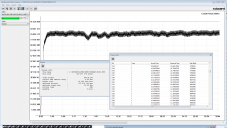 1Driftwood - GOP1 -Bitrate 132M - Buffer 3600000 - IQ20 Q34 FLx2 - Static to small movement to static - buffer analysis.png1682 x 949 - 121K
1Driftwood - GOP1 -Bitrate 132M - Buffer 3600000 - IQ20 Q34 FLx2 - Static to small movement to static - buffer analysis.png1682 x 949 - 121K
 2Driftwood - GOP1 -Bitrate 132M - Buffer 3600000 - IQ20 Q34 FLx2 - Static to small movement to static - streameye analysis.png967 x 828 - 209K
2Driftwood - GOP1 -Bitrate 132M - Buffer 3600000 - IQ20 Q34 FLx2 - Static to small movement to static - streameye analysis.png967 x 828 - 209K
 Driftwood - 132M GOP1 AQ-tuned stable - seth.zip409B
Driftwood - 132M GOP1 AQ-tuned stable - seth.zip409B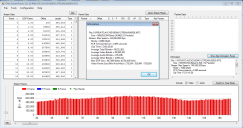
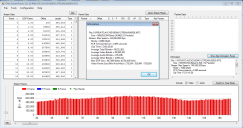 3Driftwood - GOP1 -Bitrate 132M - Buffer 3600000 -AQ0 FLx2 - Static to small movement to static -streamparsed.png1297 x 683 - 74K
3Driftwood - GOP1 -Bitrate 132M - Buffer 3600000 -AQ0 FLx2 - Static to small movement to static -streamparsed.png1297 x 683 - 74K -
I am not sure that there is no telling whether to become your reference, but I report after kae's 65M the setting of 66M,3GOP found somehow.
Although this is only what tampered with GOP, and Quantizer value and top and bottoms based on Chris's66M, 24H and 24L(30H and 30L also) can be used now once.
Since I am only looking for stable 3GOP but not high bitrate, I don't know strict evaluation, but how is this?
On the other hand, in now 66M,6GOP, I have not found the good setting at all.
EDIT:
To me, I think that there is no problem of span in this setting as long as I tried this in the room for a long time.
I cannot understand whether it is that this set is really good. However, for me, it is convenient.
EDIT:
Then, it turned out that the spanning problem occurs occasionally...

 tbx4.4_q24_24H80%.JPG1297 x 633 - 388K
tbx4.4_q24_24H80%.JPG1297 x 633 - 388K
 tbx4.4_q24_24L80%.JPG1297 x 633 - 395K
tbx4.4_q24_24L80%.JPG1297 x 633 - 395K
 seth.zip568B
seth.zip568B
 my66m3gop_24p.JPG1282 x 598 - 184K
my66m3gop_24p.JPG1282 x 598 - 184K -
@sohus and Driftwood
To avoid any confusion, in my HDMI vs AVCHD testing, I used Eiji's version of 132M.
The only difference I can see is that Eiji's version has this line -
1080p24 T4=1080p24 T1
whereas Driftwood's version does not.
Don't know if that has any signifigance. Driftwood? Eiji?
-
@Ralph_B Theyre both mine ;-) I gave eiji my settings and left on T4=T1 in case of cadence. However, in my opinion the higher bitrates don't need this setting but it needs confirming by more than just myself.
-
Tested today with a few trees behind each other against the sky at high winds, with my sharpest lens (Minolta MD 24mm). This normally breaks any AVCHD standard codec and makes it smear and macro-block.
I have to do heavy pixel peeping to see any difference against HDMI recorded on Ninja (plus, you have to de-interlace the Ninja).
Congrats!
BTW, no problems with either a Transcend card or a Sandisk Extreme, other than the 4 GB limit. -
Nomad, you did not mention which settings you used?
-
Sorry, the driftwood settings with 132 mbps.
-
Been testing the 48mb/s 12GOP 60fps a bit... very nice results so far. No test charts or anything though... just real world "music video" type shots.
-
@driftwood I was just wondering how easy it would be to adapt your 132mbps gop3 settings for 720 50p? I do a lot of speed ramping and slo mo work, but I'd love to try these gorgeous settings as well.
-
@Stray
I found somewhat better 6GOP setting following 3GOP.
It seems that cadence is stable although there is a problem of spanning.
Only a few changes my 3GOP setting which I stuck previously.
Also when Quantizer value was 18, in 24H mode, it seemed to be OK, but in 24H80%, since the card error came out, QV was set to 20.
Since the spanning problem was not lost as for QV=24 like 3GOP setting of mine, QV was set to 20 for quick-fix.
Is this worthy although I have not verified about quality yet?
Since the spaning problem is not solved in this, my favorite is my stable compromise 3GOP setting, but was the problem of spanning solved by somewhere?
Because I have not caught up with you in other threads recently ...
Although 3GOP stuck upwards is the same, since it is recording having a camera by hand and moving it indoors, the form of the wave is notched.
EDIT:
Screen shot of 24L was added.
 gop6_tbx4.4_q20_24H.JPG1297 x 633 - 392K
gop6_tbx4.4_q20_24H.JPG1297 x 633 - 392K
 gop6_tbx4.4_q20_30H.JPG1295 x 631 - 199K
gop6_tbx4.4_q20_30H.JPG1295 x 631 - 199K
 gop6_tbx4.4_q20_30H.JPG1295 x 633 - 201K
gop6_tbx4.4_q20_30H.JPG1295 x 633 - 201K
 setb.zip553B
setb.zip553B
 gop6_tbx4.4_q20_24L.JPG1297 x 633 - 394K
gop6_tbx4.4_q20_24L.JPG1297 x 633 - 394K -
read all the way through the maximum image quality and low gop thread, just had to say: incredible work everyone.
rented a GH2 for a music video shoot last week and hacked it for a test run. my 60d just went up on ebay and my new GH2 arrives on tuesday :)
132mb/s 3gop aq2 looks to me like the holy grail, for me personally I no longer see a reason to splurge for the AF100.
thanks for all your hard work. -
@bkmcwd Wow. Great work mate. I've shot just over half an hour with this 66M GOP6 and had absolutely no problems with it at all. Cadence is perfect. Shot static, detail, heavy motion and detail no issues at all. Defocussed, refocussed, whip pans everything I've seen in the past could cause problems and these settings are solid. Nice. Exactly the motion I'm looking for. Its been a good day to test today too, as it's very windy here so the trees outside are really being thrown around.
In lowlight indoors I think IQ does drop slightly from the 66M AQ2 GOP12 but I can live with that. My only concern is as you've set the quantizer and also AQ to 2, I'm guessing that your quantizer settings are overriding the AQ setting. Maybe driftwood, vitaliy or chris (or anyone) have more insights over what the AQ settings and the tester patches conflict with each other. Many thanks for these settings, I'll be using them a lot over the next couple of days.
This topic is closed.
← All Discussions Start New Topic


Howdy, Stranger!
It looks like you're new here. If you want to get involved, click one of these buttons!
Categories
- Topics List23,983
- Blog5,725
- General and News1,353
- Hacks and Patches1,152
- ↳ Top Settings33
- ↳ Beginners255
- ↳ Archives402
- ↳ Hacks News and Development56
- Cameras2,362
- ↳ Panasonic992
- ↳ Canon118
- ↳ Sony156
- ↳ Nikon96
- ↳ Pentax and Samsung70
- ↳ Olympus and Fujifilm100
- ↳ Compacts and Camcorders300
- ↳ Smartphones for video97
- ↳ Pro Video Cameras191
- ↳ BlackMagic and other raw cameras115
- Skill1,960
- ↳ Business and distribution66
- ↳ Preparation, scripts and legal38
- ↳ Art149
- ↳ Import, Convert, Exporting291
- ↳ Editors191
- ↳ Effects and stunts115
- ↳ Color grading197
- ↳ Sound and Music280
- ↳ Lighting96
- ↳ Software and storage tips266
- Gear5,419
- ↳ Filters, Adapters, Matte boxes344
- ↳ Lenses1,582
- ↳ Follow focus and gears93
- ↳ Sound498
- ↳ Lighting gear314
- ↳ Camera movement230
- ↳ Gimbals and copters302
- ↳ Rigs and related stuff273
- ↳ Power solutions83
- ↳ Monitors and viewfinders340
- ↳ Tripods and fluid heads139
- ↳ Storage286
- ↳ Computers and studio gear560
- ↳ VR and 3D248
- Showcase1,859
- Marketplace2,834
- Offtopic1,319









