
Please, support PV!
It allows to keep PV going, with more focus towards AI, but keeping be one of the few truly independent places.
It allows to keep PV going, with more focus towards AI, but keeping be one of the few truly independent places.
Official Low GOP topic
-
@stonebat
They have their uses still... I just like running around like a madman with the glidecam... it's so light!
Shoulder rigs w/monitors for dialog-blocked scenes... and glidecam rig for everything else. That's my ideal setup! :) -
@Stray
Quick tested your setting.
These are recorded indoor with using my DIY steadicam.
The cadence problems are happened in result of both 24H and 24L.
Im not sure why, but I will also tweak later.
 stray's 66m.JPG1297 x 633 - 390K
stray's 66m.JPG1297 x 633 - 390K
 stray's 48m.JPG1297 x 633 - 384K
stray's 48m.JPG1297 x 633 - 384K -
@bkmcwd Many thanks for testing, yep there are still some problems to do with the FB sizes I think. Will work on it some more today. Going to stop trying with the FSH/SH settings ands focus only on 24H and L. Well I will, once the in-laws have visited that is. I've not seen a cadence problem as bad as you are though, just a drop in the odd random GOP with no obvious pattern like your tests.
-
@stonebat
Yeah... these "untuned" settings seem almost too simple to actually work... a bit Ockham's razor-like :)
Here are the 1080p24 132M GOP3 AQ2 & 720p60 64M GOP6 AQ2 settings combined!
ps: If you run into too many lockups on 720p60, just try to lower the AQ to 1 or 0 for most complex scenes.
 sete.ini.zip422B
sete.ini.zip422B -
@eiji They work fine - let the encoder work it out off the given bitrate, AQ & vid buff, you can always tune them, not sure about your own 720 settings though. Doing 720 tests this wknd.
Nice low GOP results it seems. :-) -
@driftwood
Yes, they DO work quite fine!! that's why I used them :)
I just meant that it can seem a bit "too easy" not to tune any other settings and get such great results!! not complaining at all though... :)
And yeah... I'm not sure about the 720p settings too... I just know that they were pretty stable and the results are not bad at all!
Hope you can find something better!! good luck :) -
@rojo
Are there any span issue with this settings? -
@driftwood
>>Doing 720 tests this wknd.>>
Finally, good idea. Everybody is jumping at the 1080p24 mode but the 720p60 mode is disregarded for a good patch. There could possibly be more room for improvements... -
Okay, I'm giving up on the 66Mbps GOP 6. While it may be possible to create single settings for a low GOP with 100Mbps+ bitrates (although I haven't seen any settings posted in this thread that I've personally found stable). I think, for example, that while you could tune say 24H to run at a GOP lower than 12 you're not going to get a lower bit rate performing in a stable fashion out of 24L.
I'm only guessing here, based on what Vitaliy and Chris have said and looking at everyone elses results and thoughts, and the stable 44+66 settings Chris has posted. Vitaliy said some days ago to leave the video buffer size alone, as it's okay. Chris's settings that he has posted do this, but change the FB + FL. I'm guessing from this that the video buffer is only storing encoded frames before they go out to the card, and the FB+FL are governing the space where the actual encoding takes place. Yep, a wild extrapolation, so if I'm wrong please correct me. Also, that we know that the codec in its current form is geared to working in GOP 12 only. From these assumptions, rightly or wrongly I took this approach... I took a static shot with the stable GOP12 66M version, and then one with my work-in-progress GOP 6. I looked at the size of a GOP for both in streamparser, and worked out the bitrate ratio between them saying that 2 GOPs at 6 = 1 GOP at 12. The GOP 6 version was using 20% more bandwidth than the GOP 12 version. As the stable GOP12 had an FB + FL set to *3 I set them to *3.6 to cover this increase. The thinking behind this I'd be the first to admit is a bit woolly, in that my line of thought was 'well its waiting for 12 frames to do its encoding, irrespective of the GOP, or the I-Frame count in that set.' Well, the result was a 24H that seemed really stable, until I ran it through the deathchart and got a nasty pumping cadence.
The cadence pattern however does become a pattern, eventually, so this makes me feel that it is a buffer issue and maybe you could tweak it so it isn't falling over or under the buffer size during encoding a whole GOP (or 2 if its GOP 6, or 4 if its GOP 3 etc). Its not in a predictable pattern until a way through the stream, the low usage at the start of every stream I think creates this effect (I am talking here of static shots with low noise). If you could do then all bets would be off for 24L as the sizes, bitrate, buffer use is going to be wholly different. Am I right in any of this ? -
-
@eiji No I haven't, I may do, if only to see if I can learn something from testing them.
However, these settings are unusable to me, that bitrate is way too high, and too high for a lot of other ppl I think. As has been proved in the maximum image quality thread the codec as it currently stands hits max IQ at a much lower bitrate than that, so to me there is little point taking such a masive hit on file size just for a GOP 3 motion. As it is for me a GOP 6 motion, as per the earlier version of Ptools is the look I'm after, I really didn't like the look of GOP 3. The settings I have for 66M GOP6 have exactly the look I want, and while they aren't stable they are pretty close to it, particularly with low noise and consistent lighting. Hmm.. I will probably try that 132M because I suspect that while it seems quite stable I'm going to see that it will probably exhibit the same problems my GOP 6 is. I don't think myself that throwing higher and higher bitrates at this, the way the codec works at the moment, is going to be the solution. I could be very wrong, but I'm going to stop testing for a while and go back to shooting with the GOP12 66M AQ2 until new information arrives, or a new release of Ptool. At the moment I've exhausted all the possible routes I can think of to create a GOP 6. I don't want to do the T4=T1 thing again, I don't like its associated drop in frame size. Yeah, I want the moon on a stick, I know ;).
Edit : Also, Have you tried to get a stable 24L with that ? Another thought, running at that kind of bitrate it would make sense to me to have AQ always at zero or 1. -
@stray
The bitrate of these settings is indeed high... depends on your needs though. For a shoot where you can backup your files regularly I think it's not an issue. But if you need to shoot 1 hour straight then yeah... it becomes problematic.
I tried to get a 66 or 88M GOP6 settings too... gave up after 2 days of testing... so I can sympathise :)
No, I didn't try to get a stable 24L. But what do you mean by drop in frame size associated with the T4=T1??
Didn't notice anything like that...
About AQ, from my limited testing I found out that for high detail scenes AQ didn't have a big impact but became a must for low detail scenes. (try the same indoor shot with AQ0, 1 or 2 and you'll see the difference)
-
@eiji I tried 720p60 GOP6. I couldn't test it thoroughly. But I tested high shutter speed at 125 and 250. Well it's not really high shutter speed as that's what I normally use for getting very slow motion video.
It kept failing. 9 out of 10 times. It freezes after first second. -
I agree AQ effects low detail scenes dramatically, but its hardly going to drop say to 19M or so running at that high a top rate. I'd imagine it doesn't go lower than 40 or 50M, which should be ample, but would have to test it obviously. Yeah, The T4=T1 thing, this was first suggested by vitaliy in another thread when we were battling with a cadence problem at lower bit rates trying to get AQ4. I noticed that after 10-15 seconds or so on a static shot that the size of frames dropped considerably, but it did cure the cadence problem. This was though IIRC, before we all really started tweaking buffers much (FB + FL etc). Also maybe its behaviour is different at higher bitrates, interesting you say you hadn't noticed it. Heh, I may try it, just one last thing to try on the GOP 6 66Mbps after all.
-
@stonebat
strange... didn't try shutter speed at 250 but I shot a whole day at 720p60 GOP6 shutter speed 125 and except 3 lockups everything went fine. The graphs I've attached above come from that footage.
At what value did you set the AQ? and what was your test subject? -
Same setting. Lumix G 14-45, AF-C, f8, ISO 400, 250 SS.
Lots of trees & grass, sky, good sun lighting, my kid running fast.
I saw lots of aliasing all over the lcd screen. It must have stressed the codec.
BTW the one I got success... had continuous AF option reset to OFF after the camera crashed. -
Well... it may just be because of the AF.
The tests I've done were all shot with the Voigtländer 25mm so everything MF.
Maybe just try to lower the AQ to 1 or 0. Anyway for a shot with a lot of movements and details it's not so useful to set the AQ high, right? -
Prolly. I will try AQ1 next time. Thanks.
-
@stray +1. I'm hoping for 1080p24 66Mbps GOP6 AQ3 when the next PTool gets released.
720p60p 64Mbps GOP6 would be very nice matching to it. When it's conformed to 24p, it would have 4 I-frames per second which is GOP6 in 24p. -
@roscaete
" I've been experimenting with GOP1 AQ1 110-154 and files are copied from the SDHC card (Class 10) to the computer suspiciously fast. Then, in an editing program like Sony Vegas file claims a frame rate of 47, 952 instead of 23, 976 and only 3 frames of fixed duration, all files, regardless of the length of the original video clip. Any explanation? Thanks! "
Roscaete, thats because there is no stable GOP1 setting found, as of yet. If the buffers slide to near flatline/underrun which they do with your settings, you aint got a chance of getting decent stability/quality. What youve seen is the first GOP reaching the required height (but overflowing) then it just rapidly slides to under a few M on the bitrate counter. (Source: Elecard Buffer Analysis)
Driftwood -
GOP 1 Final Results for short GOP freaks
Finishing off last night's GOP 1 tests (which included a helluva lot of filming), this is what I've discovered.
It's impossible to get stable GOP1 using AQ - even taking the bitrate to ridiculous levels such as 220M.
However, I have evaluated numerous IQ and Q 1080 settings (over 50 firmware upgrades! ) and can announce to all GOP 1 freaks that the most stable setting to the limit (ie highly detailed to movements and back) you're going to get is the following;-
154M IQ = 20, Q=26 (best stable quality)
Edit: Needs adjusting still. Won't import into a few NLEs
You will get eventual failure on any other settings with highly detailed scenes - ie mainly movement going to a static and vice versa.
i/ 132M at the above rates on high detail movement to a static will fail around 30+ seconds
ii/ 140M just about gets away with it, but I wanted to be safe and stuck to an even/lowest working multiplier - hence why I stuck with 154M (x7 the default). anything above 154M will work but no further benefit in i frame size.
iii/ AQ=0 will NOT, repeat, NOT, reliably work even at 176M (dieing at 4 seconds) under strong detail movement.
iv/ Q=26 was the lowest stable quant metric I could get. (don't groan - its not that bad for movement!)
v/ I tried lowering the IQ to lower than 20 to no avail & with IQ=20 and lowering Q.
vi/ I tried lowering the IQ to lower than 20 with Q= >26 to no avail on many tests.
vii/ The max buffer fullness will reach around 80% on high detail movement to static. See buffer chart.
viii/ My result setting has constant good writes to decent type10 cards.
ix/ No playback in camera with this extreme setting. Would you expect it?!!!
Tested with 50mm 1.2 stopped down to 4, less than or = 800 iso, various normal to high shutter.
My Film mode: 0, -2,-2,-2
Here's the setting, hope it works for you like it has for me but you need a top end card to use this. Of course, things could be fine tuned, this is a stable basis to start from but defo gonna need a tuneup...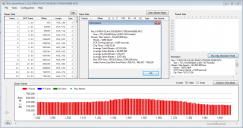
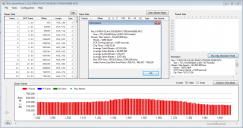 1Driftwood - GOP1 -Bitrate 154M - Buffer 3600000 - IQ20 Q26 - Static to Movement to Static look - streamparser.png1299 x 683 - 87K
1Driftwood - GOP1 -Bitrate 154M - Buffer 3600000 - IQ20 Q26 - Static to Movement to Static look - streamparser.png1299 x 683 - 87K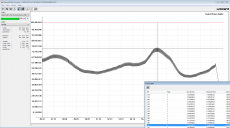
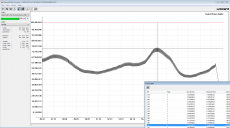 2Driftwood - GOP1 -Bitrate 154M - Buffer 3600000 - IQ20 Q26 - Static to Movement to Static - elecard buffer analysis.png1671 x 929 - 88K
2Driftwood - GOP1 -Bitrate 154M - Buffer 3600000 - IQ20 Q26 - Static to Movement to Static - elecard buffer analysis.png1671 x 929 - 88K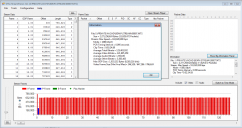
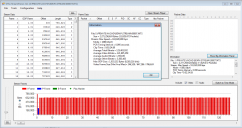 3Driftwood - GOP1 -Bitrate 154M - Buffer 3600000 - IQ20 Q26 - Static look - streamparser.png1296 x 686 - 72K
3Driftwood - GOP1 -Bitrate 154M - Buffer 3600000 - IQ20 Q26 - Static look - streamparser.png1296 x 686 - 72K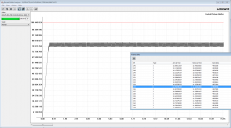
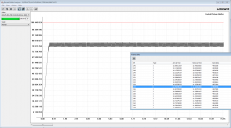 4Driftwood - GOP1 -Bitrate 154M - Buffer 3600000 - IQ20 Q26 - Static - elecard buffer analysis.png1679 x 932 - 84K
4Driftwood - GOP1 -Bitrate 154M - Buffer 3600000 - IQ20 Q26 - Static - elecard buffer analysis.png1679 x 932 - 84K
 driftwood GOP1 working - setj.zip421B
driftwood GOP1 working - setj.zip421B -
How does it look!!!!??????
-
Brilliant when some of the files import ok. If you love the effect of short GOP. Mainly plays back ok in VLC and OSX Movist, when it works it looks terrific. Mac MplayerX & Windows Media Player = jumpy.
Edit: Some files seem to import/ cut in FCPX ok. Premiere Pro seems to hate it (jumpy).... -
@eiji - what about cadence issues with the gop3 stuff you've been testing (the driftwood variations)?
-
cant see any cadence at 132 - the hi bitrate puts it in the comfort zone it seems.
This topic is closed.
← All Discussions Start New Topic


Howdy, Stranger!
It looks like you're new here. If you want to get involved, click one of these buttons!
Categories
- Topics List23,993
- Blog5,725
- General and News1,354
- Hacks and Patches1,153
- ↳ Top Settings33
- ↳ Beginners256
- ↳ Archives402
- ↳ Hacks News and Development56
- Cameras2,368
- ↳ Panasonic995
- ↳ Canon118
- ↳ Sony156
- ↳ Nikon96
- ↳ Pentax and Samsung70
- ↳ Olympus and Fujifilm102
- ↳ Compacts and Camcorders300
- ↳ Smartphones for video97
- ↳ Pro Video Cameras191
- ↳ BlackMagic and other raw cameras116
- Skill1,960
- ↳ Business and distribution66
- ↳ Preparation, scripts and legal38
- ↳ Art149
- ↳ Import, Convert, Exporting291
- ↳ Editors191
- ↳ Effects and stunts115
- ↳ Color grading197
- ↳ Sound and Music280
- ↳ Lighting96
- ↳ Software and storage tips266
- Gear5,420
- ↳ Filters, Adapters, Matte boxes344
- ↳ Lenses1,582
- ↳ Follow focus and gears93
- ↳ Sound499
- ↳ Lighting gear314
- ↳ Camera movement230
- ↳ Gimbals and copters302
- ↳ Rigs and related stuff273
- ↳ Power solutions83
- ↳ Monitors and viewfinders340
- ↳ Tripods and fluid heads139
- ↳ Storage286
- ↳ Computers and studio gear560
- ↳ VR and 3D248
- Showcase1,859
- Marketplace2,834
- Offtopic1,320









