
-
@DrDave Do you mean the macroblocks in the AF100 frame grab at the top of this page? They are quite serious, so far I've only seen them become visible in high motion areas.
-
serious macroblocks, holy cow.
-
@rambo Yeah, I might have to think twice about selling it in my lens reduction/annoy girlfriend less plan. I shoot everything at 24p so maybe I should play with it a little more! Has always seemed like the best option for outdoor run and gun type stuff.
-
@vicharris, yeah lot of people dismiss the 14-140 lens as beig too clinical, but it's just so versatile. If this was shot 24p and not the bitrate reduced FH 30i mode, detail would have been much better. You can find some interlace artifacts if you zoom in which is to be expected.
-
Sorry, can someone recommend good settings for aerial video (from a octocopter with a GH2) with FM2.02 patch? I want the maximum detail possible, I'm using sandisk extreme 95mb/s 64gb.
-
@Rambo Looks great with avail light and that lens!
-
@LPowell You posted your recommended daylight settings. Do you have some nice Nighttime settings as well?
-
Gh2 FlowMotion VLC screen grabs from a 2 day shoot in San Fran. FH 1080 interlaced footage, 14-140kit lens all ungraded straight from the camera.
Natural light thru a window and a mobile School White Board used as a bounce board on the left hand side, yep all I had available. Thank you Mr Powell and VK.

 Simon.png1920 x 1080 - 2M
Simon.png1920 x 1080 - 2M
 Sean.png1920 x 1080 - 2M
Sean.png1920 x 1080 - 2M
 Mickael.png1920 x 1080 - 2M
Mickael.png1920 x 1080 - 2M -
While I was out testing the new camera today I ran across a fountain. I wanted to see if 2.2 would lock up using my new 85mm Sangyang at 720-60. After ten minutes it was still running like a charm.
-
Here are links to downloadable, unedited AF100 and GH2 footage that produced the frame grabs above:
AF100 - 24p:
GH2 - Flow Motion v2.02 - 24p:
(Sorry about the color cast on the GH2 footage, it was taken before I worked out how to match the GH2 to the AF100.)
-
The AF100 actually looked pretty decent in the comparison footage on the previous page of this thread. However, those were static shots without a great deal of motion. Let's see how the AF100 does with my favorite outdoor scene, a lyrical stream of running water (unedited 200% crop):
AF100 - 24p:

GH2 - Flow Motion v2.02 - 24p:

Ouch! The AF100 clearly has macroblock issues with fast moving subjects...

 AF100 24p - Flowing Water.jpg1024 x 616 - 233K
AF100 24p - Flowing Water.jpg1024 x 616 - 233K
 GH2 24p - Flowing Water.jpg1024 x 616 - 260K
GH2 24p - Flowing Water.jpg1024 x 616 - 260K -
I just joined, bought My GH2 and switching over from a Canon 60d. I am currently a Mac user, how is it that I can install this hack on my camera and use it? TO my understanding it is only PC? Finally THANK YOU for your hard work & let me know how is it that I can donate to you, the site or somewhere else as I am new here?
Thank you
-
I bought my GH2 about a month ago and have done a ton of research since. When it came to hacks I ended up debating between the stability of Flowmotion V2.02 and the visual quality of Sedna AQ1. After a little testing my less than blazing PC and lack of 64GB Sandisk Extreme cards made Flowmotion V2.02 the clear choice.
Thanks for all the hard work from everyone and especially @Vitaliy_Kiselev @LPowell @driftwood. I donated $5 for now because I'm broke after buying all this gear :-P
-
@CFreak It is in reference to the White Balance Adjust menu where you move the WB point three points towards Amber and two points towards Magenta from its default centre point along the 4-point axes.
-
What do
A-3
M-2
Refer to? Thanks!
-
Here are the Film Mode and White Balance settings I used in the GH1 and GH2 tests. These are daylight settings designed to remove the greenish cast of both the GH1 and GH2 in AVCHD video modes.
GH2 Daylight Settings
Film Mode Smooth
Contrast -2
Sharpness -2
Saturation -1
Noise Reduce -2
WB Sunlight
A-3
M-2
GH1 Daylight Settings
ISO -1/3rd stop slower than GH2
Film Mode Smooth
Contrast -2
Sharpness -2
Saturation -1
Noise Reduce -2
WB Sunlight
A-2
M-5
-
Thanks @LPowell! I agree that the best IQ is GH2 24H. Second best is GH1 and then comes GH2 HBR. For some reason GH2 HBR is really not that good (although on a high level). If not absolutely needed, I don't use it any more. GH1 is still fantastic, I use it a lot. The only issue is with dark area detail, and diagonal thin lines in the frame. Here, the GH2 24H really shines.
-
Congrats to @GMC, who spotted the center frame grab (Untitled-1.jpg) as the GH1. As everyone noted, the bottom shot (Untitled-2.jpg) was shot in 24H mode by the GH2, leaving the top shot in HBR. To my eyes, the best in image quality is the GH2 24H, followed by GH1 FHD, and GH2 HBR. It's a very close competition, however, and all three look much better than an unhacked GH2.
Here are links to the original, downloadable video files:
GH2 HBR - Flow Motion v2:
GH1 FHD - Max Latitude v2:
GH2 24H - Flow Motion v2:
-
Bottom is definitely Flow Motion. The first two could be either..If @lpowell would continue with the the Gh1 hack, Im sure we could close the difference :-)
-
Center is GH1. Actually, the difference can be more pronounced on other subjects. It would be easy to identify the GH1 if there were any thin straight lines diagonally across the image - thats were the GH1 is noticably worse than the GH2 in terms of aliasing.
-
GH1 - HBR - 24H
-
After matching the GH1's color balance to the GH2, I took both cameras out for a quick field test. On the GH1, I shot in Native 24p mode using the 100Mbps Max Latitude Patch. On the GH2, I used Flow Motion v2 in both 24H and HBR modes.
Here are unedited, 200% magnified crops of the three video modes. Props if you can correctly identify them!

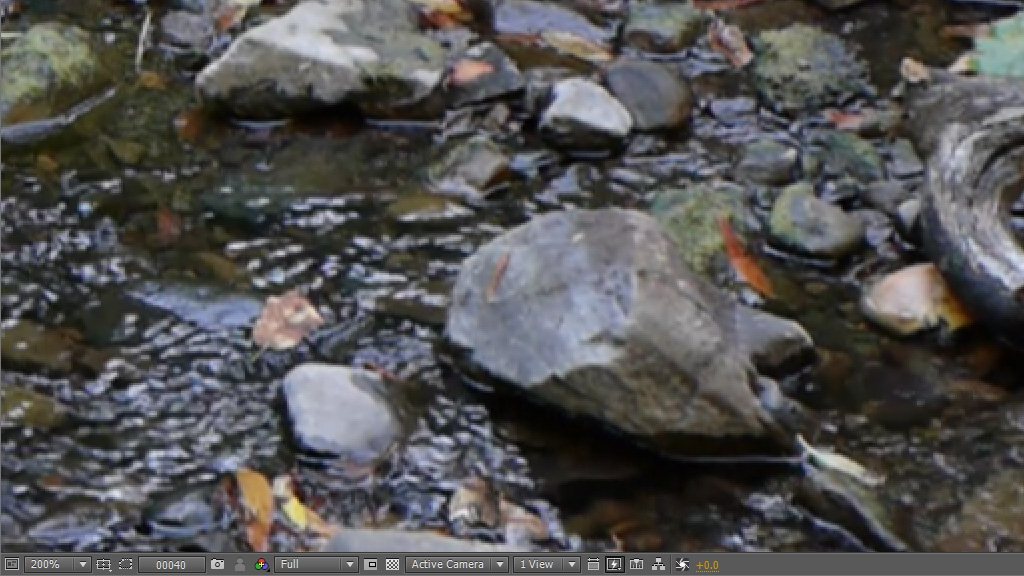
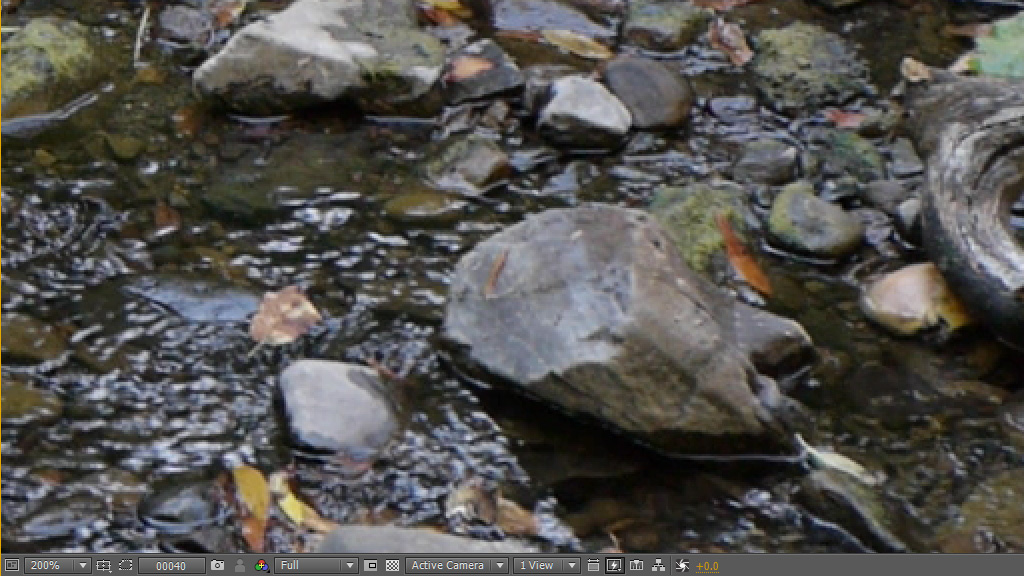

 Untitled-0.jpg1024 x 576 - 231K
Untitled-0.jpg1024 x 576 - 231K
 Untitled-1.jpg1024 x 576 - 239K
Untitled-1.jpg1024 x 576 - 239K
 Untitled-2.jpg1024 x 576 - 252K
Untitled-2.jpg1024 x 576 - 252K
Howdy, Stranger!
It looks like you're new here. If you want to get involved, click one of these buttons!
Categories
- Topics List23,990
- Blog5,725
- General and News1,353
- Hacks and Patches1,153
- ↳ Top Settings33
- ↳ Beginners256
- ↳ Archives402
- ↳ Hacks News and Development56
- Cameras2,366
- ↳ Panasonic995
- ↳ Canon118
- ↳ Sony156
- ↳ Nikon96
- ↳ Pentax and Samsung70
- ↳ Olympus and Fujifilm100
- ↳ Compacts and Camcorders300
- ↳ Smartphones for video97
- ↳ Pro Video Cameras191
- ↳ BlackMagic and other raw cameras116
- Skill1,960
- ↳ Business and distribution66
- ↳ Preparation, scripts and legal38
- ↳ Art149
- ↳ Import, Convert, Exporting291
- ↳ Editors191
- ↳ Effects and stunts115
- ↳ Color grading197
- ↳ Sound and Music280
- ↳ Lighting96
- ↳ Software and storage tips266
- Gear5,420
- ↳ Filters, Adapters, Matte boxes344
- ↳ Lenses1,582
- ↳ Follow focus and gears93
- ↳ Sound499
- ↳ Lighting gear314
- ↳ Camera movement230
- ↳ Gimbals and copters302
- ↳ Rigs and related stuff273
- ↳ Power solutions83
- ↳ Monitors and viewfinders340
- ↳ Tripods and fluid heads139
- ↳ Storage286
- ↳ Computers and studio gear560
- ↳ VR and 3D248
- Showcase1,859
- Marketplace2,834
- Offtopic1,320










