
-
@mo7ies Cluster v4 is a high-quality long-GOP patch, with peak bitrates up to 100Mbps. However, its P and B-frames are encoded with average quantization levels that are coarser than those used in the B-frames in Flow Motion v2.
Here's an unfiltered frame grab from a pair of comparison videos displayed at 200% magnification. The Cluster v4 frame at the top looks very good, with no visible macroblock artifacts. However, its limited bitrate was not able to capture quite as much flowing water detail as the Flow Motion v2 frame below it.


 Cluster vs FM2 - x2.jpg1024 x 868 - 371K
Cluster vs FM2 - x2.jpg1024 x 868 - 371K -
paglez
In cinematic motion I refer how motion is captured, not in picture quality in itself: http://www.personal-view.com/talks/discussion/2848/gh2-in-24p-noticeable-strobe-effect-with-any-motion-in-frame/p4?Sort=date
-
@mo7Ies 24p Cluster v4 is good and in my own motion water and seas test stays close to target Q 16 achieving better results than flowmo. Lee's test above is carefully massaged to show better results. He would make a wonderful politician but I'm not sure I would trust his Lab results from now on.
Give Cluster v5 /5.1 a try as I want your feedback - lets get this setting nailed.
-
@driftwood I was using the Panny 45-200. Bright sunlight with no ND so shooting 100-200 shutter with 7.1-11 fstop mostly at the far end of the lense. Tripod mounted but pretty fast pans as trying to catch fast action. I do remember a lock up when I was using auto focus continuous. There was a wire fence in the BG and it locked on that because I think the auto focus probably got confused. I had a couple of lock ups more than when I used Flowmotion the week before. Looks bloody good but lock ups in 720p Pal mean I need to look at a lower quality but more reliable patch perhaps
-
yeah, like @Zaven13, I live in PAL land and shoot HBR all the time, and have found Cluster v3 with Sedna settings to be sharpest and most filmic. I ramped up AQ1 to max detail, even then v3 has not caused the cam to die or lock up. I have also tested Clusters v4, and v5, albeit not as extensively as Cluster v3; v4 locked up my cam quite a fair bit, which means it didn't span for some reason? and cluster v5, while great on 24H, just did not give as much info as v3 in HBR mode.
Regardless, thanks Driftwood, for the great work and inspired genius!
-
@driftwood sir is it mysteron technically so special than Canis Majoris Night and Sedna A AQ1???
-
@rsquires I expect the difference is that I was shooting in lower light (Sun below the treeline), and doing slow pans. The bitrate was pretty low as I recall (fiftyish). I had the same problem as you with Sedna. Super images but lockups in fast pans especially over water and bright light.
I was also in Shutter priority and an AE/AF lock most of the time at 1/125.
@LPowell...you're both bloody geniuses Lee!
-
@driftwood IR and IDynamic should be kept off for top notch patches??? i shot few with both of these off. the footage is so good and friendly in post. is it something to do with the details?? does it change anything really or just an illusion?
-
I felt I better do my own checks to see how Cluster v5.1 with Sedna compares with Flowmo 2.02 at 24p H. Two cams side by side, each facing same subject matter for 38 secs. Both on f20, 200 Shutter, 160 ISO, both using Pany 14-140 Lens. Cluster v5 is pretty much the same as v4 apart from a few adjustments.
Pic 1: Flowmo. Pic2: Cluster. The images below are taken from original mts files. TOTALLY unedited and reported using Chris Brandin's excellent Streamparser.
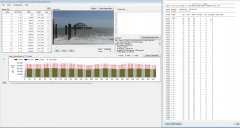
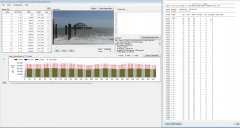 Flowmo202 - Sea1 - 00002_Frames.PNG1893 x 1011 - 329K
Flowmo202 - Sea1 - 00002_Frames.PNG1893 x 1011 - 329K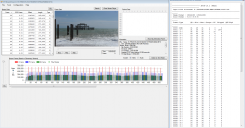
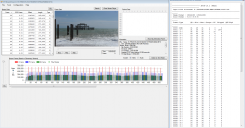 Cluster v5.1 with Sedna sea1 00002.mts.png1857 x 969 - 347K
Cluster v5.1 with Sedna sea1 00002.mts.png1857 x 969 - 347K -
@rajamalik One of the reasons I keep them off is because they are very unpredictable about when they do and do not kick in. Several stills photographer reviewers on different sites commented on how they were unable to reliably get one of them to kick in - it sounded like that was the case even when they stayed in controlled environments, but I may be inferring too much.
However, if you go look at the various reviews (I think CameraLabs and DPReview may have been two that had examples) you can see what the stills look like with and without.
As for me, I leave them off so that I can have consistent results.
@Driftwood I do not think LPowell massaged his results. The scene tested is the one he normally uses as a torture test and he appears to have been making an effort to optimize the setting to handle it for some time. It would be natural for Flowmotion to be able to handle it well given comparison to other settings within a similar GOP and bitrate settings and at the same time there can be a lot of variation in water scenes.
This does not mean that the results will be consistent in all other types of scenes.
Your settings are great, and I use them the overwhelming majority of the time. But just because the two of you are getting different results in your testing does not mean that either of you are doing any massaging and LPowell has not done anything in the past to draw suspicion - quite to the contrary. :)
Honestly, the best comparisons (for all settings authors) should be done independently. Trying to be fully objective about comparisons of your own settings can be like trying to be objective about someone rating artwork by your kids. :)
-
@driftwood This is just a very early impression Nick, but it seems to me that V5.1 is a tad better in 24P but Flow motion 2.2 is a little more stable in 720. Aside from that they behave like twins.
-
@driftwood - "Lee's test above is carefully massaged to show better results."
One of the reasons I post original, unedited MTS footage straight from the GH2 is to debunk baseless accusations like that.
Cluster v4
Flow Motion v2
-
Globular v.5 does not seem to handle fine detail well - but I do not know how much mac-based software is involved. But I have the same glitch in VLC, Realplayer & Quicktime: Image one shows you the filming situation (somebody painting a canvas) , Image two shows the glitch some kind of "draining watercolour" effect (this was NOT the artist), when Canvas got in focus and shows fine detail. 24H, Nostalgic, all-2 except colour +2 / 14-140 Iso Auto, Shutter priority

 Screen shot 2012-06-24 at 9.58.53 PM.png1920 x 1200 - 2M
Screen shot 2012-06-24 at 9.58.53 PM.png1920 x 1200 - 2M
 FINE_STRUCTURE.jpg1920 x 1200 - 439K
FINE_STRUCTURE.jpg1920 x 1200 - 439K -
Edit: I'll rephrase as this is certainly NOT a competition and I apologise if it has upset you.. We give choice to users when we share our tests. Users report back and if there are problems we sort them out.
@LPowell Thankyou once again for uploading your test scenes which are filmed at different times. My test above was conducted at the same time on two cameras. Basically, Cluster 24p shows better Q over Flowmo 202. Avg Q is target Q = 16, Flowmo avg Q is 17 = target Q.
@Frame Thats your player - use movist.
-
@driftwood I'm not "spamming you", I'm replying to direct comparisons between Cluster and Flow Motion v2 that @mo7ies posted earlier in this thread, as well as your bogus claim I "carefully massaged" my test data. As a rebuttal, I've uploaded the actual, unedited footage to enable anyone who wishes to download and evaluate themself. I'm also calling bullshit on your simplistic "my numbers are better" sales pitch. Instead of these petty attempts at one-upmanship, how about posting some real footage and let that speak for itself?
-
Guys I think all hack developers, and that of course includes Lee and Nick, are highly respected and we the users are thankful to them for their hard work. Just wanted to express that it is not one man vs the other, it is just whichever hack works best in what situation. I specifically want to emphasize that LPowell's hacks are fine, as are Driftwood's.
-
@LPowell People can look & test for themselves. Stop repeat posting your tests recorded at different times. Like I said I merely mentioned the differing light between the two) My tests were conducted at the same time on two different cameras carefully pointing at the same subject matter, conditions etc...
There's no sales pitch either I've demonstrated detailed fact using Chris Brandin's Streamparser.
I really don't want to continue this sillyness.
-
Sedna A (AQ1) w/ Voigtlander 25mm and Olympus 45mm
-
@driftwood Movist might help BUT: I have the same glitch in FCP7 ,Clipwrap, Premiere 6. Maybe someone else could also check fine detail.
-
@Frame Send me the recording - also did you copy your sd card onto hard disk first? Sometimes Ive found Clipwrap and fcp can appear to screw up and create a bad conversion - whilst its reading data from the sdcard. email me or dropbox me one of the files. If your findings are correct we'll just sort it out. Ok?
That looks excellent @MattRobertson7.
Howdy, Stranger!
It looks like you're new here. If you want to get involved, click one of these buttons!
Categories
- Topics List23,992
- Blog5,725
- General and News1,354
- Hacks and Patches1,153
- ↳ Top Settings33
- ↳ Beginners256
- ↳ Archives402
- ↳ Hacks News and Development56
- Cameras2,367
- ↳ Panasonic995
- ↳ Canon118
- ↳ Sony156
- ↳ Nikon96
- ↳ Pentax and Samsung70
- ↳ Olympus and Fujifilm101
- ↳ Compacts and Camcorders300
- ↳ Smartphones for video97
- ↳ Pro Video Cameras191
- ↳ BlackMagic and other raw cameras116
- Skill1,960
- ↳ Business and distribution66
- ↳ Preparation, scripts and legal38
- ↳ Art149
- ↳ Import, Convert, Exporting291
- ↳ Editors191
- ↳ Effects and stunts115
- ↳ Color grading197
- ↳ Sound and Music280
- ↳ Lighting96
- ↳ Software and storage tips266
- Gear5,420
- ↳ Filters, Adapters, Matte boxes344
- ↳ Lenses1,582
- ↳ Follow focus and gears93
- ↳ Sound499
- ↳ Lighting gear314
- ↳ Camera movement230
- ↳ Gimbals and copters302
- ↳ Rigs and related stuff273
- ↳ Power solutions83
- ↳ Monitors and viewfinders340
- ↳ Tripods and fluid heads139
- ↳ Storage286
- ↳ Computers and studio gear560
- ↳ VR and 3D248
- Showcase1,859
- Marketplace2,834
- Offtopic1,320








