
-
Well I just did some thorough visual test at iso 160, 1/25 shutter, 1.8 on the olympus 45mm, 95mb/s 64GB
"sage's" nine patch, which includes quantum v9b and other settings vs Quantum X vb4 Orion
After looking closely at about 10 comparison videos in all the different sizes and qualities.
The sage patch won every time....
Quatum v9b is much less noisy or grainy or whatever term you want to give it. In the blacks noise/grain was hardly noticeable but in Orion it was far more noticeable.
It was even more obvious with movement. When held still Orion seemed nearly as good or as good as the v9b but during movement, it was much more noisy.
720p on sages settings was also much better for the exact same reasons. Sharper and less noisy.
I also noticed a line going through my footage in the latest ORION, it looks like a vertical dead pixel line (thought at first it was on my monitor, but it is not there in the v9b footage) ???
Either way, as of now i'm sticking with v9b as it looks heaps better in all my tests.
-
@JanNowak Not sure what your question is related to, the installation of Orion? The first graphic i frames look a tiny bit smaller than normal. Orion should be doing close to 150Mbps non stop (L setting roughly half that). Are you asking me because you have adjusted my settings? Seaquake's use of i frames only in 720p50 is not 100% reliable - 720p60 just doesnt get beyond a few seconds. New versions of 720pintra will hopefully apppear in AVC-Intra 100/50 setting - when we learn more about the codec.
-
Quantum X v4b Orion 24H and 24L - @driftwood see below, is it as it should be or did I mess something up?
If the answer is somewhere here, sorry for asking. The amount of knowledge going every day through this forum is mind blowing.
One more question, If I like 24H intra with highest btrate and 720 50p intra I should stick to seaquake, right?
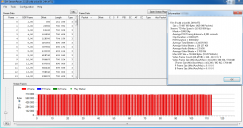
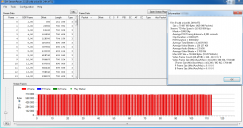 v4b orion 24H.png1278 x 673 - 76K
v4b orion 24H.png1278 x 673 - 76K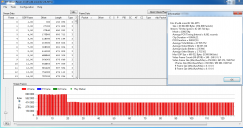
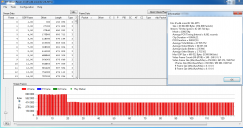 v4b orion 24L.png1277 x 674 - 63K
v4b orion 24L.png1277 x 674 - 63K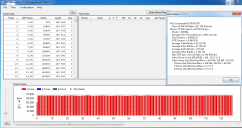
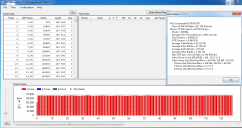 seaquake 50p SH.png1279 x 676 - 63K
seaquake 50p SH.png1279 x 676 - 63K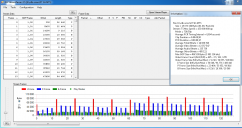
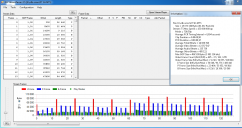 orion 50p SH.png1280 x 676 - 64K
orion 50p SH.png1280 x 676 - 64K -
@Stray Yeah theres a definite improvement Ive noticed in sharpeness now going up from -2... we have control again! Your images look good. Thanks for your reccommendations, I propose Orion users to give them a try.
@sanzadez Verrrrrrry filmic look there mate. Love it - second shot reminds me of the look of the film 'Big Wednesday'. :-)
@spacewig LOL, at your comment yesterday. :-)
-
@iLovPieNCake you havent set it up properly (720p60 is not GOP1 Intra - look at your first image) or youve been tampering with some settings in encoders. I suggest reinstalling cleanly, ptools, panasonic firmware, and the settings for Quantum ALL to a new folder and begin again. Follow all the stages on Page 1, comment #1 - stage 1 to 8. And make sure you download Orion 4b.
-
[GF2 User Here] I've been trying out your newest Orion config on my GF2 using a 16gb Sandisk Extreme 30mb/s but I'm getting choppy 720p and for some reason I have a rouge p frame at the beginning of every video. This only happens on 720p, 1080i works amazingly.
I haven't modified the setting file at all, just loaded up the 1.1 firmware, loaded the setting file, saved flashed, formatted, reset settings then started recording.

 Orion Newest 720p.PNG1317 x 691 - 165K
Orion Newest 720p.PNG1317 x 691 - 165K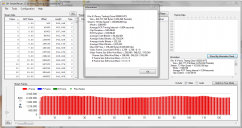
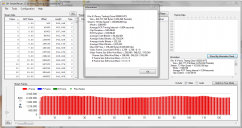 Orion Newest 1080i.PNG1300 x 689 - 154K
Orion Newest 1080i.PNG1300 x 689 - 154K -
@driftwood Sharpening does help, and helps enough imo. The thing is the matrix, unsuprisingly, changes pretty much everything. So we're all going to have to spend quite some time getting used to how the camera responds to different lenses, shots and settings. I'm finding this matrix, and particularly the Orion settings so good, in terms of its look/feel, I don't think I'll be going back. However, I disagree with some at the moment about how much you can push it in terms of CC & Grading, I've not honestly noticed that much difference in latitude/response over default matrix settings. In fact in contrast to what troyjason said, yep skintones seem improved but thats just a softening effect I think. Actually I find secondary correction on skintones to be a harder task (though not that much harder) with this matrix. I think its worth trying tweaking contrast settings when shooting people (more on contrast in a moment).
Anyway heres my quick and dirty test from last night as regards sharpening. I shot with the Pana 14-42 (cos we all know what it does) and a Helios cos its's the softest lens I have. I think that there are a couple of things that are well worth looking at with this matrix, as in more tests need doing. Changing contrast settings for one, I'm finding that tweaking that be a far more worthwhile thing to do than it ever was with the default matrix. One of the pana lens shots attached has contrast pushed to +2, which along with Sharp set to + 1 made things good. Another thing worth looking into more with this new matrix is panning at varying speeds, there is to my eyes considerably less 24p judder. however, upping the sharpness, unsurprisingly, does effect this benefit.
The attached images are in order, Pana 14-45 shot at sharp set to -2, +2 and +1 with a contrast of +2. Helios 44 with sharp at -2 and +2. yeah sorry, it were late and I moved the tripod a teeny amount, another oops on the WB of the Helios shots, it seemed like a good idea at the time. Pana lens does seem to introduce a bit of aliasing on the hair when sharpness is pushed I think, but thats par for the course with that lens. I shot with all the different sharpness range, but I'm only posting the extreme ends of it. All shot on the Standard profile ISO 800, Colour and NR at -2. More, much more worthwhile tests need to be done, and every picture profile needs revisiting really.

 pana_sharp_-2.png1920 x 1080 - 3M
pana_sharp_-2.png1920 x 1080 - 3M
 pana_sharp_+2.png1920 x 1080 - 3M
pana_sharp_+2.png1920 x 1080 - 3M
 pana_sharp+1_con+2.png1920 x 1080 - 3M
pana_sharp+1_con+2.png1920 x 1080 - 3M
 Helios_Sharp_-2.png1920 x 1080 - 3M
Helios_Sharp_-2.png1920 x 1080 - 3M
 Helios_Sharp_+2.png1920 x 1080 - 3M
Helios_Sharp_+2.png1920 x 1080 - 3M -
Been trying out Rocket, and it doesnt seem to hold up to my sandisk class 10 hd video 30/s card, for 1080i or 720p50, in either H or L mode. On the other hand, the HBR 1080p25 mode holds up well, and survived a stress test, which all other modes did not. I'll be sitting on HBR for now for my work. ;P
OT: @oedipax Could you share which adapter you're using for the 2x ana?
-
Had a shoot on the beach this past weekend, shooting with Orion. 1st picture is just straight out of camera filmed 24p using Lumix 20mm pancake with LA7200 anamorphic. Second is the same shot with slight color grading using Color GHear and vertical squeeze for the anamorphic.

 Beach.png1920 x 1080 - 3M
Beach.png1920 x 1080 - 3M
 BeachColorGHear.png1920 x 1080 - 4M
BeachColorGHear.png1920 x 1080 - 4M -
@driftwood Sorry, didn't work now either. Both setg and setb freezes my camera in 720p no matter PAL/NTSC. HBR, 24p works fine.
-
interesting. Why is that? I just tried again and kept moving and panning the camera and it was okay until 2mins when it said that it failed due to the speed of my card. is the 16gb sandisk extreme pro 30mbs not suitable?
-
@driftwood Yes It was always a static shoting in the subject.
-
Hi there, just updated to Quantum X (V4B Orion) - now the video file cannot play back in Camera Sandisk Extreme Pro 16gb 30/mb. Anyone else experiencing the same problem?
-
@spacewig comment win!!
-
Maybe it should have been shot with B Pectoris using the flattest profile...
-
OME...
-
Here's another shot from the commercial shoot shot on Orion. First is original converted in 5DtoRGB second is slightly color corrected. Sorry for the hard nipples in this shot.

 Orion_Food Porn.png1920 x 1080 - 2M
Orion_Food Porn.png1920 x 1080 - 2M
 Orion_Food Porn CC.png1920 x 1080 - 2M
Orion_Food Porn CC.png1920 x 1080 - 2M -
I have tried Rocket V3 RC and it also has the problems with Clipwrap that Quantum had, in that if you Rewrap it stutters as a mov in Quicktime and FCPX. If however you re-encode to ProRes it works fine and when dropped onto an FCPX timeline reports 25p.
I also tried Orion but I was getting sub 25 Mbs so I assumed I had loaded it wrong. I was using HBR25. Should it have such low rates? I tried on different types of material bushes of death etc. Also it worked on a class 4 card! Sure something isn't quite right there.
-
ok i was doing something wrong...had to point ptools to the correct ini! picked g and updating now!
-
@troyjason show us :)!
-
@driftwood - The matrix in Orion is BEAUTIFUL! I know some might prefer shooting with a "harder sharpened edge" but not me. This is soooo perfect for what I shoot (dying to work with some models soon to share videos).
Skin tone is excellent and grading is the best I have ever seen from a 4:2:0 digital camera. This is by far the closest to film I have seen ANY sub $15,000 camera shoot - apart from perhaps the Ikonoskop, C300, or Scarlet - all costing $15,000+ for decent setups.
If you continue work on Orion, don't loose faith in this softer matrix - you nailed it! - it is so useful when shooting models, clothing, actors etc.
For anyone skeptical, shoot clips of your wives, girlfriends, kids - look how incredible the skin looks. The harsh video look is gone (but could be added in post if wanted).
Donating another chunk next payday.
-
At first (as this is my first post) a great thank you to Vitaliy for his hard work and to Driftwood for his famous intra settings.
@rsquires I don't know how FCX works, but if you can use FCP 7 you can log and transfer the files (as proresHQ) and they are playable (without rendering) in a 25p timeline. Clipwrap's prores files are also playable, but FCP warns for "not optimized for FCP" files.
-
I have updated to Quantum X ver2 and the quality is fantastic. However Clipwrap 2.4.7 now has a problem with 25p HBR. When you Rewrap it creates a file that stutters every second. Also FCPX sees the 25p file as 25i. You can put it in a 25p timeline but it needs re-rendering. Prior to this Clipwrap had an update to address this issue. I have spoken to the developers and they say because it's not official firmware it's hard for them to do anything about it which is understandable. Any thoughts.
-
hi. im a little lost on what to check considering i want to use 24p 1080p highest quality. Truly, I am sorry but I cant find a definitive answer for the things under the avchd compression and gop length. I do think i need to check the 1080i50 and 1080p24 gop size setting but what to set the actual numbers to? Plus the bitrates for 24h and the auto quantizer 1080 settings...its hard to be new for the 11th career...
-
Ok so I finally ordered a Sandisk Extreme Pro 64gb card, what setting should I use to get the best quality 24P 1080 footage?
Howdy, Stranger!
It looks like you're new here. If you want to get involved, click one of these buttons!
Categories
- Topics List24,088
- Blog5,725
- General and News1,398
- Hacks and Patches1,153
- ↳ Top Settings33
- ↳ Beginners256
- ↳ Archives402
- ↳ Hacks News and Development56
- Cameras2,396
- ↳ Panasonic995
- ↳ Canon118
- ↳ Sony156
- ↳ Nikon96
- ↳ Pentax and Samsung70
- ↳ Olympus and Fujifilm102
- ↳ Compacts and Camcorders300
- ↳ Smartphones for video97
- ↳ Pro Video Cameras191
- ↳ BlackMagic and other raw cameras144
- Skill1,960
- ↳ Business and distribution66
- ↳ Preparation, scripts and legal38
- ↳ Art149
- ↳ Import, Convert, Exporting291
- ↳ Editors191
- ↳ Effects and stunts115
- ↳ Color grading197
- ↳ Sound and Music280
- ↳ Lighting96
- ↳ Software and storage tips266
- Gear5,420
- ↳ Filters, Adapters, Matte boxes344
- ↳ Lenses1,582
- ↳ Follow focus and gears93
- ↳ Sound499
- ↳ Lighting gear314
- ↳ Camera movement230
- ↳ Gimbals and copters302
- ↳ Rigs and related stuff273
- ↳ Power solutions83
- ↳ Monitors and viewfinders340
- ↳ Tripods and fluid heads139
- ↳ Storage286
- ↳ Computers and studio gear560
- ↳ VR and 3D248
- Showcase1,859
- Marketplace2,834
- Offtopic1,343









