
-
"I tried Sanity as well, too much macro blocking."
You'll hardly find any hack here that shows less macro blocking (except the super high quality patches of driftwood @ 24H. But they only work reliable in 24H. Your were asking for a great HBR patch). If you see macro blocking with uncorrected footage then I suspect it comes from the way you view the files (so the software you use to view the files) or from your workflow. You can also try the "Flowmotion" patch for HBR. It's not quite as good as Sanity (IMHO) but close. Of all the patches I've tested Sainty is the only one in which HBR is almost as good as 24H. In all other patches HBR is not really better than the respective FSH mode of the same hack. I had a nice chat with Dritwood this night and he said Sanity is the best GOP12 patch he has seen so far. Whatever that means for you... but as Driftwood has been squeezing out the best possible IQ out of the GH2 over weeks (months) he's certainly one who can tell the difference. His target are short GOP patches, though.
-
Quick Tip: For those with slower windows computers wishing to playback these large high bit-rate files, give Splash Lite (free) Pro (pay) a try. I dumped VLC and haven't looked back - Splash plays everything I throw at it and uses gpu hardware acceleration to boost playback efficiency. Works great for cheap laptops that don't have fast CPUs.
Small, lightweight program that has excellent audio decoding, great screen grab abilities, shows video info/bit-rate, and can even simulate 60p motion (pro - and requires beefier hardware).
http://mirillis.com/en/products/splash.html
Hope this helps!

 Splash Program.JPG977 x 619 - 65K
Splash Program.JPG977 x 619 - 65K -
I tried Sanity as well, too much macro blocking.
-
GF2, Sandisk Ultra (Class 6), 14mm 2.5 pancake lens.
Quick report is that I was able to record in 1080i and 720p modes.
1080i footage looks great, will play back in the camera and on my computer.
720p has a lot of noise, will not play back on the camera and is choppy on my computer in VLC 2.0. This is playing off a fast SSD with 8 gigs of RAM.
Will post a more information later but so far it works!
-
@driftwood In H Mode :(
Why all the frames equal? Is this normal?
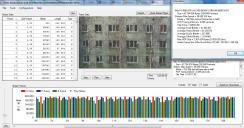
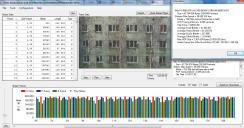 414.jpg1272 x 666 - 594K
414.jpg1272 x 666 - 594K -
quantum x v2 test
-
@Driftwood @Vitality_Kiselev This is My very first upload. Thank You so much!!
-
@driftwood: gh2, ISO1600/3200, SLRMagic 12/1.6, Sandisk Pro 30MB/s class 10, i have the "motion recording cancelled..." error in 720p - I loaded the Quantum X as it is, no modifications. All other modes seem to go ok. While with SanD extreme pro 45MB/s everything works fine. Only Mjpeg FSH doesn't playback, i just get like a still pic, but perhaps this was expected?
-
@driftwood what's my best choice using sandisk pro 30MB/s cards using ETC mode for both 1080/24h and 1080/24h at 80% slow mo (1080/30p)? I am curently using aquamotion v2,
-
Yes, some stunning shots onionbrain. Also, your post is well spoken. This is the type of info Nick wants to here.
I'm finally getting "off the road" this Friday! Looking forward to checking out Vitaliy's new ptool. This guy is simply amazing! Also much respect to Nick, Chris, and all the other's involved with squeezing every bit of quality possible from this.
-
To say that I'm blown away is an understatement.
This quality is the best I have seen the GH2 output since the hacks started. The grain is gorgeous, organic and shadows are superbly handled.
driftwood, I don't know exactly how you did it but this is the best quality I have seen under 15k for a camera. Thank you and congratulations to Vitaliy also. The 60p is also much much better than Sanity, wow!
I can safely say I can use HBR mode 30p NTSC on my next shoot with this hack. Sandisk 30MB/sec Extreme.
-
@onionbrain the shot at 2:48 is absolutely stunning
-
This is Quantum X v1 (sorry, wasn't able to keep up!)
Very pleased with the results of this, with 196 Mbps on my Sandisk Extreme 30 MB/s Class 10 with a Voigtlander f0.95 25mm.
-
On a visual level with 24H…
First, the positive…
It’s damn good. It’s the second best patch I’ve ever used. It’s better than any AVCHD camera -- including the FS100 (leaving out the whole low light thing). It’s better than the XDCAM HD422 cameras with which I’ve worked. On some levels it could be indistinguishable from or better than a Panasonic HPX370 with AVCintra. It’s damn good.
However…
The bit rates are all over the place. In today’s quick test it ranged from 41 Mbps to something near 140 Mbps.
It handles the motion of the water damn good. But not as well as 9d. 9d was damn near flawless with water motion -- and when viewing 9d I was outraged that there was no delivery format (short of motion DNG or whatever that only Technicolor could view) that could convey the awesomeness I was beholding.
At about 1:05 in the video above you’ll see flickering on the grass. That happened in three clips. It’s entirely possible that was my fault (moving too fast for the focal length and distance to subject at 24p) -- or -- it may be something about which you need to be aware. If you want to look at those raw clips and have some preferred large file delivery method that doesn’t cost me -- I’m happy to forward them.
Obviously, I didn’t do low light tests. In one of the clips not in that video I saw alarming noise in shadows that wasn’t normal. But -- I don’t know enough about that as yet to report anything.
Also, it doesn’t encode out as quickly as 9d did.
So…
It’s damn good. But -- it doesn’t kick me in the face like 9d did. God knows I’m not trying to be negative -- and God knows that when you’ve got something that kicks me in the face I’ll sing its praises and tell the world and celebrate your name, etc. But -- if I’m not honest here -- I’m not really being helpful in my small, insignificant way, right?
As always, I thank you for your meaningful works
-
"I filmed a bit tonight with quantum rocket (just boring stuff at my office) and 24p looks great! My impression though is that 25p is significantly worse and if I understand the various threads regarding 25p it's tough to get 25p to be as good as 24p, at least in a GOP1 or GOP3 setting. My problem is that I am intending to am interested in using the GH2 as a potential A cam on a project for a broadcast project for PAL countries. So my admiration for the formidable work of the short GOP developers turns into frustration when I see that the potential quality of the GH2 is lost when having to film in 25p. I could perfectly live with a long GOP setting if it spares me from macro blocking, mosquito noise and too much banding. My filming style is mainly tableaus anyway, so motion is limited to the motion within the frame. I am willing to test and report, but I would have to know where to start. If some of the more knowledgeable people could provide some settings as a starting point I would be very thankful!"
try Sanity: http://www.personal-view.com/talks/discussion/comment/42716#Comment_42716
-
Go to beginner section with this kind of issue.
Get a sandisk 30mb sec card.
There's just no way you should be running the hack with a topram card- too slow, too unreliable. Even for the low bitrate hacks.
-
I'm sorry to say that for the first time I'm unable to apply the hack to my GH2 successfully. I had no problems with hacking my old GF1, nor with hacking my GH2 using the old firmware. This time I tried the Driftwood Quantum X (v2 Rocket) patch with v1.1 firmware, and my camera froze; I couldn't even switch off the display without removing the battery.
I then tried using the more conservative recommended settings shown within PTool rather than the more aggressive ones in the Quantum patch. After I recorded a few seconds of video, a message appeared telling me that my camera couldn't write the video to my card because the card wasn't fast enough. (The card is a Topram 32GB class 10 card with plenty of space on it.)
I've since reverted to the unhacked firmware, and my camera is working fine. Does anyone have any suggestions? Is there a place on this site where I can report this problem?
-
@Kount_Michula Damn nice..and only at 720! Man, I'd like to get my hands on that fuckin lens... Looks great.
-
Would love to test the settings! How can I get them?
-
First test of Quantum X v.2 with the GH2 and Olympus 12mm F2. All images are shot in 24H, Smooth Film Mode (-2,-2,0,-2), ISO set to 160-640. Images are both tripod and handheld straight out of camera with no additional grading.
My initial impressions of this setting are very positive: blue skies look good with little gradient banding; motion seems smooth. Kudos for your hard work, Mr. Driftwood!
-
@Oedipax: Thank you! And I see that it's necessary for one to log in in order to download it. I'm just noting this here for the benefit of anyone who might find this thread via a search engine, and then wonder (as I briefly did) why they are unable to download the file. :)
-
So far so good on Patriot LX class 10, except for 720p where I get a ton of mosquito noise and strange blinking in the shadows.
EDIT:
Scratch that, only good on 1 of 4 partiot LX cards
-
@heyjoesilver, last 'image' in the first post (it's an attachment).
-
Hi! I feel like an idiot for asking this but...is the download link for this patch (or are the settings) actually located somewhere in this thread? This was where I was directed when I searched for this patch, but I'm looking through the thread and so far can't seem to find it.
I've read great things about this patch (and, I hasten to add, I've successfully applied earlier patches, using previous versions of PTool, to both my GF1 and my GH2), and I'm eager to try it out. Thanks in advance!
-
Hey Driftwood, did a quick test, film at 24p smooth mode on a cheap wintec class 10 card and it works so far on 24p =) Thanks for the awesome patch.
Howdy, Stranger!
It looks like you're new here. If you want to get involved, click one of these buttons!
Categories
- Topics List23,980
- Blog5,725
- General and News1,352
- Hacks and Patches1,152
- ↳ Top Settings33
- ↳ Beginners255
- ↳ Archives402
- ↳ Hacks News and Development56
- Cameras2,362
- ↳ Panasonic992
- ↳ Canon118
- ↳ Sony156
- ↳ Nikon96
- ↳ Pentax and Samsung70
- ↳ Olympus and Fujifilm100
- ↳ Compacts and Camcorders300
- ↳ Smartphones for video97
- ↳ Pro Video Cameras191
- ↳ BlackMagic and other raw cameras115
- Skill1,960
- ↳ Business and distribution66
- ↳ Preparation, scripts and legal38
- ↳ Art149
- ↳ Import, Convert, Exporting291
- ↳ Editors191
- ↳ Effects and stunts115
- ↳ Color grading197
- ↳ Sound and Music280
- ↳ Lighting96
- ↳ Software and storage tips266
- Gear5,417
- ↳ Filters, Adapters, Matte boxes344
- ↳ Lenses1,580
- ↳ Follow focus and gears93
- ↳ Sound498
- ↳ Lighting gear314
- ↳ Camera movement230
- ↳ Gimbals and copters302
- ↳ Rigs and related stuff273
- ↳ Power solutions83
- ↳ Monitors and viewfinders340
- ↳ Tripods and fluid heads139
- ↳ Storage286
- ↳ Computers and studio gear560
- ↳ VR and 3D248
- Showcase1,859
- Marketplace2,834
- Offtopic1,319










