
-
I'm trying to use ALEXufo's settings, got everything except for the nitrate..
-
Just copy his patch file to where ptool is. Launch ptool. Press B button. Done.
-
Just copy his patch file to where ptool is
I really suggest to stop offering such approach.
PTool has easy function to import settings file either directly from downloaded zip or ini file, and it'll place all in proper place :-) -
I didn't know about that.
-
Just leave mouse over round button and read the tip.
For empty settings slots importing is just default behaviour. -
trying that now guys thanks..
-
@Vitaliy_Kiselev Ptool has usability issues. I didnt know why you did 10 letters. For quick change settings? Why i need it?) Its really problem WRLEO and stonebat i think agree with me. I recommended just "open->load (or save)" thats all!
-
I have no problem with the file loading feature. Actually... I kinda like it.
Anyways Vitaliy was right about the buffer and other settings. I removed all buffer settings, and it seems working just fine.
I recall there was a cadence bug from the official firmware 1.0, and @cbrandin and many others tried hard to remove the cadence issue. It seems the firmware 1.1 fixed the issue. The codec seems behaving well on both static and moving scenes with very simple settings.
So here goes simplified setting file with 32Mbps AQ4 GOP-15.

 setb.ini413B
setb.ini413B -
@stonebat Test it tonight. But why testing i think it is stable
-
Alexufo, I had a couple errors when trying your last stable config. I got write errors, I tried 720p that worked without an error then tried FSH again and that worked just fine.
Stonebat, with your latest settings, ~1 min 40 sec in I got a delay write error. I jumped back to 720p, recorded for 3 min without an error. Jumped back to FSH and recorded for 3 min without an error.
My testing method - I downloaded all 4 screens and I run them as a slideshow in picasa that switches between them every 5 second. I always reset the settings after every flash. My monitor is a dell 24". My SD card is PNY profesional 16gb, 20mb/sec class ten.

 1080i using AlexUFO.PNG1310 x 698 - 192K
1080i using AlexUFO.PNG1310 x 698 - 192K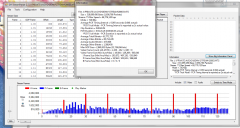
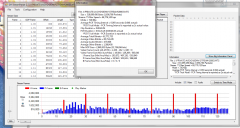 720P using AlexUFO.PNG1316 x 703 - 255K
720P using AlexUFO.PNG1316 x 703 - 255K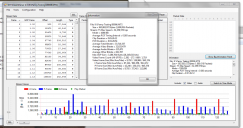
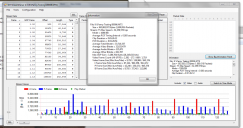 StoneBat v2 1080i fail.PNG1327 x 698 - 159K
StoneBat v2 1080i fail.PNG1327 x 698 - 159K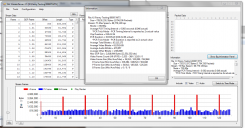
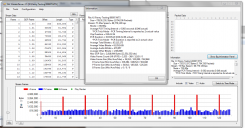 StoneBat v2 720p.PNG1321 x 691 - 156K
StoneBat v2 720p.PNG1321 x 691 - 156K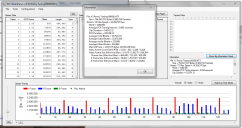
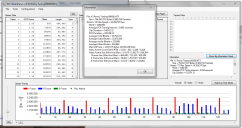 StoneBat v2 1080i.PNG1311 x 694 - 157K
StoneBat v2 1080i.PNG1311 x 694 - 157K -
@iLovPieNCake Have we different hardware parts in GF2? I do not think. May be hidden revision of panasonic hardware? I think something with your flashcard. i have 32GB trancend 10 class.
-
Highly recommend Sandisk Extreme 16GB Class10 30MB/s from reputable sellers.
-
@stonebat Have you tried this yet? Seems to work fine on GF2 a few gf2 users report. http://www.personal-view.com/talks/discussion/2364/driftwood-quantum-x-v2-rocket/p1
-
I will give it a spin tonight. But it's hard to believe 144Mbps, gop-1, 16 quantization... from GF2.
-
@stonebat actual trouble is where stop playing with bitrate? :)
what we do now?
The game is over?)
extra bitrate is not very cool - SD card is not rubber) were we stop it? -
Frankly I'm quite happy with 32Mbps patch on GF2. Instead of endless testing, I'm about getting busy with actual shooting/editing/effects/grading. GF2 is mainly for my wife where GH2 is for me. She doesn't care bitrate. Hehe.
-
Could somebody please upload some high quality GF2 footage! Charts and stills are nice, but so far, I haven't seen any high quality (hacked/patched) footage anywhere. I'd love to see what the GF2 is now capable of - despite the lack of a manual movie mode (is that still the case?)
Thanks in advance!
-
@stonebat, is there a huge difference between gh2 and gf2 in 720p quality?
-
And what is the last official stable patch for GF2? need to change frame buffer or not...
-
delete message.
-
@driftwood new patch on the gf2 is amazing. I was getting an average of 96mbps and i couldn't get errors. I tried using the charts posted on page 1 but they lasted fine. Im doing more testing now but i cant believe how stable it already is for the gf2.
-
I don't have a GH2 so this is my camera i use for shoots etc.. How can i bump up the bitrate so i can shoot closer to a GH2 Quality..
-
@stonebat Why need checking ISO limit? Its really need in night?
-
@alexufo I don't know.
There is no such thing as "official" settings.
The Video Buffer setting can be deleted from the 32Mbps settings. Then it is basically 2x on Video Bitrate FSH/SH/FH/H and AQ4. Very simple. Kinda brainless simple.
StreamParser showed there is no more irregular cadence issue on either B-frames or P-frames. This is the first time I'm seeing such stability without tweaking any setting from "Patches for testers".
For static shots, I-frames were much taller than B-frames and P-frames. Taller I-frame gives better details. That boosted ave I-frame size to 800KB.
For fast moving shots, P-frame grew as tall as I-frame where B-frames grew to only half the height of I-frame. Taller P-frames help render motion better. If the P-frames get replaced by I-frames, it would look just like healthy GOP-3. But that lowered ave I-frame size to low 200KB.
80Mbps GOP-3 would have boosted I-frame to 500KB for action shots while maintaining 800KB I-frame size for static shots.
GF2 lasted for 1hr 26mins 18sec on the stress charts slideshow before battery ran out. I'm gonna use the setting until the dust settles down ;)
Howdy, Stranger!
It looks like you're new here. If you want to get involved, click one of these buttons!
Categories
- Topics List23,992
- Blog5,725
- General and News1,354
- Hacks and Patches1,153
- ↳ Top Settings33
- ↳ Beginners256
- ↳ Archives402
- ↳ Hacks News and Development56
- Cameras2,367
- ↳ Panasonic995
- ↳ Canon118
- ↳ Sony156
- ↳ Nikon96
- ↳ Pentax and Samsung70
- ↳ Olympus and Fujifilm101
- ↳ Compacts and Camcorders300
- ↳ Smartphones for video97
- ↳ Pro Video Cameras191
- ↳ BlackMagic and other raw cameras116
- Skill1,960
- ↳ Business and distribution66
- ↳ Preparation, scripts and legal38
- ↳ Art149
- ↳ Import, Convert, Exporting291
- ↳ Editors191
- ↳ Effects and stunts115
- ↳ Color grading197
- ↳ Sound and Music280
- ↳ Lighting96
- ↳ Software and storage tips266
- Gear5,420
- ↳ Filters, Adapters, Matte boxes344
- ↳ Lenses1,582
- ↳ Follow focus and gears93
- ↳ Sound499
- ↳ Lighting gear314
- ↳ Camera movement230
- ↳ Gimbals and copters302
- ↳ Rigs and related stuff273
- ↳ Power solutions83
- ↳ Monitors and viewfinders340
- ↳ Tripods and fluid heads139
- ↳ Storage286
- ↳ Computers and studio gear560
- ↳ VR and 3D248
- Showcase1,859
- Marketplace2,834
- Offtopic1,320









