
-
@shain, thanks will buy the 64GB versions most likely since it seems the span on most of the patchs.
Would be nice if we could do some sort of spanning verification log excel file- something we could all do on and then upload to google docs so that there not all this fireing with comments on what bla bla this bla that.
-
Can someone tell me? With files spanning on this card, do you get a proper AVCHD index or does it get corrupted and do you need to fix it with AVCCAM restore utility before you can import in let's say FCPX or Avid? Is spanning 100% reliable or are there still occasional hiccups? I would love to learn this before I spend €200.
-
About the Sandisk 64 GB SDXC card:
I'm a bit confused, in the German description at Amazon it says, that with SDHC devices only 32 GB can be used. The full 64 GB are only available to SDXC devices.
Is that true for the GH2 as beeing only a SDHC device?
I have never heard of a 32 GB limit with the GH1 or GH2.
-
I guess you really have not read any part of this topic, because it's all about people using an SDXC card in the GH2. Also, the GH2 manual, specifications, box, and the memory card door right on the GH2 say SDXC.
-
Oh yes, I have read every post in this thread. And there were a lot of SDHC cards involved as well. The only thing I missed was the small SDXC logo on my GH2 that arrived just today.
So, "problem" solved - thanks ;-)
-
This work fine with Driftwood quantum v7 and spans (only had it for one day tho). Price here in Norway is about 275 U$.
-
I tested Quantum7 today with a 16GB SanDisk 30mb/s. Recording 20:08 perfect with three 4.29 and one 2.76 GB files. I could view them only after recording. Switching camera off meant "no image available" . How do you merge these files again (on a Mac) I heard Premiere does but I dont run it. Clipwrap should also but will cost 50$. Is that reliable? Thanks for help.
-
I believe that http://rarevision.com/5dtorgb/ is able to process the segments into one video. It may look like it has 'crashed' out after the encode- but you will notice that all the videos are now in one file.
In regard to the 'no image available' I also believe that you need to record a small non-spanning video after a spanning one- otherwise the TOC becomes corrupt. Hence the issue, I believe Driftwood himself discovered this trick!
Note to @VK considering that spanning is now up and running on these cards "65" being the killer combo... is this thread needed? Or maybe we could simply change this to high end spanning cards as they become available... (maybe pause it till then?)
-
Quantum v9 - 32GB SanDisk 95Mb/s will not span using either 24p SH or LH . Footage looks fantastic though. Moving on to v9b.
(EDIT: Does not span on v9b either.)
-
@shian, 64gig is the gold standard really. We kind of saw this issue with the 45mb cards, the smaller size were more problematic. Must be the 'sort' of memory used- and the size of the chips (nm's etc)
-
For users of the Extreme Pro 64 GB SDXC 95 MB/sec card, what's your feeling on the "file limit exceeded" error? How often does it happen?
-
@balazer, are you referring to the issue of recording a spanned file and then not being able to record again after a power cycle? This was solved by Driftwood I believe who worked out that all you need to do is make a small recording before power cycling.
Apart from that I did have an issue the other day when a battery died during a 34ºC shoot. (some kind of discharge I believe)... anyway-- only the TOC was dead- nothing data wrangling could fix.
-
Yes, I'm talking about the issue of not being able to record again after turning the camera off. I'm aware of the method of making a short recording before turning the camera off to avoid the problem, but I'd hardly call it a solution.
How often is the problem happening for people?
-
@balazer Although it becomes your reference or I am not sure, in my case, the problem has been so far avoidable by the method of driftwood with my patches.
-
hai what about 32 GB SanDisk Extreme Pro 95m/s SDHC SDXC UHS-I Memory Cards?? do it span and work well with driftwood quantum v9b. i am willing to buy any suggestion?
-
@driftwood, @LPowell Has anyone tested the SanDisk Extreme Pro 95MB/s cards with the GH1. Can it improve its performance above the 30MB/s extreme pro cards.
-
@rigs I doubt the 95MB/s SD cards will make any difference on how the GH1 performs. When the Sandisk 45MB/s cards came out last year, I tried one with my 100Mbps Max Latitude Patch, and it didn't perform any faster or more reliably than my Sandisk 30MB/s cards.
-
My tests with the 95mbsec 64gb card all show one thing. I have yet to find a setting in 24p or 720 or anything that has any different recording abilities on 95msec card than the sandisk 30mbsec cards.
If the setting will write error in 30mb/sec card it will write error in 95mb card. It may take 8 seconds instead of 3, but that's it.
The only thing the 95mb/sec card gives is the ability of a few patches to span.
Granted that's significant, but it's not like you can use higher bitrate patches just because you have the 95mbsec card.
I had hoped for a little more...
-
@chauncy All of the setting I have on my camera span on a 64gig 95mb card. This is huge. Spanning has always been an issue and this card whipped that away. As for higher quality- there was a time when I was running 24p very high indeed, that was before @Driftwood lowered the bitrate. What we will see is a better usage of the bits rather than more. This is what the next PTool will be about, making use of AVCHD, not treating it like raw... This is what will get us better - more gradable images- not more bitrate currently. YMMV
-
Can one of you who own the Sandisk 95MBs please benchmark a recently fully formatted card with this:
and publish your results here?
-
@duartix Don't have PC- (and rendering large project right now so no going into VPC either)..
What I do have: USB3; Sandisk USB3 SDXC reader; 95MBs card; Blackmagic DiskSpeedTest
Best WRITE: 76MB's Best READ: 79MB's
(will probably get higher- its an iterative thing that software!)
-
Here is what I just benchmarked on my 3 different SD cards. I did the benchmarks in Parallels Desktop so not sure if it maximizes all bus speeds but the differences look realistic to me (especially write performance).
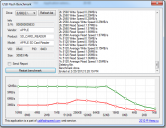
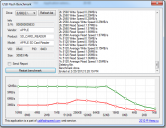 Transcend 32GB Class 10.png656 x 506 - 55K
Transcend 32GB Class 10.png656 x 506 - 55K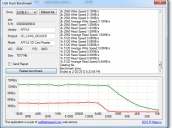
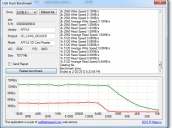 Sandisk 8GB Extreme Video 30mbs.png667 x 496 - 55K
Sandisk 8GB Extreme Video 30mbs.png667 x 496 - 55K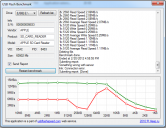
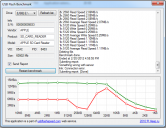 Sandisk Extreme Pro 64GB UHS-1 95mbs.png653 x 504 - 56K
Sandisk Extreme Pro 64GB UHS-1 95mbs.png653 x 504 - 56K -
Completed benchmark of 64 GB Sandisk SDXC that just underwent a long format. Results below. I included all details from scroll screen on the right.
Done on Windows 7 system (USB 3.0)
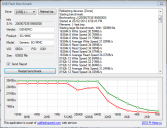
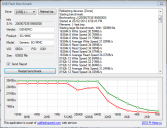 Sandisk Benchmark 1.PNG642 x 491 - 54K
Sandisk Benchmark 1.PNG642 x 491 - 54K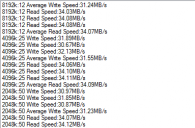
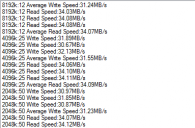 Sandisk Benchmark 2.PNG383 x 251 - 12K
Sandisk Benchmark 2.PNG383 x 251 - 12K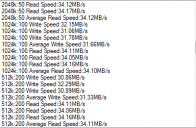
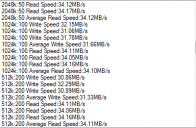 Sandisk Benchmark 3.PNG384 x 251 - 12K
Sandisk Benchmark 3.PNG384 x 251 - 12K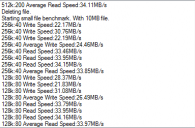
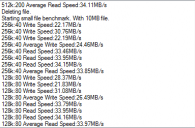 Sandisk Benchmark 4.PNG383 x 252 - 13K
Sandisk Benchmark 4.PNG383 x 252 - 13K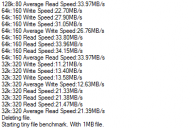
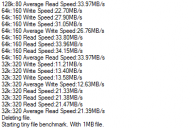 Sandisk Benchmark 5.PNG381 x 249 - 12K
Sandisk Benchmark 5.PNG381 x 249 - 12K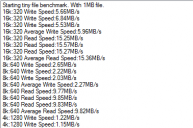
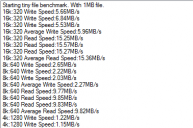 Sandisk Benchmark 6.PNG378 x 251 - 12K
Sandisk Benchmark 6.PNG378 x 251 - 12K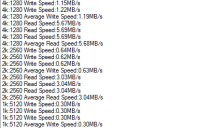
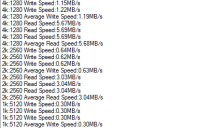 Sandisk Benchmark 7.PNG382 x 247 - 11K
Sandisk Benchmark 7.PNG382 x 247 - 11K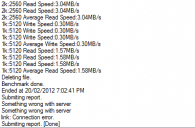
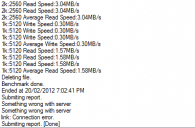 Sandisk Benchmark 8.PNG381 x 250 - 11K
Sandisk Benchmark 8.PNG381 x 250 - 11K -
@sohus I think you’ll get more accurate results if you use AJA System Test http://www.aja.com/products/software/ (it’s a free utility) and run it directly on Mac OS.
Here are my results with two Transcend cards, a 4GB and a 16GB:

 Transcend 4GB.png594 x 648 - 98K
Transcend 4GB.png594 x 648 - 98K
 Transcend 16GB.png594 x 648 - 100K
Transcend 16GB.png594 x 648 - 100K -
Thanks everyone. So, the "Big" card is a good 30MBs sustained write. Impressive.
@sohus : your benchmark values are unusually low. Either you need to do a full format or it's a virtualization issue. The speed curve on the last one is rather unconventional...
Howdy, Stranger!
It looks like you're new here. If you want to get involved, click one of these buttons!
Categories
- Topics List23,992
- Blog5,725
- General and News1,354
- Hacks and Patches1,153
- ↳ Top Settings33
- ↳ Beginners256
- ↳ Archives402
- ↳ Hacks News and Development56
- Cameras2,367
- ↳ Panasonic995
- ↳ Canon118
- ↳ Sony156
- ↳ Nikon96
- ↳ Pentax and Samsung70
- ↳ Olympus and Fujifilm101
- ↳ Compacts and Camcorders300
- ↳ Smartphones for video97
- ↳ Pro Video Cameras191
- ↳ BlackMagic and other raw cameras116
- Skill1,960
- ↳ Business and distribution66
- ↳ Preparation, scripts and legal38
- ↳ Art149
- ↳ Import, Convert, Exporting291
- ↳ Editors191
- ↳ Effects and stunts115
- ↳ Color grading197
- ↳ Sound and Music280
- ↳ Lighting96
- ↳ Software and storage tips266
- Gear5,420
- ↳ Filters, Adapters, Matte boxes344
- ↳ Lenses1,582
- ↳ Follow focus and gears93
- ↳ Sound499
- ↳ Lighting gear314
- ↳ Camera movement230
- ↳ Gimbals and copters302
- ↳ Rigs and related stuff273
- ↳ Power solutions83
- ↳ Monitors and viewfinders340
- ↳ Tripods and fluid heads139
- ↳ Storage286
- ↳ Computers and studio gear560
- ↳ VR and 3D248
- Showcase1,859
- Marketplace2,834
- Offtopic1,320












