
Official Low GOP topic, series 3
-
@nktdr you can only use AQuamotion (100 mbps) with Transcend cards. To use the other settings, pick up Sandisk Extreme (not UHS-1, but the old school ones), currently on sale at B&H for a mere $50 for 32 gigs. Get em before there gone (I got 6).
-
@All Just three days to go before cutoff time: If you fancy yourself a player in the INTRA GH2 Demonstration Showreel please go here;- http://www.personal-view.com/talks/discussion/1268/gh2-intra-demo-its-collaboration-time/p1
We've had some brilliant submissions to date :-) -
@driftwood did you get mine? I PM'ed you a couple days back.
-
-
@soru
Thanks! :-)
"the better quallity we'll have?"
Under low light, I think so.
@driftwood
Did you get mine too?
Although I have sent to you last week, supposing it has already received, there is no necessity for a reply. -
Hi guys,
Can anyone recommend me any patch that can work well for live event shooting like a wedding? I am looking for something very stable and it cannot be GOP1 cuz of file size. Spanning will be nice too. -
@HillTop1 http://personal-view.com/talks/discussion/953/gh2-patch-vault-most-popular-patches-in-one-place
(Download one of the 'packages' with more than one setting set to a;b;c; etc.. and work out which one you like!)
44mbps is VERY stable. (and its still 4x stock FW) -
I dig the motion improvement but i'd like to stay stable. Planning on buying a sandisk extreme, right now i have a Class 10 from silicon power.
Would you advise a GOP3 preset or QuantMeBaby's fine? -
@bkmcwd got yours!
-
*** NEW *** AQuarius version 2 for ptools 3.63d edition with 1080/60i on GOP1 INTRA (the impossible to work with 720p60 is left on its original 30 GOP).
All the old features of 1080p24H and 720p50/1080i50 are as before - GOP1 INTRA.
The old AQuarius patch WILL NOT work on the new ptools 3.63D. So please use this when flashing new firmwares.
Test away!
 Driftwood Version 2 of 'Aquarius' for ptools3.63d - sete.zip508B
Driftwood Version 2 of 'Aquarius' for ptools3.63d - sete.zip508B -
@driftwood
What is your best patch? I have used them all... I like GOPstoppa and reAQainted a lot. What are the major differences between GOPstoppa and QuantMeBaby? And what did you change for AQuarius? -
ReAQuainted and AQuarius brings in the Auto Quantiser settings which offer better macroblocking potential. AQuarius ver 2 update brings you 1080i60 with AQ3.
-
Are all the settings contained within the patch or do you have to adjust the GOP manually in PTool?
-
Sorry for that stupid question, just had to double click on the letter to get it loaded... ha. Thanks again for your awesome work!
-
AQuarius version 2 tested...had some trouble with the chairs in my office... but over all looks pretty good. I am waiting on some 16gb 30mb extreme cards but for now Im stuck with the 45mb extreme pro which may explain the crashiness...I hit an overexposed whiteboard and the bitrate dropped...
24h smooth -2 all... 20mm pancake...hand held. Will upload the video or a shorter clip when I get a chance...

 AQuarius version 2.JPG1283 x 675 - 181K
AQuarius version 2.JPG1283 x 675 - 181K -
@No_SuRReNDeR
What do you mean by: "...had some trouble with the chairs in my office..."
When you panned across the overexposed white, the i-frame size drop is normal.
This is due to the variable bitrate with AVCHD-the lower the detail, the less bandwidth required to render the image.
It would of been interesting if you displayed the video frame in Streamparser preview at the point it drops its lowest.
If it's crashing, that's another story. We don't want to get into SDHC card differences on this thread.
-
How could a 45mbps card crash before a 30mbps card? Are they both different brands?
-
@L1N3ARX
Read all about card speeds here: http://www.personal-view.com/talks/discussion/90/sandisk-extreme-sdhc-cards#Item_128 -
@driftwood "*** NEW *** AQuarius version 2 for ptools 3.63d edition"
Just loaded and tested. It looks really good man.
The shadow detail is amazing. -
@proaudio4 I have to show you the chairs and you will understand......

I don't think the UHS-I cards can write fast enough for these high end patches. I have no trouble with lower bitrate ones like 44MB patch...But yeah -lets not get into the memory card thing-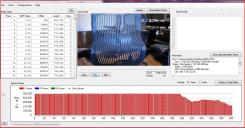
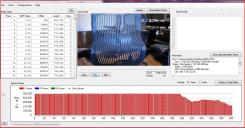 Chair.JPG1273 x 664 - 186K
Chair.JPG1273 x 664 - 186K
 Chairs.JPG401 x 268 - 30K
Chairs.JPG401 x 268 - 30K -
@No_SuRReNDeR
The image is too small. Was there a reason you posted this so small? Could you actually upload something larger, like original size. Also save the file in .png, recompressed small jpegs offer nothing over the original.
I'm not sure what we're supposed to see here?
Also, explain to us what you are seeing. -
Oh sorry hows this?.... A still from the footage.... The chairs have a crazy mesh in them I think it must be tough on the codec...that's all I am saying.
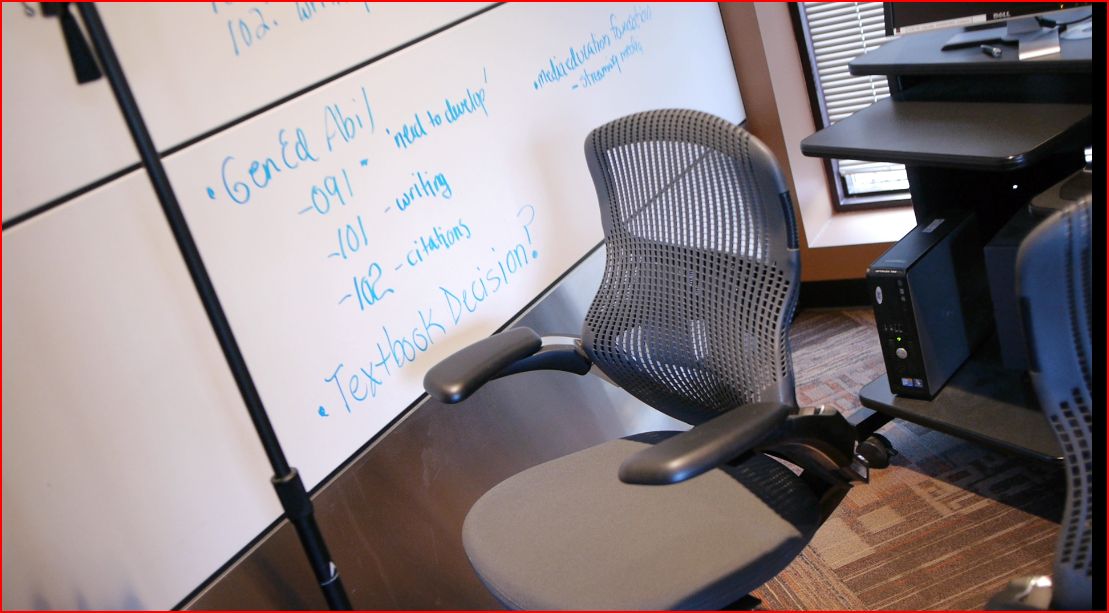
Id upload the raw mts footage but I don't have a vimeo plus account yet...
I really like this patch....
 Chairbig.JPG1109 x 613 - 101K
Chairbig.JPG1109 x 613 - 101K -
Well proaudio is right (if we're just talking of a bitrate drop and not a camera crash), a different card won't change anything in the behavior of the (variable bitrate!) codec in the exact same situation : you'll never have a constant max bitrate.
-
Thanks.. It's still a jpeg (not png). ;)
Why don't you just attach the image (screen captured and saved to .png) and a download so we can actually see the full size.png file. This is what I did when I wanted everyone to check out an image:
For example: http://www.personal-view.com/talks/discussion/comment/23545#Comment_23545
That chair's mesh is easy to render, there's not much detail in it. What are we supposed to be concerned with?
The Stray chroma graph charts we shoot have FAR smaller cross patterns that show no issue. -
@No_SuRReNDeR Change the chair! ;-)
No seriously, if its finding problems with a particular object such as your chair, do this.
Take 10000 off the 1080p frame limit at a time until it records without frame dropping/card stops. Then check the picture and let me know. This will show you what your card can handle and if youre happy with the picture - leave it there. Sorted.
Alternatively, try the Aquamotion patch at 100M.
This topic is closed.
← All Discussions Start New Topic


Howdy, Stranger!
It looks like you're new here. If you want to get involved, click one of these buttons!
Categories
- Topics List23,996
- Blog5,725
- General and News1,357
- Hacks and Patches1,153
- ↳ Top Settings33
- ↳ Beginners256
- ↳ Archives402
- ↳ Hacks News and Development56
- Cameras2,369
- ↳ Panasonic995
- ↳ Canon118
- ↳ Sony156
- ↳ Nikon96
- ↳ Pentax and Samsung70
- ↳ Olympus and Fujifilm102
- ↳ Compacts and Camcorders300
- ↳ Smartphones for video97
- ↳ Pro Video Cameras191
- ↳ BlackMagic and other raw cameras117
- Skill1,960
- ↳ Business and distribution66
- ↳ Preparation, scripts and legal38
- ↳ Art149
- ↳ Import, Convert, Exporting291
- ↳ Editors191
- ↳ Effects and stunts115
- ↳ Color grading197
- ↳ Sound and Music280
- ↳ Lighting96
- ↳ Software and storage tips266
- Gear5,420
- ↳ Filters, Adapters, Matte boxes344
- ↳ Lenses1,582
- ↳ Follow focus and gears93
- ↳ Sound499
- ↳ Lighting gear314
- ↳ Camera movement230
- ↳ Gimbals and copters302
- ↳ Rigs and related stuff273
- ↳ Power solutions83
- ↳ Monitors and viewfinders340
- ↳ Tripods and fluid heads139
- ↳ Storage286
- ↳ Computers and studio gear560
- ↳ VR and 3D248
- Showcase1,859
- Marketplace2,834
- Offtopic1,319











