
-
I am not moaning, I am testing and sharing information. Panasonic reads with pleasure our free beta testing. I hope they are learning something too.
-
Btw, I see nothing wrong with @Vesku dedication. Hope that it will result in something real in coming September products.
-
Users say that the GH4 AE/AF lock feature in video works like it should in FW 2.5. I have not yet installed it. I wonder why Panasonic has not documented this feature fix in FW info. They just say "AF-ON works in video" which is back button focusing, not AF/AE lock.
Time to install the newest FW. I have been lazy to install FWs because I have no use of 4k photo.
-
I believe you can now lock\unlock exposure in video mode while recording which is something you couldnt do in the past. Unfortunately from my testing I believe it only allows you to lock\unlock exposure and not focus while recording, focus will only lock before you press record.
-
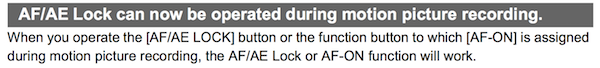
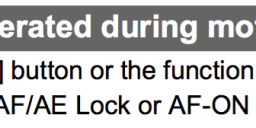
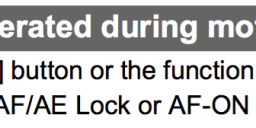 Screen Shot 2016-09-07 at 6.27.02 PM.png1492 x 168 - 82K
Screen Shot 2016-09-07 at 6.27.02 PM.png1492 x 168 - 82K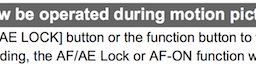
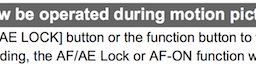 Screen Shot 2016-09-07 at 6.27.02 PM.png600 x 68 - 58K
Screen Shot 2016-09-07 at 6.27.02 PM.png600 x 68 - 58K -
Thanks. I did not figure that there is a whole new user manual for the new features. Panasonic is actually fixing things. I hope they give us exposure info and auto iso in M with EV comp too.
-
Not a whole manual, just the additions and changes. They have been doing this with every firmware update. I don't use any new features so I'm on V2.3
-
so has anyone here successfully been able to lock/unlock focus during recording?
-
Yep - works for me.
Camera in MF mode, Continous AF turned off in the menu and the AE/AF button set to 'AF-ON' within the menu.
Shutter press, starts recording - but does not trigger focusing Half Press of shutter does nothing while recording Pressing the AE/AF button (during recording) causes the camera to perform AF.
-
@thetrickster thanks, but is that only AF lock and not AE lock also?
-
I installed the GH4 2.5 FW.
Now the AF-lock and the AE-lock works just like I have hoped so many years.
Thank you Panasonic.
-
Are there any exposure improvements in the new models?
-
Are there any exposure improvements in the new models?
You mean display during shooting?
Give people some time as it is not major attraction point. Need time and some detailed reviews.
-
Seems that the G85 has no improvements in video exposure. Just the same old lazy FW programming.
It has though speed control for AF.
-
This is so bad, and so annoying. :(
It would be so bad (for me) if using A or S mode, if I could assign one of the dials to ISO.
-
if using A or S mode, if I could assign one of the dials to ISO.
I agree. Why not an option for iso dial. EV comp would still be available with EV-button. In fact it would be the only reasonable use for EV-button if one of the dials uses iso. Of course auto iso in M with EV comp would be also one use for EV-comp button.
-
Now the AF/AE lock works fine in my GH4 after the latest FW. That is good.
I had an idea to program one of the FN-buttons for AF-lock and the dedicated AE/AF-lock button to AE-lock. Then I could have button for both (AF and AE lock). Guess what, not possible. I can only assign the same AE/AF-lock function to FN as the original dedicated button. What is the point of having two same buttons? Tip for improvement for GH5.
By the way has anyone ever used "one push AE" ?
-
@Vesku. Yes - I use One Push AE. I have set to Fn1 button. I use it to quickly baseline SS and A when taking pictures in the M setting. I then adjust A, SS and ISO from there, if I have time. If I recall correctly, I think One Push AE isn't working well for movies. When in a movie setting, when I use One Push AE the aperture just increases to max.
-
G85 review from DPREVIEW:
"Panasonic's Auto ISO functionality continues to be downright prehistoric by modern camera standards. Users can not specify a minimum shutter speed, range or relationship to focal length at which the camera will increase the ISO setting. Auto ISO also can not be used in Manual mode during video capture. And when using Auto ISO in Manual mode during still capture, Exposure Compensation can not be used. The only option users can control when using Auto ISO is setting an upper threshold."
-
I am quite sure I have figured the reason why Panasonic dont want to show exposure values in video recording.
Panasonic lenses cant make smooth automatic exposure changes. The camera must use iso or shutter speed to make smooth exposure changes. It is generally not a good idea to use changing shutter speed for video. When using the red video button Panasonic camera uses a locked aperture and changes only shutter speed and/or iso and the exposure is then smooth. Panasonic dont want to show us that the camera is using "odd" video exposure values like very high and changing shutter speeds because it cant use aperture for video exposure. Most users dont care but if a serious user could see the camera using odd exposure values it would be bad for Panasonic reputation for video oriented camera.
If a user could see those odd exposure values with red video button he would want to prefer manual video mode. Manual video mode P uses also those odd exposure values so Panasonic has chosen not to show any of the automatic exposure values.
-
How about make test of your ideas?
-
"make test" ?
Another new idea: The white balance kelvin degree should also show all the time with A, SS and iso. It would be informative and teaching to see what kelvin degrees the camera chooses in auto mode.
The camera should have separate AE-lock, WB-lock and AF-lock buttons or FN-options for those. It would be easy to set up everything in auto and then locking some settings if needed.
-
You post that you think that camera behave certain way.
Make formal tests. -
Do you mean the hidden odd automatic exposure values? I dont have a wifi smartphone for monitoring the exposure numbers. I just have videos with jumpy exposure and wrong exposure choices.
-
I mean that if you have some theory you first need to think about how to make formal tests and perform them.
Howdy, Stranger!
It looks like you're new here. If you want to get involved, click one of these buttons!
Categories
- Topics List23,993
- Blog5,725
- General and News1,354
- Hacks and Patches1,153
- ↳ Top Settings33
- ↳ Beginners256
- ↳ Archives402
- ↳ Hacks News and Development56
- Cameras2,368
- ↳ Panasonic995
- ↳ Canon118
- ↳ Sony156
- ↳ Nikon96
- ↳ Pentax and Samsung70
- ↳ Olympus and Fujifilm102
- ↳ Compacts and Camcorders300
- ↳ Smartphones for video97
- ↳ Pro Video Cameras191
- ↳ BlackMagic and other raw cameras116
- Skill1,960
- ↳ Business and distribution66
- ↳ Preparation, scripts and legal38
- ↳ Art149
- ↳ Import, Convert, Exporting291
- ↳ Editors191
- ↳ Effects and stunts115
- ↳ Color grading197
- ↳ Sound and Music280
- ↳ Lighting96
- ↳ Software and storage tips266
- Gear5,420
- ↳ Filters, Adapters, Matte boxes344
- ↳ Lenses1,582
- ↳ Follow focus and gears93
- ↳ Sound499
- ↳ Lighting gear314
- ↳ Camera movement230
- ↳ Gimbals and copters302
- ↳ Rigs and related stuff273
- ↳ Power solutions83
- ↳ Monitors and viewfinders340
- ↳ Tripods and fluid heads139
- ↳ Storage286
- ↳ Computers and studio gear560
- ↳ VR and 3D248
- Showcase1,859
- Marketplace2,834
- Offtopic1,320






