
-
Watched College Football all day, and then decided I'd actually put something together - Quick and dirty tests.
Process: add "S-log to linear" LUT, or "Cineon Log to linear" LUT in Resolve, and then grade as normal. None of these grades took longer than a minute using ColorGhear Pro.
2k ProRes 444 download available here: https://www.dropbox.com/s/etar2oo17ueds0k/2k.mov?dl=0
I'll get around to playing with an ACES workflow maybe later.
-
Decided to upload the clips from the graded screen grabs of Nick Driftwood's sample footage into a short video.
here is a link to nick's sample footage to play with.https://www.dropbox.com/sh/eek5jx5j7hzk5x9/AACzLTCNjdnCzm57nJ9yGYEta?dl=0
-
That looks really good. It states S-log, is this from an A7s or an a7rII?
-
BTW, I loved the colors in "Spa Classic 2015 endurance". And I see on your Vimeo page that you used a GH4, So you used an "S-log to Linear" converter.
-
^^^ GH4 internal codec, using S-log interpretation LUT in FCP-X... read the description on vimeo, Poster also suggests you can use BMD LUT as well... but I don't like it.
I even tried the Varicam 35 V-log LUT, but it doesn't place the image in full range... waiting for Panny to release V-log L LUT
S-log and Cineon both work well, but different gamma points and shadow compression
-
I have been reading that some DVX200 users are being advised by panasonic to use the Varicam 35 V-log LUT. And some users of the DVX200 don't seem to like that LUT either.
What Luts are you trying out?
-
@bleach551, that video isnt mine, im only sharing.
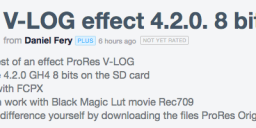
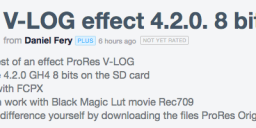 Screen Shot V-LOG.png534 x 200 - 49K
Screen Shot V-LOG.png534 x 200 - 49K -
Thanks anyway for sharing.
-
@bleach551, you are welcome.
-
I'm reading more and more about LUTs and it seems (gross oversimplification to follow) to be a grade that you further have to grade. I know LUTs gives you a conversion from Log to Linear space and a starting point from which to make further adjustments to, but it seems kinda redundant to me. It seems to take the artistry out of color correcting an image and leaves it in the hands of someone else. But what the hell do I know.
-
I think one of the greatest uses of a LUT is it gives you a immediate look in the field when you're shooting LOG...of how your lighting, production design, wardrobe...essentially everything looks as a quick conversion....If you are working with a real budget, you would work with a colourist to grade your film when its edited...as important as what lens you choose or what camera...
-
I was reading from the DELUTS webpage "GH4 Profile Cine Set" and I was reading this section;
"Remember to control the LUTs with simple RGB curves and opacity, most LUTs will need a correction as the variables of shooting are too great. Make sure the RGB curves are behind the LUT in the order of plugins or adjustment layers or a node behind the LUT in Resolve. In FCPX you would have to make sure the colour adjustment is above (just drag and drop) you might have to change values in order for the colour adjust panel to be shown with your clip, then you can drag it."
This was one of the things I based my previous statement on.
I get what you are saying, for a movie with thousands of clips, Applying a LUT to all of them would be a whole lot easier and less time consuming than to grade them one by one. Also, if you have used a similar lighting ratio and color palette for costumes and set design throughout you film, one LUT could be theoretically used for almost the entire film. However, if you weren't disciplined enough to maintain all of those variable throughout your film, I would think that it would be a lot of trouble finding the right LUT for the many different dynamic ranges and color changes of all of your footage.
-
@bleach551 A 3D LUT can combine three separate types of grading into a single process:
- Camera-specific color correction of each individual RGB axis.
- Rec 709 gamma correction of a particular log curve.
- Hue, saturation, and exposure adjustments to obtain a desired look.
Since V-Log-L is not camera-specific, RGB correction is not part of the process. (Though it's often used internally to normalize the look of built-in consumer profiles across camera models in a manufacturer's product line.)
Gamma correction is the most technically critical process, as it requires an exact exposure match of the footage and the precalibrated LUT. That's because a practical log curve is not a simple flat line, it has a non-logarithmic rolloff knee in the shadows, and some log curves have rolloffs in the highlights as well. If the LUT does not perfectly match the log curve of the footage, there can be noticeable color, saturation, and/or contrast discrepancies in the knee or shadow regions, even though the mids and highlights may turn out just right.
Esthetic treatments of color and exposure balance are the most subjective uses of LUT's, and ideally should be adjustible without disturbing the technical gamma correction function of the LUT. But when using a LUT designed for a different camera, mismatches in gamma correction can be hard to distinguish from stylistic grading effects.
A Varicam V-Log LUT will be calibrated to produce accurate gamma correction and a maufacturer-standard esthetic look. It you use a V-Log LUT as a starting point, you can apply conventional color grading tools on top of it to produce the same types of effects as on non-log footage.
-
@ bleach551...to me the value of v log will be to get to a less saturated contrasty look...something I could not get to with either of the Cine profiles (think old Sergio Leone Westerns)...while the word "Cinematic" is discussed to exhaustion, this profile gets you to the potential to get there, and "there" is extremely subjective:)...to me this is suddenly the camera to measure up to, as was my beloved GH2 which I'll never part with...with V Log the GH4 takes it to the next level...even shooting in Natural profile and applying an Arri Rec 709 Lut at about 7 to 10 %, the LUT gives you a starting point, but if you look at Shian's music video without V log but with the benefit of being graded by a colourist, the results speak for themselves and the results from the GH4 are stunning!!
-
so basically what use are saying is that a LUT can give a specific manufacturer's camera its color science more or less. Also, it can translate a log file into a Rec 709 range of light and darkness sensitivity and it won't have baked in RGB values which is what gives an internal picture profile its coloring. It also gives a specific s-shaped curve pattern of a more or less pronounced shape. Its that about right?
-
That was my thought also about V-log. To just use it as a "Cinelike D on steroids" picture profile one that will have as little of a baked in predefined look as possible from which to grade from.
-
@bleach551 You can view a log curve as a type of compression that packs an image with a wide dynamic range into a narrower range of RGB levels. The reason a logarithmic curve is used is because that distributes the dynamic range in a more perceptibly even manner (to our eyes) than the raw linear response of the image sensor. But to produce a realistic looking image for viewing purposes, the log curve must be remapped into a gamma curve that matches that of Rec 709 monitors. Since the V-Log-L curve is not perfectly logarithmic (with its shadow rolloff), accurate conversion requires a LUT precalibrated to match the log curve of footage shot at a specified exposure level.
-
Since the V-Log-L curve is not perfectly logarithmic (with its shadow rolloff), accurate conversion requires a LUT precalibrated to match the log curve of footage shot at a specified exposure level.
This one I do not get, as Panasonic PDF clearly defines example of direct and inverse functions (and LUT is also just function in the form of table). Of course, if you underexposed the shot - as result you will get underexposed result, but fixing it, if you want, (after initial transforms, or LUT) is same as usual.
Whole point of such LOG is to have all your initial grading steps the same.
-
Whole point of such LOG is to have all your initial grading steps the same.
With a perfect log curve, all grading steps would be the same and the LUT would work properly at any exposure level. In practice, most log curves use a non-logarithmic rolloff knee in the shadows, and sometimes in the highlights as well. In Panasonic's V-Log-L curve below, the flat part of the curve in the mids and highlights is perfectly logarithmic. The shadow rolloff knee at stop -4, however, is non-logarithmic. In order for the rolloff knee to be properly converted, the footage must be exposed at the proper level for its log curve to precisely match the LUT.
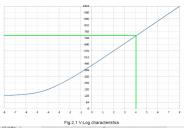
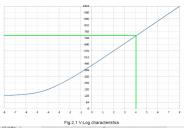 VLOG-L.jpg1000 x 695 - 67K
VLOG-L.jpg1000 x 695 - 67K -
Just found this online from http://www.eduardoangel.com/2015/09/01/panasonic-gh4-vlog-tutorial/ (web link supplied so you can see I'm not photoshopping the info)
Is it ONLY me- or is it strange that there is now an 'activation list' menu item in the GH4???! Is this going to be something that becomes the new standard with new features? 4:2:2 activation next most probably! :-(
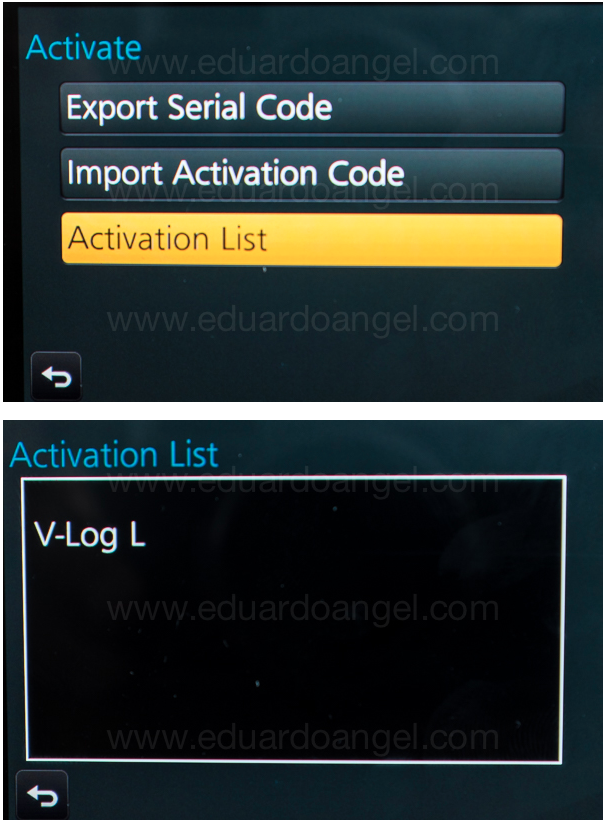
My point is you wouldn't have this menu if there was only going to be one.
Sounds like Panny are using V-Log L as a testing ground for future feature updates me thinks... Maybe it will be: why buy a GH5 when you can pay for updates on the GH4? If it makes 'free cash' for Panny the business logic is there I suppose. I can see the new P-V forum title:
GH4 Activation Wish List
Either way seeing all this V-Log L footage is making me very jealous!

 Screen Shot 2015-09-08 at 5.04.45 pm.png605 x 822 - 542K
Screen Shot 2015-09-08 at 5.04.45 pm.png605 x 822 - 542K -
With a perfect log curve, all grading steps would be the same and the LUT would work properly at any exposure level. In practice, most log curves use a non-logarithmic rolloff knee in the shadows, and sometimes in the highlights as well. In Panasonic's V-Log-L curve below, the flat part of the curve in the mids and highlights is perfectly logarithmic. The shadow rolloff knee at stop -4, however, is non-logarithmic. In order for the rolloff knee to be properly converted, the footage must be exposed at the proper level for its log curve to match the LUT.
Sorry, but reply do not make any sense from mathematical POV.
As conversion function exist (LUT is just another form of function) and it will work with ANY (underexposed or overexposed) source data the same. As I said - if you underexposed footage you will get underexposed result, it is all same.
Yes, due to knee that kills shadows (very few data on them) you will have issues if you underexposed and want to fix it (as data will be lost). But LUT will be same. LUT is not made to correct your exposition.
Howdy, Stranger!
It looks like you're new here. If you want to get involved, click one of these buttons!
Categories
- Topics List24,045
- Blog5,725
- General and News1,378
- Hacks and Patches1,153
- ↳ Top Settings33
- ↳ Beginners256
- ↳ Archives402
- ↳ Hacks News and Development56
- Cameras2,384
- ↳ Panasonic995
- ↳ Canon118
- ↳ Sony156
- ↳ Nikon96
- ↳ Pentax and Samsung70
- ↳ Olympus and Fujifilm102
- ↳ Compacts and Camcorders300
- ↳ Smartphones for video97
- ↳ Pro Video Cameras191
- ↳ BlackMagic and other raw cameras132
- Skill1,960
- ↳ Business and distribution66
- ↳ Preparation, scripts and legal38
- ↳ Art149
- ↳ Import, Convert, Exporting291
- ↳ Editors191
- ↳ Effects and stunts115
- ↳ Color grading197
- ↳ Sound and Music280
- ↳ Lighting96
- ↳ Software and storage tips266
- Gear5,420
- ↳ Filters, Adapters, Matte boxes344
- ↳ Lenses1,582
- ↳ Follow focus and gears93
- ↳ Sound499
- ↳ Lighting gear314
- ↳ Camera movement230
- ↳ Gimbals and copters302
- ↳ Rigs and related stuff273
- ↳ Power solutions83
- ↳ Monitors and viewfinders340
- ↳ Tripods and fluid heads139
- ↳ Storage286
- ↳ Computers and studio gear560
- ↳ VR and 3D248
- Showcase1,859
- Marketplace2,834
- Offtopic1,332









