
-
I think that theoretically it should be very close to possible (one actually seems to need a tiny bit more than m4/3 coverage to start with in order to end up at 1", but it is very close). This would be really great because one could use many different types of legacy lenses via cheap adapters to M4/3 followed by a speedbooster to change their characteristics. It would be a very universal and valuable solution. However it would only work in combination with the BMPCC and the question is if someone would like to manufacture it just for that.
-
Is there any posibilities to buit a speedbooster M43-M43 since the sensor of BMPCC is smaller than the standard... It will be quite nice, huh?...
That would be cool :)
-
Is there any posibilities to buit a speedbooster M43-M43 since the sensor of BMPCC is smaller than the standard... It will be quite nice, huh?...
-
@no_surrender The Sony CLM-V55 monitor will take the 24P signal from the Pocket but not the 30P, go figure!
-
Because is there, but only at 720p, on the gh1: http://www.dvxuser.com/V6/showthread.php?249355-100Mbps-Max-Latitude-Native-24-25p-Patch
Or, if i did not understand, i ask please to make me see. Thanks.
-
There is no hack for the GH1 or the GH2 that allows for filming in 4:2:2 colour space. And why would you compare 720p with 1080? However, I bet something like flow motion at 1080p would cut ok with pro-res
-
Was thinking i would like to know how Gh1 4:2:2 mjpeg 720p mode would look near to the BMPCC's Prores 1080p.
Is there somebody that can do it?
-
Thanks all ---Looking for a solution that is under 200 US dollars since I am poor :(...
-
@No_SuRReNDeR I can confirm the 7" NEWAY CL76HO-X works.
-
@No_SuRReNDeR I have the same monitor (Lilliput) & the same problem here :( but in my HDTV Panasonic works fine
-
I bought the Lilliput 5D-II/O/P for my GH2 and it works fine on my BMPCC. Sorry to hear of the problems.
-
Don't know what to tell you. That's one reason why I stopped buying cheap stuff. Trying to future proof my shooting package. Sucks but it's how it is.
-
Where do i pre-order???
-
@vicharris Yeah that's what I thought initially... until I connected it to my Aquos and it said improper signal detected.... I know it takes 1080p. The lilliput is supposed to accept 1080p too...Im just baffled
" Lilliput says...* HDMI input:Supports MAX 1080p ( 19201080p ) and 1080i( 19201080i)"
I have this monitor- http://www.amazon.com/LILLIPUT-569GL-NP--camera-Component-Koolertron/dp/B005LMXS3S/ref=sr_1_7?ie=UTF8&qid=1382727559&sr=8-7&keywords=5+inch+monitor+lilliput
This is my TV _> http://www.amazon.com/Sharp-Aquos-LC32D62U-32-Inch-1080p/dp/B000NEDYEC/ref=cm_cr_pr_product_top
NEITHER will accept the signal from the pocket?.... WTF
-
@No_SuRReNDeR Yep, same problem with a cheap EVF I had. The GH2 actually outputs a i signal not p. That's the problem. You need a monitor that excepts 1080p. The HDTV thing is weird. Might be a setting problem on that. Should have nothing to do with 8 or 10bit. I'd look over and do a quick search. I'm sure you'll find your answer fast there. Or if you're feeling daring, hope on over to the BM Forum and prepare to duck and cover!
-
So APPARENTLY the BMPCC is VERY picky about HDMI monitors. --- yes I know that most monitors wont take the 24p signal...but that's not it regardless of frame rates my 5inch Lilliput which works fine with GH2 for example....will not accept the signal neither will my 1080p Sharp Aquos HDTV... the crummy DYNEX HDTV I have at work will take the signal though...???? Is this issue with HDMI out because it outputs 10bit? Also can anyone recommend an affordable monitor that will work with the pocket? (Not based on speculation but on physical fact like you own it or saw it)
-
had to share - some of the best colours i have seen coming out of any black magic camera in my opinion.
-
Morning all!
Received my BMPCC here in the UK this week thanks to Jigsaw24. My first shock was how small the box was and the camera itself!....looking at the pics online doesn't give you an appreciation of how small the camera really is in your hand bare without any lens on.
I plugged the camera in to update the firmware and was pleasantly surprised to find that it already has the latest firmware installed, meaning no black spots for me!
First thoughts when playing with the cam was what a bugger the battery\sd compartment is to open and close...and its a really tight squeeze for both sd card and battery. I have purchased 8 off market batteries from Ebay and they all seem to work well albeit drain quicker than the supplied one.
The buttons on the back of the cam aren't great to press, especially the on/off switch which is kind of flush with the cameras face so you really have to squeeze your thumb in to get a solid purchase on it. You also have to hold it down for about a second to turn it off, rather thank a quick press for on/off. I have found myself accidentally leaving the cam on when I thought I had turned it off...not good with a cam with such poor battery life!
I plugged in my Pansonic Leica 25mm 1.4 and started to have a play. The lens locked in solidly to the mount and I was away shooting.
It became very obvious straight away that this lenses focal range is unusable on the BMPCC without being sat on a tripod or with the use of heavy stabilization in post. What was a 50mm FF equivalent on my GH2 now has become a 75mm FF equivalent on my BMPCC and I cannot get anything close to me in frame without have to step back a lot!
I even tried to use the Leica on a mono pod yesterday to give me some stabilization while at the same time giving me some freedom to move around. Sadly in post I still found myself staring at micro jitters and using lock and load to remove them.
I purposely bought myself the 14-45 Panny last month in anticipation for the BMPCC as I knew it was the cheapest lens with IS with decent wide angle. I clicked this lens in and found myself a lot happier with both the focal length I was getting and also the very stable IS. I know this is a cheap piece of glass and I plan to replace this soon but as it stands it probably will be my go to lens and I may have to leave my Leica to tripod work in low light.
Both of the above lenses support auto focus and auto iris..both of which are useless to any serious filmer. The auto iris just completely underexposes your scene to make sure there is no clipping at all which is not helpful and as for the auto focus...forget about it...beyond useless! I use full manual focus using the peaking which general works ok, and I use zebras for exposure.
As for blooming I am 100% that this cam does not display any such issues. I filmed a lot of headlights last night and street lights an nothing so it seems my cam is from the new batch of calibrated cameras out the factory.
Now for the dead/hot pixel issue. I am definitely seeing SOMETHING when I have the lens cap on and ASA set on 1600.. but truth be told that is not a proper shooting scenario...so whatever I saw in terms of static or dancing pixels with the lens cap on was not noticeable in normal shooting conditions. I think if you are looking for any kind of dead pixel you will find it..but nothing that I can see that would make me send the camera back.
In terms of shooting I stuck with 180 degree shutter, 25p frame rate which gives me smooth cadence and perfect motion blur. I also set the ASA to 800 and the ISO at 4500K for all scenes which seems to work fine.
I set my zebras to 75% which has been recommended on a few forums. With this setting I expose my scene with fixed aperture and shutter speed and control the light coming in using a variable ND filter. I let as much light in as I can until I see zebras appearing and then dial it back a bit until they are gone again. Obviously I allow zebras for areas that I am happy to be clipped or blown out.
I have been using the Sandisk 95mb/s 64gb card and have had no issues with dropped frames or anything. The batteries do drain fast but you are totally aware of this fact if you keep any eye on the LCD and even if it dies mid shoot it saves the shot you were filming at the time.
As for post production I use a mac and FCP X. The files are a dream to import being native pro res files so there are no transcoding issues anymore.
On first look the washed out files look blank and disappointing (obviously). I used Nick Shaws LUT to throw on a 709 log to the footage straight away so I have a good base to work with in terms of saturation and contrast.
Most of the work in terms of grading can really be done simply through Nick's plugin if you so wished. It offers enough sliders to get your footage looking great in my opinion. I have gone on to use FCP X's own colour correction to add a feel to the footage but this is down to personal choice. I have applied filmconvert to my footage that I used extensively with my GH2 but I find because the native footage coming out of the BMPCC already has a film like grain and look that I might be now only using filmconvert sparingly.
I have exported my finished work as a h.264 file at around 20mbs for viewing on my LCD TV through a media player. I must say the footage on the big screen rendered looks a lot better than it does in the NLE. I was concerned/disheartened at first when looking at the footage in FCP X, even after grading as I thought "my gh2 stuff looked better than this". Trust me, once you get it on the big screen you will see why you went to the expense of investing in this camera.
All in all I would say after owning the cam for 2 days I would say I am a little wary of this mini beast. I think its a given that under the perfect circumstances, with the perfect shooting conditions with the right lenses and good grading this cam can produce amazing stuff. From the few shoots I have done over the past 36 hours though it is clear that it is very easy to have a lot of duff footage, out of focus, over exposed and ungradable, even if when shooting you thought you had nailed the lot.
Practice makes perfect as they say. I think a lot of the bad footage on Vimeo is testament to my statement above, you cannot just pick this camera up, press record and run round and shoot with it. I would say 99% of the BMPCC footage on Vimeo is indicative of how easy it is to get things wrong when shooting with this cam.
I was keen to upgrade my lens arsenal soon and invest in the highly regarded Sigma 18-35 plus speedbooster combo. I have no doubt this setup would produce excellent images...but again my worry would be that without IS this beast of a setup would be useless in the wrong conditions. I think due to the run and gun nature of my work I am now more tempted than ever to stay on the IS path and maybe punt for the Pansonic 12-35 2.8 instead. I can see that people have commented that the footage looks 'video' like and I might agree...but there are trade offs with both lens choices and I think for me the IS is a must.
I hope to do some proper shooting at the weekend and get this posted up, a couple of clips on my Vimeo page now but they are rubbish, plus some of my earlier GH2 stuff.
-
After 3 days, i obtain an RMA (its a reasonable time) today send to UK office for a Replace /repair (i hope replace) . When receive again the camera, make test in high Isos and post it. I hope a whithout problems camera. :-(
-
@kholi @vicharris Cool tip, I'll be sure to try it out on the pocket later this week! Either of you guys come across any notable problematic lighting conditions for 4500k in ProRes, such as sunrise not correcting well? Sounds like blue skies are holding, so maybe everything above 4500 is pretty good, but I'm curious to see how low on the Kelvin scale a scene can be recorded in ProRes baked 4500k and still be corrected.
-
@kholi For TrueNDs, I'm not sure how they're constructed but with filters there's always a way to DIY a solution. For example I'm just finishing shooting a feature with old Lomo lenses, but they had no threads, so I carefully taped step up rings onto the front of the lenses using gaffers tape. Now we can put on ND filters. We've been out for 16 days of shooting and everything held up perfectly. So maybe there's a way to attach a threaded step up ring to the TrueND filter and then you can just screw on as needed. BTW, a lot of people will try these modifications using super glue or some other type of glue, but I prefer tape, because if you miss with the glue, now it's on your glass, but if you're dealing with a small surface area between the True ND filter and the step up ring, the glue may be the way to go as the tape may not have enough surface area to really grip. (That gaffer's tape is great stuff- LOL. One of the old Lomos had an aperature ring that would move and change exposure when you turned the focus ring, so once we selected aperature, we just taped the aperature ring down.)
Anyways, hopes this helps. Looking forward to seeing the progress on image quality with the BMPCC. My feeling is we are obviously in the early stages, and hopefully we'll soon be wowed with the cameras potential, and see the beautiful footage we're all hoping for, along with a better understanding of how to shoot and grade with this camera. Thanks for your work on all this. I'm hoping to see beautiful footage with BMPCC, speedbooster and sigma 18-35.
-
@vicharris -- You know I totally forgot that we did that. I guess I WAS the one that told you about that.
@JuMo -- RAW and ProRes, but I'm not sure if it's a good idea in ProRes, or rather I'm not sure what the negatives of doing that are. In my experienced, the ProRes is robust enough to correct balance if you've exposed it properly, but again I wouldn't say run out and do that, that's just me.
When I started doing that, I did get more consistent results, and the reds no longer skewed orange. It doesn't help the very saturated blues, though. Strangely, Alexa's blues are very saturated as well, I'm only now noticing this after correcting a 60 and 120 this past week.
For sure, it may not help but maybe there's some info in there that someone else could use to help us figure out what's going on.
IR pollution actually only bothers me when it begins to contaminate skin... clothes I can handle, but contaminated skin irritates me to all heck and back. At that point, you have to create a "look" to get out of the weird skin tones. =[
I do wish TrueNDs came threaded! It would be an instant buy, for me. Frank says his Heliopan IR Cut works well with his ND fader, so maybe you're also having the same luck.
-
I don't know if the Heliopan ND1.2 is especially good, or if I'm just oblivious to the IR pollution problem or if I got lucky with what I was shooting. If I can extrapolate from the ND0.9 data, it's pretty darn good for IR. But there's still a minor color shift. It looks like I'm looking through a piece of dark glass.
Sure wish I could get a TrueND as a screw-in.
edit: @kholi, I appreciate the offer to help with my other color problems, but I'm going to wait for raw. I've convinced myself that BMDFilm is not a good color space for doing primary color correction. I want to see what kind of workflow I can develop outside of Resolve.
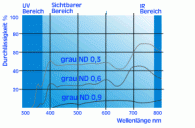
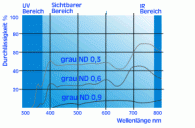 graufilter_diagramm.gif299 x 196 - 11K
graufilter_diagramm.gif299 x 196 - 11K
Howdy, Stranger!
It looks like you're new here. If you want to get involved, click one of these buttons!
Categories
- Topics List23,990
- Blog5,725
- General and News1,353
- Hacks and Patches1,153
- ↳ Top Settings33
- ↳ Beginners256
- ↳ Archives402
- ↳ Hacks News and Development56
- Cameras2,366
- ↳ Panasonic995
- ↳ Canon118
- ↳ Sony156
- ↳ Nikon96
- ↳ Pentax and Samsung70
- ↳ Olympus and Fujifilm100
- ↳ Compacts and Camcorders300
- ↳ Smartphones for video97
- ↳ Pro Video Cameras191
- ↳ BlackMagic and other raw cameras116
- Skill1,960
- ↳ Business and distribution66
- ↳ Preparation, scripts and legal38
- ↳ Art149
- ↳ Import, Convert, Exporting291
- ↳ Editors191
- ↳ Effects and stunts115
- ↳ Color grading197
- ↳ Sound and Music280
- ↳ Lighting96
- ↳ Software and storage tips266
- Gear5,420
- ↳ Filters, Adapters, Matte boxes344
- ↳ Lenses1,582
- ↳ Follow focus and gears93
- ↳ Sound499
- ↳ Lighting gear314
- ↳ Camera movement230
- ↳ Gimbals and copters302
- ↳ Rigs and related stuff273
- ↳ Power solutions83
- ↳ Monitors and viewfinders340
- ↳ Tripods and fluid heads139
- ↳ Storage286
- ↳ Computers and studio gear560
- ↳ VR and 3D248
- Showcase1,859
- Marketplace2,834
- Offtopic1,320









