
-
@driftwood Nice Teaser! We are lookin forward to watch the entire film. all the very best!
-
@driftwood Likewise for me – can't wait to see the movie!
And do you still go with boom for narratives of this sort, or do you go with moon now?
-
moon is much newer. A lot of Swim to Land was filmed during the summer of 'Boom'
-
Swim to Land trailer looks great!
-
@driftwood sorry if I didn't notice, what is the estimated release date for "StL"
and I'm guessing it's going to be in English?
also, the shot at 0:14 is siiiiiccccckkkkk Lord of the Rings type stuff lol
-
@antoine27 I believe that when you upload in 4k but watch in 1080p on youtube, the quality of the 1080p "4k upscaled footage" is higher quality than that of if you simply upload the footage as 1080p. I think I'll run a test regardless but can someone confirm this?
I've been using Moon for 1+hr sermons (@24L) and 10 minute teachings (@24H) but have been very unhappy with the youtube "1080p" results. Forget raw footage, even after exporting from premiere, Youtube bastardizes my footage.
Straight out of Premier it looks phenomenal though, so kudos @Driftwood -
Not sure if I did something wrong but I would not use Moon for 720p60 right now. I have never seen banding in anything this bad in a long time. From well exposed shots to slightly underexposed shots to save highlights. Moon in 24P is amazing but I don't even think I can grade this 720p60 footage. As soon as I do I get massive blocking and there's banding everywhere. I have never seen anything like this in any footage I have shot. Now I usually shoot 24p but the client wanted 30P as the final output with the ability to slow down footage. I'll post grabs in a bit. I'm very confused here as I have never has any problems with any footage from Driftwood hacks.
-
@matt_gh2 @jhonnyskulls Thanks, the color coming from the DJ lighting system was pretty crazy, in a good way that night. I handed off my sd cards to the owner of the company I was helping out, but I'll definitely post some of the finished video when they get it done.
-
Here's the before and after a slight grade in CG just to show what's going on. Never mind the car not being in focus, this is just to show what I've done wrong, whatever it was. Look above the car, about in line with the street lights. I have this type of banding in every shot, in many different exposure levels.

 car1.jpg1354 x 743 - 235K
car1.jpg1354 x 743 - 235K
 car2.jpg1346 x 740 - 241K
car2.jpg1346 x 740 - 241K -
@uninexus : See details and workaround for import problems in FCPX in thread http://www.personal-view.com/talks/discussion/comment/113321
-
@phouba: Yeah. I discovered the thread last night and bought the ClipWrap. Thanks for getting back to me !
-
Does the screencapture show a P or B Frame? any chance to upload the original MTS file and post a link?
Driftwood is currently working on Moon Trial 6 and I am testing the settings. This is why I am asking ...
-
@driftwood, Stunning trailer, very nice work! Just shot some Bullfinches during magic hour with Drewnet tr6 1080p30 extele and these look very very nice. I tried so many different cluster X trials last few weekends. They all deliver amazing quality. Since I have to practice just shooting with the gh2. I can't do scientific measurements yet. I also can't choose which one is best, but one thing is clear. I'm very happy with my new gh2 and stick with cluster X. I think I'll continue with Drewnet tr8 for a while. Thanks driftwood for your great work.
-
Breathtaking teaser! ...can't wait to see the film.
-
@towi I have no idea what frame it is. I'm on a mac and can't use that streamparser tool. Where would you like me to upload the .mts file? I went frame by frame in mpeg streamclip and it looks like it's on all frames there for whatever that means. I have another file that's far worse than this and when I rack focus there's rainbows of banding on a seat that move all over the place. Very odd. It seems it's worse on the 14-140 but it's there on my Tokina 12-24 and Rokinon Primes as well.
Any help I can provide I will!
-
you can upload the file for instance here (you don't have to register): http://www.gigasize.com/ or through wetransfer.com . You can send me the link via PM or post it here... whatever you prefer.
-
@vicharris I'm not sure if that was a test shot or something you got to save, but if its something you gotta save, I'd suggest transcoding to prores HQ or DPX in 5d2rgb first, then upressing to 1080p in AE, then attempting to grade. It may not help, it may already be what you are doing, but I've found that if I don't convert my 720p footage in 5d2rgb to prores HQ first, it degrades significantly. That said, banding is always a problem in 8 bit. It sucks. It is the only thing really that still has me considering buying a red.
Oh, one other thing but you can also download resolve 9 lite and mask that sky out of your grade. Again, this may have only been a test so it may not be an issue, but if you gotta save that footage, thems my suggestions in case it helps...
-
@JDN I do the whole 5D thing first to HQ then bring in to the FC6 and grade via Shians recommended settings using CG but I see the bad banding even before then in all the footage. Like I said, I've never sen something this bad but I've seen many other people experience this type of footage so maybe I screwed the pooch this time. Also, sadly NOT test footage! :(
Also I can't run R Lite right now because my current GC is not good enough. Once again, all my fault!
-
@towi I'll get on that right now. Most of the file is crap but once you get to that angle you can see what I'm talking about. I'll pull up other more controlled once to send to you as well.
-
since the scaling is a bit different I couldn't find the exact frame. But I and P frames do not really look different here …
Now, this is not really an issue with the file but with decoding or transcoding. Streamparser shows some skipped macroblocks and this may (or may not) contribute to the posterization you've encountered. However the actual issue is that the video gets decoded (or has been transcoded) to fullswing in 8bit (0-255 luminance levels). But the actual file is studio swing (16-235 luminance levels), see here (your screen grab on top):
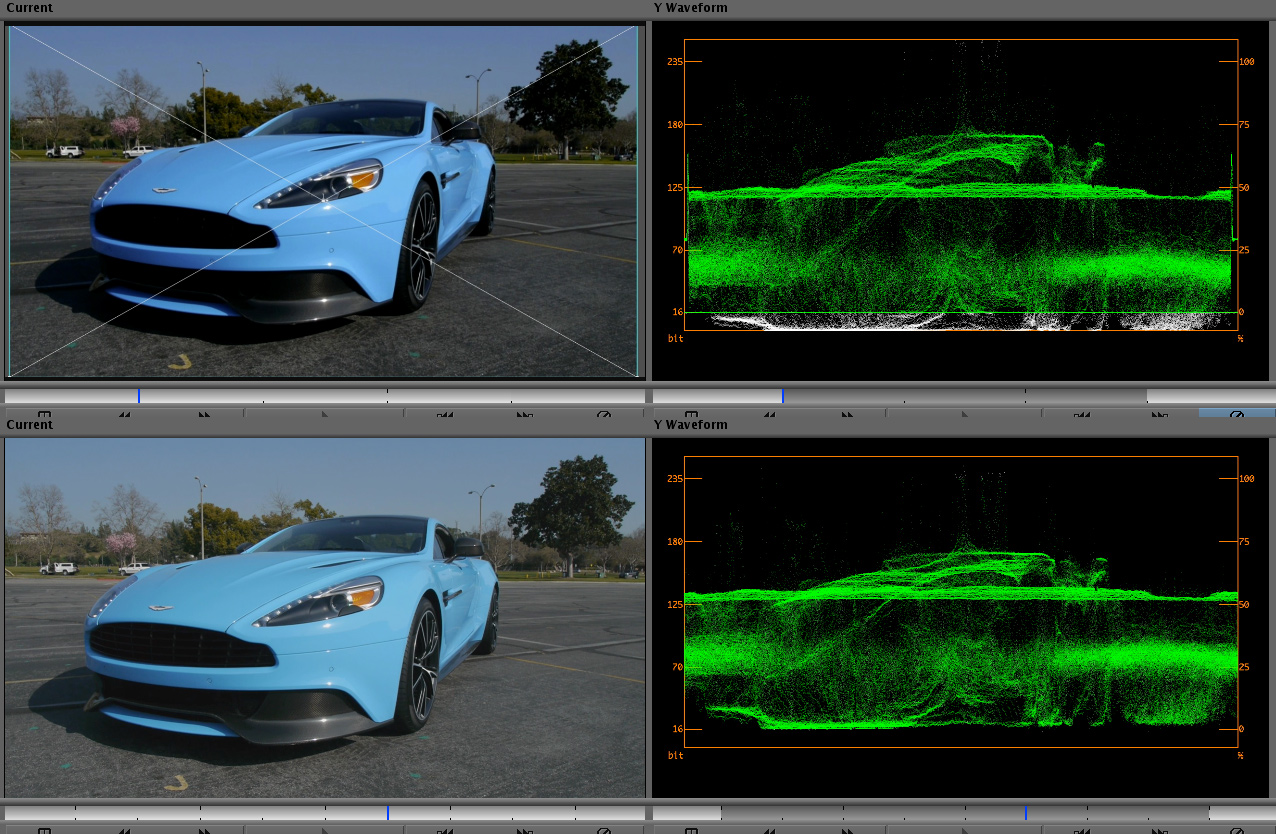
So the luminance levels of an 8bit file have been stretched quite a bit with (only) 8bit precision and this alone can introduce banding/posterization. I assume your color correction is also rendered in 8bit. This will emphasize banding/posterization even more.
I've applied a heavy curve to your original video in Avid (16bit rendering)… but the sky shows no banding (well… almost none):
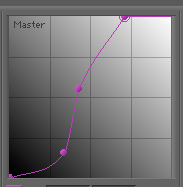

I've applied another curve to bring the luminance back down (so there are actually 2 steep curves torturing the image). But since I've started with the correct levels and the rendering of the curves is 16bit you won't see (serious) artefacts:

What editing software do you use? Is it suitable to work with DNxHD codecs? If so and since you are also on MAC my advice is to transcode to DNxHD (10bit) with iffmpeg (great tool!!): http://www.iffmpeg.com/
Hope that helps…

 waveform.jpg1276 x 834 - 532K
waveform.jpg1276 x 834 - 532K
 car_curve.jpg1280 x 720 - 361K
car_curve.jpg1280 x 720 - 361K
 car_curve_darker.jpg1280 x 720 - 326K
car_curve_darker.jpg1280 x 720 - 326K
 waveform.jpg1276 x 834 - 532K
waveform.jpg1276 x 834 - 532K
 curve.jpg183 x 187 - 12K
curve.jpg183 x 187 - 12K -
@vicharris, you might try to secondary key the sky and add some grain or noise to break up the banding. Just a thought.
edit: I now see @towi's thorough study, ignore my suggestion.
-
BTW ... here's a great illustration of 8bit vs. 16bit rendering:
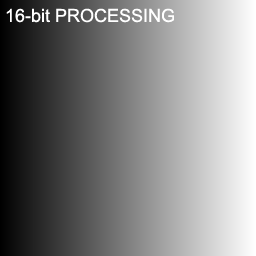
Here's the layered TIF (requires Photoshop): http://www.guillermoluijk.com/misc/8bitposterization.tif
Source: http://www.guillermoluijk.com
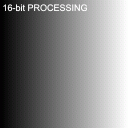
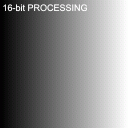 examplev.gif256 x 256 - 23K
examplev.gif256 x 256 - 23K -
@towi Wow, thanks for looking into it. I use 5DtoRGB, transcode to 422HQ, then CC in FCP6 using Color Gear and switching the sequence presets to 10 bit YUV for rendering as suggested by Shian. Like I said before I would love to CC in Resolve but my GC isn't good enough. I guess it's time to upgrade to a Hackintosh this week eh!
I tried to go to the iffmpeg site but I can't seem to find a spot to download it.
-
basically your workflow is okay. The original MTS file is also okay ... so the issue has nothing to do with Moon.
hmm... I have no idea what's going on. Something is not right either in your processing pipeline or with your workflow ... but it's hard to tell from a distance.
Looking at your screen grab of the uncorrected image it's too dark and it's oversaturated (even if I throw out your monitor profile). I've just transcoded your MTS file through 5DtoRGB with "Broadcast Range", "Full Range" and both modes also with "technicolor cine style" applied. I am on my laptop right now so the display is limited and I have no waveform to look at. But visually all 4 conversion look okay to me (however I would avoid to apply the technicolor cinestyle curve). So I suspect there is something wrong with your import- or project settings in FCP... but, again, since I am not at your computer it's hard to tell. Maybe start again and try to convert through 5DtoRGB with "Fulll Range" (which is the correct setting anyway since it preserves the "full range" of the source file. "Broadcast Range" remaps the luminance levels to fullswing).
re iffmpeg: open the site in Safari... the site doesn't work with all web browsers. But since you use 5DtoRGB there's no need to use iffmpeg. And since you edit in FCP ProRes is the way to go anyway ...
-
how dare us!! this topic almost slipped to "page 2"
Howdy, Stranger!
It looks like you're new here. If you want to get involved, click one of these buttons!
Categories
- Topics List23,993
- Blog5,725
- General and News1,354
- Hacks and Patches1,153
- ↳ Top Settings33
- ↳ Beginners256
- ↳ Archives402
- ↳ Hacks News and Development56
- Cameras2,368
- ↳ Panasonic995
- ↳ Canon118
- ↳ Sony156
- ↳ Nikon96
- ↳ Pentax and Samsung70
- ↳ Olympus and Fujifilm102
- ↳ Compacts and Camcorders300
- ↳ Smartphones for video97
- ↳ Pro Video Cameras191
- ↳ BlackMagic and other raw cameras116
- Skill1,960
- ↳ Business and distribution66
- ↳ Preparation, scripts and legal38
- ↳ Art149
- ↳ Import, Convert, Exporting291
- ↳ Editors191
- ↳ Effects and stunts115
- ↳ Color grading197
- ↳ Sound and Music280
- ↳ Lighting96
- ↳ Software and storage tips266
- Gear5,420
- ↳ Filters, Adapters, Matte boxes344
- ↳ Lenses1,582
- ↳ Follow focus and gears93
- ↳ Sound499
- ↳ Lighting gear314
- ↳ Camera movement230
- ↳ Gimbals and copters302
- ↳ Rigs and related stuff273
- ↳ Power solutions83
- ↳ Monitors and viewfinders340
- ↳ Tripods and fluid heads139
- ↳ Storage286
- ↳ Computers and studio gear560
- ↳ VR and 3D248
- Showcase1,859
- Marketplace2,834
- Offtopic1,320












