
Please, support PV!
It allows to keep PV going, with more focus towards AI, but keeping be one of the few truly independent places.
It allows to keep PV going, with more focus towards AI, but keeping be one of the few truly independent places.
Official Low GOP topic
-
@pingpongcomputer sorry it was to late yesterday evening i set the GOP length to 3 of course.
-
GOP length of 50 million? 1 I frame per 578 hours of footage?
-
I made a short in Austria. I actually wanted to make something different than just a view shots. I`m very impressed by the quality!
Setted the firmware to:
Bitrate in 24H to 50000000
AVCHD GOP Length at 1080i and 1080p24 GOP Size to 3
-
@driftwood
Bet the 1 GOP does look nice as it makes avchd intraframe, but can you really tell much difference motion-wise between it and 3 GOP? -
@kae death chart fine at 160 iso, underexposed by -2 - recording over a minute, indoors. ;-)
Anything above 3-8 seconds.... yep, back to the drawing board, gonna keep refining it down till i get stability.
Apart from the death chart, the 1 gop staccatto effect is cool though :-)
Wonder if a faster lens will improve things...
Edit: 1min52, 400 iso, 0 exposure, at 36m... no good. right off to work, too many variables to think of! -
@kae well its been recording for 10 minutes ok me swinging around a room etc... just gonna do the chart of death test now. Ill keep you posted.
-
@driftwood
I haven't been able to get any stable 1 GOP settings as "stable" to me is defined by being able to shoot the pappas arts codec death chart for at least two minutes without getting the write error. I don't care about in camera playback or spanning, but if I can't shoot the chart reliably then the settings are guaranteed to break at some point on a real world shoot. Have you been able to shoot the chart at 56m and 1 GOP?
 new codec tests chart PAPPASARTS.jpg1920 x 1224 - 2M
new codec tests chart PAPPASARTS.jpg1920 x 1224 - 2M -
@zlagger Ill just drop your mts into one of my private folders and import ;-) Link me if you could.
-
@kae most stable 1080p24 GOP 1 settings so far have been to set the bitrate to 56000000. What were your best GOP 1 settings? I did notice when pushing the bitrate further if I held the camera staionery for a second before moving around I was able to get round the 'recording has stopped because of the speed writing to the card' error. The motion is nice and filmic staccato, plus smooth pictures.
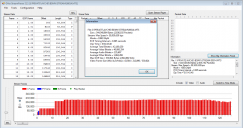
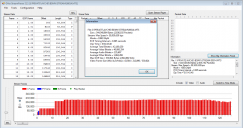 stable 56mbs GOP 1.png1297 x 682 - 71K
stable 56mbs GOP 1.png1297 x 682 - 71K -
@driftwood I can definitely post an mts file on Vimeo or something, but you can't import individual mts files into FCPX. Would it be better to post a non-prores converted MOV file?
-
-
@zlagger can you link me to one of your mts files to import into fcpx. thanks. Im going to try kae's mts he uploaded the other week too.
-
I have problems with FCPX too. It's out of sync and don't import the whole clip. No problems with log and transfer in FCP7
-
@driftwood. I'm using kae's setting with FCX no problem. Doesn't matter if I convert to prores or not.
-
@kae what's your GH2's first 4 model number?
-
@Elenion
This is very good to know. I found trying to use the 6 GOP with 720P (which I like better) was giving me stability issues, so that's why I kept the other modes at 12. But the important thing is you're finding the 65Mb/s 1080 24P mode stable, which is what I'm finding. Please post a link to your edited video when it's done! -
I've just finished to shoot a music video. More than 3 hours of recording, with kae 65 3gop and 720/50 12gop. Everything perfectly stable in every situations with every lens. 65mbit way better (WAY BETTER) in motion and image quality than 720p (that looks good)
-
@neveraholiday
>GOP1, that would basically mean AVCHD Intra? That'll be great!
for GH1 and GF1 is GOP1 already a reality! -
the result was published: No 2 and 3 is the GOP3
[vimeo] -
>If you want a useless and invalid demonstration then I guess you don't need to do the test correctly.
what they want from me?
The comparison video is not mine -
GOP1, that would basically mean AVCHD Intra? That'll be great!
-
@stonebat, playing high-bitrate GH2 files on PS3 (through PS3 Media Server) has the same weird flickering date bug. If you look closely (it's very obvious on certain kinds of footage) there is also artifacts on every other frame. Even so, the footage looks pretty nice when played back this way :)
-
@kae yeah i think its more a fcpx thing... its happening on all files. Even a conversion to prores does the same.
-
VLC kept crashing on playing high bitrate mts files. Some recommended MPlayerX for OSX, and it worked fine. But it displayed flickering datetime.
-
@driftwood
If it plays fine in PP5, RAW and Avid then it's obviously a workflow problem and you will solve it. I don't use FCP X or I would check it for you. Good luck.
This topic is closed.
← All Discussions Start New Topic


Howdy, Stranger!
It looks like you're new here. If you want to get involved, click one of these buttons!
Categories
- Topics List23,983
- Blog5,725
- General and News1,353
- Hacks and Patches1,152
- ↳ Top Settings33
- ↳ Beginners255
- ↳ Archives402
- ↳ Hacks News and Development56
- Cameras2,362
- ↳ Panasonic992
- ↳ Canon118
- ↳ Sony156
- ↳ Nikon96
- ↳ Pentax and Samsung70
- ↳ Olympus and Fujifilm100
- ↳ Compacts and Camcorders300
- ↳ Smartphones for video97
- ↳ Pro Video Cameras191
- ↳ BlackMagic and other raw cameras115
- Skill1,960
- ↳ Business and distribution66
- ↳ Preparation, scripts and legal38
- ↳ Art149
- ↳ Import, Convert, Exporting291
- ↳ Editors191
- ↳ Effects and stunts115
- ↳ Color grading197
- ↳ Sound and Music280
- ↳ Lighting96
- ↳ Software and storage tips266
- Gear5,419
- ↳ Filters, Adapters, Matte boxes344
- ↳ Lenses1,582
- ↳ Follow focus and gears93
- ↳ Sound498
- ↳ Lighting gear314
- ↳ Camera movement230
- ↳ Gimbals and copters302
- ↳ Rigs and related stuff273
- ↳ Power solutions83
- ↳ Monitors and viewfinders340
- ↳ Tripods and fluid heads139
- ↳ Storage286
- ↳ Computers and studio gear560
- ↳ VR and 3D248
- Showcase1,859
- Marketplace2,834
- Offtopic1,319







