
It allows to keep PV going, with more focus towards AI, but keeping be one of the few truly independent places.
-
It looks like there are 30" versions available. I am also thinking it may be worth paying slightly more on Amazon because of easier return policies. Any opinions on this one? http://www.amazon.com/Crossover-30Q5-Pro-Black-Resolution/dp/B00ARB6CYK/ref=sr_1_6?s=electronics&ie=UTF8&qid=1358529663&sr=1-6&keywords=Crossover+Monitor
Thanks
-
Purchased 3 of the Crossover LED-P. This is the basic Crossover monitor, in that it has just a DVI input, but it has swivel, portrait mode, a good stand. Crossovers are supposed to have the best stand as compared to Achieva and Catleap. I didn't go for the scaler version with more inputs as it has a lower response time and I VERY occasionally game on this machine.
Have to say these monitors are unbelievable, so well worth taking the risk (so far no trouble). I was sweating a bit with fingers crossed when setting them up to check the pixels. However, there are no dead or stuck pixels, none at all. Checked them thoroughly and used a 50% grey background. Lots of things that looked like dodgy pixels were actually dust, most blew off but some needed a little screen wipe. Dust settles very quickly on these things.
I'm running these on 2x ATI 4770s just now, so no crossfire possible, but that's not an issue to me. If I had bought these for gaming eyefinity or surround I'd have more money than sense. Next upgrade will be to an Nvidia but waiting on the Nvidia 700 series coming in March/April hopefully.
The seller I bought from was AccessoriesWhole on ebay. He has the best rep as far as I can see. If the monitor has more than 3 dead or stuck pixels total they will pay for return shipping. Can't say fairer than that. The other highly recommended seller is BigClothCraft (who thinks up these names :-)
I did not pay the premium for "pixel perfect" monitors as it doesn't seem to make much difference according to those on overclock.net, so could have easily had dead/stuck pixels (up to 3). Great service as well. They checked that the PCB was the latest green one and also got the monitor to me in 4 days (to the UK).
The panel is not super reflective as I was expecting. It does have a reflection but nowhere near as bad as a mirror like reflection.
A lot of people need to understand that Apple and Dell come with stuck and dead pixels too and have quality control issues similar to these Korean monitors. I went round and saw a Dell 2412 a few days ago and it had awful backlight bleed, plus a shitty anti glare coating that I really could never stand, unless you like looking at everything with a film grain effect.
If you are on the fence about these monitors definitely consider picking one or two or three up. This is near enough an Apple 27inch IPS for £260. They are so good I almost cried. I was watching the 2560x1440 Timescapes film: http://timescapes.org/ and was just amazed.
-
that comma is messing up your link. Here a direct link for translation http://translate.google.com/translate?hl=en&sl=auto&tl=en&u=http%3A%2F%2Fscience.su%2FKorean_Monitors%2FFAQ.html
-
Btw, check http://science.su/Korean_Monitors/FAQ.html , it is big FAQ about this monitors (use Google to translate).
-
Considering the alternatives, which are DOA, making it worse and dead pixels, I would say you did great!!!
-
Update: I followed the guide I linked to before, and I actually physically bent the part of the monitor that was warped and I added the screws mentioned in that guide... now... virtually no backlight bleed at all!!! :-)
-
Yep, this one does not make any extra noises.
-
My Catleap 27" monitor has no backlight bleed, even less than my high end Dell, but I did not order the Shimian for a number of reasons. I suspect it may have more to do with the batches than the brands, but I only have the one monitor. A lot of people order the Shimian, so there is a presumably a reason to do so, I had heard reports about buzzing so I went with the Catleap.
-
Finally got one. Minor light leak in bottom right corner. If I look plain white screen there's blueis/greenish cast on the left side on the panel, on right looks normal. Hard to notice in normal use. Paid extra for pixel perfect so no dead pixels.
I was hoping that refresh rate would overclock atleast to 85hz (that's why I bought "catleap" model because them used to overclock), but this seems to be locked to 60hz.
But still I'm pretty satisfied.
-
This is very specific case, as monitor is small and does not use screws to mount panel.
-
@qwerty123 It would depend on the monitor construction.
Basically you want to seal off the edges of the display.
Here is a link: http://www.tftcentral.co.uk/articles/dell2005_backlight_fix.htm
Something like that maybe.
It all depends on how your monitor is constructed inside as to whether or not you can actually block the light at all.
-
@Vitaliy_Kiselev Just curious, is there a particular forum thread you recommend?
Greensum just sent me a generic response that really didn't address the issue I contacted him/her about.... I'm thinking about sending another email, but I guess I want to try to fix this first myself.
@DrDave... you didn't have this problem I take it? @jpbturbo how would black electric tape work in this situation?
-
Sometimes you can fix bleed problems with black electrical tape.
-
Sending it back is worse :-) Unscrewing few things is really not a big deal.
After big price drops on TVs and monitors similar issues arise constanty for almost all brands.
-
Hmm... yes, I saw this: http://www.overclock.net/t/1291774/guide-adding-screws-to-the-achieva-shimian-to-fix-back-light-bleed
I don't like the prospect of having to disassemble part of the monitor :-/
-
Got it. I think it is just panel mount. You can check huge topics in gamers forums or any topic that deals with backlight issues due to panel mount.
-
Here are some pics. One of the was shot with the lights in the room off. In general, I notice the bleeding when I'm playing back a movie / when the screen is black in the corners, etc... The bleeding is on the bottom / bottom-left.
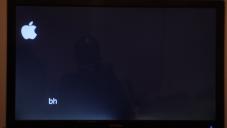
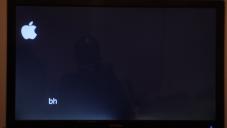 greensum_01.jpg1000 x 563 - 58K
greensum_01.jpg1000 x 563 - 58K
 greensum_02.jpg1000 x 563 - 91K
greensum_02.jpg1000 x 563 - 91K
 photo.JPG960 x 720 - 214K
photo.JPG960 x 720 - 214K -
Can you make some pictures or short video?
-
Just got a shimian from green-sum... and the blacklight bleed is just AWFUL! Don't know what the deal is... but I'd thought I would report it here just as an FYI... I really don't want to have to send the monitor back to korea... :-/
-
Just received word from the seller. Apparently, a manufacturer told them to not ship the newest batch he received because of some defects. He said he I could either wait till next week or have my order cancelled. I cancelled my order, and placed an order with green-sum instead. Better seller ratings, so hopefully better service (even though a little more expensive).
-
I got mine from green-sum, many have ordered from bigclothcraft.
-
Just check his feedback.
Sometimes this sellers can be away, or some new sales girl can act strange.I think it is always best idea to make ebay dispute first.
-
Just ordered a Shimian from dhsummer about a week ago, paid for it via paypal... and no response from the seller: no shipping confirmation or tracking number. Sent one message a couple of days ago, and no response. Just sent another today, and said if I don't hear response by Monday that I will be canceling order.... just FYI. Has anyone had experience with this seller?
-
Many people who have these monitors have only one brand, so it is difficult to compare the different models. The glass option, you have to order it. You won't get it unless you order it; the glass is not a deal breaker, it simply may have a few dust particles trapped under it, and possibly adds to the reflections a bit.
I ordered the Catleap because I guessed that it was less likely to have buzz issues. For the same reason, I did not order any extra options. I figured extra circuits, like an audio amp and speakers, extra converters for video, extra wires, would simply degrade the signal path or add electrical interference. I judged that complaints about the stand were not substantial. However, I don't have several to compare side by side.
Dead pixels: this is the classic crapshoot. If dead pixels is going to bother you, I honestly recommend getting something you can return. Mine has zero dead pixels, but if there was a tiny pixel somewhere, well, let's just say that on my video cam that is a real annoyance, but on the monitor, who gives a FF. It is so cheap, just enjoy that it is cheap.
Howdy, Stranger!
It looks like you're new here. If you want to get involved, click one of these buttons!
Categories
- Topics List23,992
- Blog5,725
- General and News1,354
- Hacks and Patches1,153
- ↳ Top Settings33
- ↳ Beginners256
- ↳ Archives402
- ↳ Hacks News and Development56
- Cameras2,367
- ↳ Panasonic995
- ↳ Canon118
- ↳ Sony156
- ↳ Nikon96
- ↳ Pentax and Samsung70
- ↳ Olympus and Fujifilm101
- ↳ Compacts and Camcorders300
- ↳ Smartphones for video97
- ↳ Pro Video Cameras191
- ↳ BlackMagic and other raw cameras116
- Skill1,960
- ↳ Business and distribution66
- ↳ Preparation, scripts and legal38
- ↳ Art149
- ↳ Import, Convert, Exporting291
- ↳ Editors191
- ↳ Effects and stunts115
- ↳ Color grading197
- ↳ Sound and Music280
- ↳ Lighting96
- ↳ Software and storage tips266
- Gear5,420
- ↳ Filters, Adapters, Matte boxes344
- ↳ Lenses1,582
- ↳ Follow focus and gears93
- ↳ Sound499
- ↳ Lighting gear314
- ↳ Camera movement230
- ↳ Gimbals and copters302
- ↳ Rigs and related stuff273
- ↳ Power solutions83
- ↳ Monitors and viewfinders340
- ↳ Tripods and fluid heads139
- ↳ Storage286
- ↳ Computers and studio gear560
- ↳ VR and 3D248
- Showcase1,859
- Marketplace2,834
- Offtopic1,320





