
It allows to keep PV going, with more focus towards AI, but keeping be one of the few truly independent places.
-
PVDOG - what about detail in the shadows? Is it a clear improvement over Stock?
-
Stonebat, anyone? Does the detail in the shadows seem to be a clear improvement over Stock?
-
I don't care about the shadows, the first thing about GF2 is to get the video look good enough. My patch looks more contrasty, or darker might look even darker. Also, what I care mostly is 1080i not 720p; that said, 720p is not bad at all, I just did not test them as much as I did with 1080i.
Although I frames are not very very tall, but keep in mind: P and B frames are no longer coarser than I.
The latest setf.ini can also be found here: http://kingoftweaks.blogspot.com/2012/03/gf2-video-hack-superb-quality.html
-
OK - thx. I hope to give it another try with the new version. Great that Stonebat likes it. Well done.
-
Credit were credits due, pvdog, looks like you have sorted the issues with PAL, both 720p and 1080i look very nice quality, very clean, and are stable on my class 6 Transcend 16gb card even with 720p in ETC. 1080i plays back in cam, but not 720.
Actually i find the colors muted a little more but very well balanced, this is good, an easy bump in post without having to try juggling colors. Bitrates varied from 29mbps to 45mbps, motion looked smooth. These settings are now staying on my GF2 till the manual control is available in the next ptools. Thank you.
-
I tested even with Cake 2.0 and works great ... (same i use on GH2) ... if used Film mode Standard -2,-2,-2,-2 on GH2 the footage contrast/colors is similar (if used GF2 as B camera ...)
@pvdog , playback in camera is important, if you could reduce a bit rate in 720 it might get stable. I like the colors and contrast of your settings, similar to Vibrant in GH2 :-)
-
@pvdog any plan to make 66Mbps GOP6 settings for GH2?
-
@pvdog your 1080i NTSC settings are pretty stable and healthy-looking. I will use them as template and erase-discard the 720 AVC settings since I never use them anyway. Also I will change the Motion JPEG size to anamorphic for higher quality (same bitrate in less area, similar to DVCHD Pro)
http://personal-view.com/talks/uploads/FileUpload/1f/753041f8833cf41fbe59315eed36ba.png
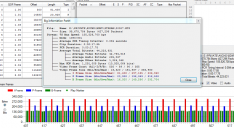
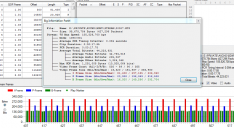 pvdog-settings.png1024 x 560 - 53K
pvdog-settings.png1024 x 560 - 53K -
As @rambo pointed it out, 720p mode supports ETC 3.9x where 1080i doesn't. It would be nice to have stable 720p in-camera playback.
-
@pvdog , tested Cake 2.0 , but your settings gives more smooth motion. It would be great to make a stable play in camera for 720p ...
-
I don't have a GH2; so I cannot test it but my patch should work straight on GH2, at least for 1080i and 720p. You only need to add 24p settings, should be easy.
My patch is similar to Cake, without narrow bitrate limits and with good B frames. I can understand why Cake does not use B, but I cannot understand why it uses very narrow bitrate limits and fallback, I think those are much worse than using (good) B.
As Adobe explained well in its Flash development guide, B is important for motion details. The stock B is coarser, that's why we did not want to use it. Thanking to LPowell, now we know how to make P, B and fallback good, then why not use all them including B? Plus Balazer's discovery about GOP tables, these two are the most revolutions in this video hack game, other patches are more for fun not for serious work. My patch combines the virtues of these two plus my own tweaks.
As my patch uses same GOP size (6), it should work for GF3 too.
I'll make 720p play in camera in another version, should be fairly easy. I thought quality was the most important; so I made it the most optimal as long as it was absolutely stable.
Although I'm new to this game, I knew GH13 since its first day but GH1 was too big to my like and GF1 lacks of ETC, so I waited to join this hacking game till GF2 available recently. But I know how to do such things right (I'm a top audio guy, for example). I think my patch deserves its own thread like Cake, Flow Motion etc.
-
Great, it is very smooth in panning and motion ... For my self I removed all except for PAL 1080 ... here is ini, @pvdog let me know if I did correct or ? Also i removed all related to 720 and mjpg for now ...

 setf.ini1K
setf.ini1K -
@pvdog your setting deserves its own thread if you can maintain the settings like... stabilizing 720p playback :)
I know it works on GF3. It might work on G3 and GX1, too.
-
@pdlumina I too like to use the settings for anamorphic. I got a 2x anamorphic adapter and would like to try it out. Is there a way that you can share your settings?
Also, is there a way to combine the settings or should it just one setting to choose?
-
Good work @pvdog. Spans smoothly on HP 32 GB Class 10 (bought for £17). Although I like @driftwood 'Cluster 1' as well, but it doesn't span. Hopefully 'Cluster 2' might change that.
-
@kitano where did you buy the hp card for 17 pounds? how is your experience with that card? cluster 1 spans for me on sandisk 32gb extreme.
-
PVDOG, Awesome patch! (SetF) Put this on my GF2 last night, got a spring shower this evening, so I let mother nature test the patch out.. 3rd shot was a lul in the rain so I grabbed some fine needle and branch detail, in the raining shots the motion is great, very happy with this patch , I'm going to try it on my GH2 once I'm through the project I'm currently working on with it.
I second the feeling that if you could develop this with 720p also working in camera you may have one of the best stable patches out yet. I never shoot in 720p. But it would complete this patch for people that do.
Shot on GF2 with older class 6 Adata card.. at 1080 60i, shots averaged between 40Mbps and 45Mbps with a old 135mm f2.8 Minolta Rokkor PF lens. Rendered at 1080 29.97p in Vegas at 16Mbps for upload. Then whatever Vimeo did to it.. :-) Not graded in any way, simply cut together straight from the camera
-
@pvdog 720p crashes with sandisk 32gb extreme, 1080i looks great
-
Went out in a really bright day and finally was able to obtain a nice blurry image on moving objects. I discovered that when using the M mode, with the aperture at 22, the Shutter at 60, the flicker reduction at 1/60 and shooting on 1080i, the video comes out smooth as butter.. HOWEVER, the appearance of rolling shutter is much more evident (not visible with the iA active or with higher shutter speeds).
-
rolling shutter is kind of a problem with any cmos camera.. even my pro pani cmos based ENG cameras at work suffer from rolling shutter.. you learn to deal with it.. Software correction and or controlling your shots.. other than a few select movies most have very controlled shots.. Not, Hunger games, gosh that opening made me sick.. that kind of movement wasn't made for film..
-
@gameb For £17 nothing is bad specially a HP branded class 10. Max speed tested on my pc is 20Mbs. Although my Dell XPS (last year model) doesn't recognise the card, have to use an external card reader, that's fine with me. You could buy it at play.com.
(The price fluctuates between 17-18)
-
Made a macro product shot, out of storage on Vimeo this week.. great patch , loving it! shot on GF2 with room lighting and 1.7 20mm pani pancake lens.
-
Sorry, guys, I am getting crazy, I am in "M" recording modus and cannot find the menu-point to set up the "picture adjust", with contrast, sharpness, saturation and noise reduction. I only have adjustments in "my color". In the manual it says left and right arrows, but on my camera settings thats for AF-Mode (left) and White Balance (right), any help, please?
-
My color settings are applied to video as well as photos so make the adjustments there. They are actually stronger adjustments than the profiles in GH2, so go easy with the sliders.
-
@rambo cheers
Howdy, Stranger!
It looks like you're new here. If you want to get involved, click one of these buttons!
Categories
- Topics List23,993
- Blog5,725
- General and News1,354
- Hacks and Patches1,153
- ↳ Top Settings33
- ↳ Beginners256
- ↳ Archives402
- ↳ Hacks News and Development56
- Cameras2,368
- ↳ Panasonic995
- ↳ Canon118
- ↳ Sony156
- ↳ Nikon96
- ↳ Pentax and Samsung70
- ↳ Olympus and Fujifilm102
- ↳ Compacts and Camcorders300
- ↳ Smartphones for video97
- ↳ Pro Video Cameras191
- ↳ BlackMagic and other raw cameras116
- Skill1,960
- ↳ Business and distribution66
- ↳ Preparation, scripts and legal38
- ↳ Art149
- ↳ Import, Convert, Exporting291
- ↳ Editors191
- ↳ Effects and stunts115
- ↳ Color grading197
- ↳ Sound and Music280
- ↳ Lighting96
- ↳ Software and storage tips266
- Gear5,420
- ↳ Filters, Adapters, Matte boxes344
- ↳ Lenses1,582
- ↳ Follow focus and gears93
- ↳ Sound499
- ↳ Lighting gear314
- ↳ Camera movement230
- ↳ Gimbals and copters302
- ↳ Rigs and related stuff273
- ↳ Power solutions83
- ↳ Monitors and viewfinders340
- ↳ Tripods and fluid heads139
- ↳ Storage286
- ↳ Computers and studio gear560
- ↳ VR and 3D248
- Showcase1,859
- Marketplace2,834
- Offtopic1,320











