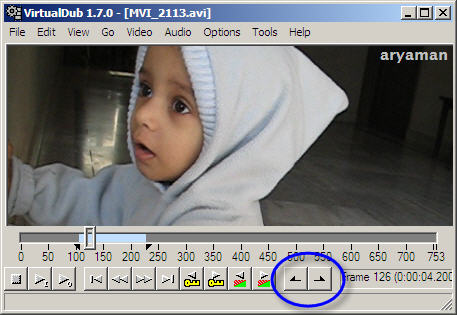It allows to keep PV going, with more focus towards AI, but keeping be one of the few truly independent places.
-
I have seen great examples of 720p slo mo. Is there any way to do Slo Mo with 1080i? I have not had any luck with the couple of patches I've tested.
I am filming fast moving objects and there is either stepping or blurring results. Any patch and setting recommendations? Thanks. -
See attatched an example of an AVISynth script. Works fine with interlaced or progressive videos. Based on QTGMC or Yadif for interlaced videos and subsequently MVTools if slowmo rate is <0.5x. If video is progressive it works only with MVTools.
Can also be used to tranform from 50i/60i to 50p/60p.
Same script is available as AvsPMod macro to make it easier also to archieve script files: http://www.personal-view.com/talks/discussion/2232/different-times-at-one-location-extended-dynamic-range-solution-for-1080p-videos/p1

 SowMotionVid.txt2K
SowMotionVid.txt2K -
There are two ways to get frames from interlaced material.
The best one is taking each "1/2 frame" (the field) and using the 1/2 frames from before and after to create a full frame, by interpolating the info you have. Of course what you get it's not like true 60p because half of output pixels are "artificial".
The other one is going directly from 60i to 30p by "fitting" two consecutive fields each other. The bad thing about it is that half of the temporal picture is thrown away and that's why the previous method is the one to choose for slo-mo purpose.
-
@rikyxxx So basically they're wrapping 2 interlaced frames into 1 whole frame in a 29.97 timeline? So how do I get the 60i back or make it simple, how do I get the darn 60P out of this?
-
if you are shooting 60i, you only have 29.97 effective 'full' frames
it IS 29.97FramesPerSecond. Each frame contains two fields.
These are a very common but inaccurate ways to intend interlaced footage; with 60i you have 60 fields and NO frame.
Two consecutive fields doesn't make a frame because they haven't been taken at the same right moment in time.
And going from 60i to 60p doesn't involve blending frames (there are no frames to blend) but it's more like an up-res "thing".
-
If your NLE understood that your clip is actually interlaced it will most likely create full frames out of the interlaced footage if you set speed to 50%. This might not give you the best possible quality, but will be suitable in many cases.
-
Ok so how do stretch this 29.97 wrapped up shit out to 60p?
-
It IS 29.97FramesPerSecond. Each frame contains two fields. So its 60i (means 60 Fps time resolution wrapped into 29.97fps file). And indeed all this intelacing shit should be over since years... add some 3:2 pulldown, run this trough a format conversion...
-
Ok so I was trying out the 1080 60i method. My question is after import to After Effects, it shows that my footages are 29.97fps instead of 60i. I try the same thing with Premiere and after setting my timeline to AVCHD 60i, my footage still shows up as 29.97fps. Am I doing anything wrong? I though I suppose to get 60i so I can convert to 60P by deinterlace.
-
@duartix It is time consuming, depending on the shot. You have to mask out the subject in the slow mo layer, the regular motion layer, and you have to adjust it frame by frame depending on the background. My cat video above didn't use any masks or advanced techniques like that. By the looks of it, you can get much better results if you do take the time to use the masks.
Here's the two best tutorial videos I've seen. Part 2 is where they get into the masking.
-
Ah @dbp, thanks for the tip. Can you mask by color/luminance? Is it a lot of work?
-
@duartix Yeah, there is some warping, but that's a very quick and dirty example. Twixtor is really cool, in that you can use after effects to mask around the subject and isolate it, which helps greatly eliminate the warping. Of course, it's pretty tedius, but it's nice to have that option for serious work.
-
@dpb : Rambo looks great. You should have had him casted for "Heroes" though. His back legs have some pretty amazing space continuum distorting abilities. ;)
But the video looks great the first time you watch it without prejudice, and that's what really matters. :)
-
Use the highest shutter you can with twixtor. 1/500, even 1/1000 if you can. Shoot 60p, too. Makes a big difference.
Here's a vid of my cat jumping around. Some shots 60p conformed to 24p, then slowed to as low as 2% in Twixtor.
-
@duartix ok obrigado, it´s just I saw a comment from @Ralph_B here -> http://www.personal-view.com/talks/discussion/1542/gh2-720p5060-and-1080i60-settings/p4 saying:
"@mozes I know what you mean about the 1080i. Over the years I've done many, many, many comparisons between 720P and 1080i, where I blew up the 720 to 1080. Even though I really want the 720P to be better (or at least the same), it just isn't. With a high quality de-interlace, the 1080i wins every time"
Perhaps its just applied to normal playback instead of slowmo but made me want to try it by myself...
-
@MrEdd : My usual workaround is to crop a few frames from the end of the video using those buttons that @mozes showed you.
About 720p vs 1080i, @mpgxsvcd (which I consider to be an expert on this issue) has much higher regards for 720p, not only temporal wise but resolution wise too. If it's slow motion then it's 720p60...
-
@mozes you export them to ffmpeg from vegas? I mean how do you output the files from Vdub I was trying doing it directly from Vdub, but since it hangs in the final frames, I tryconverting it to avi 50i first . In Vdub v1.9.9 found that deinterlacing using Yadif is the one with better results. Still doing more tests
-
@MrEdd i have done clips of more then 1000 frames, i export to ffmpeg (i must try dnxhd someday)
and i used clips that where shot on Driftwood GOP1 AQ2 'AQUAMOTION' Experimental patch/settings. -
@mozes my original clip has 430 frames, is that too long? Whats your export option?
-

 virtual-dub-split-video-files.jpg457 x 315 - 37K
virtual-dub-split-video-files.jpg457 x 315 - 37K -
@duartix I keep getting the same error you are describing in vdub, have you found any work around? thx
I´m also trying to find wich produces better slowmo, 720 50p vs 1080 50i deinterlaced to 50p, one will lose vertical resolution in the process of deinterlacing, but what I find anoying is the weird cadence of deinterlaced footage slowdown...
O dia não acabou! :)
-
Thanks @balazer I will try it, QTGMC seems to be one of the latest developements which includes motion estimation. I'm wondering if a 60i --> 24p transformation via 120p would give a better low light (especially high iso) performance than natural 24p. Maybe neat video should be used directly after 60p deinterlation. Then the subsquent motion estimation to 120p. The final 5 times blending should then reduce some additional noise. Did somebody tried this in the past.
Would me wonder if finally 60i outperforms 24p in lowlight....
-
Tida, for a DirectShow h.264 decoder, try the latest stable ffdshow-tryouts (beta 7 rev 3154) with the h.264 codec set to 'ffmpeg-mt'.
And if you think Yadif does a good job, try QTGMC.
-
Very important if you use AVISynth to care about decoder!!! CoreAvc Pro seems to be a must instead of using ffdshow. Otherwise you will see a lot of rubbish. Starting from 50i / 60i Yadif gives then wonderful deinterlaced 50p/60p or slowed down to 25p/24p a slow motion rate of 2x/2.5x.
Subsequent usage of "Interframe method" http://www.spirton.com/category/interframe/ shows very good results at 4x / 5x even with complicated scenes. Important is also to use a shutter speed of at least 1/100s / 1/125s.
By the way transforming 60i to 60p (by Yadif) and then to 120p (by Interframe method) and subsequent 5x frame blending (by temporalsoften method) leads to high quality 24p. (60i --> 24p :-)
Does somebody know other alternatives to CoreAvc Pro....
-
just did use 25i again, and i am very surprised abouth the quality.
placed on the timeline in sony vegas and renderd to a uncompressed avi file (match media settings)
(it works way faster then in VDub)In virtualdub added the filter"Bob doubler"
Virtualdub 1.8.0 and up has bob doubler, deinterlace and field bob built in
Field order, top first Deinterlace method, Bob (or adaptive ela). Not the "none-double up frames"!!!!!!!!!!!!!!!!!!!
Thats all, and you have a nice clean 50p clip.. -
works great. but do you set ask for extended options after this dialog
+ i use the ffshow codec with the standard settings.
witch is set to mjpeg (fourcc)
Maxium iframe of 250
and minimum iframw interval is one.
there is a option to save it as raw frames (but i never used that).And i never use 50i this was just to test something out...
But rendering take way to much time....(more then one minut per frame).
Howdy, Stranger!
It looks like you're new here. If you want to get involved, click one of these buttons!
Categories
- Topics List23,992
- Blog5,725
- General and News1,354
- Hacks and Patches1,153
- ↳ Top Settings33
- ↳ Beginners256
- ↳ Archives402
- ↳ Hacks News and Development56
- Cameras2,367
- ↳ Panasonic995
- ↳ Canon118
- ↳ Sony156
- ↳ Nikon96
- ↳ Pentax and Samsung70
- ↳ Olympus and Fujifilm101
- ↳ Compacts and Camcorders300
- ↳ Smartphones for video97
- ↳ Pro Video Cameras191
- ↳ BlackMagic and other raw cameras116
- Skill1,960
- ↳ Business and distribution66
- ↳ Preparation, scripts and legal38
- ↳ Art149
- ↳ Import, Convert, Exporting291
- ↳ Editors191
- ↳ Effects and stunts115
- ↳ Color grading197
- ↳ Sound and Music280
- ↳ Lighting96
- ↳ Software and storage tips266
- Gear5,420
- ↳ Filters, Adapters, Matte boxes344
- ↳ Lenses1,582
- ↳ Follow focus and gears93
- ↳ Sound499
- ↳ Lighting gear314
- ↳ Camera movement230
- ↳ Gimbals and copters302
- ↳ Rigs and related stuff273
- ↳ Power solutions83
- ↳ Monitors and viewfinders340
- ↳ Tripods and fluid heads139
- ↳ Storage286
- ↳ Computers and studio gear560
- ↳ VR and 3D248
- Showcase1,859
- Marketplace2,834
- Offtopic1,320