
It allows to keep PV going, with more focus towards AI, but keeping be one of the few truly independent places.
-
I have seen great examples of 720p slo mo. Is there any way to do Slo Mo with 1080i? I have not had any luck with the couple of patches I've tested.
I am filming fast moving objects and there is either stepping or blurring results. Any patch and setting recommendations? Thanks. -
not really because GH2 only does 29.97fps max at 1080p. Best option if you need 1080p would be to shoot with a fast shutter speed on the 80% setting and then try optical flow retiming in twixtor (sp?), Motion or final cut X. i say try because it is more successful in some situations than others.
-
@cameraman I've also tried various patches and settings in attempt to achieve good slow motion in full hd on the GH1, but from my understanding the sensor captures the image as 24p and then wraps it into 60i which plays back at 29.97 on your computer.
Trying different de-interlacing methods from the 60i footage I've come to the conclusion that getting any motion information above 24p (or 25p in PAL) is not possible. Even though the file says 29.97 it's only 24p with extra frames, which is noticeable when you skip through the frames one by one, where you will notice that some skips does not change the frame.
As far as wrapping and sensor output of the GH2, I dont know.
So I think your best bet for filming fast moving objects is going with 720p. If you film something less extreme, say a person walking in normal speed you could probably do it in 1080p and use twixtor or similar program to slow it down (remember to use high shutter, twixtor does not cope all that well with too much motion blur). -
Thanks for the info. Great help.
Anybody know what the best patch is for 720p? -
@Cameraman, we're all still waiting for a good slow/720p patch. @Driftwood has a 1080p 80% patch that could work as described by @arvidtp above found hear
http://www.personal-view.com/talks/discussion/1002/official-low-gop-topic-series-2/p15
and also he did some 720 50p/60p patches but they are not very stable at least for the 60p. Both 720p patches are also found on the above like, just read back I think to like page 9. Good luck, I have being looking for the best way to get this especially as I have some shoot coming up this weekend where I will need some slow mo. -
Hi all,
I've never used GH2 in 1080i mode, but you may be able to get better slo mo results with a combination of Fieldskit deinterlacer & twixtor. Apparently fieldskit deinterlacer does a better job than most, but then perhaps Paerone has already tried this method and it wont work because of duplicated fields? This article explains the process:
http://library.creativecow.net/articles/solorio_marco/twixtor_review.php
-
@Paerone
Can you share the footage that you have found the '24 in 60i/50i' to be true? I have used 50i/60i for slow-motion and I have not found this to be true.
Converting the 50/60i footage to 50/60p yields unique frames. (I have filmed a falling object and it is very clear then).
Cheers,
A -
Try this Avidemux de-interlace method => Bob, Temporal & Spatial Check
http://www.avidemux.org/admWiki/doku.php?id=using:video_filter_yadif
-
For kind of project I will be working with, a good 720p 60p will be just perfect. No need for expensive software.
-
Alcomposer is right, 60/50i converted to 60/50p results in very smooth slow motion when slowed down. Sony Vegas does this very well. You lose a little resolution when you throw away one of the fields, but it's mostly not noticeable as the slow mo is slightly blurrier anyway. I've used this following workflow for years.
Follow the Vegas sample in this link http://eugenia.queru.com/2009/02/09/butter-smooth-slow-motion/ -
Sry for the late question. I know there are monumental steps already using some of the more recent patches with the GH2. Both with 720p detail and 50i/60i motion. But "JES Deinterlacer" i'e heard tons about being a VERY solid tool to use for converting 50/60i to 50/60p. Can anyone else shed a little light to using this as an effective tool, say over... Avidemux, Fieldskit , or even going through Sony Vegas...?
-
in vegas render as uncompressed avi. change nothing in vegas! load in virtualdub, and render to whatever format you want in 50 or 60p. you will be surprised. i don't have a example wright now, but i am sure there are some on youtube. if i am not wrong, i did read that tip somewhere on a virtualdub forum
-
If you are rendering in VirtualDub, there is no need to use vegas, you can open MTS files directly with this: http://forum.videohelp.com/threads/286901-VirtualDub-Now-Has-a-Directshow-Driver-Plugin I've opened 1080i50/60 and deinterlaced properly to 50/60fps. Here's the config.
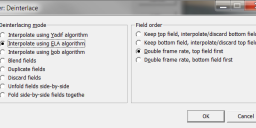
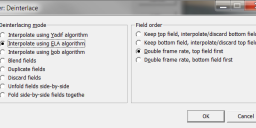 deinterlace_cr.png662 x 299 - 29K
deinterlace_cr.png662 x 299 - 29K -
The 1080p @ 80% is still the best the GH2 can do at 1080p. It records true 1080p @ 30 FPS and slows the playback down to 80% to give you a slow motion 1080p @ 24 FPS file. It just isn’t that slow.
Try shooting 720p @ 60 FPS and 1080p @ 30 FPS 80% Slow motion. Slow the 720p down to 80% or even 40% and compare them. If you have a tight enough shot I don’t believe you will really be missing much detail with the 720p. Being able to go down to 40% instead of only 80% is much better though.
-
One of the advice I've seen on here, if you plan to use any motion estimation software - such as Twixtor - applied to 720p50/60 or 1080p30 (80% mode) is to estimate the frame rate which you wish to have in the end and when you shoot your scene you should apply 360 degree rule to the approximate outcome frame rate.
In other words, if you shoot 60 fps which you plan to try and expand to 120 fps in post with Twixtor - use a shutter speed of 1/240 (rounded up to 1/250 on the available shutter options)
-
@duartix thx for the Directshow-Driver-Plugin link...
-
I think if you want to deal with motion estimation for free you should look at avisynth plugin MVTools. Many people claim that quality is comparable to Twixtor.
It would also be possible to start and end the slowmo gradually like it was discussed here: http://forum.doom9.org/showthread.php?t=161835
You can save this script as avis plugin for avisynth in its plugin folder. And as @RRRR metioned you should calculate the final shutter speed for your shot before.
-
That is great advice. So for the 1080p @ 30 FPS mode if you wanted to interpolate it to 40% then you would need to use 1/150 or 1/160(closest on GH2), right?
Another thing to remember is that if you want to do indoor slow motion the highest shutter speed you can use is often 1/120. That means that 30 FPS is the highest frame rate you can actually slow down.
I shoot a lot of very dynamic indoor rock climbing videos in poor light and so I love the new 1080p @ 30 FPS mode with version 1.1 firmware. I can shoot in 1080p @ 30 FPS the entire time and set the shutter speed to 1/30 for the really dark areas with static moves and then crank it up to 1/120 when I see that they are going to do a dynamic move.
I will be shooting a lot of video at our Divisional comp this weekend. These kids are some of the best climbers in the country competing for a spot at Nationals. There should be some really good dynamic slow motion footage from this comp.
-
I am using that plugin and it does work well for people. However, the interpolation falls apart for very detailed and fast moving objects just like Twixtor can. Sometimes just a simple slow down is all it takes.
-
exactly!
When it comes to motion estimation - horizontally moving objects (through the frame) usually causes issues that are though to solve.
-
Frame interpolation software such as Twixtor performs best when there is little motion blur. So shoot with the fastest shutter speed you can. Twixtor can add motion blur back after doing the motion tracking.
-
And light, light light! Fastest lenses preferred.
-
I just have the mjpeg set to 1920x1080 and frames to 50 nothing else updated, for so far i can see, it real shoot in 50p i don't see any dubbel frames,
In sony vegas pro 10 i see that it is a Avg overal datarate 6,653Mbytes/sec.
Quality is not so good, but i think that can be fixed, sadly enough not by me :-(
-
"it real shoot in 50p i don't see any dubbel frames" Guess this is because the cam keeps recording at lower FPS but writes 50 FPS into file. So things will look speed up. Has all been discussed.
-
i did shoot 4 sec. and did get a file with 4 sec. and 200 frames. i will check it some further ;-)
-
did try it again, 4 sec rec. and 4 sec says sony vegas with a total of 200 frames.
so this is not a 4 sec recording and packed in a 2 sec file. with 100 frames, If its thrue wat you are saying @meiermans i will check that thread to see what i mis........... if i can find it.....:-o
Howdy, Stranger!
It looks like you're new here. If you want to get involved, click one of these buttons!
Categories
- Topics List23,993
- Blog5,725
- General and News1,354
- Hacks and Patches1,153
- ↳ Top Settings33
- ↳ Beginners256
- ↳ Archives402
- ↳ Hacks News and Development56
- Cameras2,368
- ↳ Panasonic995
- ↳ Canon118
- ↳ Sony156
- ↳ Nikon96
- ↳ Pentax and Samsung70
- ↳ Olympus and Fujifilm102
- ↳ Compacts and Camcorders300
- ↳ Smartphones for video97
- ↳ Pro Video Cameras191
- ↳ BlackMagic and other raw cameras116
- Skill1,960
- ↳ Business and distribution66
- ↳ Preparation, scripts and legal38
- ↳ Art149
- ↳ Import, Convert, Exporting291
- ↳ Editors191
- ↳ Effects and stunts115
- ↳ Color grading197
- ↳ Sound and Music280
- ↳ Lighting96
- ↳ Software and storage tips266
- Gear5,420
- ↳ Filters, Adapters, Matte boxes344
- ↳ Lenses1,582
- ↳ Follow focus and gears93
- ↳ Sound499
- ↳ Lighting gear314
- ↳ Camera movement230
- ↳ Gimbals and copters302
- ↳ Rigs and related stuff273
- ↳ Power solutions83
- ↳ Monitors and viewfinders340
- ↳ Tripods and fluid heads139
- ↳ Storage286
- ↳ Computers and studio gear560
- ↳ VR and 3D248
- Showcase1,859
- Marketplace2,834
- Offtopic1,320









