
-
Oh, yes. Thank you!
-
This is some test footage shot with flowmotion from a family adventure film I've been developing. Shooting outside in bright sunlight and deep shadows we are looking for a codec that can allow us to pull more detail out of those shadows. Maybe flow motion is a good patch for that.
http://player.vimeo.com/video/50159145
password: wilderness
-
Just a bunch of clips that I shot in Sao Miguel, Azores from the end of August to beginning of September. I was only their for 2 weeks. For a lot of the beginning clips, the weather wasn't that great and the camera was set in a way to sort of look like film. That was unintentional. A lot of the second half clips, I used a standard setting. No color correcting what so ever for this entire piece.
Hacked GH2. FlowMotion 2.0 patch. Panasonic 20mm lens for everything. ProMaster variable ND filter for bright days.
Theirs more info on the description area of YouTube.
Choose 1080p if your bandwidth is good enough.I'm going to also post this on Vimeo at a later date so that people can download it and really see the quality. That might be 4 gigs to allow people to play in on their PS3's for example but on the other hand, I can get more quality out of 5 gigs. I'll just be less compatible with some things. I'll think about it and no, I don't really want to divide it up into 2 parts even though it's extremely long. I'm not sure if I'll want to color correct the Vimeo version either. As I said, I did no grading at all for this YouTube version.
-
@LPowelll I am taking your advice and trying to do some comparisons that are not just I-frame specific. My in-motion ones so far have been very poor, so here is a (relatively) static one.
Here is a comparison of 1:1 from an unprocessed I-frame of a static shot at ISO 12,800 with Sanity 5, Factory 1.1 (unlocked ISO), Flowmotion 2.02 and Cluster 7AN Nebular 6 GOP Sharp 2.
The scene is NOT very demanding other than the high ISO. There is also not a lot of motion - it is meant to be essentially static.
Here are the avg. I-frame sizes in that clip for each setting.
- Sanity 5: 288, 583
- Cluster 7 AN Nebular Sharp 2: 206,449
- Flowmotion 2.02: 192,542
- Factory 1.1 (ISO unlocked): 108, 324
Avg P-Frame Size:
- Sanity 5: 90,229
- Factory 1.1 (ISO unlocked): 31,771
- Flowmotion 2.02: Does not use P-frames
- Cluster 7 AN Nebular Sharp 2: Does not use P-frames
Avg B-Frame Size:
- Flowmotion 2.02: 97, 947
- Sanity 5: 64, 795
- Cluster 7 AN Nebular Sharp 2: 57,411
- Factory 1.1 (ISO unlocked): Does not use B-frames
The crops are from the I-frames because it was the only frame type used by all 4 settings.
Suggestions regarding further testing are always welcomed.
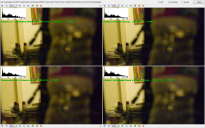
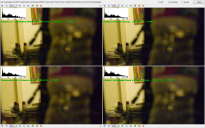 comparison.png1440 x 900 - 2M
comparison.png1440 x 900 - 2M -
@thepalalias I typically use test subjects chosen intentionally to reveal particular aspects of motion picture quality. What were you hoping to see in this example? The right side of the frame is an underexposed and out-of-focus object with few distinct edges, shot at ISO 12800. This produces very high noise levels which obscure the soft details of the image. A test of the GH2's worst-case image quality?
-
@LPowell Yes, that is accurate. Although this time not as dark as the last time I tested such things.
-
@LPowell At the beginning of the thread you mention that Flow Motion 2.02 has 60mbps-24L spanning. But when I load the 2.02 patch file you have supplied into Ptools 3.66 it shows the bitrate as 32mbps for 24L setting. Same when I load it into Ptools 3.64. Applied this patch to the camera and did a test to check the 24L bitrate (10,000 iso, 1/4000s shutter speed recording a TV screen and erratically moving the camera) and the bitrate doesn't go higher than 32mbps. Do I have to manually set the bitrate for 24L to 60mbps in Ptools in order to get the 60mbps-24L spanning?
-
@thepalalias: cheers for your test. Would it be possible to get the Valkyrie settings into the setup? Many people use it right now. Really looking forward to more testing!
-
@Mirrorkisser Already tested one of the Valkyrie settings. 23 or 24 settings were tested. EOSHD Unified 88 failed the test 6 times on two middle-of-the-road cards so completely that no files were saved and the camera locked up completely - as in I tried pushing various buttons, left it alone for over 100 seconds afterwards, tried pushing buttons again and then had to empty the battery compartment to get it to turn off. All the 20 plus other settings were able to record at least a few seconds on a Transcend Class 6 card.
Both LPowell and bkmwcd have been given links to them. I may hold off on posting the larger set publicly until I can do a better test but you can PM me if you want an FTP link to the current MTS files and StreamParser info. (excluding private betas).
-
@briangeorge 60Mbps is the peak bitrate of 24L mode. Tools like MediaInfo report the average bitrate, which is always lower than the peak bitrate. The "24L Video Bitrate" setting in PTool is set correctly, along with all the other settings in Flow Motion v2. In practice, the actual peak bitrate is determined by a combination of several settings used in FM2.
-
@LPowell thanks for your answer. Time to take your setting into the field!
-
Wow nice editing and BW.
Which lens did you use? This video shows the power of thi camera. The mesh in front of the mic and the carpets on the wall behind the singer are perfect test for moire!
-
Thanks @LongJohnSilver
It was all shot with the 20mm pancake wide open (No much light in those rooms). I have to mention that I used Neat video, so the original footage is a little sharper, but no moire issue whatsoever.
-
@lpowell @longjohnsilver @morphov @briangeorge @thepalalias @mirrorkisser here is a video I just shot video with the flowmotion v2.2 check it out but I tell you youtube compression is horrible.. vimeo next stop ;)
-
@trackzillas very very nice :)
-
@Mirrorkisser Appreciate it...
-
@TrackZillas v2.02 or v2.2?
-
@TrackZillas where did you shoot the video? I mean, in which country. Just curious..
-
Hi, I wondered if anyone could help me with unzipping the .ini file on a mac so that I can load this patch into wine bottler/ptools on my mac and then load the patch onto my GH2's SD Card? cheers.
-
oops, think I just figured all this out, i need to test when i get home to charge up my battery though. I just dragged the raw settings file into ptools after loading an original patch from panasonic. I think thats all i need to do? going to read the rest of the beginner article now to check.
-
@bugilt v2.02 my bad..
-
@briangeorge It was shot in the united states, connecticut to be exact..
-
This is a bit of test footage we shot with FM 2.02. Setting were not adjusted in preflight. The footage ends abruptly in flight. I realized it had been turned to Auto after reviewing the footage. I'll post some better video when I get some practice time.
-
@TrackZillas thanks
-
Hey guys,
Yesterday I installed this firmware in my GH2. I using a Transcend 32 GB card, class 10. Please, look the vídeo. There is a artifact in the vertical in some scenes. I shotted in: 1080/24p (24H) Panasonic 20mm lens Shooter: 1/50 ISO: 160 - 320 Smooth (all -2) Final Cut x
It
s not the youtube compression, because in the edition I already noticed that. Whats the cause then? Thanks.
Howdy, Stranger!
It looks like you're new here. If you want to get involved, click one of these buttons!
Categories
- Topics List23,992
- Blog5,725
- General and News1,354
- Hacks and Patches1,153
- ↳ Top Settings33
- ↳ Beginners256
- ↳ Archives402
- ↳ Hacks News and Development56
- Cameras2,367
- ↳ Panasonic995
- ↳ Canon118
- ↳ Sony156
- ↳ Nikon96
- ↳ Pentax and Samsung70
- ↳ Olympus and Fujifilm101
- ↳ Compacts and Camcorders300
- ↳ Smartphones for video97
- ↳ Pro Video Cameras191
- ↳ BlackMagic and other raw cameras116
- Skill1,960
- ↳ Business and distribution66
- ↳ Preparation, scripts and legal38
- ↳ Art149
- ↳ Import, Convert, Exporting291
- ↳ Editors191
- ↳ Effects and stunts115
- ↳ Color grading197
- ↳ Sound and Music280
- ↳ Lighting96
- ↳ Software and storage tips266
- Gear5,420
- ↳ Filters, Adapters, Matte boxes344
- ↳ Lenses1,582
- ↳ Follow focus and gears93
- ↳ Sound499
- ↳ Lighting gear314
- ↳ Camera movement230
- ↳ Gimbals and copters302
- ↳ Rigs and related stuff273
- ↳ Power solutions83
- ↳ Monitors and viewfinders340
- ↳ Tripods and fluid heads139
- ↳ Storage286
- ↳ Computers and studio gear560
- ↳ VR and 3D248
- Showcase1,859
- Marketplace2,834
- Offtopic1,320









