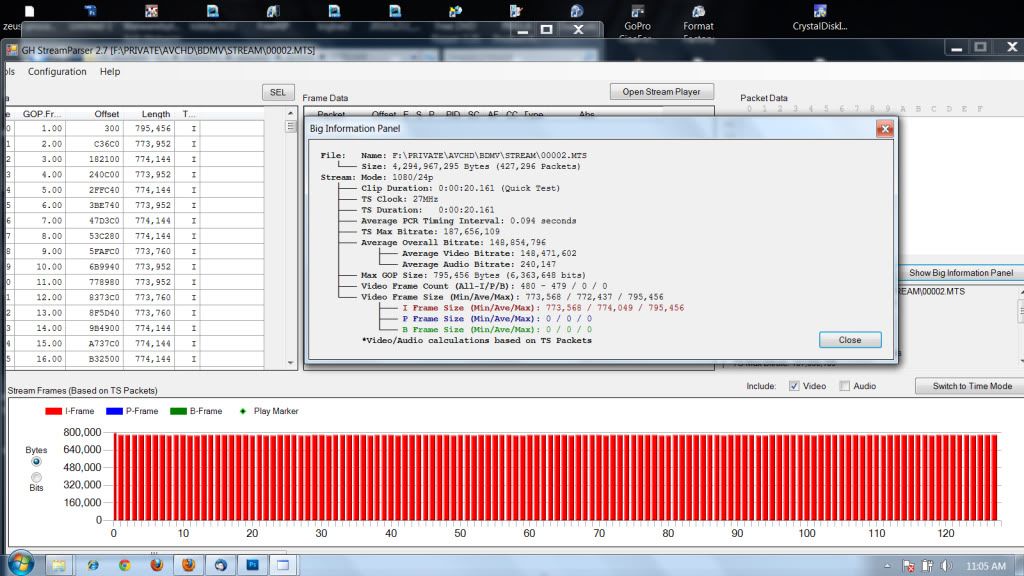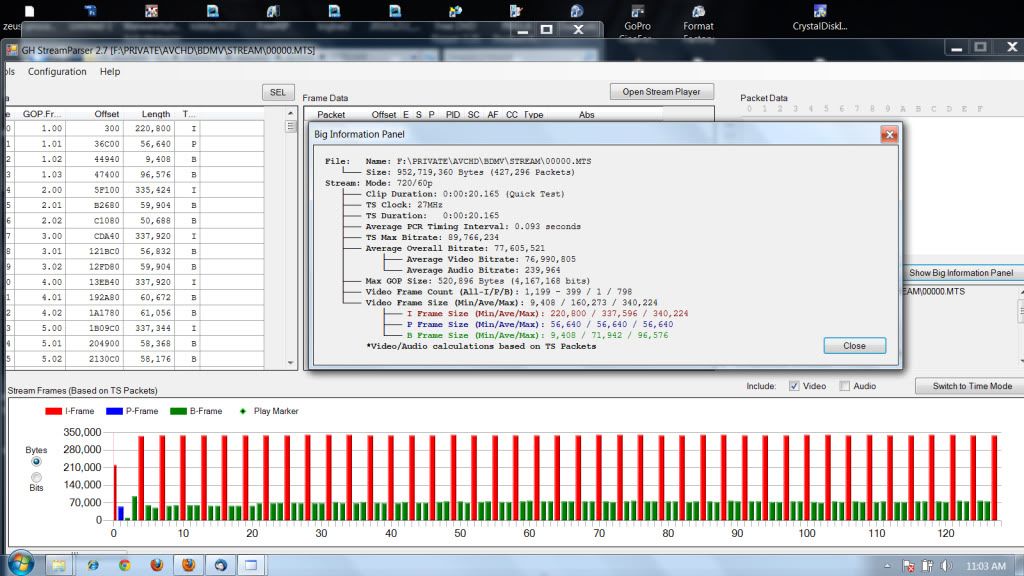-
Crossfire variation 2 'Green Screen matrix' Featuring a tighter quantisation in the Chroma Red and Chroma Blue plus work on the Luma settings. Its a Q20 VBR setting, all buffers perfectly constant, with High Intra settings on 24p and HBR modes. Detail will use bitrate accordingly. Good for Green Screen, I prefer ISO 320 or 160 along with Standard picture profile on the camera. Give it a test and report back as usual.

 Crossfire variation no.2 with 'Canis Green Screen Matrix' setb.zip1K
Crossfire variation no.2 with 'Canis Green Screen Matrix' setb.zip1K -
@GH2_fan The short answer is that the camera firmware handles the different frame rates differently. 24P is given special treatment and though all modes can be improved, 24P tops out at a higher level than any of the others. There is nothing so far to suggest that will change and @Driftwood has stated several times that the other modes will not be able to equal 24P in terms of image quality on the GH2.
I have not seen much activity in terms of trying to make those modes run better in Sedna.
At this point, my advice is not to tweak the settings for FSH, but to find the ones that are optimized for them to start with. Several new settings have been released and while my stills photography and music composition have kept me too busy to test as much recently, I will offer that some of them do seem to be more optimized for FSH.
If you have not tried them yet, I would suggest trying the new FlowMotion, for instance. Also, you might try Driftwood's Crossfire (which I have not tested yet).
-
Hello to everyone and to @thepalalias, how is it all going? I dont know if anyone gotten my previous comment but I was just surprised to see how much has moved on and how much I missed.
Picking up where I left off quite awhile ago here:
http://www.personal-view.com/talks/discussion/comment/57689#Comment_57689
I have finally gotten around to applying Sedna Q20 C, BUT the recordings still keep halting after a few seconds on the Manual Movie Modes (1080i50)! And yes, I have been using my Sandisk 16GB 95Mb/s card :(
Now, I saw the Quantum 9b Updated and I thought I would give that a go, and interstingly enough in Manual Movie Mode, it actually was going on for abit longer than i thought compared to Sedna Q20 alone, still it did stop but after a few minutes, althought this was more positive results, it was not what I was looking for.
You also mentioned in your comment there that it was all down to programming on the Manual Movie Mode which was designed to work at lower bitrates than 24H, has there by ay chance managed to resolve this by now? If not, what would have to be done exactly? Cant someone take the Cinema Mode but for it to capture at 50i instead? :D
I hope all understands what I mean, because of this, a couple of my assignments had to be recorded in 24p inorder to get long recordings, but I dont like the fact I am using 1/50th of a shutter speed with it, it really looks odd.
-
Thankyou Lee for your participation. I don't think I ever gave the impression it would change the colour space! However, it can help in reducing chroma interpolation along edges. It is very difficult to judge at the best of times as the human perceptual system cannot tell any difference in some of these subtle tweaks. I have found Standard to be the best profile for Green Screen work.
-
@driftwood - "Increasing the quantisation entries (thereby reducing the entries down from 255) of Cr and Cb in the scaling tables can help take out more of the green chrominance."
While this would certainly increase the quantization precision of Cr and Cb luma components, it won't have any effect on the relative balance of green versus red and blue components. Color balance is determined by Film Mode settings, the Quantization Matrix affects only the precision with which color components are encoded.
-
@driftwood Thank you, now I understand. I'm shooting tomorrow 4pm ny time skintone test. If Crossfire v.2 is up before then, I can upload the settings and send you the test results.
-
this is shot with cluster 4
only with 2 different CCTV 25mm 1.4 / 1.2 and slrmagic 12mm 1.6
I wanted something very dirt - 800 ISO to have the right noise and 1/100 of course
CC: just some raw curves correction and maybe a contrast mask
overall satisfied, thanks @VK, thanks @driftwood
pass: milza -
Badly written. My explanation isnt clear. In the Quantisation matrix you can affect the transformed coefficients of the chrominance & luminance components including Luma Y, Chromas Cr (red) and Cb (Blue) for intra and inter macroblocks.
Each macroblock contains 4 Y (luminance) blocks, 1 Cb (blue color difference) block, 1 Cr (red color difference) block (4:2:0).
Editing the values for Cr red and Cb blue makes changes to the chrominance Green - as red and blue cancel out the notion of having a Cg Green set of values. Increasing the quantisation entries (thereby reducing the entries down from 255) of Cr and Cb in the scaling tables can help take out more of the green chrominance frequency.
-
@driftwood Hi Nick, about Crossfire ver.2 shouldn't be the other way around? I mean reducing the green and have more blue and red infos? Unless I didn't get it right. I mean, doesn't the gh2 record too much of green and low red, and that's one of the reason of banding (I know the main is the 8bit) and, sometimes, weird skin tones?
-
Wow... this is going to be better than WWDC2012 Keynote! On a related note: How are you finding your Scarlet v's GH2 experience? Stability etc?
-
The next variation of Crossfire (variation 2) will feature the unreleased Canis Majoris 'Green Screen matrix' coming later today with adaptive VBR quantisation and will span on tested 30Mb/s 16GB cards at 24p intra (avg 100M to 140M tops). It will feature Intra HBR 25p/30p (avg nearly 50M to 80M tops), and 3 GOP 720p modes (Avg nearly 60-80M).
Ive tried reducing the green spill in chrominance and luminance - balancing out more of the chroma Reds and Blue sections of the quantisation matrix. The adjustments have taken considerable study using photoshop 'levels' to identify areas where a combination of settings in the red and blue levels will compensate green saturation. With my own tests I have found keying in FCP and indeed the Keyer in fcpx works very well with a 'chroma key green' material using this matrix without destroying skin tones.
-
@driftwood I am testing outside - moving grass and water. It stops maybe 2 or 3 seconds into the clip randomly. All other modes HBR, 24p etc record just fine.
-
@driftwood which of the clusters would you say is best for safely recording 720p60? I get card too slow error on the 64gb 95mb with clusterv4 final :( ?
-
@Driftwood Cluster v4 12/15GOP Tried both H24 and HBR (Pal) on a 30mbs Sandisk Extreme HD and 45mbs Sandisk Extreme cards and never spanned, both stop at 4Gbs HBR (Pal) 16mins09secs H24 12mins50secs. Looks like I will have to get some faster Cards or keep the shots short, shame as Work has loads of 16Gb and 32Gb 30mbs and 45mbs cards for me to use. Oh and I was using a nikon 50mm f1.4 head shot Craig R
-
@Driftwood 2k Mjpeg setting in crossfire only record 2fps, not 30 fps.
-
@Driftwood The colors looked pretty good. I'll have to try to get some deeper reds later.
-
With Crossfire (using Canis Majoris's 'Soft skin Tone matrix' in this particular incarnation) on GOP1 24p setting, the skin tones are almost on it - requiring much less grading. Cluster v4 pushes out the Chroma Reds more and will require some slight desaturation in the red channel to bring a good grade.
-
As 2k on mjpeg is just an upsample and 30p, what's the advantage towards avcintra setting? Also, to all you guys experience, which has better skintone and makeup shades handling between crossfire and cluster v4? And what's the best color setting (normal, vivid, smooth) to reduce banding while still have decent colors? Thank you all and especially to Driftwood.
-
Trying to decide which framerate to shoot at, i'm testing sedna aq1 c,cluster v4 3 gop among other settings.. Except stability,are there any quality differences between hbr 25p and 30p and between 720 50p and 60p for these 2 settings i mentioned? If not,i'll save some time from testing both(pal &ntsc modes) in each setting..
Howdy, Stranger!
It looks like you're new here. If you want to get involved, click one of these buttons!
Categories
- Topics List23,993
- Blog5,725
- General and News1,357
- Hacks and Patches1,153
- ↳ Top Settings33
- ↳ Beginners255
- ↳ Archives402
- ↳ Hacks News and Development56
- Cameras2,363
- ↳ Panasonic991
- ↳ Canon118
- ↳ Sony156
- ↳ Nikon96
- ↳ Pentax and Samsung70
- ↳ Olympus and Fujifilm100
- ↳ Compacts and Camcorders300
- ↳ Smartphones for video97
- ↳ Pro Video Cameras191
- ↳ BlackMagic and other raw cameras117
- Skill1,961
- ↳ Business and distribution66
- ↳ Preparation, scripts and legal38
- ↳ Art149
- ↳ Import, Convert, Exporting291
- ↳ Editors191
- ↳ Effects and stunts115
- ↳ Color grading197
- ↳ Sound and Music280
- ↳ Lighting96
- ↳ Software and storage tips267
- Gear5,416
- ↳ Filters, Adapters, Matte boxes344
- ↳ Lenses1,579
- ↳ Follow focus and gears93
- ↳ Sound498
- ↳ Lighting gear314
- ↳ Camera movement230
- ↳ Gimbals and copters302
- ↳ Rigs and related stuff273
- ↳ Power solutions83
- ↳ Monitors and viewfinders340
- ↳ Tripods and fluid heads139
- ↳ Storage286
- ↳ Computers and studio gear560
- ↳ VR and 3D248
- Showcase1,859
- Marketplace2,834
- Offtopic1,325