
-
@nod Many people experiencing problems with 720p haven't upgraded to the ptools v3.64d dated '200212' Check the top of ptools in the heading area for this date - if it read 180212 its the lightly older one. The new one has updated B frame support from VK.
I suggest anyone who is having probs to double check, reinstall ptools, reinstall firmware, re-download settings from testers and try it out afresh.
Encoder setting 1 720 = 3 gives i frames, P frames AND B frames in GOP.
Encoder setting 1 720 = 2 Is just i frames and p frames in GOP.
Encoder setting 1 720 = 1* is just i frames in GOP. * So long as GOP is set to = 1
-
@mpgxsvcd, the Extreme Pro 45 MB/s cards are more likely to experience write errors and spanning failures than the less expensive Extreme Video 30 MB/s cards.
-
settings bellow from your patch. I noticed the entry 'Encoder setting 1 720p=3' I unselected this in Ptools and 720p is now working fine. The default value is 'Encoder setting 1 720p=2'.
[Information] Comment=Highest Quality No adverse affects. Works 100% with any
memory card including class 6.
AVC-HD 24p High settings. 42 mb/sec 1080p AQ = 4 and
36 mb/sec 720p AQ = 4. Gop default. No other AVC-HD
changes.
AVC-HD Low settings. 32 mb/sec 1080p AQ = 4 and 24
mb/sec 720p AQ = 2. Gop default. No other AVC-HD
changes.
MJPEG 720p = 1280x720 highest bit rates with no write
errors.
MJPEG 480p = 1024x768 highest bit rates with no write
errors.
All settings are 100% stable with all memory cards. Except
Eye-Fi cards must use 720p Low instead of 720p High. SD_Card=Any Camera=GH2 v1.0E [Settings] Version increment=1 All Interface Languages=Checked 30min limit removal=Checked Maximum ISO limit removal=Checked PAL<->NTSC Menu=Checked 480p30 width=1280 480p30 height=960 E1 Quality=175 E1 Table=32 E2 Quality=150 E2 Table=64 E3 Quality=125 E3 Table=96 E4 Quality=100 E4 Table=128 F1 Quality=180 F1 Table=32 F2 Quality=150 F2 Table=64 F3 Quality=125 F3 Table=96 F4 Quality=100 F4 Table=128 Video Bitrate 24H=42000000 Video Bitrate 24L=32000000 Video Bitrate FSH/SH=36000000 Video Bitrate FH/H=24000000 Auto Quantizer for 1080 modes=4 - All to details Auto Quantizer for 720 modes=4 - All to details Encoder setting 1 720p=3 -
Not sure what is going on. Can you check your video output settings in the tools/video out menu? Try setting it to PAL if it is not already.
I don't have a native PAL camera so I can't test exactly what you are testing.
Can you post your j settings file in a zip file to this thread. I will check it to make sure it is the same.
-
thanks for this. the mts file created in 720p mode is as follows File: F:\PRIVATE\AVCHD\BDMV\STREAM\00000.MTS Size = 0 Bytes (0 Packets). as crash is always instant there is no data to read. I also have a cheap kingston class 10 16gb card and it is the same in 720p mode
-
Install this file and open the .mts file with it.
http://www.personal-view.com/talks/uploads/FileUpload/ef/97532fe524baff079205acb60d72f1.zip
Stream Parser help pages
http://www.personal-view.com/faqs/streamparser
http://www.personal-view.com/talks/discussion/370/official-streamparser-topic#Item_36
-
Can you post the stream parser screen shot of the video? You are the only one that has had trouble with those settings. I am not totally convinced that you have loaded the same file that we are using. I could tell by just seeing a stream parser file.
-
Why not? Are they defective?
-
@nod, the Extreme Pro 45 MB/s cards are not recommended for the GH2.
-
patches such as cake and cbrandin 44 work fine in all modes on this camera so don't think the camera is at fault
-
The camera was purchased in Hong Kong. native PAL. tried H and SH in 720p and get the write error. all other modes HBR and 1080i and 1080 24p work fine. tried the file on the link which is the same as the patch i had. using j in ptools. don't know what a parser stream capture is sorry.
-
Can you try re-downloading the settings file? Use the link below. Also make sure you click the J settings button. And finally can you post a stream parser screen capture of the file that is recorded? That will let me know if it is using the settings I am using or something else.
http://www.personal-view.com/talks/uploads/FileUpload/3e/f042c98b46bfbcaf50d431e65bb200.zip
-
Is this a native PAL camera? Did you buy this in Europe, Asia, or Japan? Are you recording with AFC on? Can you try using the "H"(low 720p) mode? It works in both modes for me in PAL mode. However, it might be different if you have native PAL camera. Mine is a native NTSC(USA) camera running in PAL mode.
-
the error message is as follows 'the motion picture was cacelled due to the limitation of the writing speed of the card' it happens with all the cards I have. to create the error the following circumstance. remove and insert battery. switch on camera, set dial to normal P photo mode, iso set to 320, rec mode 720p 50, quality sh, any lighting conditions, press the red movie rec button and I get the above error message. remove battery to unlock camera. change rec mode to 1080i, quality fh, all other settings the same and press the red record button, it records perfectly. revert setting to 720p and again gets the above error message and locks
-
It has only been tested on the GH2. The settings are all tailored to the GH2 so I cannot speak to GF2 functionality. However, they are all conservative settings so it should work as well as any other settings would.
Give it a try and let us know what works and what doesn't.
-
can I use this patch on gf2(PAL)?
-
Here is the new Stream Parser image from my test. This is from an NTSC camera running in PAL mode.
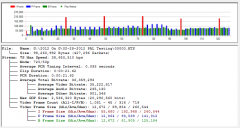
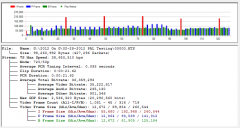 00000_Frames.PNG746 x 398 - 48K
00000_Frames.PNG746 x 398 - 48K -
I just tried it just now for 720p @ 50 FPS and I couldn't get it to fail at all. I tried it with a very slow Class 6 card. Can you give me more details about what the error message was? Are you using an NTSC camera and switching over to PAL or is your camera a native PAL camera?
-
I will try those tonight. I have the lens but I only have the 30 mb/sec Sandisk card. That should suffice though.
What were you filming(Indoors, Sunlight, High ISO)? Do you have an NTSC camera or a native PAL camera?
-
I've tested this patch twice now with GH2, 1.1 firmware, 25 1.4 lumix leica prime, Scandisk extreme pro 45mb/s. If I swithc camera on and shoot 720p 50 SH the camera displays a write error on the screen and locks up. Other patches such as Cbrandin 44 I have no issues at all. I don't understand why I should be experiencing this problem if it is 'zero penalty'. I have tried another card and have the same problem. Is this specific to 720p 50
-
@mpgxsvcd.. Last week the 32gb Sandisk on Amazon shipped as 45mbs. B&H is the same price and they say 45mbs in the listing.
-
Your situation is exactly what these settings are for. It is for the people who are unsure of what they need and just want to try it out in its most stable form. It also helps the people who have specific reasons to use a much slower card.
For instance the Eye-Fi memory cards offer a tremendous benefit in wireless instant uploading. However, their class 6 cards are horribly slow. These settings allow you to use the eye-fi cards for movies and stills in moderate quality and still crank it up a bit if you also use a class 10 card or faster.
That being said. You shouldn’t be using a class 4 card anymore. I use both of the 32 GB Class 10 cards bellow and they work very well. One is $36 and the other is $58. My personal opinion is that they are equivalent cards so the “Transcend 32 GB” card is a much better deal.
Get yourself one of the cards below and pick up an eye-fi card if your phone can act as a hot spot. It will completely transform the way you take pictures and videos. It did for me.
Eye-Fi card http://www.amazon.com/gp/product/B002UT42UI/ref=oh_o01_s00_i00_details
-
Hi i just wanna support mpgxsvcd for his greats contributions i have been using his super stable patch for class 4 cards since i got my camera in December and it works outstanding, i may be getting a faster card soon but his setting really help to this day as i only have a class 4 Kingston card but i have been able to get very nice videos with it, even only using 24L! As it was my first patch and the only one i tried so far it gave me a nice first step before trying higher patches, so i would totally recommend this!
Thanks mpgxsvcd, keep it up!
-
Higher bit rates have the greatest affect with higher ISO values. Noise is the hardest thing to compress and it usually just gets smeared out with compression.
If you like the noise to be as accurate as possible then use a higher bit rate with a lower GOP. For instance Driftwood's GOP = 1 high bit rate settings will render noise very accurately. However, if your goal is to make ISO 2500 look more like ISO 1250 then using more compression(ie: lower bit rate) can actually give you better results than using noise reduction.
I have done tests on the new firmware 1.1 noise reduction and while it works very well for stills it simply is not good for high ISO videos.
Give the settings I listed in the video a try. Shoot 1080p @ 24 FPS high(42 mb/sec), 1080p @ 30 FPS High(36 mb/sec), and then shoot 720p @ 60 FPS Low(24 mb/sec). That will give you a great way to compare 3 very different compression rates.
-
Thx for video. I am primarily interested in improving low light performance at higher iso (1600, 3200). Would love to avoid constant clean up with neat video. In your experience, does jumping from 24mbs to 44mbs make a noticeable difference?
Howdy, Stranger!
It looks like you're new here. If you want to get involved, click one of these buttons!
Categories
- Topics List23,995
- Blog5,725
- General and News1,358
- Hacks and Patches1,153
- ↳ Top Settings33
- ↳ Beginners255
- ↳ Archives402
- ↳ Hacks News and Development56
- Cameras2,363
- ↳ Panasonic991
- ↳ Canon118
- ↳ Sony156
- ↳ Nikon96
- ↳ Pentax and Samsung70
- ↳ Olympus and Fujifilm100
- ↳ Compacts and Camcorders300
- ↳ Smartphones for video97
- ↳ Pro Video Cameras191
- ↳ BlackMagic and other raw cameras117
- Skill1,961
- ↳ Business and distribution66
- ↳ Preparation, scripts and legal38
- ↳ Art149
- ↳ Import, Convert, Exporting291
- ↳ Editors191
- ↳ Effects and stunts115
- ↳ Color grading197
- ↳ Sound and Music280
- ↳ Lighting96
- ↳ Software and storage tips267
- Gear5,416
- ↳ Filters, Adapters, Matte boxes344
- ↳ Lenses1,579
- ↳ Follow focus and gears93
- ↳ Sound498
- ↳ Lighting gear314
- ↳ Camera movement230
- ↳ Gimbals and copters302
- ↳ Rigs and related stuff273
- ↳ Power solutions83
- ↳ Monitors and viewfinders340
- ↳ Tripods and fluid heads139
- ↳ Storage286
- ↳ Computers and studio gear560
- ↳ VR and 3D248
- Showcase1,859
- Marketplace2,834
- Offtopic1,326



