
-

 sa14336.jpg800 x 520 - 92K
sa14336.jpg800 x 520 - 92K -
Timer chip
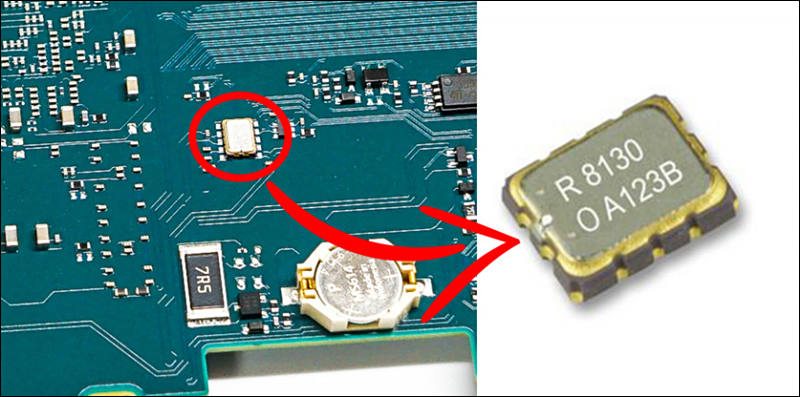
But text is really weird.
https://petapixel.com/2020/09/04/teardown-reveals-overheating-timer-chip-inside-the-canon-eos-r6/
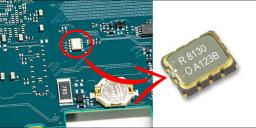
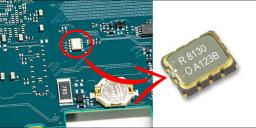 sa14384.jpg800 x 397 - 67K
sa14384.jpg800 x 397 - 67K -
A cleaner workaround to extend video without loosing last video recorded and keeping all camera settings.
-
The great thing with this workaround is whenever you see the overheating warning you can simply dive into the menus, change the date and pull the battery to reset the timer. Up to that point, you can shoot as normal. Starting and stopping multiple recordings, shoot stills, leave the camera turned on – all without fear of a ticking clock in the background for the privilege of your $4000. Whenever the so-called ‘overheating’ locks you out from the best performing video modes, you now have an easy fix and it doesn’t corrupt any clips.
It is all bad ideas as people here go all against logic and science, even after Canon explained the behavior and why limit was imposed.
Magic Lantern contributors have been able dump unencrypted ROM contents (firmware) onto SD card with a script on the EOS R5 and R6 – so hopefully soon we can get a peek inside the firmware, see how the timer works, how the real DIGIC 10 temperature is factored in (if at all) and see what Canon changed between version 1.0 and 1.1.
Canon left long known dumping commands because...
It can be interesting to see all this scripts and repeat the process. As I vividly remember how tone of top ML guys changed after some people asked few precise tech questions about how they obtained certain things that had been key to initial firmware dumping (many years ago), further dumping they made using info obtained from inside firmware and that Canon strangely specially kept for years and years. If Canon wanted whole ML will end in 1-2 months, once and for all (this is words of one ex Canon firmware developer sent to me many years ago after one of my posts with few questions related to Canon hacks), but management wanted to feed and support this guys.
Nikon firmware, for example had been dumped by man who worked inside constant Nikon contractor firm with access to lot of private information. Same is true for most of Sony hacks (Sony hack that PV supported had been based on initial info that leaked from deep inside of Sony service center and provided by scammer guy who via EOSHD collected money and vanished like fart, Andrew played very negative role here literally killing source of useful info).
-
Just confirmed in that thread that this works with v1.1 as well. If the Canon overheating/recovery was based on temperature then the changing of the date should not allow us to record with full capabilities again.
-
Just confirmed in that thread that this works with v1.1 as well. If the Canon overheating/recovery was based on temperature then the changing of the date should not allow us to record with full capabilities again.
Like Andrew you seems to not understand that timer is and how it works. All this attempts is one or other stuff that killed proper functioning of timer.
Only real useful info is looking at all of routines that check temperature and initialize the limits. it is clear that they add some timer upon reaching certain value of certain temperature sensor.
If you look at ML - as I remember this guys never ever patched anything in firmware, they only loaded some routines in RAM and rerouted some calls (also patching RAM).
If here they will go around temperature checks it can be actually end of all ML project due to legal things and instant DCMA. For now they had been pet project for Canon (project started after famous Canon manager saw Panasonic hack and became upset, so they found their own guy to do the thing using some private info and also CHDK project that Canon silently supported for long years, info from same ex developer message), but any attempt to make lot of R5 cameras unusable due to thermal damage can be lethal for their support among management.
-
I'm not a camera engineer but I think Canon recovery times are based on artificial timer limitation and not based on sensor overheating. If that's not the case then Canon just discovered a good long life electric heat emitter and they could start producing special R5 stoves to sell in winter seasons. :)
-
I'm not a camera engineer but I think Canon recovery times are based on artificial timer limitation and not based on sensor overheating
Camera photo sensor have nothing to do with it.
Canon literally wrote and explained that is the issue but emotionally unstable people fail to use their reading skills.
They have one of the sensors located in the most heated part of the main LSI die (yes, Andrew, you can have acceptable outside case temperature but this part of the die will degrade at staggered pace). As soon as it reaches certain temperature they seem to also check other sensors to understand if they have thermal capacity left inside body and if ti s not the case they set timer constant to wait until heat will slowly go from inside the body.
-
So Vitaliy are you saying it takes 1 hour for a CPU to cool down?
What kind of new physics are we dealing with here?
-
So Vitaliy are you saying it takes 1 hour for a CPU to cool down? What kind of new physics are we dealing with here?
Andrew, do not rush. First things first, we need proper reversing of this part and dumping all three existing sensors dynamics to SD card to make charts. Emotions do not help here.
With this you'll see actual heating and actual cooling, from this will be able to make proper necessary changes to firmware.
Right now you can be instead advising people to make very expensive brick, if we have small portion of die heating above 100-110 degrees. May be not, but it is better to be safe.
-
What emotions? This is physics. Even if a small part of the die reaches 100+, once the load is off and the power is off, it goes back down to safe temperatures almost immediately.
1 hour is a timer, nothing more to it.
-
Again, you are not small girl to go with emotions.
As we'll have charts from all temperature sensors all will be clear.
-
Andrew please investigate more about heat and lithography. What vitaliy says is completely truth.
Die can auto destruct itself and sometimes is just a bad software value or just the codec asking for more and the die delivers, but at what cost? Remember this are not new LSI of the latest grate lithographic process... so don’t ask for more than physically cannot deliver.
Since inside the die there are a lot of sub parts dedicated to different functions they don’t heat evenly and as told before they can auto destruct themself if not properly managed.
What canon is trying to do is use old hardware make them work with new software put time limiter so the can actually use older hardware and don burn itself while encoding new set of values that it never supposed to handle in theory.
-
Andrew you should Relax it was all bad since the begining. Funny thing is the rant you are getting in for some hardware that cannot deliver what you ask.
They fuck you up.
Keep on going dude, there are more important things in this pandemic than ranting about something you cannot solve cos you don’t have the skills and the money.
-
Yet you don't have the evidence to back any of this up. If so, show it.
The LSI problems are conjecture and rumour.
And I ask you to be clear again on why you think it really does take a 1 hour recovery period for any part of the electronics to go from 100C to 60C.
With this new physics I can get very rich and drink very warm tea.
-
Andrew, just stop this emotional breakdown. In engineering things are not done such way.
If ML guys are any good - let them do that I proposed and you will have real, total evidence.
Now you remind me of
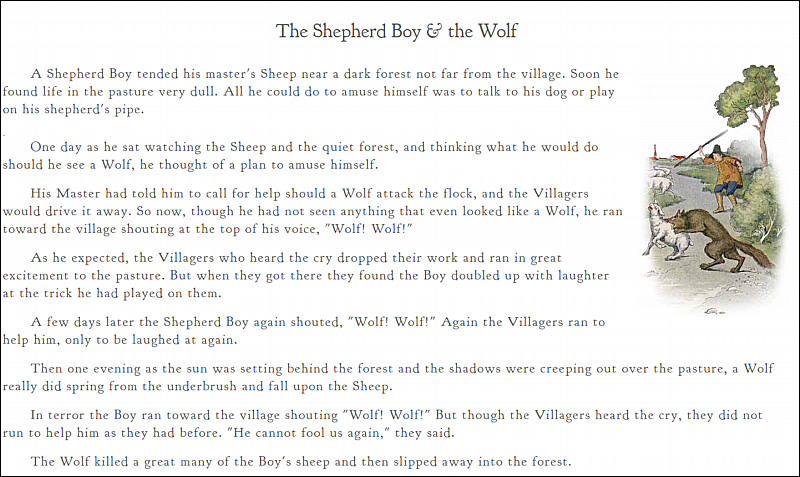
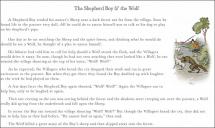
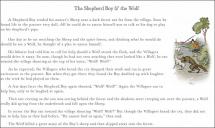 sa14440.jpg800 x 477 - 83K
sa14440.jpg800 x 477 - 83K -
Timer reset is as simple as: - Date/time 1 day forward in menu - Pull battery out and reinsert (no need to defeat door sensor)
But yeah - big overheating problems here!
-
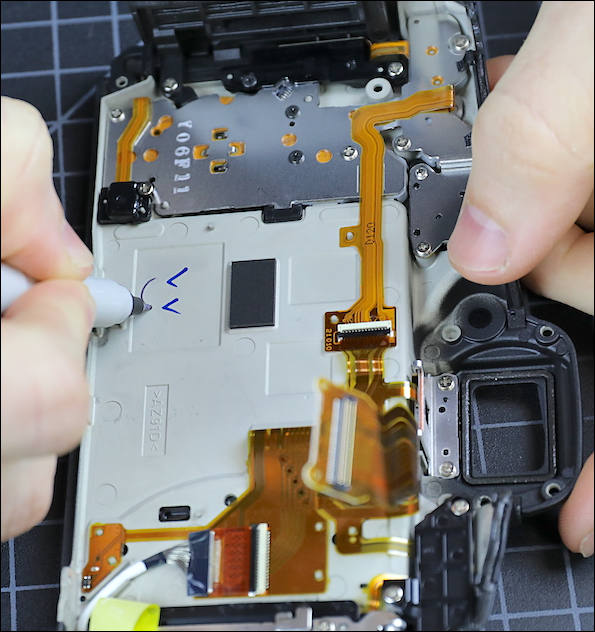
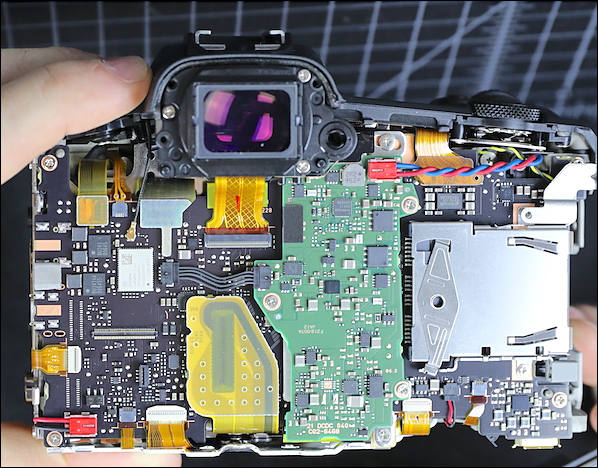
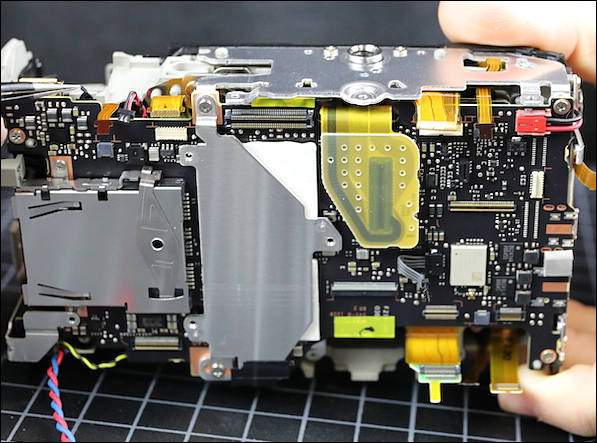
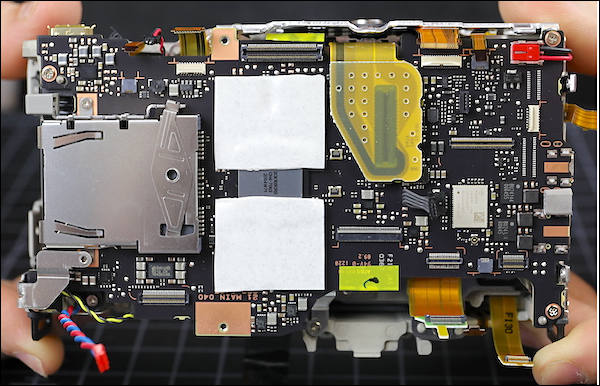
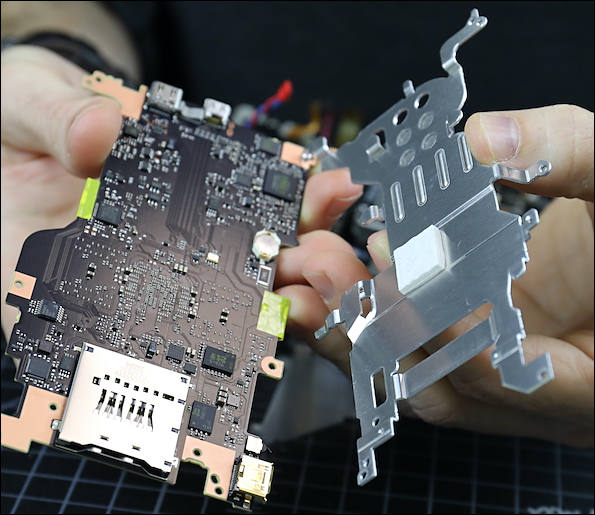
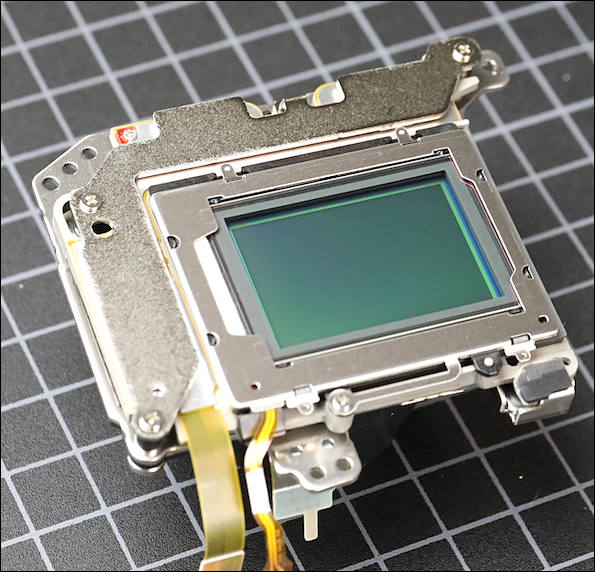
There seem to be two separate heat sinks, one under the voltage board, another between the main PCB and the sensor assembly, with thermal pads to direct heat to each. At least one of them connects to the tripod plate, which might provide a secondary sink. This is a lot of heat sink compared to most photo cameras, but not even a fraction of what we see in a video camera. What I can’t tell from this is how that heat then gets out of the camera. It’s sure not air circulation.
Given how tightly sealed things are, I’m curious as to where the heat goes to get out of the camera; some further investigation is required there. A lot of people are talking about how the heat should move around inside the camera, slapping some thermal paste around, and doing things to manipulate the heat cut offs.
I’m a simple person. All I can think of is, ‘how does the heat get out of the camera?’ Sure it goes into the metal sinks, but once they heat up, then where? In a small photo camera, there’s not a lot of ventilation/convection current to get let the heat out. This camera is better sealed than most; I doubt there’s very much ventilation at all.
From thermal standpoint it is camera made by very bad engineers. Even Chinese joung engineers with few months of experience can do better (and they do it for $25 priced devices and not to $4500 ones) - https://www.personal-view.com/talks/discussion/20897/fun-proper-cooling-as-manager-and-designer-understand-it/p1
From boards design and all it is similar.
We can see finally change of generations and new engineers who got their hand on designing the camera by promising better specs.

 sa14504.jpg595 x 632 - 66K
sa14504.jpg595 x 632 - 66K
 sa14505.jpg598 x 468 - 83K
sa14505.jpg598 x 468 - 83K
 sa14507.jpg597 x 443 - 64K
sa14507.jpg597 x 443 - 64K
 sa14506.jpg600 x 386 - 63K
sa14506.jpg600 x 386 - 63K
 sa14508.jpg595 x 515 - 59K
sa14508.jpg595 x 515 - 59K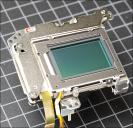
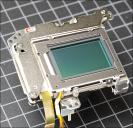 sa14509.jpg595 x 572 - 73K
sa14509.jpg595 x 572 - 73K -
Where's the Russian EOS R5 though?
:-)
-
Mordor version will come later, I'll inform you additionally :-)
On serious note - Mordor started $14 billion program to design and make 28nm and 14nm manufacturing lines (for reference - all chips in cameras are now mostly 35mm, some even older, some are 28nm, none are even 14nm).
-
Canon EOS R5 firmware 1.1.1
- When the RF100-500mm F4.5-7.1 L IS USM lens is attached, an image stabilization effect of approximately six stops is achieved through collaborative control with the in-lens image stabilization.
- Fixes a phenomenon in which the IS capabilities may be degraded when performing continuous shooting in cases where the RF100-500mm F4.5-7.1 L IS USM lens is attached to the EOS R5 running firmware version 1.1.0.
-
In our last email, we shared that Canon R5 preorders were very strong and Canon’s deliveries to US retailers have been extremely limited. We also promised to send regular updates. Since that note, we received an updated shipment schedule from Canon. Based on this latest information from Canon, we expect to ship your order before the end of October. Please note that this information could change if Canon updates its schedule.
Howdy, Stranger!
It looks like you're new here. If you want to get involved, click one of these buttons!
Categories
- Topics List23,991
- Blog5,725
- General and News1,354
- Hacks and Patches1,153
- ↳ Top Settings33
- ↳ Beginners256
- ↳ Archives402
- ↳ Hacks News and Development56
- Cameras2,367
- ↳ Panasonic995
- ↳ Canon118
- ↳ Sony156
- ↳ Nikon96
- ↳ Pentax and Samsung70
- ↳ Olympus and Fujifilm101
- ↳ Compacts and Camcorders300
- ↳ Smartphones for video97
- ↳ Pro Video Cameras191
- ↳ BlackMagic and other raw cameras116
- Skill1,960
- ↳ Business and distribution66
- ↳ Preparation, scripts and legal38
- ↳ Art149
- ↳ Import, Convert, Exporting291
- ↳ Editors191
- ↳ Effects and stunts115
- ↳ Color grading197
- ↳ Sound and Music280
- ↳ Lighting96
- ↳ Software and storage tips266
- Gear5,420
- ↳ Filters, Adapters, Matte boxes344
- ↳ Lenses1,582
- ↳ Follow focus and gears93
- ↳ Sound499
- ↳ Lighting gear314
- ↳ Camera movement230
- ↳ Gimbals and copters302
- ↳ Rigs and related stuff273
- ↳ Power solutions83
- ↳ Monitors and viewfinders340
- ↳ Tripods and fluid heads139
- ↳ Storage286
- ↳ Computers and studio gear560
- ↳ VR and 3D248
- Showcase1,859
- Marketplace2,834
- Offtopic1,319








