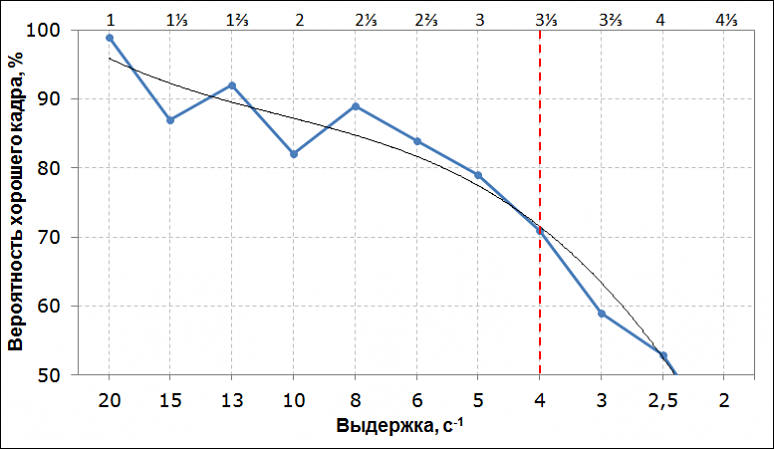-
@CFreak which USB pack do you use? Tx.
-
@Manu4Vendetta my A6500 will overheat in a 70 degree (Fahrenheit) room (indoors) after ca. 60 minutes with an electronic lens and the "higher" heat setting, mounted in a small rig cage (acts as a heatsink) & the screen pulled away from the back of the camera. With a manual lens and a speed booster I have gotten recordings 90-120 minutes. With a USB power pack I have been able to max out the card with either type of lens.
Yes, I am running the open memories unlimited recording hack.
I never had the A6300 but the comparison videos on YT show the A6500 has a longer run time than the A6300 even with the new firmware.
I have not shot with the A6500 in full sun yet.
-
It will overheat; that's all you need to know about the overheating. If you keep the clips under 20 minutes you will probably, but not certainly, be OK.
-
@joethepro You're right, the drawback I see is that on heating the information isnt uniform, because although it is not worrisome like the A6300, a few say yes but most say no have heat issue.
Anyway, I already ordered it this morning. What I will do later is sell my GX8, the Nex-N and the GH2, save something and buy a GH in a few months.
-
@Manu4Vendetta You have an entire thread here full of information on that (the time varies, no exact answer)! Start digging!
-
@italiy_Kiselev Really? :(
Im will buy this camera for upgrade stills and video from my great GX8. The GH5 look better for video, but not for stills.
How long does it take before it overheats?
-
Sometimes it does.
-
Finally, does this camera overheat or not when recording to 4K?
-

 sa319.jpg800 x 530 - 53K
sa319.jpg800 x 530 - 53K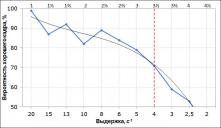
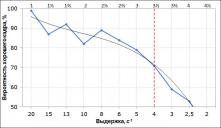 sa318.jpg774 x 449 - 46K
sa318.jpg774 x 449 - 46K -
First price drop
Sony Alpha a6500 for $1217 now
https://www.amazon.com/Sony-Alpha-Digital-Camera-2-95-Inch/dp/B01M586Y9R/
-
1.04. I had just shot a video before the last two with 1.03; I noticed no difference and I was looking for one.
-
I upgraded to v1.04. If you're using Sony Memories tweak "patch" to allow more than 30 minutes recording, it needs to be re-enabled, after each FW upgrade.
@markr041 are these last 2 video you've posted on v1.03 or v1.04? Did you see any IBIS improvement?
-
Same camera, lens and videographer in the video just above. Do you specifically see "horizontal jitters"? I shoot with the A7s ii and I do not detect any difference whatsoever in the performance of IBIS compared with the A6500. It's no gimbal in either case,; same as Panasonic.
-
@jjj_ri_usa Looks like jitters from being handheld, to me. From what I've seen, the IBIS in the a6500 is only so-so, not as good as the A7x series.
-
Lots of golden flowers, and a goldfinch.
-
Hi Mark, Nice images of a rainy day. I assume this was hand held? Does the A6500 camera always exhibit the left and right jitters? This is most visible in the scenes where an object should be stationary. Examples are 1:14-1:20, 1:27-1:35, 1:43-1:47. Once you see this horizontal jittering in those scenes, you begin to see it in others. Is this typical of the a6500? Is there an easy way to get rid of it in post?
Other than the horizontal jittering it looks great.
-
can you put direct link, I see only 1.03 version
-
New v1.04 firmware
Improved stabilization in video shooting mode.
Absent on US site for now.
https://esupport.sony.com/US/p/model-home.pl?mdl=ILCE6500&LOC=3#/howtoTab
-
You need to understand how such reviews are written :-)
Btw it'll be really good idea for you to write part by part reviews by yourself for PV.
You have all demo videos, just need to add some text that you already started doing.
-
"The movie button is poorly located and tends to induce camera shake when pressed."
The movie button can be mapped to almost any other button. I use C3, and there is no camera shake.
"blown-out highlights were common in all clips, despite adjustments to exposure compensation."
That is impossible, and obviously untrue, as a statement characterizing the results from video shooting with this camera using auto exposure and ev. I have shot scores of hours of video using the A6500 in many lighting conditions and using zebras and ev compensation with either shutter priority or aperture priority (and manual) I get no hot spots. Hot spots are user error. And, almost always if there are hot spots, lowering luminance in post (or using curves) brings back the color (I have tested this).
Howdy, Stranger!
It looks like you're new here. If you want to get involved, click one of these buttons!
Categories
- Topics List23,985
- Blog5,725
- General and News1,354
- Hacks and Patches1,153
- ↳ Top Settings33
- ↳ Beginners255
- ↳ Archives402
- ↳ Hacks News and Development56
- Cameras2,362
- ↳ Panasonic991
- ↳ Canon118
- ↳ Sony156
- ↳ Nikon96
- ↳ Pentax and Samsung70
- ↳ Olympus and Fujifilm100
- ↳ Compacts and Camcorders300
- ↳ Smartphones for video97
- ↳ Pro Video Cameras191
- ↳ BlackMagic and other raw cameras116
- Skill1,961
- ↳ Business and distribution66
- ↳ Preparation, scripts and legal38
- ↳ Art149
- ↳ Import, Convert, Exporting291
- ↳ Editors191
- ↳ Effects and stunts115
- ↳ Color grading197
- ↳ Sound and Music280
- ↳ Lighting96
- ↳ Software and storage tips267
- Gear5,416
- ↳ Filters, Adapters, Matte boxes344
- ↳ Lenses1,579
- ↳ Follow focus and gears93
- ↳ Sound498
- ↳ Lighting gear314
- ↳ Camera movement230
- ↳ Gimbals and copters302
- ↳ Rigs and related stuff273
- ↳ Power solutions83
- ↳ Monitors and viewfinders340
- ↳ Tripods and fluid heads139
- ↳ Storage286
- ↳ Computers and studio gear560
- ↳ VR and 3D248
- Showcase1,859
- Marketplace2,834
- Offtopic1,321