
-
"It is renderer working in realtime" - I mean another author, who created a chroma upsample filter for AviSynth, and the quality of his work is good.
-
I know what people want. I don't know why you think I have resources to create this?
-
Who able to create a similar tool you suggest? Are you capable of such an adventure, even if your life was provided to old age and it would not matter whether the return you investment? We can use it now these days. It is a reality, not a fantasy or an idea. And it allows make me something that is not possible before.
All I said is that people want such thing either as standalone program that is easy to work with or as plugin for major video editors (can be OpenFX).
A competitor code on doom9 works with 0.1 fps for hd. My code works in realtime in 4K with the same quality.
It is renderer working in realtime, author is one of the most gifted developers I know, lot of his code actually is extremely optimized shaders.
-
@Vitaliy_Kiselev The complexity of creating a tool comparable in performance you mean, unnecessarily large. Did you know there are thousands of assembler code inside it and tens of thousands of lines of c++ code is used currently. 23 megabytes of pure mathematics archived source code in 7-zip with most ratio compression setting per each component. Hundreds of people worked on this code for several years, including three years of my work including prototyping, testing, finding best ways, research in real world cameras.
Who able to create a similar tool you suggest?
Are you capable of such an adventure, even if your life was provided to old age and it would not matter whether the return you investment? We can use it now these days. It is a reality, not a fantasy or an idea. And it allows make me something that is not possible before.
If advisers can do this way, then do it! Personally, I spent three years of work to make a working product and it really works. It remains the most difficult to explain to people that I have lived these three years not in vain.
PS. chroma upsampling example is planned. A competitor code on doom9 works with 0.1 fps for hd. My code works in realtime in 4K with the same quality.
I physically don't have neither time nor resources to show all tasty things of the program. Instead of investing for twenty years in programming of the program clone (what is necessary to users who like to move a slider), I will spend this time for the proof that nothing more the best for the requested money and simply doesn't exist in the world.
-
I am very positive about thing you are doing.
Yet I think best idea is to get rid of AviSynth, make standalone easy to use tool, you can always use ffmpeg libraries.
If you want to check good chroma upsampling and such you can check MadVR - http://forum.doom9.org/showthread.php?t=146228 that is considered best renderer now.
-
- A lot of technical small details - what details annoy you? Сolleagues who are potential buyers, understand me and understand, in what area I and my product will be useful them.
- bad example pictures - what example picture is bad? what significative is bad?
- you change settings to examples on the fly "oh wait.. ignore that, these settings are better" - give a prove.
- bad marketing - what you mean?
- You are not able to sell your product - what is your commercial interest to someone else's product?
- To sell the product, you need to compare it to competitors. - Why I need it? Also give me a competitor and area where I able to create a comparison. And, please point me the area on the competitor web site about comparison.
-
@tonalt Name me one competitor who can achieve this job.
-
@rheinpirat To sell the product, you need to compare it to competitors.
-
@tonalt why do you think there are bad examples? That last example "streamlet" is pretty impressive.
-
@rean I'm having déjà vu. This is just like windmotion. A lot of technical small details, bad example pictures, you change settings to examples on the fly "oh wait.. ignore that, these settings are better", bad marketing. You are not able to sell your product.
-
@radikalfilm denoise is used to improve resolution in VA. There is no other way to get it, only from adjacent frames.
Chroma reconstruction in VA is based on 4:2:0 to 4:2:2/4:4:4 antialiasing over edge warping. It gives no real additional details, but perfect edges, so result looks like these details are available.
The vimeo video has very bold aliasing in Y channel and halos after resize. These issues can be fixed using VA filters: Dehalo and AA. But aliasing is too heavy, so source is required to get it better. I dont think it is possible to clean remove it from the result video.
-
@rean I don't expect denoise/sharpen to improve the content, there isn't much noise left. My query was more about chroma reconstruction, so I could get some grading latitude. Can VA help? Bear in mind it originated in DV and has mutated greatly (always to a better codec though). I'll send you PM with a link on Vimeo. Thank you.
-
@radikalfilm if you have original source files, probably VA will give you more resolution after denoise and sharping.
I have created it, because @fatpig asked "extreme examples". I think this denoise example is very extreme, because I cannot keep color details. After 2-3 tryout hours I found a compromise between “moving colors” and final resolution. I don't think I can repeat it using NeatVideo, but you can try.
Please download the original mp4 file, because YouTube has additional denoiser and "blur"-powered encoder ;)
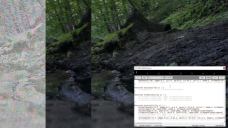
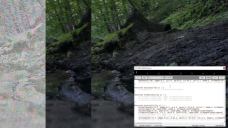 FinalSharp.png455 x 256 - 200K
FinalSharp.png455 x 256 - 200K -
@rheinpirat @rean thank you both for context. @rean since you are a restoration engineer I expect only good things. I even have a specific project in mind, if and when I find the time. I have this short TV film initially shot on PAL DV letterbox, so the raster was only 720x432. I no longer have the source tapes. The final cut has been through denoising+sharpening with NeatVideo, stabilization with Warp Stabilizer (Adobe), 2x upscaling with Image Enhancer (super-resolution software by Infognition), further 1.something upscaling and color correction in Davinci. Davinci correction was on top of a somewhat botched correction in FCP6.
So now I have this vaguely HD (as in "it fills a 1080p frame") master with color hanging on for dear life (breaking into artifacting if I try to push it more). I can't really think of anything worse to throw at VideoArtifact. I would like to push the colors even more. The master is Cineform 10bit, 4th generation (1st PALDV, 2nd Prores SD, 3rd Cineform HD, 4th Cineform HD) The film is still getting views after all these years. It's aging like good wine.
Will VA give it a fighting chance for re-remastering in Davinci? Just asking :)
-
I Will try to get some footage for you this weekend from my Nikon V2 and 50D
-
@radikalfilm I use NeatVideo on a regular basis and I am also a very avid user of VA since the old version (called Windmotion). NeatVideo is a denoiser with sharpen tools, but VA can simply more. De-Halo, dithering, mosquito noise remove etc. It removes stuff NeatVideo simply can't. Mostly I use VA for preparing my footage for heavy grading, even if the source seems to be clean.
-
I suggest making more extreme examples, it's hard for me to get excited about these results, even though your software might be very capable, as the source materials are all quite clean in the first place.
-
@radikalfilm I don't know NeatVideo and have no license, so do not know possible trial limitations. But I know users who were impressed after their compare with NeatVideo using VA old versions (called Windmotion) a 1-2 year ago. Probably they are still here on the forum. Try to find them in a Windmotion forum discussion.
My things as a restoration engineer who work in this area are:
There is not possible to make objective comparable results. VA has different type denoisers, those can be applied differently for color channels. Also masking and noise shaping can be used to mask or remove digital compression artifacts. In these cases I can create a similar per-channel denoise with NeatVideo, for example, in node-like editor (free DaVinci Resolve can do separate YUV, RGB or HSV processing with NeatVideo) and get similar result, or use it together with NeatVideo over multiple stages. So the result is a combination of many filters and restoration technics knowledge. The important difference will be in the processing speed, learning skills and usability.
Also color noise removal is not a reliable test. The eye sees very little difference in the color detail. In the examples there is no small color details, so any good denoiser can give you a good result.
Also applying denoise only is a very specialized test that can show nothing. In VA different denoisers can be used, and it is the correct way to use VA. Probably you would like to test a result for an average user, who do not know special technics and probably will not use advanced features? In this case you can try it yourself with the Basic edition, that has one simple motion-compensate based denoiser but with many parameters for experiments.
About old tape restoration. VA has no specialized filters for related tape artifacts. But you can use many hundreds of AviSynth community filters, if extend it manually. VA mainly is for digital camera quality and source prepare for film.
-
@rean: I am somewhat impressed by the sample above. Can you compare with NeatVideo please? Does it yield better results subjectively/objectively on color channel de-noising? I can see a use case in old tape restoration.
-
Some users ask me about improvement examples from quality sensor cameras. So, I have published a hacked GH2 example processing.
A youtube preview is also available, but quality is draft.
The source has only one important issue: color noise. But some other things like sharping or skin tones were improved, too.

 Colors.png455 x 256 - 133K
Colors.png455 x 256 - 133K -
Video Artifact 1.0.0 is just released. Thanks to all users who helped to make this release available. http://www.videoartifact.com/va/
The Complete VA Filter Reference is also published. 86 filters with around 350 parameters! It was a lot of work to create this document. Now we can understand all filter parameters.
The next news will be published on the VA homepage. These days I plan to make more manual documents to understand VA better and more examples.
-
@robertGL up to minute is ok with any scene with any camera setting you like to know how good is software.
Because VA does not support sequenced RAW, you can provide a compressed or not compressed debayered files (avi uncompressed, dnxhd, ProRes or something similar). But if you provide tiff or exr, I will convert them manually by FFmpeg or DaVinci (I use free version only, up to 4K). Also this is a source to make a tutorial how to prepare RAW/sequence files for VA. I can read and write up to 16 bit 4:4:4 mov, mkv or avi, FFmpeg-compatible. The RAW-quality improvement is supported, because VA can make denoise, sharp or quality resize. Some lens/sensor artifacts in edge area are probably can be removed.
For compressed sources like AVCHD or H.264 you can provide most quality file only. For example, if camera supports 320x200 and 1920x1080, only 1920x1080 is required, because only a few of users will shot at some strange low quality settings. But if you like to get some record modes, you can include.
Green screen scenes are plus to test edges artifacts.
-
Was just wondering.. How do you want us to provide the videos?
How many seconds? Do you want multiple samples with different isos? And what about debayered raw - just basic debayer with no additional processing? Tiff sequence or some other file type desired? Thanks -
I have deleted the YouTube video with the moon because found an issue - grain. New version is better. Unfortunately I cannot edit the previous post to change YouTube link.
http://www.videoartifact.com/examples/va-denoise-moon/
PS. Video sources from different cameras wanted. I need in licensed camera files to create more different examples. If you have some files for me, please send your files with this information: a copyright string (who is the author), a camera model. You will get additional 50% discount and your camera template support. Please send legal shots. A permission of models is required, and also visible trademarks and another legal issues should not be in the scene.

 Film.png975 x 548 - 392K
Film.png975 x 548 - 392K -
@fancydancer then you will get a "lite" premium edition ;)
You can only see channels by edit this line:
global OutView="" # y,u,v,lsb,""
Sharp is possible by a third-party code. Or just use AviSynth internal 8-bit Sharpen(0.35) before a denoiser. I removed it from a basic template, because bad quality. Paid editions have beautiful 16-bit radius-dependent halo-less sharp with radius 0.01-100 pixels. At this time it is the best AviSynth sharp filter you can find.
So, why not to order to get features you will love?
Howdy, Stranger!
It looks like you're new here. If you want to get involved, click one of these buttons!
Categories
- Topics List23,986
- Blog5,725
- General and News1,353
- Hacks and Patches1,152
- ↳ Top Settings33
- ↳ Beginners255
- ↳ Archives402
- ↳ Hacks News and Development56
- Cameras2,364
- ↳ Panasonic993
- ↳ Canon118
- ↳ Sony156
- ↳ Nikon96
- ↳ Pentax and Samsung70
- ↳ Olympus and Fujifilm100
- ↳ Compacts and Camcorders300
- ↳ Smartphones for video97
- ↳ Pro Video Cameras191
- ↳ BlackMagic and other raw cameras116
- Skill1,960
- ↳ Business and distribution66
- ↳ Preparation, scripts and legal38
- ↳ Art149
- ↳ Import, Convert, Exporting291
- ↳ Editors191
- ↳ Effects and stunts115
- ↳ Color grading197
- ↳ Sound and Music280
- ↳ Lighting96
- ↳ Software and storage tips266
- Gear5,420
- ↳ Filters, Adapters, Matte boxes344
- ↳ Lenses1,582
- ↳ Follow focus and gears93
- ↳ Sound499
- ↳ Lighting gear314
- ↳ Camera movement230
- ↳ Gimbals and copters302
- ↳ Rigs and related stuff273
- ↳ Power solutions83
- ↳ Monitors and viewfinders340
- ↳ Tripods and fluid heads139
- ↳ Storage286
- ↳ Computers and studio gear560
- ↳ VR and 3D248
- Showcase1,859
- Marketplace2,834
- Offtopic1,319
Tags in Topic
- compression 12
- sharp 7
- post-production 6
- denoise 6
- 4:2:2 3
- 4:4:4 3
- artifacts 3
- avisynth 2
- subsampling 1




