
-
@radikalfilm if you have original source files, probably VA will give you more resolution after denoise and sharping.
I have created it, because @fatpig asked "extreme examples". I think this denoise example is very extreme, because I cannot keep color details. After 2-3 tryout hours I found a compromise between “moving colors” and final resolution. I don't think I can repeat it using NeatVideo, but you can try.
Please download the original mp4 file, because YouTube has additional denoiser and "blur"-powered encoder ;)
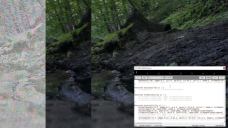
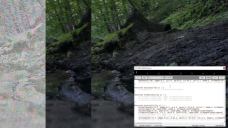 FinalSharp.png455 x 256 - 200K
FinalSharp.png455 x 256 - 200K -
@rean I don't expect denoise/sharpen to improve the content, there isn't much noise left. My query was more about chroma reconstruction, so I could get some grading latitude. Can VA help? Bear in mind it originated in DV and has mutated greatly (always to a better codec though). I'll send you PM with a link on Vimeo. Thank you.
-
@radikalfilm denoise is used to improve resolution in VA. There is no other way to get it, only from adjacent frames.
Chroma reconstruction in VA is based on 4:2:0 to 4:2:2/4:4:4 antialiasing over edge warping. It gives no real additional details, but perfect edges, so result looks like these details are available.
The vimeo video has very bold aliasing in Y channel and halos after resize. These issues can be fixed using VA filters: Dehalo and AA. But aliasing is too heavy, so source is required to get it better. I dont think it is possible to clean remove it from the result video.
-
@rean I'm having déjà vu. This is just like windmotion. A lot of technical small details, bad example pictures, you change settings to examples on the fly "oh wait.. ignore that, these settings are better", bad marketing. You are not able to sell your product.
-
@tonalt why do you think there are bad examples? That last example "streamlet" is pretty impressive.
-
@rheinpirat To sell the product, you need to compare it to competitors.
-
@tonalt Name me one competitor who can achieve this job.
-
- A lot of technical small details - what details annoy you? Сolleagues who are potential buyers, understand me and understand, in what area I and my product will be useful them.
- bad example pictures - what example picture is bad? what significative is bad?
- you change settings to examples on the fly "oh wait.. ignore that, these settings are better" - give a prove.
- bad marketing - what you mean?
- You are not able to sell your product - what is your commercial interest to someone else's product?
- To sell the product, you need to compare it to competitors. - Why I need it? Also give me a competitor and area where I able to create a comparison. And, please point me the area on the competitor web site about comparison.
-
I am very positive about thing you are doing.
Yet I think best idea is to get rid of AviSynth, make standalone easy to use tool, you can always use ffmpeg libraries.
If you want to check good chroma upsampling and such you can check MadVR - http://forum.doom9.org/showthread.php?t=146228 that is considered best renderer now.
-
@Vitaliy_Kiselev The complexity of creating a tool comparable in performance you mean, unnecessarily large. Did you know there are thousands of assembler code inside it and tens of thousands of lines of c++ code is used currently. 23 megabytes of pure mathematics archived source code in 7-zip with most ratio compression setting per each component. Hundreds of people worked on this code for several years, including three years of my work including prototyping, testing, finding best ways, research in real world cameras.
Who able to create a similar tool you suggest?
Are you capable of such an adventure, even if your life was provided to old age and it would not matter whether the return you investment? We can use it now these days. It is a reality, not a fantasy or an idea. And it allows make me something that is not possible before.
If advisers can do this way, then do it! Personally, I spent three years of work to make a working product and it really works. It remains the most difficult to explain to people that I have lived these three years not in vain.
PS. chroma upsampling example is planned. A competitor code on doom9 works with 0.1 fps for hd. My code works in realtime in 4K with the same quality.
I physically don't have neither time nor resources to show all tasty things of the program. Instead of investing for twenty years in programming of the program clone (what is necessary to users who like to move a slider), I will spend this time for the proof that nothing more the best for the requested money and simply doesn't exist in the world.
-
Who able to create a similar tool you suggest? Are you capable of such an adventure, even if your life was provided to old age and it would not matter whether the return you investment? We can use it now these days. It is a reality, not a fantasy or an idea. And it allows make me something that is not possible before.
All I said is that people want such thing either as standalone program that is easy to work with or as plugin for major video editors (can be OpenFX).
A competitor code on doom9 works with 0.1 fps for hd. My code works in realtime in 4K with the same quality.
It is renderer working in realtime, author is one of the most gifted developers I know, lot of his code actually is extremely optimized shaders.
-
I know what people want. I don't know why you think I have resources to create this?
-
"It is renderer working in realtime" - I mean another author, who created a chroma upsample filter for AviSynth, and the quality of his work is good.
-
@Vitaliy_Kiselev probably because you think I sell "good AviSynth scripts". Or probably you think I sell chroma upsampling tool (because some user before in 2013 opened a discussion where he write that my software is “a chroma upsampling tool”).
These things are not complete true. I sell a video quality that is not possible to get using existing tools. I created a specialized tool that can create this quality. And yes, I use good AviSynth scripts as one of software components. And yes, I can do good upsample, denoise and tons of another useful things. There are many hidden things those make the result be possible. All these things are now placed in one specialized tool - VA.
Probably you asked to create a separate plugin from one of VA feature set? For example a chroma upsample plugin for your NLE?
-
For me neat video examples looks more impressive https://www.neatvideo.com/examples . Can it to e.g. this ? https://www.neatvideo.com/exnv/tv2/example-3.mp4
-
Probably you asked to create a separate plugin for one of VA feature set? For example a chroma upsample plugin for your NLE?
I did not ask anything.
Just told that commercially it is very hard to sell tool that is AviSynth scripts even if some functions in them are custom compiled code.
I am sure you are good at this things, yet users buy easy to use and learn tool, and this means either easy to install plugin or standalone tool.
-
@tonalt I see a typical 3D denoiser result than can be done in VA too. There are two different 3D denoiser filters in VA those can do similar things.
More examples will be created later. Did you know that: a) VA is not a denoiser and b) some denoise results will looking bad after color grading, so aggressive denoise as I see in the examples is not always good? For example, I see a total resolution lost an all the examples. Just blurring...
@Vitaliy_Kiselev do not enter people into confusion. I do not sell AviSynth scripts. All required components to install, use, edit, encode, reencode etc are included. It is not a single program. It is a set of components for complete post-production tasks. One limitation is full ffmpeg libraries are not included, because patent law.
The power of VA quality restoration is not in a denoise side.

 MPEGNoise.png455 x 256 - 127K
MPEGNoise.png455 x 256 - 127K
 AB.png455 x 256 - 149K
AB.png455 x 256 - 149K -
OK, I am the person who provided the night road footage. I have just spent quite a while playing with Resolve and the Ignite denoising plug in. I was aiming for a similar quality. I have to admit I did not come even near. I could get rid of the noise, but I lost way too much detail and no amount of sharpening and adding frames got me anywhere near the level of detail that @rean has recovered. I have to admit that my mind is kind of blow, even sharpening without denoising first did not get anywhere near the demo video. Impressive!
-
@rean I had a look at your quality-night example and read your comment about Neat Video... and it doesn't make sense.
1) There is no heavy bluring in the Neat Video example - the result is pretty good considering the original material. I have used Neat Video myselfe with very good results, you just have to know how to fine tune it properly.
2) Your quality-night A/B example is bullshit (sorry). Why do you add a grade in Resolve at the end when you want to show what YOUR software can do?
3) And why are there big black rings arround every lightsource in the picture? Especially the small ones in the background are really bad. Also big black borders arround the handrail - thats just heavy sharpening, even totally masking the antialasing your software might have done.
From all this posts it is not clear to me what your software can do, or even can do better than other software, as the example I did look very closely at is just "nothing special". Also you claim your software is better than anything else on the market...I can't really see that from your examples or comments.
-
@Psyco "There is no heavy bluring in the Neat Video example" - probably you do not see it or not pay attention. Every examples you pointed have heavy detail degradation. It is because NeatVideo used FFT-based denoise. Probably latest versions are better, but these examples you provided are bad. I see these examples were created many years ago.
"Your quality-night A/B example is bullshit (sorry)." Another users use another word: impressive and they explain their point of view. You're especially emotionally hurt the person and apologize. You want me to give in the face? Let's meet and have a battle. You don't want it? Then don't hurt other people and stick to a rational approach.
"Why do you add a grade in Resolve at the end when you want to show what YOUR software can do?" - Really? I do not think so. There are 2 results there: a) a software result and b) a DaVinci result. I have full rights to place to Examples & Portfolio area my examples and my portfolio. Software can do nothing without a user who used software. You will get very different results than my results. Because we are different. We use different point of view and different style.
"And why are there big black rings arround every lightsource in the picture?" - It is sharping, and the core software feature. Another software cannot do similar sharping, because I specially created this feature. This way has pluses and minuses.
"Also big black borders arround the handrail - thats just heavy sharpening," - these borders are exists in the source. It is a camera sharping settings. Did you compared it? Do you know how sharping works?
"even totally masking the antialasing your software might have done." - I do not understand what you mean.
"Also you claim your software is better than anything else on the market..." - Prove it. Point me a place where I wrote it.
"I can't really see that from your examples or comments." - probably, because you live in the fantasy world. Your idea about myself was wrong.
I see you do not like sharping the software can do and then you called all work as "bullshit" and to find fault with the rest of the. I do not understand people like you.
-
I've used the previous version, windmotion, and that was easy to use. I haven't tried this new one but I assume it's just as easy.
@rean I was the person that previously tested/suggested to use the VP9 codec. Is it possible I could test your new pro version of VA?
Also I think a way to help sell the product, is maybe find some popular youtube reviewer or professional video guru blogger and ask them to do a review of your pro VA product.
-
@rean "I do not understand people like you." - Is it possible that your English is not so good and thats why all this missunderstanding happens? I will try to make my points a bit clearer:
"Your quality-night A/B example is bullshit (sorry)." -> The example is not good. I'm not talking about the software, just the example (pictures). I'm not the first one here to tell you this.
If you want to show how good your software is, you don't add another software on top. Why did you grade the example in Resolve? What has Resolve to do with your program? It adds confusion.
"It is sharping, and the core software feature." - There is a big difference between video restoration and sharpening. You say your software can restore bad video, but why is sharpening the core feature in this process? This kind of sharpening takes information away and makes postprocessing (VFX, grading,...) more complicated.
"these borders are exists in the source. It is a camera sharping settings. Did you compared it?" - Yes, I did. The black boarders in the source are much smaller.
"even totally masking the antialasing your software might have done." -> Your software can do antialasing, correct? It did work on the handrail, correct? But the sharpening/black boarders are so strong, that I can't see if your antialasing is good.
"Prove it. Point me a place where I wrote it." -> "I sell a video quality that is not possible to get using existing tools."
"I see you do not like sharping the software can do..." - Sorry, but those big black rings arround the background light sources are really bad.
-
@Manicd "Is it possible I could test your new pro version of VA?" VP9 with webm support is done even in Basic edition.
@Psyco Probably I find a cause. I publish currently technical videos those show VA features. They should be visible for most visitors, so settings are not optimal. Of course, I never use these settings in real projects. I deliberately went for it, but I see that was a mistake.
Probably a solution will be a real project quality restoration. This time I am creating a restoration with real settings. I will ask you to review this project result. I have a risk that some users will not see any difference, but this way may help you and another people who need not a technical video, but real software result.
-
Wow this thread got hostile fast. Calm down, people.
@rean I also disagree that neat video examples blur all details and lose resolution. The lack of detail you are perceiving in the after examples are the lack of grain. Once grain is added back, there is just as much, if not more, perceived detail after neat video is applied. The temporal noise reduction used helps to bring back details so you might argue there is slightly more detail after neat video.
-
I also disagree that neat video examples blur all details and lose resolution. The
NeatVideo uses algorithms similar to audio noise reduction - they kill certain frequencies (use FFT transform-frequencies modification and later reverse FFT). So, noise reduction if it is intraframe always loose details and resolution.
Howdy, Stranger!
It looks like you're new here. If you want to get involved, click one of these buttons!
Categories
- Topics List23,990
- Blog5,725
- General and News1,353
- Hacks and Patches1,153
- ↳ Top Settings33
- ↳ Beginners256
- ↳ Archives402
- ↳ Hacks News and Development56
- Cameras2,367
- ↳ Panasonic995
- ↳ Canon118
- ↳ Sony156
- ↳ Nikon96
- ↳ Pentax and Samsung70
- ↳ Olympus and Fujifilm101
- ↳ Compacts and Camcorders300
- ↳ Smartphones for video97
- ↳ Pro Video Cameras191
- ↳ BlackMagic and other raw cameras116
- Skill1,960
- ↳ Business and distribution66
- ↳ Preparation, scripts and legal38
- ↳ Art149
- ↳ Import, Convert, Exporting291
- ↳ Editors191
- ↳ Effects and stunts115
- ↳ Color grading197
- ↳ Sound and Music280
- ↳ Lighting96
- ↳ Software and storage tips266
- Gear5,420
- ↳ Filters, Adapters, Matte boxes344
- ↳ Lenses1,582
- ↳ Follow focus and gears93
- ↳ Sound499
- ↳ Lighting gear314
- ↳ Camera movement230
- ↳ Gimbals and copters302
- ↳ Rigs and related stuff273
- ↳ Power solutions83
- ↳ Monitors and viewfinders340
- ↳ Tripods and fluid heads139
- ↳ Storage286
- ↳ Computers and studio gear560
- ↳ VR and 3D248
- Showcase1,859
- Marketplace2,834
- Offtopic1,319
Tags in Topic
- compression 12
- sharp 7
- post-production 6
- denoise 6
- 4:2:2 3
- 4:4:4 3
- artifacts 3
- avisynth 2
- subsampling 1






