
-
Me thinks you'll have a hard time finding a camera the size of the g6 , with so many features with no function buttons that can't be accidentally pushed. I have the same problem with the display button but this is simply a result of small cameras. The first day, before I figured it out, I was constantly saying, wtf did that change ! They have limited real estate. I don't consider it poorly design, on the contrary, if you want physical camera controls. The option is a camera with only menu systems , or a much larger camera like the 5d. I'm using my g6 for some photos as well. And as well, I've remapped the f buttons, based on shooting video. With street photography, the silent electronic shutter eliminates any Pavlovian response to having your photo taken. Of course that means I use it like a p&s . Bringing the vf up to one's eye is a dead giveaway . Or better , act like you're perusing old photos on the lcd. You can get up nice and cozy that way.
-
@RdC - thanks for the suggestions, I'm going to try what you said and see if it helps.
@oscillian - thanks, I hope to get my hands on a GH3 and try it out sometime, it seems to have a properly designed cursor buttons on the back.
A big part of the problem with the G6 is that the cursor buttons are the same type as what you find on a point and shoot camera. You don't grasp a point and shoot with your hand, you operate it with your fingertips. The G6 is kind of a poorly designed hybrid with a dslr grip (which is meant to be grasped) but with a back side of a point and shoot. Thus half of the controls are susceptible to being triggered by your palm when you grasp the camera like a DSLR. I wish some of the initial reviews of the camera would have mentioned this. It's frustrating because I really like the performance, features and price of the G6 but the handling drives me nuts.
-
DanPV.
Hi did you tried custom setting? I use this setting for photo mode:
Custom1: display is set for lcd live view, fn1-picture quality, fn2-flash mode (iam using external flash), fn3-af mode, fn4-focus mode, fn5-aspect ratio, fn6-peking, fn7-el.shutter, picture style is natural 0000 (i mostly shoot in raw),
Custom2: same, but picture style is monochrome 0000.
Video mode: fn1-motion picture set, fn2-ex. tele, fn3-af mode, fn4- focus mode, fn5- picture style (natural -5-50-5, vivid 0+500-for peaking only, mono -5-50-5), fn6-peak, fn7-histogram.
ISO-arrov up. WB-arrov down. Iam using mostly auto balance, but if i have a time i set wb manually.
With this settings is my camera very comfortable. I love Fn buttons. Sorry for my english.
-
@DanPV I have the same problem. The GH3 is better in this regard with no buttons near the bottom right corner.
-
Today was the first day I took my G6 out to take still photos. I'm sorry to say I am pretty disappointed with it. The quality of the images was fine but the design of the controls made it unpredictable to use. I would say that 10% of the time I inadvertently changed a setting by mistake. The most common problems are with the white balance control, the display button and the wifi button. Do you have any tips or suggestions as to how you have your G6 controls re-mapped to minimize accidental settings changes? The most frustrating thing is with the white balance randomly changing from shot to shot.
I can't see how it's possible use this camera for serious photography without an optional grip but then that defeats the purpose of having a small camera in the first place. I have large hands so maybe this is more of an issue for me than most people.
Is the GH3 any better in this regard? Perhaps I should be looking at larger APS-C cameras with better ergonomics?
-
A first comparison of the hacked GH2, G6 and GH3.
More details in the video description or at my blog: http://gro.solexiv.de/2014/02/iso-comparison-gh2-vs-g6-vs-gh3/
-
I noticed on the GH2, it takes ca .5 seconds after pressing record, for there to actually be an image recoded and when you press stop, it might be the same. However you do get picture with sound once it is recording.
-
I allways do like bluefonia says...start camera a few second before correctly record.
-
@dalew @scryer There is no fix for what you are seeing. I mentioned this a number of times in this thread. It seems panasonic engineers didn't think that people would need both the wifi connection AND to view in camera at the same time. The camera turns off the LCD, most likely to save power while using wifi, which eats up a lot of power.
-
DaleW: ou its horrible situation, im so sorry for it. :( What number of firmware do you have? Do you tried 1.2? If you find something what can fix that problem, please write me, I try find something too
-
digitalamator and Adam_Mercier - I stand corrected. Indeed there is a delay in the sound. I imported a mov file into Logic Pro and the delay was exactly 7.76 frames. I come from 15 years of making films on analog gear, - Betacam SP, 16 and 35mm film. We would never expect the gear to produce neither picture or sound from the moment we hit record. I even don't trust or expect digital cameras to do that. I will always let the camera "run" for a few seconds before "action". Of course this is a personal preference and you guys might have other workflows where instant action is needed :-)
-
Adam_Mercier yes...all owners of g6 have this bug with a little sound off on start of every clip. If someone says that he dont have this prboelm...probbably he's dont know about it but trust me...everyone have it.
-
Adam_Mercier - I have a G6 and don't have the sound issue (only used internal mic though). How is your settings for Audio/Wind cut? You might try to set it to off. When set to on there is possible some kind of a noise gate opening up and it probably is not very fast to open up and that could cause the problem. On my G6 it is set to auto. Anyways, - do you really need the soundtrack (and picture) from the very moment you kick the record button? I my world that is very unusual.
-
scryer - I had the same issue so I am interested if anyone has a fix. This happened to me during my sister-in-laws parents wedding speech. I panicked and turned the camera off and on quickly - losing a section of their speech :(
Otherwise I love the camera, and look forward to a hacked bitrate someday if it is possible :)
-
Hi everyone, I find one problem with my G6, today. When I turn on wifi connection and I remote controle my G6 while recording, after 30 seconds LCD screen on G6 show : Monitor is turning off, and then its turn off definitly. I cant brake it. I try to push any button but nothing stop it. Do you have same problem, and how can i fix it? Thanks for all answers.
-
@Adam_Mercier ..it is a delay on every clip ..it´s the same with omd ..i tried 2 g6 cameras..has nothing to do with lenses or external mic..the sound just starts to record 12 frames after the video
-
@Wanderer I used manual lenses so maybe it's a more general issue?
-
To Adam Mercier Over the weekend I tried the new "AFF" auto focus and exactly the same problem on nearly every clip.
-
Just noticed this, do you think it is a bug in editing software/ user error or a glitch from the cam? with the external mic it takes 12 frames to get sound, at the start of clips.
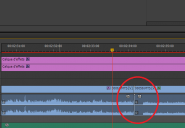
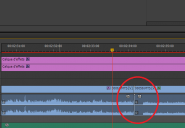 bug pp.png639 x 443 - 12K
bug pp.png639 x 443 - 12K -
Thanks for the comments. The band has 4 songs on their new EP and each one of the band members will direct a video for the songs on the EP. I did the DP and technical work while the band member who asked me to help wrote it and directed it with my help. I suppose you could say I produced it. The rough editing was done by the director and I went back to try to fix all the small issues. Some of the ideas for the video didn't work out quite right because we didn't have a big enough budget to execute some things, so we had to do some strange transitions and effects in some places to make up for it. The director asked for some very specific coloring in certain spots so the places where the scenes look yellow or orange are intentional.
-
@svart Excellent video with nicely executed theme. Oh, right choice of colour for the background ;)
BTW Great tune, love the analogue basses!
-
@manu4detta Your short? Any case, wonderfully shot, edited and graded! Nice use of ambient sound.
-
Slow motion with the G6 and RJ speed booster... Only complain from me on this cam : build quality and weak peaking. Otherwise all good for the price! Takumar smc 50f1.4 and samyang 14t3.1 + rode videomic GO
-
@svart Great song and video!
-
Ok all, here is the music video I helped shoot recently. The night/outdoor/party scenes were all shot with the G6. The tunnel shots are the GH2. Lens was the 14mm 2.5 panny for the whole thing. Make sure you choose an HD playback on the youtube player.
Howdy, Stranger!
It looks like you're new here. If you want to get involved, click one of these buttons!
Categories
- Topics List23,992
- Blog5,725
- General and News1,354
- Hacks and Patches1,153
- ↳ Top Settings33
- ↳ Beginners256
- ↳ Archives402
- ↳ Hacks News and Development56
- Cameras2,367
- ↳ Panasonic995
- ↳ Canon118
- ↳ Sony156
- ↳ Nikon96
- ↳ Pentax and Samsung70
- ↳ Olympus and Fujifilm101
- ↳ Compacts and Camcorders300
- ↳ Smartphones for video97
- ↳ Pro Video Cameras191
- ↳ BlackMagic and other raw cameras116
- Skill1,960
- ↳ Business and distribution66
- ↳ Preparation, scripts and legal38
- ↳ Art149
- ↳ Import, Convert, Exporting291
- ↳ Editors191
- ↳ Effects and stunts115
- ↳ Color grading197
- ↳ Sound and Music280
- ↳ Lighting96
- ↳ Software and storage tips266
- Gear5,420
- ↳ Filters, Adapters, Matte boxes344
- ↳ Lenses1,582
- ↳ Follow focus and gears93
- ↳ Sound499
- ↳ Lighting gear314
- ↳ Camera movement230
- ↳ Gimbals and copters302
- ↳ Rigs and related stuff273
- ↳ Power solutions83
- ↳ Monitors and viewfinders340
- ↳ Tripods and fluid heads139
- ↳ Storage286
- ↳ Computers and studio gear560
- ↳ VR and 3D248
- Showcase1,859
- Marketplace2,834
- Offtopic1,320







