
-
These periodic pauses and slow writes have been documented for various cards including the Sandisk Ultras at Rambo's GoPro forum: http://goprouser.freeforums.org/this-is-why-ur-black-freezes-t12096.html
Fran
-
Here is my Samsung PRO 64GB microSDXC which arrived today. Tested under identical conditions, it works as expected. So I have ten SanDisk 64GB piles of junk... Sigh...
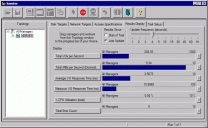
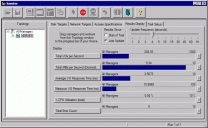 IOmeter_Samsung_PRO.gif778 x 479 - 21K
IOmeter_Samsung_PRO.gif778 x 479 - 21K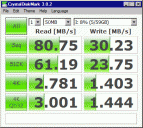
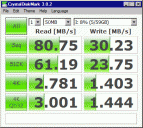 CrustalDiskMark_Samsung_PRO.gif406 x 364 - 20K
CrustalDiskMark_Samsung_PRO.gif406 x 364 - 20K -
I have ten 64GB Sandisk UHS-1 microSDXC memory cards, all from reputable sellers. After the new software update, only two work reliably in both my Hero3 Black. I tested them by recording in each camera until they filled (the GoPro were run off AC power), or stopped recording.
All failed to span files. When you look at the cards after failure the final file was about 23Meg, and each was within a few bytes of each other in size.
I tried to find whether there was any test software which would show me this intermittent slowness of the Sandisk UHS-1, and I found that IOmeter was occasionally recording very large pauses in transactions. This is a fundamental problem with the Sandisk UHS-1 cards. More than half a second delay from an SD card when a command is issued to it is clearly not acceptable, when the average response is 14 msec. (see screenshot attached)
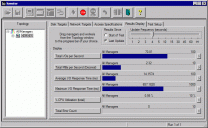
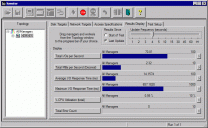 IOmeter_Sandisk_problem.gif778 x 479 - 22K
IOmeter_Sandisk_problem.gif778 x 479 - 22K -
There is dji Phantom on the picture http://www.personal-view.com/talks/discussion/5331/dji-phantom-gopro-aerial/p1. Dji announced Gopro 2 axis gimbal-which I was waiting for :). The bad thing about gimbal is: unknown price yet.
-
we might expect them to start benefiting from Foxconn's intimate knowledge of a wide range of upcoming products sometime. This might well be something like that. Don't know if I like the lighting...
-
I believe this may have been what GoPro were going to announce as the proof of "concept" at NAB
No further details.


 image.jpg960 x 720 - 79K
image.jpg960 x 720 - 79K -
ProDRENALIN
- Automatically remove fisheye distortion from video or still pics – Sometimes the fisheye effect is desired however sometimes you want a flat, normal looking image and correct perspective distortion too.
- Rock-steady stabilization – proDAD’s video stabilizer, the gold standard in post-capture video stabilization is part of ProDRENALIN and it’s fully automatic!
- Rolling-shutter correction – Improves the skew & jello that sometimes happens during fast action panning.
- De-noising – ProDRENALIN effectively removes random image sensor noise from the video with 3 quality options. De-noising happens during export rendering.
- Simple color correction, brightness & contrast adjustment tools make your videos more polished;
- Rotate the video in case the camera was accidentally mounted upside-down;
- Batch processing for convenient loading of multiple clips to be optimized
- Among the first applications to support 4K and 2.7K video resolutions.
- Side-by-side comparison shows the original and optimized video prior to rendering and exporting.
- Fully compatible with all GoPro Hero cameras in all supported resolutions, with the ability to import other action camera profiles from proDAD’s Defishr application
http://www.prodad.com/home/products/actioncam/300582316,l-us.html
-
Still a work in progress IMO, but 720/120 works fine with both my Blacks.
Remember that the data rate is 45Mbps in that mode, so they could be having memory card speed problems. That would be where I would look...
-
...so hows the update ? I read where some are having problems with 720/120p with protunes . Is this camera ready yet...or still a work-in-progress ?
-
Perhaps showing concept of how to keep camera below 100 degrees centigrade while shooting at 4K 12fps :) :)
-
8K for $399? 3fps?
-
There was supposed to be a proof of concept announcement at NAB from GoPro, still waiting to hear.
-
Any news from the GoPro Booth @ NAB?
-
I have been playing around all day trying to get a handle on what is happening with the new firmware running cooler than the December's revision. I have been testing by running my GoPro's from the battery adapters I built to feed them with power from my spare GH2/FZ200 batteries when I need to take a longer location shoot than the internal battery allows.
What I find is that when I run 2K7cine 24T Wide protune then the units get red hot, as they always have done, starting almost immediately after recording starts. The battery indicator shows that the internal battery is charging, even when it is already full. It is annoying, but they shoot OK in The Frame, even though they overheat in the sealed case. The external battery dies after 2:35 but the internal is still running nicely when the 64GB card fills up at about 3:16. This is the same behavior as always. But I noticed a new icon on the screen - the image of an AC power plug - for the first few minutes of filming.
When I select 1080 24T Medium the behavior changes. Now the AC power plug displays, flashing back and forth with the full battery indicator, for the first hour or so (I still need to retest and pin down exactly when it fails) and the camera front panel is cool (less than 40 C on the laser thermometer). At some point in time, however, the camera loses control of its power management, and the front panel heats to between 55 C to 60C, with the icon in the display no longer showing the AC plug, but just a charging battery symbol.
This is new behavior. Maybe they improved thermal management in the new firmware? In which case they didn't quite get it right. Alternatively, the thermal management was always there, it is just that Protune always overloaded it in some way. The new software maybe runs a little more efficiently, for the start of the shoot, at least.
I am amazed how cool the camera can run now. I just wished it stayed that way. I am not sure what causes the thermal management to lose control, but I have a pretty good picture in my mind that this is what is happening to make the Hero3 Black run so hot in Protune... What are your observations?
-
It seems to me that with the new .37 firmware the camera does not get as hot as it did before. Running 2K7 cine Protune (24T) I used to get a maximum temperature on the top of the front panel at 55 degrees (C) while now it only peaks at 50 degrees. Which is good. Has anybody else noticed that? Hopefully it should be noticeable in battery life too - I will measure that later today. At the moment I have it recording from my external USB battery pack, to see what is my maximum (powered) recording length is.
-
Yes, but I need the 720p 24T narrow mode, which is not present... LOL... as usual I always want something I cannot achieve :)
-
@trevmar this is great news! Pretty annoying previously.
-
@GMC yes, the 720p 120T narrow mode is selectable in camera. Didn't seem too soft, considering it was 720p.
-
@trevmar is the 720p 120T narrow mode (protune) now selectable in camera? Before it was just accessible via the wifi app. Albeit soft, it is pretty nice.
-
No, the main site seems to have withdrawn the update at this point. That's why I only flashed one camera :)
I really like that it now keeps track of the video number - a blank card starts at GOPR0005.MP4 even though the previous 4 videos had been erased. That will make life easier...
-
Where? not here... http://gopro.com/support/product-updates-support ;/
-
OK - quick test. Applied the update to the newer of my two cameras. From http://cbcdn2.gopro.com/uploads/firmware-bundles/firmware_bundle/1918813/update.zip
Will post more info as I figure it all out. Only tested Protune, that's all I use. Tested in my computer room - dimly lit. I test all my cameras here, to compare the relative results at low light levels. It closely simulates my hardest shoots. Haven't tested WiFi.
The 720p 60T narrow mode is not working right - bad white balance and terrible noise level. Uses same 35.2Mbps as the other protune modes. Very disappointing. But it does exist.
The new 1080p 24T narrow is working, and it does give better resolution of target objects than 1080p 24T Medium. But it inexplicably has more noise. Maybe an f-stop of extra noise. Admittedly the 1080p 24T medium and 2k7 24T Wide are the lowest noise modes of the camera, but it is not obvious to me why narrow should be more noise, unless the Ambarella chip (in the camera) is doing something smart when downsizing the sensor to medium. Which is what I suspect.
So why doesn't the 720p 24T Medium mode exist? And why is 60p much noisier than the faster shutter would warrant?
Anyway - the update does work, and the software version is now displayed on the front screen at power on.
-
Official new firmware is out! Get to downloading! ;)
-
2.7K is awesome! You can already sharpen it well at native resolution, and then scaling it down to 1080p makes it even sharper. Same for noise, resizing will reduce its appearance a bit. It's the perfect setting for low light using Protune.
-
@trevmar Cool, I'm going to give the 2.7K/30P a go and then downsample to see if it ends up looking better. Are you exporting using the GoPro Cineform codec first before the NLE or are you just dropping the 2.7K MP4 straight into your NLE and downsampling from there?
Howdy, Stranger!
It looks like you're new here. If you want to get involved, click one of these buttons!
Categories
- Topics List23,964
- Blog5,723
- General and News1,342
- Hacks and Patches1,151
- ↳ Top Settings33
- ↳ Beginners254
- ↳ Archives402
- ↳ Hacks News and Development56
- Cameras2,361
- ↳ Panasonic990
- ↳ Canon118
- ↳ Sony154
- ↳ Nikon96
- ↳ Pentax and Samsung70
- ↳ Olympus and Fujifilm99
- ↳ Compacts and Camcorders299
- ↳ Smartphones for video97
- ↳ Pro Video Cameras191
- ↳ BlackMagic and other raw cameras121
- Skill1,961
- ↳ Business and distribution66
- ↳ Preparation, scripts and legal38
- ↳ Art149
- ↳ Import, Convert, Exporting291
- ↳ Editors191
- ↳ Effects and stunts115
- ↳ Color grading197
- ↳ Sound and Music280
- ↳ Lighting96
- ↳ Software and storage tips267
- Gear5,414
- ↳ Filters, Adapters, Matte boxes344
- ↳ Lenses1,579
- ↳ Follow focus and gears93
- ↳ Sound498
- ↳ Lighting gear314
- ↳ Camera movement230
- ↳ Gimbals and copters302
- ↳ Rigs and related stuff272
- ↳ Power solutions83
- ↳ Monitors and viewfinders339
- ↳ Tripods and fluid heads139
- ↳ Storage286
- ↳ Computers and studio gear560
- ↳ VR and 3D248
- Showcase1,859
- Marketplace2,834
- Offtopic1,319






