
It allows to keep PV going, with more focus towards AI, but keeping be one of the few truly independent places.
-
I don't know was that a coincidence but Spizz T5 has stopped spanning in HBR mode on my 64GB 95MB/s cards after I used SD Formatter on them. It was spanning before....
Thanks for feedback! :-)
First, in T5, I myself have not done the Spanning test. And I also heard the phenomenon for the first time. Is it impossible also after formatting with GH2? Or is it possible in T4?
Since I begin T6 of Spizz from now on, I take care also about Spanning in HBR. However, I am going to give priority over span to image quality as usual.
-
@GravitateMediaGroup Your VariND filter could be giving you color casts.
-
No, because it looks normal before I press record.
-
@bkmcwd Yes, I did format the card in GH2 too. Tried shooting today. First recorded some short clips 1-5 mins, then left the camera to record for longer. It has stopped recording after ~40 mins. Well, that's some sort of spanning anyway :) Pressed Record button again and left the camera. When I came back, the camera was frozen. The recording time read 13m31s. Had to do the "pull out the battery" trick to get the camera working again. So all spanned files of the 40 mins recording are there. But the one that stopped after 13 mins has only one 3.9GB file (7m47s), but the next file size is 0b. So that's around 6 minutes of lost footage which could result in a disaster :) I'm just thinking now that maybe it has nothing to do with SD Formatter at all. Maybe sometimes it spans and sometimes it doesn't. So I'd say it was coicidence and I just wanted to blame SD Formatter :) But even though I love the Spizz HBR quality I can't take a risk of losing the footage.... Darn! :)
-
while playback, it like accelerated (vlc) or skipping frames (mpc) I made m2ts cut with tsMuxeR https://dl.dropboxusercontent.com/u/35166708/00002.m2ts
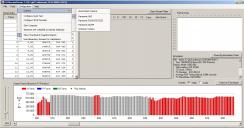
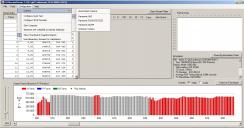 vframes.jpg1280 x 672 - 304K
vframes.jpg1280 x 672 - 304K -
I shot some video of a balloon festival the other night and used Slipstream. Right now I'm giving moon a try.
-
pass:trial No result testing setup A. I couldn't record with 95mb card for some reason. So I had to take out the battery. Testing the Trial 6 setup B. This time I did a low formatting on the card. Works with no problem. The highlights are more controlled then moon trial 5 and the noise in the black is visible gone. The colors are amazing. No grading. 24p. Stock lens. No ND. Tomorrow I will test setup C.
-
Took some test shots today with the various patches for Trial 6. Set E worked fine, Sets F and G, not sure what's going on there. I'm using 64GB 45MB/s Sandisk cards that have been fine with Trial 5 (and other 'high performance' patches).
Exposure varies in shots because of the sun moving in and out of clouds, otherwise settings were constant across the shots, unless otherwise noted. Set G is kind of messed up because a storm rolled in really quick; I had to run inside because it started raining. I left a few frames where the corrupted clips went to red, but they all continued as red for longer.
14-42mm kit lens 24P Cinema mode (24H) Smooth (all -2) WB: 6000K (no adjustments) Shutter Spd: 1/40 ISO: 160 No grading/color correction
password: trial6
Granted, this was a very brief and unscientific 'test.' I would have liked to shoot some more, but the storm ended that. At this point, I like 'Set E' the best since it didn't have any frame skipping/acceleration issues, but color wise, I like them all. I didn't do a comparison with Trial 5, but it does seem like a cleaner image. Let me know if you want any of the original files.
-
Thanks for detailed report! :-)
When I came back, the camera was frozen.
BTW, is it the same result also in T4? About the reliability in T5, although I was not verifying, I adjusted so that it might not freeze in T4. Furthermore, did you try my Valkyrie 444 TYPE-ZERO3 BETA2? This setting is very similar to Spizz. If satisfactory in Valkyrie, I will give the same tuning also in Spizz.
-
Please also test 720p/other modes.
Trial 6 moon is exceptionally experimental. Its designed to find out what the GH2 floor is and then to push it from there. FB2s can be raised, but at this point in time Im establishing if the encoder with frame limits set to =0 (and FB1s = 0 in the 'C' candidate) change anything in terms of quality. Im not too worried about any frame skipping at this point in time from candidates B and C. Just trying to establish a few things. :-)
Any frame skipped mts files can be dropboxed / emailed to me for my perusal.
-
@driftwood after sd formatter g setting works well on low detail scenes, tomorrow i'll trying other settings.
-
News: 'redshift' a mini DREWnet (12/15 Classic Long GOP) / decent low average bitrate - version 1 released today. Long recording times at sustained quality. :-)
Drawn from its big brother DREWnet, REDshift offers;-
1080p24 50Mbps sustained on detailed shots
1080i60/HBR30p = 38-40Mbps sustained on most shots.
1080i50/HBR25p = 40Mbps sustained on most shots.
720p50/60 = 40-45Mbps sustained on most detail shots.
Available to download on page 1.
-
@driftwood
is redshift is a poor man's setting for cheap SD cards, ....please say YES :) -
I ran some tests today of Moon Trial 6a in 24H mode.
I saw an extraordinary amount of noise in the darker areas of some shots, much more than I'd expect at ISO 200, and there was some very noticeable purple fringing in some of the shots as well. Also some artifacts on waterfall footage (which pushed the bitrate all the way up to 150).
I'm not sure what was going on with all that. I will investigate further and possibly post some grabs or clips.
-
@driftwood today I test e and f settings, f have perfect contrast and colours, e not make v-frames, g and f settings still make v frames on high detailed scenes, pictures have slightly different exposure, because of sun and clouds change light every second

 e1.png1920 x 1080 - 3M
e1.png1920 x 1080 - 3M
 f1.png1920 x 1080 - 3M
f1.png1920 x 1080 - 3M
 e2.png1920 x 1080 - 2M
e2.png1920 x 1080 - 2M
 f4.png1920 x 1080 - 2M
f4.png1920 x 1080 - 2M
Howdy, Stranger!
It looks like you're new here. If you want to get involved, click one of these buttons!
Categories
- Topics List23,998
- Blog5,725
- General and News1,360
- Hacks and Patches1,153
- ↳ Top Settings33
- ↳ Beginners256
- ↳ Archives402
- ↳ Hacks News and Development56
- Cameras2,367
- ↳ Panasonic995
- ↳ Canon118
- ↳ Sony156
- ↳ Nikon96
- ↳ Pentax and Samsung70
- ↳ Olympus and Fujifilm101
- ↳ Compacts and Camcorders300
- ↳ Smartphones for video97
- ↳ Pro Video Cameras191
- ↳ BlackMagic and other raw cameras116
- Skill1,960
- ↳ Business and distribution66
- ↳ Preparation, scripts and legal38
- ↳ Art149
- ↳ Import, Convert, Exporting291
- ↳ Editors191
- ↳ Effects and stunts115
- ↳ Color grading197
- ↳ Sound and Music280
- ↳ Lighting96
- ↳ Software and storage tips266
- Gear5,420
- ↳ Filters, Adapters, Matte boxes344
- ↳ Lenses1,582
- ↳ Follow focus and gears93
- ↳ Sound499
- ↳ Lighting gear314
- ↳ Camera movement230
- ↳ Gimbals and copters302
- ↳ Rigs and related stuff273
- ↳ Power solutions83
- ↳ Monitors and viewfinders340
- ↳ Tripods and fluid heads139
- ↳ Storage286
- ↳ Computers and studio gear560
- ↳ VR and 3D248
- Showcase1,859
- Marketplace2,834
- Offtopic1,320







