
It allows to keep PV going, with more focus towards AI, but keeping be one of the few truly independent places.
-
@stonebat Nice! Guess there's an easy way to do corrections! Just tried it in 5DtoRGB with the Technicolor Cinestyle preset, and it does the same!
As far as my 3D project, after a bunch of testing, seems like the lenses are too far apart. Doesn't seem to go well if things will be closer than 5ft and then pull back in the same clip. Fine for anything further, though, but you need to get close with the GoPro for people or animals (even in Narrow FOV).
Working on mirroring the original 3D housing layout (one cam upside down), but with room for BacPacs plus HDMI and USB cables. I'll also have access to all buttons, unlike my current setup which blocks Wifi on one and shutters on both. A great reduction in weight and size, too.
Hope to have the parts in by the end of the week!
-
- original protune
- cineform 422

 Screen Shot 2012-12-30 at 5.19.40 PM.png1790 x 1058 - 3M
Screen Shot 2012-12-30 at 5.19.40 PM.png1790 x 1058 - 3M
 Screen Shot 2012-12-30 at 5.19.51 PM.png1790 x 1058 - 3M
Screen Shot 2012-12-30 at 5.19.51 PM.png1790 x 1058 - 3M -
- captured a frame from playing protunes orig file.
- transcoded to cineform 422 w/ gamma 2.2.
- applied cineform studio presets and sharpened a bit.

 Screen Shot 2012-12-30 at 5.03.32 PM.png1790 x 1008 - 2M
Screen Shot 2012-12-30 at 5.03.32 PM.png1790 x 1008 - 2M
 Screen Shot 2012-12-30 at 5.03.40 PM.png1790 x 1008 - 3M
Screen Shot 2012-12-30 at 5.03.40 PM.png1790 x 1008 - 3M
 Screen Shot 2012-12-30 at 5.03.46 PM.png1790 x 1008 - 2M
Screen Shot 2012-12-30 at 5.03.46 PM.png1790 x 1008 - 2M -
What is best way to correct fisheye in Premier on mac (to avoid photoshop and exports) any plugin?
-
@trevmar Thanks. 2.7k for me then. It would be more future proof. I was musing about it, too. Fun stuffs in a little package ;) Definitely more than what I expected.
-
@stonebat No, I can confirm that 2.7Kcine 24T is not scaling. You can see that on the resolution chart above (look at how many rings can be resolved in the bullseye pattern). The clarity in the 2.7Kcine mode is the best video I have seen yet. In 1080 Medium 24T the chart above also shows superb resolution. That's why I think these two have no scaling, straight off the imager. Also, they have the best behaved noise levels (IMO).
The only advantage recording at 1080M 24T has is in battery life - 1hr 40mins instead of 1hr 15 mins, On a good day - if the wind is blowing in the right direction - YMMV and all that :)
-
What if Foxconn produces their own branded smartphones with GoPro like casing and lens accessories? ActionPhone :)
-
Some suggested 2.7k Cine downscaling to 1080p24. Why not recording in 1080p24 in the first place? Am I missing here?
-
With the extra $200million they should at least be able to make available Protune in conventional lenses, one would think... I was musing the other day how revolutionary the performance of the Hero 3 with Protune really was. Other companies are toying with "HDR Video" (whatever that is), but here we have a pro-format wide range video tiny camera which really works... and is essentially disposable...
Here is 100% crop of the resolution chart center at 2.7K and 1080 Protune 24T - low moire, and excellent resolution
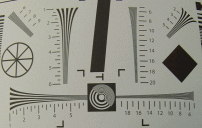
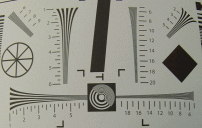 2K7_24T_thumb.gif1189 x 755 - 324K
2K7_24T_thumb.gif1189 x 755 - 324K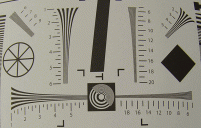
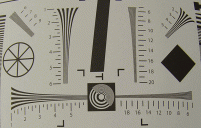 1080_24T_thumb.gif892 x 568 - 200K
1080_24T_thumb.gif892 x 568 - 200K -
0.o
I'd say maybe their hardware QCing would improve, but they also make the Xbox 360 and PS3. :x
-
"Foxconn buys 9 percent stake in GoPro for $200 million"
http://www.engadget.com/2012/12/20/foxconn-buys-9-stake-in-gopro-for-200-million/
-
Interesting. As @trevmar said, editing software (in my case After Effects) picked up any changes that Cineform Studio makes on the converted files. Very nice.
-
Latest version of Neat (V3.3) now has GPU support so is very fast now :)
From their website - Neat Video 3.3 update introduces direct support for GPU-based acceleration on AMD/ATI video cards via OpenCL
On my system about double what it was in V2
-
DNR is generally faster :) I save Neat Video for the really difficult clips :)
-
Mike makes a few great filters for VD and i do use some of them, but his NR filter is nowhere as effective as Neat Video, but a good alternative if you don't want to spend the bucks.
-
Hmmm.. 1999 was when DNR was first released as Open Source Freeware for VirtualDub...
-
Neat Video's copyright started in '99. ;)
-
Except that I first used DNR a decade ago... Neat Video is a "johnny come lately" by comparison... :)
-
Sounds similar to Neat Video: a temporal NR filter.
-
@BlueBomberTurbo The two modes which I think are 'native' (2.7K wide 24T and 1080 medium 24T), lose their noise very quickly when you use the 'Dynamic Noise Reduction' filter of Virtualdub (also available for Vegas).
http://www.mikecrash.com/index.php?name=Content&pa=showpage&pid=6
-
When Protune is enabled... I guess here's what's going on based on feedback from this thread and googling.
Playing MP4 source files in H.264 format in 8bit would have washed out flat color. More likely highlight and shadow clipping, too. This is because the MP4 file is in log curve but a movie player app would assume that the content is in gamma curve and RGB color space.
CineForm Studio installs CineForm 422 codec that FCPX/PP/Vegas/AFX can use. Use it to transcode to the intermediate codec in MOV or AVI. It's nondestructive so that no original information is lost. I guess gamma 2.2 is saved as a metadata embedded in MOV or AVI. More contrast and saturation shown when playing the output file. BTW I wish 5DtoRGB has GUI interface like CineForm Studio.
Then open editors like FCPX/PP/Vegas/AFX. Import, edit, export. Optionally keep Cineform Studio app open and edit the transcoded files on the fly and see if the changes get propagated through another editor.
-
@BlueBomberTurbo That would be grate as Im waiting for mine too long now and when I get it, then may have no time for low light tests. Noise reduction is other story if we know best setting first. Thanks in advance :)
-
I'll be doing some definitive side by side tests soon with all modes, Protune and regular, so we'll get an idea of what kind of noise each resolution and frame rate combo offers. Might also do some noise reduction if I have time.
Howdy, Stranger!
It looks like you're new here. If you want to get involved, click one of these buttons!
Categories
- Topics List23,925
- Blog5,719
- General and News1,337
- Hacks and Patches1,148
- ↳ Top Settings33
- ↳ Beginners254
- ↳ Archives402
- ↳ Hacks News and Development56
- Cameras2,346
- ↳ Panasonic985
- ↳ Canon118
- ↳ Sony154
- ↳ Nikon95
- ↳ Pentax and Samsung70
- ↳ Olympus and Fujifilm99
- ↳ Compacts and Camcorders296
- ↳ Smartphones for video96
- ↳ Pro Video Cameras191
- ↳ BlackMagic and other raw cameras117
- Skill1,959
- ↳ Business and distribution66
- ↳ Preparation, scripts and legal38
- ↳ Art149
- ↳ Import, Convert, Exporting291
- ↳ Editors190
- ↳ Effects and stunts115
- ↳ Color grading197
- ↳ Sound and Music280
- ↳ Lighting96
- ↳ Software and storage tips266
- Gear5,408
- ↳ Filters, Adapters, Matte boxes344
- ↳ Lenses1,578
- ↳ Follow focus and gears93
- ↳ Sound496
- ↳ Lighting gear313
- ↳ Camera movement230
- ↳ Gimbals and copters302
- ↳ Rigs and related stuff271
- ↳ Power solutions83
- ↳ Monitors and viewfinders339
- ↳ Tripods and fluid heads139
- ↳ Storage286
- ↳ Computers and studio gear559
- ↳ VR and 3D248
- Showcase1,859
- Marketplace2,834
- Offtopic1,315







