
It allows to keep PV going, with more focus towards AI, but keeping be one of the few truly independent places.
-
@weomck Could you please check your original file if you have this anomaly? Here is a bunch of screenshots made frame by frame from what I have downloaded from vimeo.

It looks like a codec bug similar to what @Ralph_B has found in his Sanity 5 and fixed in Sanity 5.1 version. Screenshot here: http://www.personal-view.com/talks/discussion/comment/104024#Comment_104024
Video RBNH 12292012 that I took pics from was shot using Intravenus v2 and was originally attached here: http://www.personal-view.com/talks/discussion/comment/104016#Comment_104016

 anomaly.jpg720 x 580 - 295K
anomaly.jpg720 x 580 - 295K -
Any chance of a detailed explanation in the pg. 1 Low Rider post?
-
@haarec nope, in the description on vimeo i state that the video was slowed to 1/2 speed using time-stretch with frame blending in after effects..... that would explain the weird frame grabs you have here. guess i should have put those notes here when i first posted it. those weird frames are the frameblending trying to do its best but failing to insert realistic frames in between the real frames. you only really notice it when the bird moves its head very quickly, and since it was shot in 24p the intermediate frames leave a lot to be desired. sorry for any confusion caused by this...
here's the original footage not slowed down, just at a lower bitrate for uploading's sake
password: view
-
@haarec I stuck a possible answer on Sanity's thread.
-
Hello, i am sorry to bother, i had hack the camera many times, always with @driftwood settings with no problems at all. Today I notice taking pictures that the camera was not focusing on auto focus, neither for video (not that I use AF much, but...), as well as the EXtele working only for video but not for picture taking. I reset to factory settings, problem still there. Does anyone experience something like this? Any idea on what to do? I am sorry if I am out of topic, maybe you can direct me to the right topic or send me a PM? Thank you in advance
-
@xavieramelio. There is a focus control knob left of the pop-up flash with three settings of MF, AFC, AFS. Make sure you did not switch to MF by mistake and keep it on AFC.
-
A quick video of the boys playing in the snow on the last day of Christmas Break.
Shot on with Driftwood's Intravenus, Smooth -2 -2 -1 -2
Tripod: Manfrotto 561BHDV Monopod
Lenses used: Rokinon 35mm 1.4
Edited with: Premiere Pro CS6
Color Graded: After Effects CS6, Color Finesse & ColorGHear
-
@WhiteRabbit. Attached is a mind map of all of the settings from past year categorized into specialty all Intra 24p settings vs. all-around longer GOP settings. I have also sub-categorized it by original vs. Cbrandon's 444 matrix. I hope it will help you figure out which setting will be appropriate for you based on your needs. I am not sure whether Low Rider uses the 444 matrix or not.

 GH2 Hack Settings.mmap.pdf17K
GH2 Hack Settings.mmap.pdf17K -
@Zaven13, thank you for providing the breakdown, helpful.
I spent a day looking at the patches, reading the threads and observing footage. I have installed 'Low Rider v1.0' today, shots taken late this afternoon with an anamorphic attached to the lens, and I will try for a few shots tonight. Low Rider crashed once, a shot where foliage was out of focus and close to the lens and being moved in and out of the shot by the wind, while the subject matter behind was the point of focus. Such a shot to be expected as potential breaker, unless my 30MB/s card was the cause. I will report more findings after I have a closer look at the footage in the coming days.
-
wrong thread
-
Which anamorphic?
-
@Zaven13, thank you for the thought but I do have it on AFC but still does not work, as well as the EXtele
-
@weomck Fantastic. Good detail and low noise. I watched this 1080p sample over and over again. And by the way we have an example of using time-stretch with frame blending in After Effects too.
@driftwood Codec problems seems to be unfortunately hard to predict. I have seen a problem with Sedna AQ1 version A (which is a great setting). A scene full of moving elements and a bottom half of the image has a coarse noise (not my vid).
1m09s from the beginning. You have probably seen it.@Zaven13. That's grand. There are also GH3onGH2, Cake and Valkyrie settings.
-
@haarec Subject matter is often hard to predict. Try the other version of Sedna if you are looking for more all round good picture quality for most picture types. The AQ1 set A version is perhaps best left for in tight (facials) to mid shots. Glad to see new members ;-) First time I seen it that bad. Check your settings.
@Zaven13 'Low Rider' doesn't use the 444 matrix. Its a new original Driftwood matrix. Also 'Boom' matrix is adapted cbrandin matrix pushing it even further. All in all, Good work on the map.
-
@Jim_Simon, an ISCO Cinemascope Ultra Star attached to a Helios 44-3.
I wish I had a super sharp taking lens that is 50mm or greater, the results may be better. My Lomo's, which are softer lenses have a unique thread diameter for filters and attachmnets, perhaps 85mm thread, so there is no practical way to try those with this anamorphic lens attachement. I do need to have a custom step ring made, as the matte box and 4x4 filters, etc, are not inspiring to just go out and shoot run/gun style.
-
Footage shot with Driftwood Low Rider v1.0 patch.
I had one recording crash due to motion, and during another shot at night, the camera froze, so a simple remove battery and reboot, shooting again after a few moments. Perhaps when it froze, that was the file that did not import into Premiere. Using a 32GB Sandisk 30MB/s card.
Other than my error in finding the right WB during late afternoon, as the cloudy day changed with glimpes of the sun coming through, my greatest difficulty has been recording under domestic tungsten lighting conditions, and the GH2 EVF/LCD screen display appears different once you press record, something I need to be more aware of.
With no higher quality external monitoring, it is complicated to focus with the 1.75x stretched image, together with finding focus between the Helios and then fine tune focusing the ISCO. My hand held skills are poor. I like some of the images, however, I would prefer a sharper result, especially wider shots. Perhaps I need to change the Helios, and/or reduce the GH2 sharpening from -2 to 0, and/or perhaps there is a high IQ Intra patch that records sharper?
Source files seem to be low noise and clean (although I have not performed any pixel peep). I will shoot with a Lomo (spherical) this afternoon and tonight using Low Rider and post in a day or so.
I thank Nick, Vitaliy, et al, involved.
See the full description in Vimeo, for further details.
-
@WhiteRabbit - I'm thinking that you need to desqueeze more. Everything's a bit too skinny.
As far as sharpness goes, what fstop are you at? 5.6-8 Is going to be the sweet spot on that lens. Aside from that, try a sharper taking lens. I'm concerned it might be the ISCO itself.
-
if you have low rider installed turn a tv on, turn the lights off or low, and record a wall. not good, flow motion does the same thing but it appears way worse with low rider.
I have not tested this with intra v2, but it's what I am going back to ; ) I'll let you know if I get the same results.
UPDATE: Intra has a slight flicker from a TV reflecting of a wall, but mainly at higher ISO's and nothing nearly as bad as low rider.
-
@artiswar, the ISCO is said to be 2x, however, many consider it to be around 1.7x. I did some tests a long while ago recording spheres at various distances and came up with my current height transform, from value 100 to 62, if I recall. Editing computer is busy at the moment, so I can not check. Yes, I will transform the height down some more. Thank you for sharing this observation.
The beach was shot at F5.6-8 at ISO 160, the garden was F4 at ISO 320 and the night shots were F2.8 at ISO 1600. I wanted to shoot at F8 on all, for a wider focal plane, coupled with simplifying the two lens focus practicality. There was just not enough light late afternoon and night shots with only available lights in the home. The Helios is probably not the sharpest of lenses. The ISCO qulality may also be relevant. Chaining glass together like this reminds me of my 35mm adpater days, although this is more practical. While the result is desirable, often something is not always quite right.
@driftwood, et al, I altered the Low Rider v1.0 MJPEG values today from 1920x1080 to 2048x864, as @duartix had suggested in another thread that this was an ideal value based on his tests. Using a standard lens (non-anamorphic) and monitoring from the GH2 EVF/LCD, the image appears to be the correct aspect ratio, however, playing it now from QT player, the footage is already transformed for anamorphic lenses, I am assuming 2x. Holding up an anamorphic apapter lens infront of the taking lens, the image from the GH2 EVF/LCD display is stretched, and then appears closer to correct when playing the recorded file back via QT player on a computer. At the moment, I can not investigate this further on the editing computer. My question are: 1. is the aspect ratio based on the dimension of the recorded file (2048x864), or is it fixed in PTool v3.66d, or can this be adjusted in a patch build? I could not see where I could tweak pixel aspect ratio in PTool. Anyone able to help or direct me to the information? Thank you.
-
@WhiteRabbit - On this video, I used a Schneider Anamorphic and a rather soft 50mm Canon FL taking lens. At f3.2 at the fastest I believe. Really sharp. Definitely try other taking glass.
-
@artiswar, thank you for the information and sample Anamorphic footage. Very impressive shots, location and sharp footage/post finish. What GH2 patch did you use to record that footage, and what patch are you using now?
I will have to review my setup. If it proves to be a sharper taking lens is required, then that is something I may consider in the distant future, as I have other priorities for now. Thanks again.
-
@artiswar Nice FOOTage... ;)
-
@driftwood. Here are the PNG screen grabs from Streamparser comparing the frame sizes for various recording modes between Low Rider and CL7 Nebula 6GOP 444 Sharp2.
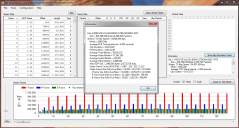
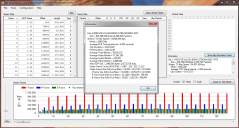 CL7 6GOP 444 sharp2 24H.png1293 x 693 - 157K
CL7 6GOP 444 sharp2 24H.png1293 x 693 - 157K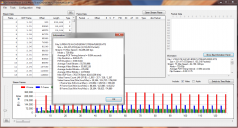
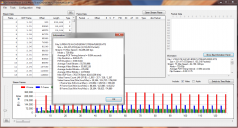 CL7 6GOP 444 sharp2 720p.png1291 x 695 - 153K
CL7 6GOP 444 sharp2 720p.png1291 x 695 - 153K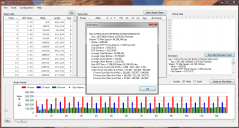
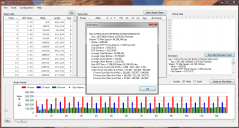 CL7 6GOP 444 sharp2 HBR.png1294 x 694 - 155K
CL7 6GOP 444 sharp2 HBR.png1294 x 694 - 155K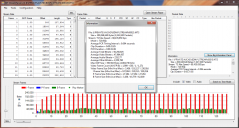
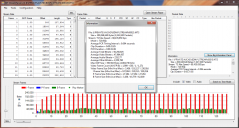 Low Rider 720p.png1294 x 693 - 152K
Low Rider 720p.png1294 x 693 - 152K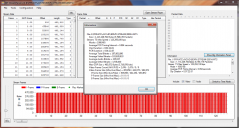
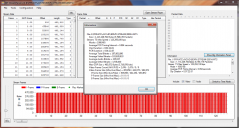 Low Rider HBR.png1297 x 695 - 154K
Low Rider HBR.png1297 x 695 - 154K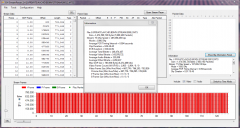
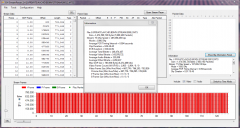 Low Roder 24H.png1297 x 692 - 157K
Low Roder 24H.png1297 x 692 - 157K -
@driftwood/community. I'm doing a fashion film in a couple of weeks in the woods. It will have a great deal of high detail items (i.e. leaves everywhere, branches, grass, fine fabrics, moving shots). It will be shot during the day. I have the Sandisk 64/95. Any ideas on which patch I should shoot at (or test) for the best results.
Thanks in advance.
-
@pundit - I see what you did there :-)
@WhiteRabbit - I believe that was Sedna B. I've moved to IntraVenus now.
Howdy, Stranger!
It looks like you're new here. If you want to get involved, click one of these buttons!
Categories
- Topics List23,998
- Blog5,725
- General and News1,360
- Hacks and Patches1,153
- ↳ Top Settings33
- ↳ Beginners256
- ↳ Archives402
- ↳ Hacks News and Development56
- Cameras2,367
- ↳ Panasonic995
- ↳ Canon118
- ↳ Sony156
- ↳ Nikon96
- ↳ Pentax and Samsung70
- ↳ Olympus and Fujifilm101
- ↳ Compacts and Camcorders300
- ↳ Smartphones for video97
- ↳ Pro Video Cameras191
- ↳ BlackMagic and other raw cameras116
- Skill1,960
- ↳ Business and distribution66
- ↳ Preparation, scripts and legal38
- ↳ Art149
- ↳ Import, Convert, Exporting291
- ↳ Editors191
- ↳ Effects and stunts115
- ↳ Color grading197
- ↳ Sound and Music280
- ↳ Lighting96
- ↳ Software and storage tips266
- Gear5,420
- ↳ Filters, Adapters, Matte boxes344
- ↳ Lenses1,582
- ↳ Follow focus and gears93
- ↳ Sound499
- ↳ Lighting gear314
- ↳ Camera movement230
- ↳ Gimbals and copters302
- ↳ Rigs and related stuff273
- ↳ Power solutions83
- ↳ Monitors and viewfinders340
- ↳ Tripods and fluid heads139
- ↳ Storage286
- ↳ Computers and studio gear560
- ↳ VR and 3D248
- Showcase1,859
- Marketplace2,834
- Offtopic1,320
Tags in Topic
- driftwood 109
- settings 56
- cluster 16
- apocalypse 15
- now 14
- boom 11
- cbrandin 6
- intravenus 6
- v8 1








