
Please, support PV!
It allows to keep PV going, with more focus towards AI, but keeping be one of the few truly independent places.
It allows to keep PV going, with more focus towards AI, but keeping be one of the few truly independent places.
Official Low GOP topic
-
I've taken settings that Kai and Butt have made and tested out my own settings. I have made settings for what I would call the "casual" user that wants to get a little more out of his camera, but doesn't need the HUGE bitrate sizes. Basically, these settings are for 24H. 50mbit 6 GOP.
I've tested it out (no, not in the real world because I wanted to see if I could make the camera freeze!) by waving it slowly in front of grass.
File: E:\temp\ass grass.MTS
Size = 131,518,464 Bytes (684,992 Packets)
Stream: Max Speed = 53,512,260 bps
Mode = 1080/24pN
PCR Timing Interval = 0.095 seconds
Clip Time = 0:00:21.56
Average Total Bitrate = 48,794,465
Average Video Bitrate = 47,346,931
Average Audio Bitrate = 236,451
Average Other Bitrate = 1,211,082
Max GOP Size = 1,978,176 Bytes (15,825,408 bits)
Video Frame Size (Min/Ave/Max)= 25,344 / 251,849 / 688,896
Those are the results of my test. Everything seems to be stable. Here are my settings.

 APXmusic 24p 50mbit 6 GOP seta.zip380B
APXmusic 24p 50mbit 6 GOP seta.zip380B -
@Kai
With your settings from 2:06 AM, A quick test showed the 60- and 24p recorded OK. However, I got a in camera playback error on the 24p which I hadn't gotten previously on about 40-50 clips of your previous 24p / 3 gop settings from the weekend.
I then went and changed 3 settings on your 2:06 AM settings, and that was the 3 overall bit rates on avchd compression in patches for testers. I changed 24 ADD to 60, overall to 60, and overall bitrate2 to 54.
I then went and walked around the back yard on and recorded about 6-7 mins on 4 clips and playback was ok. However, I did get one write error on first clip.
I'm a little confused from your sat settings as I think I was getting around 48mbs. You have 42 as the limit in one place and max 70 in another. Was the 42mbs on purpose on this set.
Have attached info on 1 clip
Does anybody know if their is a way to display or export all the settings in ptools. I'd like to make an excel or word doc of the settings I'm playing with. It's a lot of clicking to check and recheck all the different settings.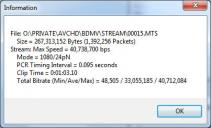
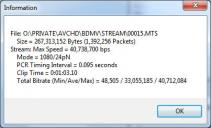 kae 24p gop3.jpg403 x 244 - 47K
kae 24p gop3.jpg403 x 244 - 47K -
@stonebat
"How do you export?"
Off topic, so Vitaliy will probably move it but I've been playing with Tmpgenc 4, Blu-Ray setting, VBR 32K, GOP 3, 10 bit, high motion precision, closed GOP. Looks good, haven't burned it to Blu-ray to see if it plays. Tried same at 1 GOP for kicks didn't look any better. Don't really know if GOP 3 helps here or not. -
@jamesgh2
Just added back these three settings (thanks Butt!) that I dumped earlier:
Video Bitrate 24H ADD=70000000
Overall Bitrate=70000000
Overall Bitrate 2=54000000
This seems to add to the stability of 1080i/60, 1080i/50 and 720P 50/60. Doing two minutes on the death chart at each rez NTSC and PAL all clips laid down perfectly EXCEPT 720P 60, it had a write error after 1.37 minutes. But that's on the death chart, you probably won't crash it real world. Still if you want to further tweak 1080i or 720P settings others should chime in as I have never tested them. Perhaps raising overall Bitrate 2 to 70mill would help? Perhaps doubling the high/low/top/bottom settings for 720P? I'm just guessing, here - Vitaliy??? Setting GOP+12 or 15 for 720P? I'll try and test some on Tuesday. Hope this helps you a little. I've attached the 65m 1080 24p settings with the above three settings now included so you can have more stable 1080i and 720P until this gets sorted.
If you have to have stable 720P or 1080i settings now I would be hesitant to load our 1080 24p settings until all is well. If you're just shooting 1080 24p then I think the settings are worth a lengthy test - BUT NOT ON A PAYING GIG YET - these are beta.
EDIT: SEE MODIFIED SETTINGS PAGE 6 FOR MORE STABILITY IN OTHER 720P/1080I MODES!
 KAE65MillRevisedWButt720p1080i.zip458B
KAE65MillRevisedWButt720p1080i.zip458B -
How do you export?
I'm using AME CS5. Its H.264 export has advanced option for key frame distance. I guess it would be 3 for GOP-3. Its MPEG-2 export has more GOP options that are M frames (2?), N frames (2?), "Closed GOP every" (0?), and Automatic GOP placement flag (??). I wonder if those settings need to be set to preserve the benefit of GOP-3. -
@jamesgh2
Ok. Let's fix this (remember I'm just including 1080/720p settings from others I focus on 24p). What were the exact settings you used that made the ntsc 1080i work earlier? What was the GOP length for 1080i/60, and were the following three settings in your previous ini file:
"Video Bitrate 24H ADD=
Overall Bitrate=
Overall Bitrate 2="
This is critical as Vitaliy and I concluded they were redundant for 1080 24P but maybe they're crucial for 1080i/720P to work with the modded 24p settings.
Also, do you have a native NTSC GH2 or a PAL? I'm assuming you're using a Class 10 card? By crash, do you mean stopped on a write error or camera reset like others have experienced?
Edit: I just did 2 minutes on the death chart in 1080i 60, no problems perfect playback in cam. But I did get a write error after 1:30 in 720P 60. I will add back in the above three settings and see if it fixes it.
-
kae,
24p is rock solid on this one same as before but the high reliability I had on 1080i60 is gone, crashes the card after 7 seconds. SH 720p dies after 5-6 seconds.
All on high detail using the same crowd image that makes the codec work over time.
http://www.f1fanatic.co.uk/wp-content/uploads/2009/06/crowd_silv_2009.jpg
BTW I used your previous settings during the weekend and only SH 720p crashed after several shots. Around 34minutes of shots only SH gave trouble.
Transcend Class 10 32GB card. -
@jfro
"I get a blip and it switches back to 24p 1080 mode automatically"
Two things to remember, in the settings I listed in long form above I didn't put the 1080i or 720p settings, just the ones you need for 1080 24p. I did attach the full settings I've been using in my 65mill zip posted in this thread at 12:26pm (attached again here). This file contains the 720p and 1080i settings I assembled from Butt's tweak and modified for 6 GOP. Try shooting with these exact settings, I am using them now and I do not have the problem you describe. Be careful not to tick an extra box or change a setting as that could lead to issues.
The 1080i/50 is always a worry because it's forced to a 3GOP due to the link between it and 24p. Hopefully, Vitaliy can separate these two in a later ptools.
Also, haven't done much testing with the 720p or 1080i modes as I never use them so I'm waiting for others to come up with the bulletproof settings for those modes -- hopefully they won't break the 1080 24P 3 GOP settings!
EDIT: SEE MODIFIED SETTINGS PAGE 6 FOR MORE STABILITY IN OTHER 720P/1080I MODES!
 KAE1080_24P_65M_3GOP.zip505B
KAE1080_24P_65M_3GOP.zip505B -
@kae
Your 24p settings for 3 GOP work fine for me. I got some nice footage walking around the water front yesterday.
I've had 2 problems, 1 of which I'll let lie for more testing as I don't think it has anything to do with your settings.
The other that I'm playing with is getting the 60p to work with your 24p gop 3 settings. I get a blip and it switches back to 24p 1080 mode automatically. If I shut off right then and restart camera I can capture in 24p mode with your settings.
If I try to capture before shutting off, lock up. Must pop battery.
Again, your settings work fine for me, I just can't switch over to manual mode and 60p.
I tried butt's 42000k settings and gop 6 and both 24p and 60- worked.
I'm liking your 24p gop 3 settings so will keep working. Will let you know what I can figure out.
fyi, on playback in win 7, the 24p gop3 plays back fine, with the exception of when I try to scrub ahead. It takes a while to figure out and start playing back again. I'll try on another machine to see if it's computer specific.
-
@alcomposer
Correct me if Im wrong but the Mac and PC versions of MPEGStreamclip don't import .mts files currently -
@alcomposer
"have seen many of the videos with your settings- they are amazing! Good job!"
Any and all accolades MUST be laid at the feet of Vitaliy ;-) -
@driftwood
Have you guys tried converting with MPEGStreamclip before ingest: (ProRes 422-> FCPX)
This way FCPX doesn't do the converting...? (don't worry- Apple is 'working' on FCPX... a bit like Bill & Ted learning to play guitar?? "They will get better...") -
@kae
"Still hoping others can eliminate the 10 frame glitch"
I think that VK & Chris have noted that the c. 10 dead frames in the beginning are consistent with the AVCHD codec- this is something that is present in an unhacked GH2- just not as noticeable. So don't worry about that @kae- have seen many of the videos with your settings- they are amazing! Good job! -
@kae trying out ingests on FCP7 and FCPX, plus PC PP5.5 at the moment. Image looks great - Im convinced movements appear smoother whilst still retaining the 24P cinematic look. Quite impressed so far though Ill let you further after ingests. Since Ive got two GH2s tomorrow Im going to conduct some equal lens, equal settings 24P test with Pani's original settings.
Update: Just did a premiere pro 5.5 comparison between first GH2 body and the vitaly hacked body, 14-140 lens fully wide, auto iso, awb, settings; My Film -2,-2,-2,-2. shooting the same scene, etc...
I guarantee before uploading any of my tests here that inside PPro playback and checking after a 23.97 mpeg HD output comparison, the new bitrames and GOP are much smoother and beautiful. Better definition. Nice work Kae, gonna do some thorough shoot tests tomorrow. TBH Im pretty gobsmacked. Thanks Vitaly, cbrandin, kae and Butt for the help today. Real progress!!! -
@jfro
I've been testing/posting a lot of settings and I have had no crashes like you are talking about. But just to be sure -- the following is all you need to change to test high quality 1080 24P at 3 GOP:
Video Bitrate 24H=65000000
1080i50 and 1080p24 GOP Size=3
Video buffer=0x3000000
Video buffer 24p=0x3600000
1080p24 High Top Setting=42418
1080p24 High Bottom Setting=29692
1080p24 Low Top Setting=31178
1080p24 Low Bottom Setting=21824
(PAL users wanting to shoot 1080i/50 may need to add the following as the above settings force pal 1080i GOP to 3:
Video Bitrate FSH/SH=42000000
Video Bitrate FH/H=35000000
You can leave all the other settings ALONE until you have the 1080P look that you want dialed in. Then start adding the other tweaks or you won't know what's making you crash.
To vary the bitrate all you need to change is "Video Bitrate 24H=65000000" to 60mill, 50mill or whatever you want. Above 65Mill it will not work.
To vary 1080P 24 GOP just change: "1080i50 and 1080p24 GOP Size=" to 3, 6 or 12 (perhaps 9, haven't tested). Changing GOP to 2,4 or 5 will result in stuttering clips.
None of the above settings should break 1080i or 720P NTSC. It might affect 1080i Pal as the GOP for 1080 24P and 1080i pal are interlocked in this version of ptools and cannot be changed separately.
Let us know what you find out. I like "Video Bitrate 24H=65000000" which so far is the max possible, but 60M looks great too. I never let the shutter go below 50 and prefer 60 or above, so if you're in A mode watch what your shutter's doing and bump up the iso if you need it. The GH2 is producing very usable stuff with these settings even at 3200 iso.
The only major glitch I had with these extreme settings was playing back a death chart clip in camera. It froze and I had to remove the battery. After doing so when scanning the card I noticed a corrupt directory had been created. I had to copy my clips off (they were all fine) and reformat the card. It has not happened since but for safety's safe I don't play the death chart clips back in camera. Remember, we're on the bleeding edge here with this thing and this is normal beta-testing.
Note: When using these high data rate settings WAIT until the RED WRITE/ACTIVITY ICON disappears from the LCD before trying to play back or removing the SD card. I've noticed these high data clips take longer to finish writing to the card. If you pull the card out early it could cause problems. -
@EOSHD
Re: GOP - On the GH1 with 24P N I found the 6 GOP to be pretty dang close to 3 GOP for quality in motion capture. I used 6 GOP because 3 GOP wasn't stable on the Gh1 for me. With the GH2, at 3GOP it doesn't crash and I like it better for motion so I use it. But 6 GOP looks almost as good so that would be my second choice. Easiest way is to try them both, just change "108050i and 1080 24P GOP size" to 3 or 6. -
@driftwood
Your hour long test looks pretty stable. Did the clip play back oka? Could it ingest into your NLE? Did 3 GOP make a difference in low light? -
I played with @Kae's settings from yesterday for 24p after seeing bwhitz's vimeo test. I shot some footage down on the water front in lots of light and was impressed with what I got. That being said, I did not shoot any standard GH2 footage of same so can't say how much better it is. It was just nice to my eye.
I've since tried with the Kae's settings (bitrate set to 50,000,000 * gop set to 3) the 720 @ 60p and it crashed the camera back to the 24p mode. If you try to capture again the camera hangs and battery has to be removed. When rebooted it comes up with the previous settings for 24p.
I tried a few other settings (sorry, didn't document them) and I still was having problems with the 60p.
I then went back to the patches for end user settings that I had been previously playing with which was the 42k for 24p without changing the gop setting and also one where I had previously set the gop to 6 and both had worked ok for the testing I did.
After this, any of the setting I tried didn't work in 24p as I started getting a 7-8k record rate, very pixelated/blotchy. I eventually fixed it by loading Panasonics software and also resetting the firmware in the gh2 menu's.
I then went back to my end user settings at 42,28k 24p settings and I got the low bitrate again. Also the 60p worked.
I reloaded @Kae's 24p 50k gop3 settings at 24p is working again, but the 60p still crashes out.
60P worked prior to yesterday when I did the standard 42, 28k settings.
If I do more testing, I will document my settings better. I've just gone though so many settings without major trouble, I wasn't documenting anything other than building on what was working, something I"m pretty crappy at anyway.
Update, I just tried some new setting from ?? butt ??, and the 60p works so am now trying to figure out how to match the two up and get 3 gop / 50,000k for the 24 p which I am liking so far. -
@Butt and @kae
Tried an hour long test - moving camera at night and interior. Here's the first 4gig grab and times grab.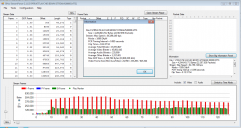
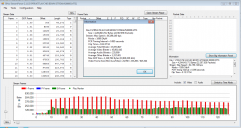 gh2test 24p combination of Butt setD-kae suggestions 25-07-2011 - 2nd hour-long record test - 1st file - stream frames.png1295 x 687 - 87K
gh2test 24p combination of Butt setD-kae suggestions 25-07-2011 - 2nd hour-long record test - 1st file - stream frames.png1295 x 687 - 87K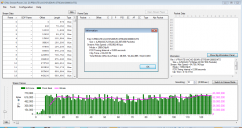
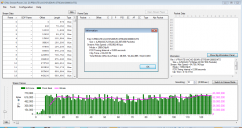 gh2test 24p combination of Butt setD-kae suggestions 25-07-2011 - 2nd hour-long record test - 1st file - time.png1288 x 682 - 93K
gh2test 24p combination of Butt setD-kae suggestions 25-07-2011 - 2nd hour-long record test - 1st file - time.png1288 x 682 - 93K -
@driftwood
Panasonic Gold Class 10 SDHC. I'm pretty sure the card is fast enough though...
Update: sync issues appear to be happening when bringing footage into FCPX end...not playback in camera. Playing back clips in FCPX results in audio playing ahead of video by 300ms. -
@pchristoph
what sdhc card type are you using? could be buffer probs
This topic is closed.
← All Discussions Start New Topic


Howdy, Stranger!
It looks like you're new here. If you want to get involved, click one of these buttons!
Categories
- Topics List23,992
- Blog5,725
- General and News1,354
- Hacks and Patches1,153
- ↳ Top Settings33
- ↳ Beginners256
- ↳ Archives402
- ↳ Hacks News and Development56
- Cameras2,367
- ↳ Panasonic995
- ↳ Canon118
- ↳ Sony156
- ↳ Nikon96
- ↳ Pentax and Samsung70
- ↳ Olympus and Fujifilm101
- ↳ Compacts and Camcorders300
- ↳ Smartphones for video97
- ↳ Pro Video Cameras191
- ↳ BlackMagic and other raw cameras116
- Skill1,960
- ↳ Business and distribution66
- ↳ Preparation, scripts and legal38
- ↳ Art149
- ↳ Import, Convert, Exporting291
- ↳ Editors191
- ↳ Effects and stunts115
- ↳ Color grading197
- ↳ Sound and Music280
- ↳ Lighting96
- ↳ Software and storage tips266
- Gear5,420
- ↳ Filters, Adapters, Matte boxes344
- ↳ Lenses1,582
- ↳ Follow focus and gears93
- ↳ Sound499
- ↳ Lighting gear314
- ↳ Camera movement230
- ↳ Gimbals and copters302
- ↳ Rigs and related stuff273
- ↳ Power solutions83
- ↳ Monitors and viewfinders340
- ↳ Tripods and fluid heads139
- ↳ Storage286
- ↳ Computers and studio gear560
- ↳ VR and 3D248
- Showcase1,859
- Marketplace2,834
- Offtopic1,320









