
It allows to keep PV going, with more focus towards AI, but keeping be one of the few truly independent places.
-
it happened on a shoot yesterday multiple times stopping about 10 or 15 seconds in until after about 4 tries it recording long enough for us to capture the shot. it was the only time in the entire shoot we used a native m 4/3rd lens (14mm 2.5) I was shooting with flowmotion on 24p H mode. This morning I put the lens on to test it and it went 24 minutes befor stopping. Panny battery was full at the same settings. I then changed setting to 720p 60 and after about 20 it stopped as well. I now put a samyang 35mm on with adapter and it's been running staring at the tv on 720p 60 settings for over one hour just fine.
-
@Loganm187 I think the additional strain on the processor just makes it tired. I've never had a failure in FM using anything other than electronic lenses.
It gets worse in TE mode.
This happens once in a while with FM2X (Never had it in the old FM), in all of Nicks settings and everything except Sanity.
I keep preloaded cheap SD cards with all the settings I use. FM2.2 is my all around setting I keep in one camera...Sedna, CM Night and Sanity are the others that get swapped around in the other camera.
-
@Loganm187 Thanks for your report. It would be helpful if you could detail the GH2 setup and exposure settings you were using at the time the camera stopped recording. This would allow me to better narrow down the possible causes.
The cases where the camera stopped recording after running for 20 minutes or more are very likely file-spanning failures. This is one of the more fragile features of the GH2 and has been very time-consuming to test. You may be able to determine if this was the case by examining the length of the last MTS file the camera recorded before it stopped. If it is either close to 4GB in size, or is a very short file immediately following a 4GB file, then it is a file-spanning failure.
I documented the potential for recording failures when using Lumix auto-focus lenses in 720p60 SH modes in the first post of this thread. This behavior is consistent with your report of the camera working faultlessly with manual-focus lenses, but not with Lumix lenses.
For reliable recording in both the file-spanning and 720p cases, I recommend using Flow Motion's 60Mbps 24L, FH, or H video modes rather than the 100Mbps 24H, HBR, FSH and SH modes. Aside from being safely limited to a 60Mbps peak bitrate, 24L, FH, and H video modes work exactly the same as FM2's 100Mbps modes, producing excellent motion picture quality with just a notch tighter compression.
-
Here's a comparison shot of the Nikon D5100, with Picture and White Balance settings adjusted for a close match with the GH2 in 24H mode, using Flow Motion v2.02:
Nikon D5100
Panasonic GH2
Nikon D5100 Daylight Settings:
ISO -1/3 stop slower than GH2
Picture Control - NL
Sharpness 3
Contrast 0
Brightness -1
Saturation -1
Hue 0
WB Sunlight
A+3
M-1
GH2 Daylight Settings:
Film Mode Smooth
Contrast -2
Sharpness -2
Saturation -1
Noise Reduce -2
WB Daylight
A-3
M-2
-
After matching the GH1's color balance to the GH2, I took both cameras out for a quick field test. On the GH1, I shot in Native 24p mode using the 100Mbps Max Latitude Patch. On the GH2, I used Flow Motion v2 in both 24H and HBR modes.
Here are unedited, 200% magnified crops of the three video modes. Props if you can correctly identify them!

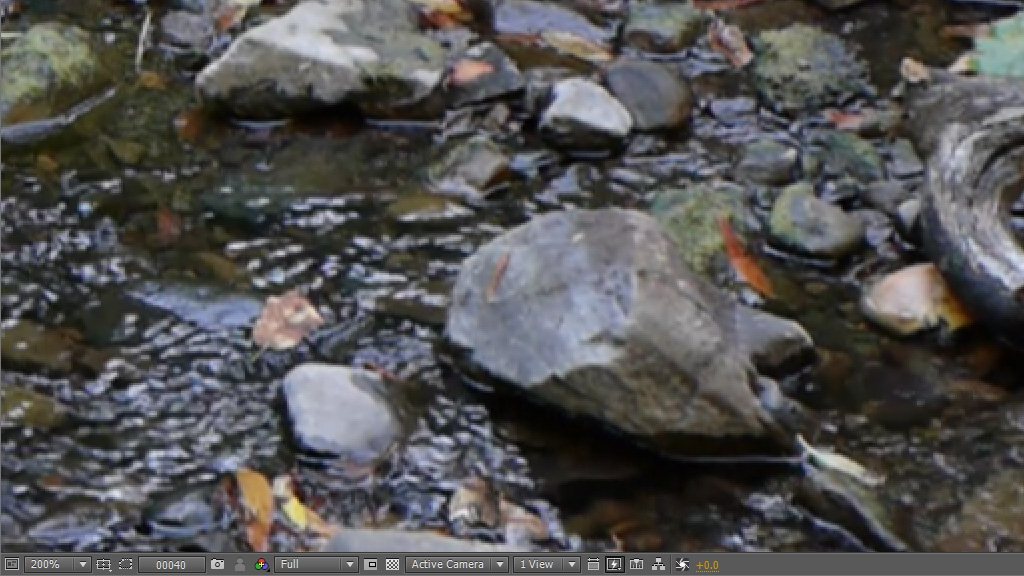
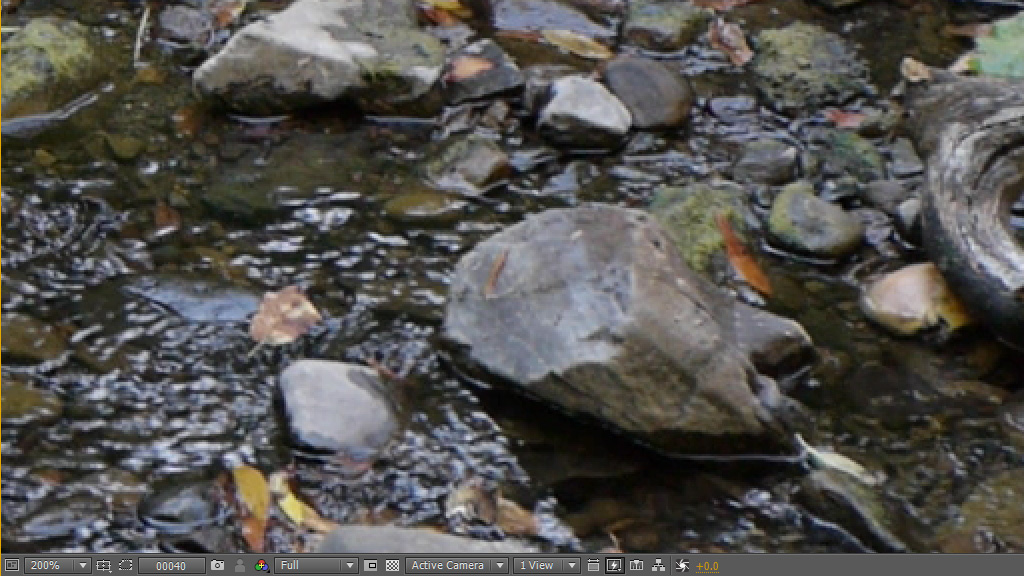

 Untitled-0.jpg1024 x 576 - 231K
Untitled-0.jpg1024 x 576 - 231K
 Untitled-1.jpg1024 x 576 - 239K
Untitled-1.jpg1024 x 576 - 239K
 Untitled-2.jpg1024 x 576 - 252K
Untitled-2.jpg1024 x 576 - 252K -
GH1 - HBR - 24H
-
Center is GH1. Actually, the difference can be more pronounced on other subjects. It would be easy to identify the GH1 if there were any thin straight lines diagonally across the image - thats were the GH1 is noticably worse than the GH2 in terms of aliasing.
-
Bottom is definitely Flow Motion. The first two could be either..If @lpowell would continue with the the Gh1 hack, Im sure we could close the difference :-)
-
Congrats to @GMC, who spotted the center frame grab (Untitled-1.jpg) as the GH1. As everyone noted, the bottom shot (Untitled-2.jpg) was shot in 24H mode by the GH2, leaving the top shot in HBR. To my eyes, the best in image quality is the GH2 24H, followed by GH1 FHD, and GH2 HBR. It's a very close competition, however, and all three look much better than an unhacked GH2.
Here are links to the original, downloadable video files:
GH2 HBR - Flow Motion v2:
GH1 FHD - Max Latitude v2:
GH2 24H - Flow Motion v2:
-
Thanks @LPowell! I agree that the best IQ is GH2 24H. Second best is GH1 and then comes GH2 HBR. For some reason GH2 HBR is really not that good (although on a high level). If not absolutely needed, I don't use it any more. GH1 is still fantastic, I use it a lot. The only issue is with dark area detail, and diagonal thin lines in the frame. Here, the GH2 24H really shines.
-
Here are the Film Mode and White Balance settings I used in the GH1 and GH2 tests. These are daylight settings designed to remove the greenish cast of both the GH1 and GH2 in AVCHD video modes.
GH2 Daylight Settings
Film Mode Smooth
Contrast -2
Sharpness -2
Saturation -1
Noise Reduce -2
WB Sunlight
A-3
M-2
GH1 Daylight Settings
ISO -1/3rd stop slower than GH2
Film Mode Smooth
Contrast -2
Sharpness -2
Saturation -1
Noise Reduce -2
WB Sunlight
A-2
M-5
-
What do
A-3
M-2
Refer to? Thanks!
-
@CFreak It is in reference to the White Balance Adjust menu where you move the WB point three points towards Amber and two points towards Magenta from its default centre point along the 4-point axes.
-
I bought my GH2 about a month ago and have done a ton of research since. When it came to hacks I ended up debating between the stability of Flowmotion V2.02 and the visual quality of Sedna AQ1. After a little testing my less than blazing PC and lack of 64GB Sandisk Extreme cards made Flowmotion V2.02 the clear choice.
Thanks for all the hard work from everyone and especially @Vitaliy_Kiselev @LPowell @driftwood. I donated $5 for now because I'm broke after buying all this gear :-P
-
I just joined, bought My GH2 and switching over from a Canon 60d. I am currently a Mac user, how is it that I can install this hack on my camera and use it? TO my understanding it is only PC? Finally THANK YOU for your hard work & let me know how is it that I can donate to you, the site or somewhere else as I am new here?
Thank you
Howdy, Stranger!
It looks like you're new here. If you want to get involved, click one of these buttons!
Categories
- Topics List23,992
- Blog5,725
- General and News1,354
- Hacks and Patches1,153
- ↳ Top Settings33
- ↳ Beginners256
- ↳ Archives402
- ↳ Hacks News and Development56
- Cameras2,367
- ↳ Panasonic995
- ↳ Canon118
- ↳ Sony156
- ↳ Nikon96
- ↳ Pentax and Samsung70
- ↳ Olympus and Fujifilm101
- ↳ Compacts and Camcorders300
- ↳ Smartphones for video97
- ↳ Pro Video Cameras191
- ↳ BlackMagic and other raw cameras116
- Skill1,960
- ↳ Business and distribution66
- ↳ Preparation, scripts and legal38
- ↳ Art149
- ↳ Import, Convert, Exporting291
- ↳ Editors191
- ↳ Effects and stunts115
- ↳ Color grading197
- ↳ Sound and Music280
- ↳ Lighting96
- ↳ Software and storage tips266
- Gear5,420
- ↳ Filters, Adapters, Matte boxes344
- ↳ Lenses1,582
- ↳ Follow focus and gears93
- ↳ Sound499
- ↳ Lighting gear314
- ↳ Camera movement230
- ↳ Gimbals and copters302
- ↳ Rigs and related stuff273
- ↳ Power solutions83
- ↳ Monitors and viewfinders340
- ↳ Tripods and fluid heads139
- ↳ Storage286
- ↳ Computers and studio gear560
- ↳ VR and 3D248
- Showcase1,859
- Marketplace2,834
- Offtopic1,320






