
It allows to keep PV going, with more focus towards AI, but keeping be one of the few truly independent places.
-
Here's a more clinical comparison the AF100 (left side) vs Flow Motion v2 (right side):
Lens: Leicasonic 14-50mm f2.8-3.5
ISO 200; f6.3; 1/60 second
AF100 Scene File was matched to GH2, using CINE-V with NORM2, WB 5.6K
GH2 patched with Flow Motion v2, in Smooth Film Mode, WB Sunlight A-4 M-4
AF100 footage was shot in 1080p30 PH mode.
GH2 footage was shot in 80% Slow Motion in 24H mode, and conformed to 30p.
Footage was cropped and composited in After Effects CS5.5, rendered at 50Mbps.
GH2 Film Mode settings:
Smooth
Sunlight WB
A-4
M-4
AF100 Scene File settings:
Detail Level: -3
V Detail Level: 0
Detail Coring: -4
Chroma Level: -2
Chroma Phase: 0
Master Ped: -2
DRS: OFF
Gamma: CINE-V
Matrix: NORM2
Skin Tone DTL: OFF
-
I recently revised my settings and got much better results from the AF100:
GH2 Daylight Settings
Film Mode Smooth
Contrast -2
Sharpness -2
Saturation -1
Noise Reduce -2
WB Daylight
A-4
M-2
AF100 Daylight Scene File
Gamma CINE-LIKE D
Matrix NORM2
Detail Level -2
V Detail Level -2
Detail Coring -7
Chroma Level -1
Chroma Phase 0
Master Ped -9
DRS OFF
Skin tone DTL OFF

 AF100-Daylight Mode.jpg1022 x 618 - 276K
AF100-Daylight Mode.jpg1022 x 618 - 276K
 GH2-Daylight Mode.jpg1024 x 618 - 306K
GH2-Daylight Mode.jpg1024 x 618 - 306K -
I have af100 camera and gh2 and i consider af100 to be the better camera on overall performance. Gh2 has better resolution but not so much as in the video. Af100 has a lot more settings than gh2 to tune to get the picture you like. If you film a closeup of a woman you usually make the picture softer, on af100 you can adjust the detail level to make that shoot. In gh2 you have to do the softening in post. LPowells video was filmed with -3 on detail and i think that is a little to soft. I seldom go under 0 detail because then picture starts getting soft and i dont like it since i use gh2 as b cam
-
Hmm, no matter what setting, AF100 just seems inherently soft. Great thing about the GH2, is that with just the right pick of the lens and an ND fader, sharpness at -2; it achieves that perfect level of sharpness, very much like film. Af100 is a vastly superior tool when all options are considered... but for pure iq, it seems so far behind at this point it just makes you shake your head.
-
Another flow motion test here. I noticed for the first time after my GH2 had been sitting in intense heat for a few hours that there were are times where the framerate got a little wonky and there were exposure trails which normally would not be there. Don't see how the 2 are connected at all though. I did this video to test low light and a higher 1600 iso to see how well it holds up. You have to download if you want to see what the shadows actually look like.
-
Read review of sigma lense on bhphoto that it had what he called ghosting trails. Might be what you describe as exposure trails? Here is copy and paste of reviev:
This lens is overall great. fast, sharp focus, very sharp image overall. The only problem i noticed right away was a blue ghosting on high contrast objects, such as black and white text, or even outdoors where a light wall meets a darker colored background. This only occurs within the f/1.4-2.8 range. Sadly, i bought this lens specifically to use in that range. The ghost color is not particularly noticeable at 1:1 or less, but if you need to crop to a certain area, you'll be out of luck.
-
@peternap, I made sure not to include any footage with the exposure trail / judder symptoms; I was only mentioning it as an anomaly that I noticed in some of the footage later in the day, after the GH2 had been cooking in my camera bag under the sun.
@LPowell, never noticed any frame rate issues / judder, or anything out of the ordinary in your footage after it was baking in the sun for a while?
-
Hmm, no matter what setting, AF100 just seems inherently soft.
Yea, there's allot of blocking and mud as well. You really cannot do any "artistic" underexposing or shooting in dark areas. The tonality and rendering of shadows are abysmal. Couple that with the known highlight issues... and you've got about as much workable DR as an iphone4s. And the motion has always looked like that 60i embedded 24p stuff... like the 24f mode on my old canon camcorders. It just doesn't have that true progressive look to the motion. It's hard to describe... but I picked the GH2 over the AF-100 because the GH2 always looked like "motion-images"... where the AF-100 looks like a "video-stream".
Af100 has a lot more settings than gh2 to tune to get the picture you like.
...and the GH2 has 6x the data so you can do that ish in post... where it's meant to be done. :)
I own, and shoot allot, with the Sigma 30mm 1.4 and have never seen motion trails on any setting. I've never even seem them on my GH2 at all.
-
I invested some time into tweaking GH2 Film Mode/White Balance settings and AF100 Scene File settings to match each other more closely. This gave me even more appreciation for how cinematically the GH2 handles highlights compared to the AF100. Unfortunately, the built-in gamma curves available on the AF100 all produce noticeably higher contrast than the GH2 in Smooth Film Mode with Contrast at -2. The AF100 gamma curve with the lowest contrast is CINE-LIKE D, but its highlights are still a bit extreme compared to the GH2's. This gives the AF100's highlights a telltale videocam edge reminiscent of the HVX200.
I was, however, able to achieve a much better color and contrast match than my previous attempt. Guided by advice from AF100 Book and the general consensus on the forums, I initially set the AF100's Detail Level to -4 (on a scale of -7 to +7), which is considered rather sharp by most AF100 afficionados:
http://blog.abelcine.com/2011/04/06/af100-scene-files-created-by-abelcine/
The results I got from that advice, however, were disappointingly soft compared to those of the GH2 using Flow Motion v2, as can be seen in the videos at the top of this page. I eventually boosted Detail Level to -2 and found that the key to matching the GH2 was to set the AF100's Master Pedestal down to -9. That also crushes most of the low-level sensor noise from the CINE-LIKE D gamma, which allowed me to reduce Detail Coring (noise reduction) to the minimum at -7. To my eyes, this produces a major improvement in image quality, making AF100 footage look much more like the GH2:

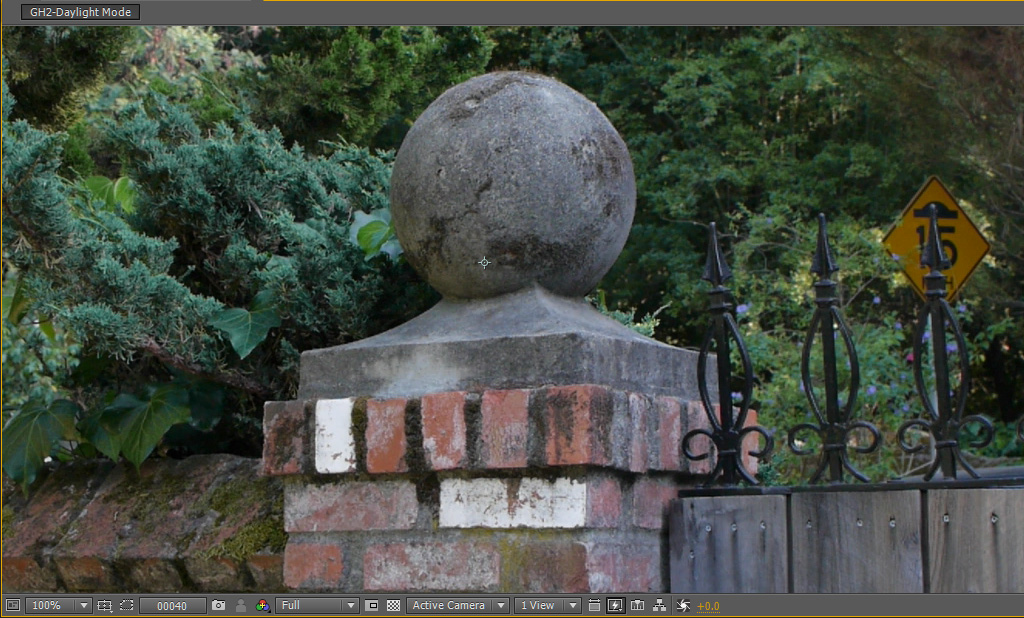
Sorry about the discrepancy in framing, it's due to the AF100's slightly different crop factor and the height of its lens mount. You can download the original, unedited AF100 and GH2 footage here:
Here are the settings I used on the GH2 and AF100, which I think produce a more pleasing daylight color balance than the defaults on both cameras:
GH2 Daylight Settings
Film Mode Smooth
Contrast -2
Sharpness -2
Saturation -1
Noise Reduce -2
WB Daylight
A-3
M-2
AF100 Daylight Scene File
Gamma CINE-LIKE D
Matrix NORM2
Detail Level -2
V Detail Level -2
Detail Coring -7
Chroma Level -1
Chroma Phase 0
Master Ped -9
DRS OFF
Skin tone DTL OFF

 AF100-Daylight Mode.jpg1022 x 618 - 276K
AF100-Daylight Mode.jpg1022 x 618 - 276K
 GH2-Daylight Mode.jpg1024 x 618 - 306K
GH2-Daylight Mode.jpg1024 x 618 - 306K -
@robbin I tried setting DRS to 1 as well, and it did handle AF100 highlight blooming at bit better. Unfortunately, I noticed that DRS can compress details in dark areas as well, which I found highly undesirable. In general, I'm not a fan of the auto-DR features on any of cameras I've used.
-
Hello @LPowell and thanks for your excellent settings.
I was wondering how much I could lower the bitrate of the 'lower' settings (24L) and still get good results. I use my camera for events (weddings, concerts, etc) and also for short ficticional work.
Flow Motion would be an ideal setting if I could use 24H for fiction and 24L for events, but I would need to lower the bitrate down to about 40 Mbps. Would I still get good results? (better than stock or other low bitrate settings as Sanity 5) -
@dmoreno Yes, you can lower Flow Motion's 24L and FH/H Video Bitrate settings independently without affecting any of the 100Mbps video modes. To obtain a 24L peak bitrate of 40Mbps, you'd want to set 24L Video Bitrate to about 36M.
As the bitrate setting is lowered, the encoder will compress the video data tighter to stay within the peak bitrate. This will typically have little or no perceptible effect on low-detail static scenes. It's with active, highly-detailed scenes where the reduced bitrate will start to show. In practice, you can set 24L as low as 20M for static indoor shots.
-
@vankickem Sorry, but lowering HBR peak bitrate to 40Mbps would reduce the bitrate of 1080i FSH and 720p SH modes as well. Unfortunately, Panasonic did not include a lower bitrate version of HBR mode similar to FH and H modes. To get motion picture quality comparable to 24H mode, HBR really needs its 100Mbps peak bitrate.
-
I just installed the patch. I am running with a 45MB/sec 32 GB card. How long (timewise) can I typically expect to record without running into spanning issues in 24p H? Also, how much footage (time) would you estimate can be recorded?
I am intending on getting some major testing done this weekend, so your estimates will help me immensely.
-
@Lpowell Thx for your answer, i don't need the 1080i FSH and 720p SH modes, I'm only working with the HBR mode, but i don't like the big files, i think halve off the bitrate is ok for my Projects. Please correct me, when i reduce the 1080i FSH and 720p SH mode to 50 Mbps, the HBR mode is 50 Mbps also?
-
I am using flowmotion for an event coming up running 3 gh2's and while doing tests to make sure the cam will stay stable during the capturing when using any native m 4/3rd the camera will just stop recording randomly from 10 seconds to 30 minutes it will just stop recording randomly. When using a non native lens it seems to run fine for hours. Is this typical of this patch or all of them? kinda scares me a little.
-
@Loganm187 I'd like to try to reproduce the problem you encountered. Can you provide more details on the shooting setups where you've seen the camera stop recording?
Howdy, Stranger!
It looks like you're new here. If you want to get involved, click one of these buttons!
Categories
- Topics List23,986
- Blog5,725
- General and News1,353
- Hacks and Patches1,152
- ↳ Top Settings33
- ↳ Beginners255
- ↳ Archives402
- ↳ Hacks News and Development56
- Cameras2,364
- ↳ Panasonic993
- ↳ Canon118
- ↳ Sony156
- ↳ Nikon96
- ↳ Pentax and Samsung70
- ↳ Olympus and Fujifilm100
- ↳ Compacts and Camcorders300
- ↳ Smartphones for video97
- ↳ Pro Video Cameras191
- ↳ BlackMagic and other raw cameras116
- Skill1,960
- ↳ Business and distribution66
- ↳ Preparation, scripts and legal38
- ↳ Art149
- ↳ Import, Convert, Exporting291
- ↳ Editors191
- ↳ Effects and stunts115
- ↳ Color grading197
- ↳ Sound and Music280
- ↳ Lighting96
- ↳ Software and storage tips266
- Gear5,420
- ↳ Filters, Adapters, Matte boxes344
- ↳ Lenses1,582
- ↳ Follow focus and gears93
- ↳ Sound499
- ↳ Lighting gear314
- ↳ Camera movement230
- ↳ Gimbals and copters302
- ↳ Rigs and related stuff273
- ↳ Power solutions83
- ↳ Monitors and viewfinders340
- ↳ Tripods and fluid heads139
- ↳ Storage286
- ↳ Computers and studio gear560
- ↳ VR and 3D248
- Showcase1,859
- Marketplace2,834
- Offtopic1,319






