
It allows to keep PV going, with more focus towards AI, but keeping be one of the few truly independent places.
-
One of the best things is the ability to use the waveform monitor to check evenness of lighting on a key background.
-
I realize what I'm about to do is a little dangerous in the wrong hands, but this app is too damn cool not to share, and it'll prepare you for a future where everything has FC and WFM and nobody really uses light meters..... oh wait... I guess that's the present.
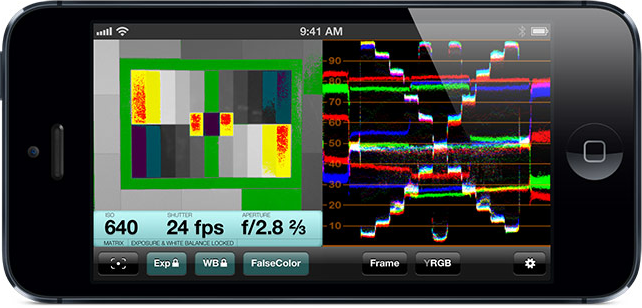
http://www.adamwilt.com/cinemeter/index.html
I will do a tutorial on this at some point. At it's default, It is calibrated perfectly with my digisix when using my iPhone 4. There's doesn't seem to be the pink 49-51IRE range on the FC side, but by using both the WFM and the FC, and playing around with it, you can teach yourself to use both to be able to read a scene in the field and/or breakdown the light in a scene very quickly.
from the developer:
UNDERSTAND THESE LIMITS:
The light meter is absolute—you can count on its readings to mean what they say, regardless of circumstance, since they’re calculated from the camera’s reported brightness value. Once you calibrate Cine Meter to your reference standard, it should always give you correct readings.
However, the picture, false-color picture, and waveform monitor displays are only relative—they show scene brightness values relative to other levels in the scene, but the levels of those images and waveforms depend on how the camera sets its exposure, which often differs from the brightness value the camera reports to the light meter, as described in How It Works.
For this reason, you can’t directly compare light meter readings with waveform or false-color levels!
You can’t preset an exposure level or a white balance and then use the displays to show you absolute levels. iPhone / iPad / iPod touch cameras don’t let you manually preset values; they only let you lock in the current auto-exposure or auto-white-balance setting, so you can’t set the scopes for, say, ISO 800 @ 1/48 sec @ f/4.0 with a color temperature of 3200K.
The only way to set a particular exposure level is to trick the camera by showing it the “correct” light (for example, using a gray card) and then locking its settings. Once locked, you can then look at the pictorial displays to see how tones and colors in a scene render relative to the locked settings.
That’s the key to getting the most out of Cine Meter: treat it like a point-and-shoot camera with exposure and white-balance locks (which is really what it is, only with fancier readouts), and you’ll be able to “fool” it into doing what you need.
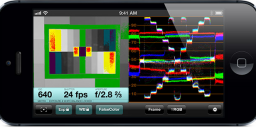
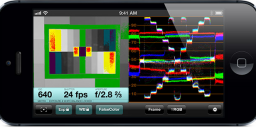 Screen Shot 2013-02-02 at 3.08.18 PM.png642 x 308 - 207K
Screen Shot 2013-02-02 at 3.08.18 PM.png642 x 308 - 207K -
@QuickHitRecord - Seems to be the same as the first. At least from the pictures and description, nothing has changed save for the appearance.
-
There's a second version of this light meter out there:
http://www.adorama.com/GSDSLM2.html
I can't find anything written up about it. Is it significantly improved?
-
Can you explain the steps you take in using the Studio Deluxe II together with the GH2?
Do you prefer the Studio Deluxe to the newer all-digital style light meters?
I inherited a Studio Deluxe in pristine condition, and I'd like to experiment with it.
-
I've shot with a Sekonic Studio Deluxe II since 1989, and to this day, it's still my most important piece of gear. It not only works for stills, but has a cine scale as well. It has never let me down in 23 years.
You can find them cheap on ebay.
-
@kronstadt that's why I'm doing the intensity and falloff tutorial this week. I'll show you an easy way to use your light meter to put light wattages and distance (rather than lumens) into stops +/- using a tape measure and a meter. Since the physics never changes, you can calculate, and put together a cheat sheet that will tell you how many stops you'll lose when you drop a 251 diffusion gel in front of a 1k, or how many you'll lose if you convert from tungsten to daylight, how many stops you'll gain or lose if you move the light closer or farther away, or use a single scrim, or a double, or a double double.
-
One thing I've learned is that GH13 LCD screen is extremely deceptive in terms of framing, lighting level and color temperature (and I'm assuming that the situation is the same with GH2). It is by far not the same as looking into a Bolex or Arri viewfinder. In terms of framing, I just remember... roughly. But when it comes to lighting level (lumens etc) and color temperatures what you get on your LCD and what you get on your 28" monitor in editing is not the same. So you end up shooting "roughly" and hoping for the best. So some kind of in-between tool is needed for the precision oriented cinematography workflow.
That's why I was asking which one of the affordable light-meters for digital cinematography can read color temperature and lumens levels.
-
It is interesting how long it'll take for chinese guys to make light meter using rugged smartphone approach with good camera and sliding dome :-) It is possible to make such for $100 today already.
-
They do have color meters, but I've never used one. I don't shoot a lot of Broadcast video 3 chip camera ENG stuff.
Any light meter will work, some are just better suited for cine work. They can calculate and offset frame rates, etc. But If you learn the basics, any meter will do. It's just a matter of what works for you. If it has a spot (or reflective) function as well as incident mode it will be far more useful in video work. But if not you can always use the in-cam spot meter as long as you know how far off, if any, the readings are from your handheld meter.
-
Also, I never shot in color before, so I wonder if there is any light-meter that would read the color temperature
I do not remember, but I think some top one are doing similar thing, but they are extremely inaccurate with any modern light, so only usable with tungsten.
To approximately calculate color temperature for fluos or leds you need to measure whole spectrum :-)
-
I recently saw a second-hand Sekonic 308B go for £66 on eBay. That's pretty affordable. There are also other variations like 308S, which also sells for similar affordable prices (~£70). I wonder if these 308B and 308S (which I presume are for photography) would be compatible with shooting video on GH2 workflow?
Also, I never shot in color before, so I wonder if there is any light-meter that would read the color temperature?
-
you need to test the meter vs. your in-cam meter - if it already reads 2/3 over what the spot in-cam meter reads, then just expose where the app meter reads - maybe a 1/3 to 2/3 over if you need it for contrast. Check the exposure chart with the target zone and skin tone brackets. Also and check your tests against a WFM.
-
@Shian Hey, hope this is the right place to post this. I was wondering if you or anyone else could help clarify for me. First let me say, I'm saving some money for a light meter, so at the moment I'm just using the iphone app (got it two days ago). I want to make sure I'm understanding this correctly though. The f-stop value the meter gives me at a set ISO and SS is 50% correct? And we want to have have skin tone about 2/3 stop brighter? So lets say if I took a reading and it gave me f4, then I should expose at about f3.2? If I'm way off, then could someone point me in the right direction. I appreciate any help.
-
@tcarretti It's a spot only meter. So, perhaps not, but I'd get it, so you could just read things and learn contrast ratios. It's good for that. I pull it out every now and then, just for that. But you can't really read individual lights like I show in the FS. So I would never use it on a real gig, but for playing around, and getting used to reading stuff, it's fine.
-
Any news re: Digisix guide?
Howdy, Stranger!
It looks like you're new here. If you want to get involved, click one of these buttons!
Categories
- Topics List23,990
- Blog5,725
- General and News1,353
- Hacks and Patches1,153
- ↳ Top Settings33
- ↳ Beginners256
- ↳ Archives402
- ↳ Hacks News and Development56
- Cameras2,366
- ↳ Panasonic995
- ↳ Canon118
- ↳ Sony156
- ↳ Nikon96
- ↳ Pentax and Samsung70
- ↳ Olympus and Fujifilm100
- ↳ Compacts and Camcorders300
- ↳ Smartphones for video97
- ↳ Pro Video Cameras191
- ↳ BlackMagic and other raw cameras116
- Skill1,960
- ↳ Business and distribution66
- ↳ Preparation, scripts and legal38
- ↳ Art149
- ↳ Import, Convert, Exporting291
- ↳ Editors191
- ↳ Effects and stunts115
- ↳ Color grading197
- ↳ Sound and Music280
- ↳ Lighting96
- ↳ Software and storage tips266
- Gear5,420
- ↳ Filters, Adapters, Matte boxes344
- ↳ Lenses1,582
- ↳ Follow focus and gears93
- ↳ Sound499
- ↳ Lighting gear314
- ↳ Camera movement230
- ↳ Gimbals and copters302
- ↳ Rigs and related stuff273
- ↳ Power solutions83
- ↳ Monitors and viewfinders340
- ↳ Tripods and fluid heads139
- ↳ Storage286
- ↳ Computers and studio gear560
- ↳ VR and 3D248
- Showcase1,859
- Marketplace2,834
- Offtopic1,320














