
It allows to keep PV going, with more focus towards AI, but keeping be one of the few truly independent places.
-
Banding in the sky and magenta colored noise problems for me also.. I admit that many of these grades are quite strong in saturation and contrast but I wanted to push the 8 bit internally recorded clips to see how they handled… I even used a BMD LUT which makes for intensely dramatic sunsets! A lot to learn here on how to get the best from V-LOG short of external recorder…or perhaps as balazer suggests, 10 bit may be the only real solution.... At least for certain types of shots. I've observed that the banding issue is not so much a problem on people, scenes etc. where there is not a lot of sky and other such problematic content.
From a later post of Shain, he has given for me what is great advice in that this V-LOG is not for nature and landscape shooters. Use anther profile for those types of shots when recording eight bit internal. That will save a lot of frustration!
Always appreciate those who share their exposure techniques for V-LOG, I set my zebra to 75% as my high light clip warning, forgot to turn down NR and sharpness. The dark volcanic rock creates quite a contrast while shooting into the setting sun, in post I favored the sky while still trying to retain some shadow detail….while exposing I let the actual sun itself show zebras and exposed most the rest of the sky at just under 75% zebras. In general, most of the time the camera's meter showed 1 & 2/3 stops over. High lights in post showed at about 75% IRE in NLE before grading.
The last clips of the house were shot late - almost dark, I was quite far away so I used my Olympus 75mm wide open at 1.8 and 640 ISO - exposure was 1 & 2/3 stops under with 50% zebra just kicking in on the indoor lights of the house, NR with Neat Video.
-
@balazar what software did you use for this?
-
For rendering I used Sony Vegas Pro. For the banding analysis I used Quicktime Alternative, ffdshow-tryouts, AviSynth, VirtualDub, and Photoshop.
-
Finally captured and graded my own sh*t this time. I wanted to see how an 8-bit internal vlog-l clip would grade. From my results, I think i'm going to need to start saving for an Atomos ninja assassin.
Vlog-L Sharpness:-1 NR:-5
Olympus 75mm f1.8 shot at f2.5
-
Yep I've done countless tests with the VLog, and most of the conclusions of many are pretty much spot on. What I found was if you shoot in very good light, either outside or inside with decent video lights and overexpose with zebras set at 65 and 80 approx, then the noise especially and also the magenta blocking wont be a problem really and it does produce some wonderful images, best I've seen from the GH4 in many cases, but its definitely a double edged sword. As its been said by others if you shoot where there are a lot of midtones and softer shadows in mid light, you will see the magenta blocking all over the place, grey or light brown walls with shadows on them are an absolute delight (being sarcastic here) magenta blocking on them pretty much everywhere.
Plus some are saying its the varicam LUT that is the problem, this is only partly true at best, you can see this problem in the original VLog file, I have done a ton of A/B's and its there in the original untreated 8 bit file as well, but its less noticeable, now other LUTS may bring it out less, thats probably true, but they wont get rid of it cause its there in the original 8 bit file....end of story, and anyone that does some serious tests will see this immediately. Now 10 bit with other LUTS may be enough improvement to overcome or mask the problem enough...I dont know.
But to me it appears that LPowells analysis based on Barry Greens statements are spot on, its not what everyone likes to hear, but I feel LPowells conclusions were exactly right, and it appears that even after 6 months of testing Panansonic have released a very flawed version of VLog, and paying customers (I havent bought mine yet) are entitled to feel very pissed off, they should not have used the varicam mapped version with the 79 IRE high end rolloff, they should have mapped a GH4 version from scratch. God knows they had enough time to do it (...and Yes I know what software writing involves, I develop 3d worlds and call up scripts from scratch...I know how complex it can get)
But whats even more amazing is not a single Beta tester appears to have mentioned this publicly, its totally unbelievable, some of the people that have tested this Log profile know a lot, have a lot of experience under their belt, and the very fact they did not notice or point this out on forums beggars belief. As far as filming goes I am a lowly hobbiest...but with a solid background in 3d design and also professional mural art and I saw it almost immediately...if I was a tester I would have been hounding Panasonic, its an 8 bit dogs turd in a lot of situations, fix it or dont release it!!! whats going on? Panasonic have really blundered badly on this and its not going to do them any good, face it...its a half developed product that they had tons of time to get right, and either the beta testers did not do their job...or Panasonic totally ignored them. Some already have the release version and they say its exactly the same and gives the same result, so probably best to not expect any miracles there. Some have even said the unreleased image app blundered version is not the real version, its an earlier beta, that also beggars belief, the release is just a code, its written in 2.3 and its highly unlikely that they buried earlier beta versions in 2.3 that somehow the image app tapped into.
This is an amazing exercise in how not to do something by Panasonic, its not going to help them in the face off aggressive competition from other manufacturers and to be honest...at the very least it will cast some doubt over the observational powers of many of the beta testers as well. At the end of the day we have a one part cinematic looking image from VLog that has a lot of potential when shot in the right light, with perfect exposure etc...and the other part dogs turd with magenta vomit everywhere ...choose your poison wisely LOL!!! Talk about truth being stranger than fiction...jeez!!
-
But whats even more amazing is not a single Beta tester appears to have mentioned this publicly, its totally unbelievable, some of the people that have tested this Log profile know a lot, have a lot of experience under their belt, and the very fact they did not notice or point this out on forums beggars belief.
Something tells me that testers can be afraid to tell the plain truth sometimes (what if Panasonic will cut them from free bodies?).
As decision to make it flawed usually arise at management level and developers just implement it (and both of this sides do not care about actual usage).
-
8 bit in camera really should not be used for log- as we have seen there is just not enough data if not crafted with great care. (Sony a7s log seems to be great care case).
Log possibly really should be restricted to hdmi out only - or 10bit. Other than saying: gh4 now has log- I don't think any of us like banding in sky's or mid things. So this is really great for marketing department.
Other than that gh2 is a really good camera! :-) may even buy another!
-
@shian you seem to be pretty happy with the V-Log L internal stuff, would love to hear your thoughts on this, as well as anyone else who doesn't have any issues with 8-bit V-Log L
-
People asked for LOG - they got it. And as you can see - many want to pay for it even.
Yes, implementation is very strange and deficient. But, well, many like it even in this form.
-
They may or may not improve on V-log in the future for the GH4/DVX-200 but at least it's promising. I'd rather have it then not, even with the issues.
It makes me look forward to what the GH5 may be able to do. =)
-
If 10-bit is necessary to use V-Log properly, and Panasonic charges for this feature, at least a recommendation is due (something like "Best used with 10bit recording", at least). I'm happy to use it for free and will pay if it works for me with internal recording.
If not, free is fine for me because I'll keep using Natural or Cine-D.
-
@balazar the banding is definitely there when shooting against the sun, or a spotlight. On a clear sky day it's fine. I've tested shooting against a bright fresnel light and there is some halo banding around the light. I do feel like 10 bit will fix it. It'll also clean up some shadow noise. However, from what I've seen it does not clean up the magenta/cyan blocking : (
-
The banding you see is due to the 8-bit precision of the video file encoding: each band is one code value higher or lower than its neighbor. So there's nothing wrong with the workflow or the camera. The banding that's evident in the processed output is also present in the camera's recording, and it's simply due to the limited precision of an 8-bit encoding combined with the large dynamic range and large gamut of V-Log.
Thank you for your meticulous test and analysis of this sample 8-bit V-Log-L file. Your results confirm the tentative conclusions I reached after examining the V-Log-L tone curve and documentation published by Panasonic. This technology was clearly designed and calibrated for encoding at 10-bit or better numerical precision. The banding and color casts seen in 8-bit V-Log-L encodings are the predictable consequences of inadequate bit-depth, producing irreversible data loss that cannot be restored through the use of post-production LUT manipulation.
That said, if you expose and grade your 8-bit V-Log footage carefully, no one may notice.
-
You always gonna get banding in log if you use lossy compressed format. You can although get rid of it fairly easily. Same goes for Macro Block. No need to point out that neat video will be good enough to get rid of noise. The epic fail is people not doing a single thing with all their expansive gear beside complaining for more things.
-
I always try to think how the data goes trough the process of being captured. So when there is artefacts in the footage I try to figure out if it's caused by "Bad data" or "Bad interpretation" of the data. Noise in the shadows or banding is bad data, but macro blocking might be just bad interpretation.
So to fix bad interpretation you must just fix the interpretation of the data. You need the right tools for that. Here is an example of macro blocking fixed with 3D LUT creator with just one mouse move.
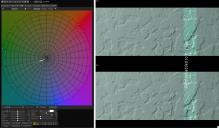
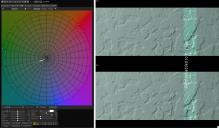 Mackroblocking fixed.jpg3734 x 2184 - 720K
Mackroblocking fixed.jpg3734 x 2184 - 720K -
@joonas_t interesting. What exactly are you doing there? Which tools?
-
@aaronchicago Try and shoot some stuff with analogue lenses. I'm guessing it could worsen the problem as there is software "tweaking" going on with the native lenses..
Looking at the odyssey 7q+ specs now it seems like they have enabled 10-bit recording over hdmi, which means that the grab I sent before from AE are indeed true 10 bit.
-
Why not load LUTS in camera. Apply those to the camera 10bit internal LOG data and then convert to 8bit and encode. It's just the wrong order of processing.
-
@RRRR I tried a Rokinon Cine lens and it's the same deal.
-
@aaronchicago The 3D lut creator is a software where you can "move" pixels in different "colour spaces". In this example you see a hue circle and a grid over it. In the centre you have neutral (pure gray) pixels and further away from the centre you see more saturated pixels represented as white dots. I just located the badly interpreted pixel in the hue circle and by modifying the overlay grid I "pushed" the pixels back to their "right spot". That's where you can see a dent in the overlaid grid. Rest of the pixels are not affected.
this modification is then retuned as a LUT file to the NLE.
-
@joonas_t nice. I was just playing around with the trial. How did you move the one dot only? when i select a color it shifts the entire line.
-
@aaronchicago Yes, So actually two mouse moves are required. One to push the pixels to their place and another to push the rest of the line back to it's right place. Look closely and you see two active nodes in the grid.
-
So I've been lurking and listening here and elsewhere and I'm hearing a lotta peeps dissing v-log, except for @Shian that is. @Shian, care to revise your statement, or is it just a mad skillz issue?
Is there reason to be excited about forking out the cash for an 8bit camera and a 10 bit recorder when you can record 14bit raw internally on a 5D?
Lets face it, when you're on set with actors the last thing you want to be worrying about is magenta macroblocking. (same could be said for magic lantern spitting the dummy though)
-
@joonas_t cool. I'm considering buying this. Any chance you could send that LUT you created so I could try it on footage. If it works like you say I'm totally buying this program.
-
@aaronchicago The issue with a generic lut is that the color of the macro blocking is affected by the surface where the macro blocking appear. So it can't be corrected with one generic lut.
Howdy, Stranger!
It looks like you're new here. If you want to get involved, click one of these buttons!
Categories
- Topics List23,997
- Blog5,725
- General and News1,359
- Hacks and Patches1,153
- ↳ Top Settings33
- ↳ Beginners256
- ↳ Archives402
- ↳ Hacks News and Development56
- Cameras2,367
- ↳ Panasonic995
- ↳ Canon118
- ↳ Sony156
- ↳ Nikon96
- ↳ Pentax and Samsung70
- ↳ Olympus and Fujifilm101
- ↳ Compacts and Camcorders300
- ↳ Smartphones for video97
- ↳ Pro Video Cameras191
- ↳ BlackMagic and other raw cameras116
- Skill1,960
- ↳ Business and distribution66
- ↳ Preparation, scripts and legal38
- ↳ Art149
- ↳ Import, Convert, Exporting291
- ↳ Editors191
- ↳ Effects and stunts115
- ↳ Color grading197
- ↳ Sound and Music280
- ↳ Lighting96
- ↳ Software and storage tips266
- Gear5,420
- ↳ Filters, Adapters, Matte boxes344
- ↳ Lenses1,582
- ↳ Follow focus and gears93
- ↳ Sound499
- ↳ Lighting gear314
- ↳ Camera movement230
- ↳ Gimbals and copters302
- ↳ Rigs and related stuff273
- ↳ Power solutions83
- ↳ Monitors and viewfinders340
- ↳ Tripods and fluid heads139
- ↳ Storage286
- ↳ Computers and studio gear560
- ↳ VR and 3D248
- Showcase1,859
- Marketplace2,834
- Offtopic1,320











