
It allows to keep PV going, with more focus towards AI, but keeping be one of the few truly independent places.
-
@Shian That's good news :) Are you working with gh4 internally recorded footage for your findings or 10bit from a recorder? Thanks.
I really like the image the log gives, the colour looks very good to my eye, and if I can put some effort into getting exposure right to avoid any artefacts, I shall be very happy :)
-
internal
-
Remember about http://cameramanben.github.io/LUTCalc/
-
Recorded internally are three clips: V-Log straight out of camera, then graded, then a frame grab from the Natural profile in camera. The graded V-Log frame has tons of banding and really bad Noise and Macro-blocking while the Natural frame looks clean. How are you exposing and grading without getting tons of banding or noise? @shian
-
How can you rid of artifacts with V-Log?

 gh4 v-log testing raw.jpg1920 x 1080 - 749K
gh4 v-log testing raw.jpg1920 x 1080 - 749K
 gh4 v-log testing grade to match natural.jpg1920 x 1080 - 1M
gh4 v-log testing grade to match natural.jpg1920 x 1080 - 1M
 gh4 v-log testing natural.jpg1920 x 1080 - 919K
gh4 v-log testing natural.jpg1920 x 1080 - 919K -
Cheers Shian :)
@all firmware 2.4 available today ; http://av.jpn.support.panasonic.com/support/global/cs/dsc/download/fts/dl/gh4.html
Will remove v log.
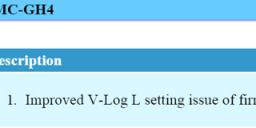
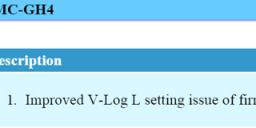 Fw 2.4.jpg709 x 160 - 85K
Fw 2.4.jpg709 x 160 - 85K -
@tedbrah like I said it's all about interpretation.
-
Improved V-Log L setting issue of firmware Ver.2.3.
I like this :-) Improved :-) Enhanced, prolonged and thickened.
-
Can't go below 400 ISO when using V-Log, what is that about? Anyone else with that issue?
-
@tedbrah seems like V-Log is allocating more bits to details, leaving smooth areas, well, less smooth (color noise?). The fence has clearly more detail in V-Log but that could be Natural image been shaked.
@Vitaliy_Kiselev yes, they improved in days a feature they have been working on for months. When they want, they really work fast! :)
@twelli I guess that's the base ISO in V-Log
-
It seem that DMW-SFU1 is not available ?
-
Will you share your findings? :) v-log certainly puts the gh4 in contention for some projects, I did some tests this winter where it (and a7s) fell a long way short in comparison to fs700 (recorded onto Odyssey 7Q+). I quite like the RED workflow, actually - but I'm also keen to try out the 4.6k ursa mini & a full blackmagic design workflow, when it's out..
-
@tedbrah I am getting the same issues as in your second screen capture when using v-log, even at native ISO and +1 or +2 over.
I said before it's also present in the LCD, external monitors, 4K and 1080p modes. So I don't believe it to be a bit depth or compression issue.

 db060f42019df565bfab6dc7fe2415.jpg1920 x 1080 - 1M
db060f42019df565bfab6dc7fe2415.jpg1920 x 1080 - 1M -
@shian, do you find it easier to grade the log clips in Resolve after applying a Rec. 709 LUT or without it?
-
-
Has anyone seen much worst battery life with V-Log? I haven't done any exhaustive testing, but I seem to be dropping one bar much faster than I have in the past.
-
@estarkey I haven't noticed any difference. I still get a few hrs on one battery.
-
It looks like they are shipping the keys out. I have a tracking number, delivery expected saturday.
-
^^ Ditto
-
Read this (in German): http://www.slashcam.de/artikel/Ausprobiert/Panasonic-GH4-V-Log-H-.html V-Log only uses values from 30 to 190 in 8bit, reducing color depth from 8bit to 7.25bit (and from 10bit to 9.5bit if you record externally).
-
@Manu4Vendetta Very good test. Thanks! How did you expose the shadows exactly the same in every mode? You did so wonderfully.
-
@RRRR All settings for V-Log in camera are untouched, and I have tried multiple ways of exposing(to the right, perfect exposure, and to the left) but still the issue remains. I believe what @cantsin posted is the reasoning for this. When you de-saturate and flatten an image that much in camera it compresses all luminance and chroma values together(specifically in V-Log the highlights and shadows) and skips certain pixel values which looks fine without any grading; But when you go back in post to add saturation and contrast with an 8-bit 4:2:0 codec it attepts to stretch that data back out again even though there was actually never an value there. This would be resolved with an external recorder of 10-bit 4:2:2 or better, but it isn't worth buying a $1000 piece of equipment just to use V-Log.
-
@tedbrah I wish that a 10 bit recorder made it okay, but it still suffers from the cyan/magenta blocking. The 10 bit VLog is alot worse than 8 bit Cine D.
-
@tedbrah I haven't had the same issues so far. There is sharpening and noise-reduction out of the box, both of which can have effect on the issue. Dial it down as much as possible to get clean noise / less edges and see what happens. Obviously 4-2-0 8 bit recording is not ideal for log footage, but your original (untouched) image looks off. There is diagonal elliptical banding in it if you look closely. If that is not something that happened when you grabbed the still (but I doubt it).
Howdy, Stranger!
It looks like you're new here. If you want to get involved, click one of these buttons!
Categories
- Topics List23,993
- Blog5,725
- General and News1,354
- Hacks and Patches1,153
- ↳ Top Settings33
- ↳ Beginners256
- ↳ Archives402
- ↳ Hacks News and Development56
- Cameras2,368
- ↳ Panasonic995
- ↳ Canon118
- ↳ Sony156
- ↳ Nikon96
- ↳ Pentax and Samsung70
- ↳ Olympus and Fujifilm102
- ↳ Compacts and Camcorders300
- ↳ Smartphones for video97
- ↳ Pro Video Cameras191
- ↳ BlackMagic and other raw cameras116
- Skill1,960
- ↳ Business and distribution66
- ↳ Preparation, scripts and legal38
- ↳ Art149
- ↳ Import, Convert, Exporting291
- ↳ Editors191
- ↳ Effects and stunts115
- ↳ Color grading197
- ↳ Sound and Music280
- ↳ Lighting96
- ↳ Software and storage tips266
- Gear5,420
- ↳ Filters, Adapters, Matte boxes344
- ↳ Lenses1,582
- ↳ Follow focus and gears93
- ↳ Sound499
- ↳ Lighting gear314
- ↳ Camera movement230
- ↳ Gimbals and copters302
- ↳ Rigs and related stuff273
- ↳ Power solutions83
- ↳ Monitors and viewfinders340
- ↳ Tripods and fluid heads139
- ↳ Storage286
- ↳ Computers and studio gear560
- ↳ VR and 3D248
- Showcase1,859
- Marketplace2,834
- Offtopic1,320








