
-
I'm trying to decide between using Flow Motion or the Sanity hack. I'm currently using Flow Motion. Has anyone used both for a decent amount of time? What are your thoughts?
-
@AndyS Average bitrates with FM2 will vary depending on how brightly lit and sharply detailed your subject is. 60-70Mbps is about right for typical scenes; with dense shrubbery bitrate can range over 90Mbps, and may push 24H videos into Turbo Mode, which can hit peak bitrates of up to 140Mbps.
-
@LPowell - Is it possible to give a rough idea of the average bitrate for FlowMotion 2.2 - in 24p "walkaround" outdoor use? I am talking about 24p H. (ie. The peak 100 mbps one). Do most people walking around find it to average 60 - 70 mbps - or more?
Also - does it seem to grade well using "Looks" etc?
Thanks so much for your time.
-Andy.
-
For LL I find the combo of Flowmotion and a carefully tweaked Neat Video used in moderation gives me great vid that grades well. Not perfect, but very nice.
-
@Aashay Before importing any footage into Premiere Pro, I review the clips and do a technical grade in After Effects CS5.5, using Color Finesse. This gives me an opportunity to correct any exposure or white balance issues and normalize the clips for editing. With Color Finesse, you can make grading presets which you can quickly apply to similarly exposed clips. After grading each clip, I use AE to render it to a 10-bit 4:2:2 Cineform file, using the Neoscene GoPro Cineform Codec.
Before importing footage into an AE project, make sure its project settings are 32-bit, HDTV (Rec. 709) working space. These settings will import Panasonic MTS files without remapping any colors, and if necessary, will convert footage from other cameras to the same color space. After Effects is one of the few video editors that can be configured to use ICC device-independent color management, and that makes it a practical solution for incorporating footage from a wide variety of cameras.
-
Thank you , I used Premiere pro for the short, as for the snow it occurs when the mov file is in PP and the hack dont mix for some reason gives all the dark areas this digital snow look. I tried turning the mov files into a different format. It was so annoying that I just couldn't convert them all so some of the shots were left as mov files and compression in vimeo got rid of most of it, thank god! I unfortunately stopped using flowmotion because of the problem and switched to the Sanity 5 hack which give me absolutely no problems in the dark areas. Here are the steps I followed. http://www.groovypost.com/howto/microsoft/easily-convert-mov-files-to-wmv-free/ I hope it helps like it helped me.
-
@chriscalifano.. Excellent video mate.. How did you manage to overcome the digital snow? Were you working with Adobe? @lpowell too.. What kinda workflow would you suggest to minimize it with FM?
-
Recently shot this using the flow motion v2.2 I ran into allot problems like digital snow,killed me in post!
-
In-Loop Deblocking won't necessarily make 'unusable diagonals' look any better - just softer over the square edges of the macroblocks.
Deblocking can only do as it says on the tin: deblock macroblocks - making it less blocky - smoothing the edges of the blocks. With my Intra settings this isn't a problem - effectively I could turn deblocking off altogether. Deblocking can typically release upto 10% of the bitrate and i have experimented with several variations on some of my settings to make use of this.
-
I guess I'm going to stick with Flow Motion and -2, 0, -2, -2
-
I can't upload it to Vimeo yet because off the 500mb restriction, but here my experience with Flow Motion 2.02 VS Sedna A-AQ1.
http://www.sendspace.com/file/aafs46
I still am not sure what I like better between Flow Motion, Orion and Sedna now... or if I want to keep the Sharpness at -2, -1, or 0... the settings are driving me crazy.
-
@thepalalias - Thanks for pointing out that error. Here is the correct link to the Sanity 5 vs HDMI comparison.
http://www.personal-view.com/talks/discussion/comment/93366#Comment_93366
I hope people check this out because it's very revealing.
-
@anthonyw Thanks for compiling the test shots between Flow Motion v2 and Orion v4b. The most noticeable difference I spotted was in the last clip, the details in the yellow leaves on the left side of the frame.
-
I'll have to give Sedna a try, what are the differences between all the version of Sedna though?
-
@Ralph_B Your link is to edit a comment. I think you meant to link to your HDMI vs Sanity comparison at http://personal-view.com/talks/discussion/comment/93366#Comment_93366
@anthonyw I'm surprised you prefer Orion to Sedna. The scene you tested won't stress most codec settings very much. If you want to see the biggest difference, use a deep DOF and higher detail. With what you shot, many settings would look very similar unless you started doing editing or really pixel-peeping.
@LPowell Definitely tons of extra chroma noise, decreased dynamic range, etc. with ISO 12,800 so it is generally not the most useful for color work (just B&W for documentary situations, etc.). But my general impression of the weighting of detail vs. smoothness on each is similar at around ISO 1600.
-
I've completely ruled out using Sanity now, because like I said, I think it makes things look dull compared to other patches. I am now deciding between Flow Motion and Orion v4b. I'm also trying to decide between setting the sharpness on -2, -1, or 0.
Today I did some real world tests comparing Flow Motion and Orion at the different levels of sharpness and will be uploading them soon. I have converted all footage to ProRes 422 (HQ) before editing this time.
-
From this I'd say both hit the limits of the encoder we have, just in different ways. Flowmotion is smoothing out some noise but that makes macro-blocking more visible, while Sanity is more grainy, but that covers some of the blockiness.
-
If anyone's interested, I just posted an HDMI vs Sanity 5 comparison over in the Sanity thread.
http://www.personal-view.com/talks/discussion/comment/93366#Comment_93366
-
@thepalalias I think you mentioned that those frames were shot at ISO 12800? In that case I wouldn't describe it as "low-light performance" but as "unusable footage". While I tested Flow Motion v2 at ISO 12800, it was only to confirm reliable operation. For a practical low-light test, I'd suggest recording 3-stops underexposed at ISO 1600.
-
@anthonyw The artifacts mentioned in those videos are not ones I have noticed in my own testing with any setting, including Sanity 5 and Flowmotion 2.02 (as well as dozens of other settings). I will not say they cannot be created by certain combinations, but I have not been able to find a combination to create them yet.
As far as lowlight performance for Sanity 5 vs Flowmotion 2.02, here is a 200% zoom in on a crop of a B-frame from each in 60P SH mode.
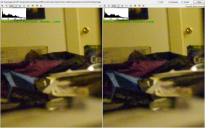
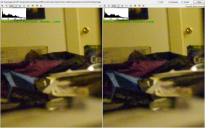 Flowmotion 2.02 vs Sanity 5 at ISO 12,800.png1440 x 900 - 863K
Flowmotion 2.02 vs Sanity 5 at ISO 12,800.png1440 x 900 - 863K -
@anthonyw At this point, I've only seen only a couple video samples that showed something that like a diagonal artifact, so I'm just as mystified as everyone else. That footage had some very short white lines just above a man's collar, but since it was transcoded to an MP4 file, there was no way to determine what the source of the artifacts may have been. I asked the poster if he could send me a sample of the original footage, but haven't heard back from him.
Since these artifacts seem to occur only with certain video editors and/or decoders, I'm inclined to suspect that Flow Motion v2 may only be a messenger of bad news about defects in those decoders. In the Flow Motion v2 thread, @fredfred27 uploaded an example of footage that decoded properly in Adobe After Effects CS5.5 but showed artifacts in CS6. That is indeed suspicious.
-
if you real Lpowell post you will understand.
and as far as sanity making footage look "dull" Isn't that the aim to help color grading be more efficient? or do you mean it has a lack of detail?
-
I think I will try converting to prores before editing, maybe this will cause the defect to not occur when exporting? Has anyone else dealt wit this?
-
Hmmm, I am getting the diagonal noise on my footage too. Any chance of an update to resolve this? The two patches that I like are Flow Motion and Orion v4b, but the Orion recorded files are just too big. Flow Motion seems to be the perfect balance, except it has this weird artifact after exporting. Sanity seems to cause footage to look dull.
-
@mee Cause I don't have 3 GH2's. Seriously, I get that striving for perfection, but story and connection to the audience comes first. I hope to get better with each shoot, I don't call myself Cinematographer, yet. While I do this, I strive to give someone an audience through my work. I could have left out the last song, where there was literally no light, and I would have passed as a better cameraman. Yet this was the best piece, with the highest emotional charge.
Back to topic, I often don't know what situations will be like, what light and so on. What Sanity 5 gives me is confidence to get results that are usable for delivery, images that add to the story and don't distract. When there's a better tool at my disposal, I use that.
Funny no one commented on the sound of the internal microphones capturing the chants. Tascam DR-40 should arrive tomorrow, paid for by this job. Cheers, now go shoot some film that have meaning to someone.
-
Why rent higher end equipment if the client was happy with what he saw from the GH2? He may like the GH2 shots better ;)
Howdy, Stranger!
It looks like you're new here. If you want to get involved, click one of these buttons!
Categories
- Topics List23,991
- Blog5,725
- General and News1,353
- Hacks and Patches1,153
- ↳ Top Settings33
- ↳ Beginners256
- ↳ Archives402
- ↳ Hacks News and Development56
- Cameras2,367
- ↳ Panasonic995
- ↳ Canon118
- ↳ Sony156
- ↳ Nikon96
- ↳ Pentax and Samsung70
- ↳ Olympus and Fujifilm101
- ↳ Compacts and Camcorders300
- ↳ Smartphones for video97
- ↳ Pro Video Cameras191
- ↳ BlackMagic and other raw cameras116
- Skill1,960
- ↳ Business and distribution66
- ↳ Preparation, scripts and legal38
- ↳ Art149
- ↳ Import, Convert, Exporting291
- ↳ Editors191
- ↳ Effects and stunts115
- ↳ Color grading197
- ↳ Sound and Music280
- ↳ Lighting96
- ↳ Software and storage tips266
- Gear5,420
- ↳ Filters, Adapters, Matte boxes344
- ↳ Lenses1,582
- ↳ Follow focus and gears93
- ↳ Sound499
- ↳ Lighting gear314
- ↳ Camera movement230
- ↳ Gimbals and copters302
- ↳ Rigs and related stuff273
- ↳ Power solutions83
- ↳ Monitors and viewfinders340
- ↳ Tripods and fluid heads139
- ↳ Storage286
- ↳ Computers and studio gear560
- ↳ VR and 3D248
- Showcase1,859
- Marketplace2,834
- Offtopic1,320











