
-
-
Thanks for quick update.
-
(Apologies if this has already been posted.)
The user manual PDF for the BMCC is now available for download http://www.blackmagicdesign.com/support/detail?sid=27541&pid=27542&leg=true&os=mac
The download page also includes a link to the BMCC "FAQ". There are links available on BMD's site for both the Mac & Windows versions of the current utility software for the camera.
As the cameras themselves aren't shipping to end user customers -- yet -- the driver software is of limited use. :-)
-
John Brawley "Afterglow" sample files now available in ProRes 422 HQ format.
-
More Eddie Files to Grade!
http://dankanesbmcc.blogspot.com/2012/08/more-dngs-uploaded-including-walking.html
-
Here's a nice review from Australian native Rick Young in Perth, using a release version of the BMD Camera.
http://www.moviemachine.tv/video/shooting-with-the-blackmagic-cinema-camera/48431007/
-
BMD has announced that the BMCC is shipping as of today.
-
@ahbleza - That was a good review, with the exception of Rick NOT knowing ANYTHING about shutter angle! Why would anyone ship a CINEMA CAMERA to someone with no film background? He thought it had only to do with exposure... meh
-
@rockroadpix Yeah, that kind of threw me too, but I checked his site, and he seems to be very experienced, especially in TV. See his site: http://www.macvideo.tv/blogs/?blogid=100140
-
That was a good review, with the exception of Rick NOT knowing ANYTHING about shutter angle! Why would anyone ship a CINEMA CAMERA to someone with no film background? He thought it had only to do with exposure... meh
Yea, this always amazes me. "shutter angle? not sure what that does..."
...Uhh, why do you have a camera in your hands then?
-
Post on using HDLink Pro and Pomfort Livegrade software to create live looks on set with the BMCC here at the blog:
http://dankanesbmcc.blogspot.com/2012/08/blackmagic-cinema-camera-pomfort.html
-
@johnbrawley Thanks for the clarification.
In your afterglow samples, Shots 1,2,3 had a different linearization table to shots 4,5. Is this due to you setting the ISO differently or did the camera do this automagically?
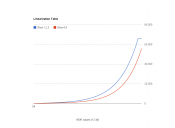
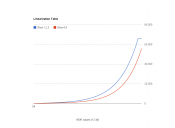 oimg.png971 x 712 - 16K
oimg.png971 x 712 - 16K -
Hey guy's great new about the BMC Grant Petty himself is projecting enabling 1080/60p, or 720/60p in camera via software update he didn't specify which one incredible stuff.. here is the video below..
-
@ahbleza - yeah, tv is one thing... There are plenty of eng cams that have fixed shutter angle. I was just surprised that this guy was "chosen".
-
Don't see reason of tragedy. Nothing wrong about not knowing about shutter angle. The sooner this term will go into oblivion - the better.
-
@vicx Hi. What did you use to generate that graph ? looks cool.
I presume you're talking about the DNG's ?
From memory, I did set the ISO to 1600, but my production / non-engineering understanding is that it doesn't really change anything with the DNG's themselves.
Seems though maybe you're finding that they are ? Could it just be that the scene content (being duk night) was enough to do that ?
I was pretty confident that there was no clipping in the first three shots and your chart seems to indicate that there is ? There might have been some small point source specular highlights in the sparkles of her dress. Is your chart sensitive enough to pick that up ?
jb
-
@Kristian_Lam Good to see you here. I was wondering if you are getting help from the Teranex eggheads for the debayering stuff? Keep up the great work. Also hope that the marketing guys aren't running the ship and are letting you get it as right as possible.
-
All three parts:
-
@johnbrawley I made the graphs in Google Docs but the data comes from a table of values that is contained in each DNG called a linearization table. This lookup table is used in the process of "linearizing" the 12bit LOG RAW values into 16bit values although I don't actually know if Resolve uses this table itself at all. I will do some tests later this week to see what happens when I mess with the table in an image.
Anyway I used exiftool to extract the table of 4096 values from your afterglow sample DNG files but I only found two tables being used. One used for shots 1,2,3 and one used for 4,5.
To answer your question I don't think you can make a judgement about clipping in the raw based on these lookup tables, but your question does draw attention to the differences in the curves.
I was wondering if the difference in curves might come out of a method to avoid color posterisation in the highlights approaching clipping. If one RGB channel is clipping or approaching clipping before the others then you risk colored highlights which seems to be considered a bad thing although in RAW you wonder if it is something to be worried about.
Maybe the RGB channels can get out of whack due to a white balance setting. I am not sure. I have to finish this post by saying I have no idea why/how these curves work in practice; but I would like to know.
It's enough to say I would like to know more about all technical aspects of the camera. I expect the subject to be moving target - I'm sure each firmware update will be like christmas for next few years.
-
Great video. Many interesting points. If the auto-iris button sets the white point to just under the clipping point on the sensor then that could also explain the movement of the curve.
-
@Vitaliy_Kiselev - as to the shutter angle, I disagree. The Alexa uses a spinning shutter and for that, I think it renders the best motion. It's shutter is adjustable. IMO, the "real" shutter beats the rolling shutter any day. I don't see them going anywhere.
-
PBloom is reporting that : The ProRes is beautiful. Sharp, flat as hell (very log-c alexa like) and way easier workflow than raw on the BMD cam.
good enough for me.
-
We need in-camera custom curve out of the box
Howdy, Stranger!
It looks like you're new here. If you want to get involved, click one of these buttons!
Categories
- Topics List23,991
- Blog5,725
- General and News1,353
- Hacks and Patches1,153
- ↳ Top Settings33
- ↳ Beginners256
- ↳ Archives402
- ↳ Hacks News and Development56
- Cameras2,367
- ↳ Panasonic995
- ↳ Canon118
- ↳ Sony156
- ↳ Nikon96
- ↳ Pentax and Samsung70
- ↳ Olympus and Fujifilm101
- ↳ Compacts and Camcorders300
- ↳ Smartphones for video97
- ↳ Pro Video Cameras191
- ↳ BlackMagic and other raw cameras116
- Skill1,960
- ↳ Business and distribution66
- ↳ Preparation, scripts and legal38
- ↳ Art149
- ↳ Import, Convert, Exporting291
- ↳ Editors191
- ↳ Effects and stunts115
- ↳ Color grading197
- ↳ Sound and Music280
- ↳ Lighting96
- ↳ Software and storage tips266
- Gear5,420
- ↳ Filters, Adapters, Matte boxes344
- ↳ Lenses1,582
- ↳ Follow focus and gears93
- ↳ Sound499
- ↳ Lighting gear314
- ↳ Camera movement230
- ↳ Gimbals and copters302
- ↳ Rigs and related stuff273
- ↳ Power solutions83
- ↳ Monitors and viewfinders340
- ↳ Tripods and fluid heads139
- ↳ Storage286
- ↳ Computers and studio gear560
- ↳ VR and 3D248
- Showcase1,859
- Marketplace2,834
- Offtopic1,320
Tags in Topic
- camera 247
- blackmagic 65
- bmc 3











