
-
I may have missed this in another thread, but if I did, so may some of you as well, so I thought I'd report some findings. We all know about the 320/640 noise bug and fix with the GH2. This is not a repeat of that issue but rather a new attempt to deal consistently with the issue.
I love the look of 320ISO on the GH2 but I have been bitten my the 320 noise bug many times in the past, even when trying diligently to use the 320 fix (going down from a higher ISO). This has caused me to wonder at times whether there might be other issues that effect the issue like shutter speed, or mode (cinema, smooth, etc)… in short, I've been frustrated.
Well I think I've finally sussed it out. Yes, the 320 (and 640) bug fix does work from a higher ISO - BUT only in you come down from the higher ISO avoiding 1250 and 640 ISO! If you start at 800 ISO, click to 640 ISO and then to 320 the noise will appear as if you started the camera from 320. If you start at 800 and click to 400 and then to 320 the noise is controlled as it should be. Same with 1600 to 1250 to 640 to 320 (noise), as opposed to 1600 to 800 to 400 to 320 (clean).
I believe this may be the culprit for some of the anomalous findings people have come up with in previous noise tests and who 320 has been poo-pooed at times as out of control noisy.
I could post examples here, but I don't think it's needed. Those of you wanting to use 320 and having issues can try this yourselves easily to check my findings. I've tested this now in a number of controlled tests and I'm getting 100% clean results now with 320 as long as I avoid 1250 and 640 when coming down from the higher ISOs.
Yes, it's irritating having to do this to begin with, but it's still a MUCH faster start then our RED, and in fact, to my eye 320 is the sweet spot for noise/color on this little miracle camera, so I'm pleased to have a consistent fix for the issue.
-
RED channel noise - "custom white balance" versus "interior white balance" to reduce RED channel clipping.
Not sure if it is permissible to extend the discussion on RED channel noise here but seeing as how the "noise reduction tips" thread has been closed due to cross posting...
I've tested both approaches in a difficult setting wherein the lighting was dim, shadows deep and lighting so bad that auto white balance couldn't deal with it. At the same time Interior WB provided way too much red correction. The GH2 patch was Nick Driftwoods "FINAL CLUSTER v4" (all 6GOP). GH2 settings were HBR 30p, SS 30 and auto focus.
Custom white balance was set to 2500K with 3 steps toward the green. Interior white balance was factory default. There are 2 shots of each WB setting - 1 each at ISO 3200 (abt 2/3 stop under exposed) and again at ISO 4000 (properly exposed). It was obvious to me that Interior WB produced way more noise (looked like RED channel being over driven) than the proper WB as selected in "Custom" with added GREEN correction.

 HBR-30P_SS30_ISO3200_Custom-WB.png1920 x 1080 - 2M
HBR-30P_SS30_ISO3200_Custom-WB.png1920 x 1080 - 2M
 HBR-30P_SS30_ISO3200_in-door-WB.png1920 x 1080 - 2M
HBR-30P_SS30_ISO3200_in-door-WB.png1920 x 1080 - 2M
 HBR-30P_SS30_ISO4000_Custom-WB.png1920 x 1080 - 3M
HBR-30P_SS30_ISO4000_Custom-WB.png1920 x 1080 - 3M
 HBR-30P_SS30_ISO4000_in-door-WB.png1920 x 1080 - 3M
HBR-30P_SS30_ISO4000_in-door-WB.png1920 x 1080 - 3M -
Wow brudney, I feel a little better :-)
I am wondering how this could be improved. It could be that someone could do something with firmware, but may be the electronics of the sensor itself or the digital processing that may be embedded in some hardware.
It maybe the end of the life-cycle for the GH2, and it is an inexpensive camera that is trying to do a lot... and for the most part it's great... we just need a little bit more in the noise control area and I would be ecstatic.
-
questech-> consider yourself the luckiest gh2 owner I've heard about:) I get banding if underexposed in everything above iso800. hell, even at iso800 I start to notice banding creeping in if seriously underexposed (3 stops and more). not to mention the iso bug... and that's my second gh2. the previous one was very similar.
but yeah, Panny's QC has always been horrible. My GH1 had some really serious FPN problems, prolly more serious than what the majority experienced...
-
RE: haribabis Video
Hello,
You say to watch the video at 1080, but it isn't in 1080... is there a place to upload the original file at full res?
When I view this compressed version at full screen, even your foreground has blotchy noise, and that's in well exposed areas. So where exactly is the noise reduction? Surely before and afters would be more helpful.
I have personally run WB tests and found no significant improvement in noise level.
However, B&W mode seems to eliminate noise I normally get in any color/WB mode, so I know that there is something to your theory, just no solution for me.
also, I feel that Panasonic's QC must be horrendous because so many people report different miladies that aren't consistent across all cameras at the same firmware version.
I for one do not get any band at 3200 or 2500, but others do. I don't have the ISO Bug, but others evidently do. So I think this wide variation points to bad QC on Panasonic's part.
And I don't hear any signs that there's a fix in the wings??
What Say You?
-
Ok, thanks. Makes me review a few tests I made.
-
@duartix - the ISO bug that was fixed was that the recording ISO wasn't being properly displayed (I believe it said "auto ISO" instead of the set ISO) - it now works as expected.
-
Good test stonebat
-
Wasn't this ISO bug supposed to be fixed in Fw 1.1?
-
Just confirmed that the Q.Menu button worked as the middle row crossing trick did.
1st pic: middle row crossing vs direct. Definitely the middle row crossing is cleaner.
2nd pic: middle row crossing vs. quick menu. I can't tell much difference.

 Screen shot 2012-03-04 at 2.16.40 AM.png1642 x 915 - 284K
Screen shot 2012-03-04 at 2.16.40 AM.png1642 x 915 - 284K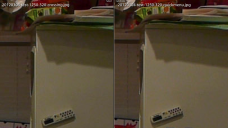
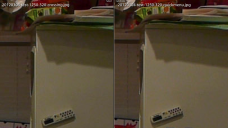 Screen shot 2012-03-04 at 2.18.12 AM.png1623 x 912 - 270K
Screen shot 2012-03-04 at 2.18.12 AM.png1623 x 912 - 270K -
Would this simulate the middle row "crossing"?
Press the Q.Menu button instead of the ISO button. Browser to the ISO setting. Use either up or down button to select a desired ISO.
Going from 640 to 320 would select 500, 400, then 320. Going from 1250 to 320 would select 1000, 800, 640, 500, 400, then 320.
As the ISO value changes, the camera's EV reading and histogram change on the fly.
-
Niente, caro. Grazie per avere scritto!
-
@cosimo_bullo God bless you! I was already to give up to this camera before to read this thread. Now, magically I have a clean video under any circumstances and finally I can enjoy the great work Vitaly & Driftwood have done. Thank you very much.
-
Okay, that's not so bad. Just another small price to pay for getting almost-RED footage for <$1000 :) Thanks Mr. Moore!
-
Do I have to actually set the ISO to one in the middle row, and then click the ISO button again, and move up to the top row?
No, as long as the image changes in brightness you’re good.
Or if I hit 1280, is the whole thing ruined and I have to set it to something in the middle row and start over?You’re overthinking this whole thing. Just remember to switch to the desired ISO through the one 1/3 step higher. Always. Period. And forget about “rows,” if it’s too confusing.
I was under the impression that 160/320/640 was the "native" ISO range of the camera? Is that true? Does 200 have the same noise as 160? or 320?It’s a bit more complicated than that. Take a look at this thread: http://www.personal-view.com/talks/discussion/comment/37438#Comment_37438
-
Do I have to actually set the ISO to one in the middle row, and then click the ISO button again, and move up to the top row? Or is it enough to just navigate to the middle row first, click the left/right arrow btn, and then click up? If so, can I navigate all over the place, as long as I go "through" the middle row to get to a top setting? Or if I hit 1280, is the whole thing ruined and I have to set it to something in the middle row and start over?
What if I just stayed in the middle row and avoided the problem altogether? And why's the bottom row getting so little love? Is it noisier than the middle and top ones?
I was under the impression that 160/320/640 was the "native" ISO range of the camera? Is that true? Does 200 have the same noise as 160? or 320? Or is it worse?
-
For what it's worth, I'm now in the habit of navagating to an ISO from the middle row and then going up to the top row from there (which is the next lowest ISO of course). It's such a great tip because it's easy to remember.
You can get stunning low noise out of ISO320 as long as you remember to go there via the middle row. The one time I forgot to do it (for our band) I ended up having to denoise all the GH2 footage because it was way noisier than my old Canon XHA1s which were the other two cameras I was using on the same gig. Doh!
-
@cosimo_bullo, everything makes more sense now, ty
-
Awesome!
-
Just shot a bunch of footy going from middle row to 640, with lpowell's flowmotion patch, and darn if it doesn't look better.
-
I don't think this has been established one way or the other yet.
-
the second post by mozes mentioned the touch screen selection/quick menu. is this a real option to avoid the bug without always making the "correct" iso maneuvers first? just jumping from one iso to another regardless of order on the touch screen?
-
I watched the clip, then I thought: What a nice place!
-
NT1 & 4 are grey card white balanced, which, according to some, results in additional noise.
I am getting really annoyed by the hyperventilating that occurs in some posts. Has anyone actually watched "Drew's" video? It takes him almost 12 minutes to share a tip that can be communicated in 12 seconds, notwithstanding the fact that it doesn't work. The skanks plastered all over his intro should have been sufficient warning about his predilection to shameless hype...
We should implement a new rule: if you're going to claim some trick/tip/technique you've tried works, post before and after videos - no show, no go.
-
Doing a straight re-balancing of a daylight scene in post results in warm shadows, where a grey card is neutralized.
Howdy, Stranger!
It looks like you're new here. If you want to get involved, click one of these buttons!
Categories
- Topics List24,098
- Blog5,725
- General and News1,403
- Hacks and Patches1,153
- ↳ Top Settings33
- ↳ Beginners256
- ↳ Archives402
- ↳ Hacks News and Development56
- Cameras2,401
- ↳ Panasonic995
- ↳ Canon118
- ↳ Sony156
- ↳ Nikon96
- ↳ Pentax and Samsung70
- ↳ Olympus and Fujifilm102
- ↳ Compacts and Camcorders300
- ↳ Smartphones for video97
- ↳ Pro Video Cameras191
- ↳ BlackMagic and other raw cameras149
- Skill1,960
- ↳ Business and distribution66
- ↳ Preparation, scripts and legal38
- ↳ Art149
- ↳ Import, Convert, Exporting291
- ↳ Editors191
- ↳ Effects and stunts115
- ↳ Color grading197
- ↳ Sound and Music280
- ↳ Lighting96
- ↳ Software and storage tips266
- Gear5,420
- ↳ Filters, Adapters, Matte boxes344
- ↳ Lenses1,582
- ↳ Follow focus and gears93
- ↳ Sound499
- ↳ Lighting gear314
- ↳ Camera movement230
- ↳ Gimbals and copters302
- ↳ Rigs and related stuff273
- ↳ Power solutions83
- ↳ Monitors and viewfinders340
- ↳ Tripods and fluid heads139
- ↳ Storage286
- ↳ Computers and studio gear560
- ↳ VR and 3D248
- Showcase1,859
- Marketplace2,834
- Offtopic1,343











